🤖 How to Extract Google Maps Data with AI
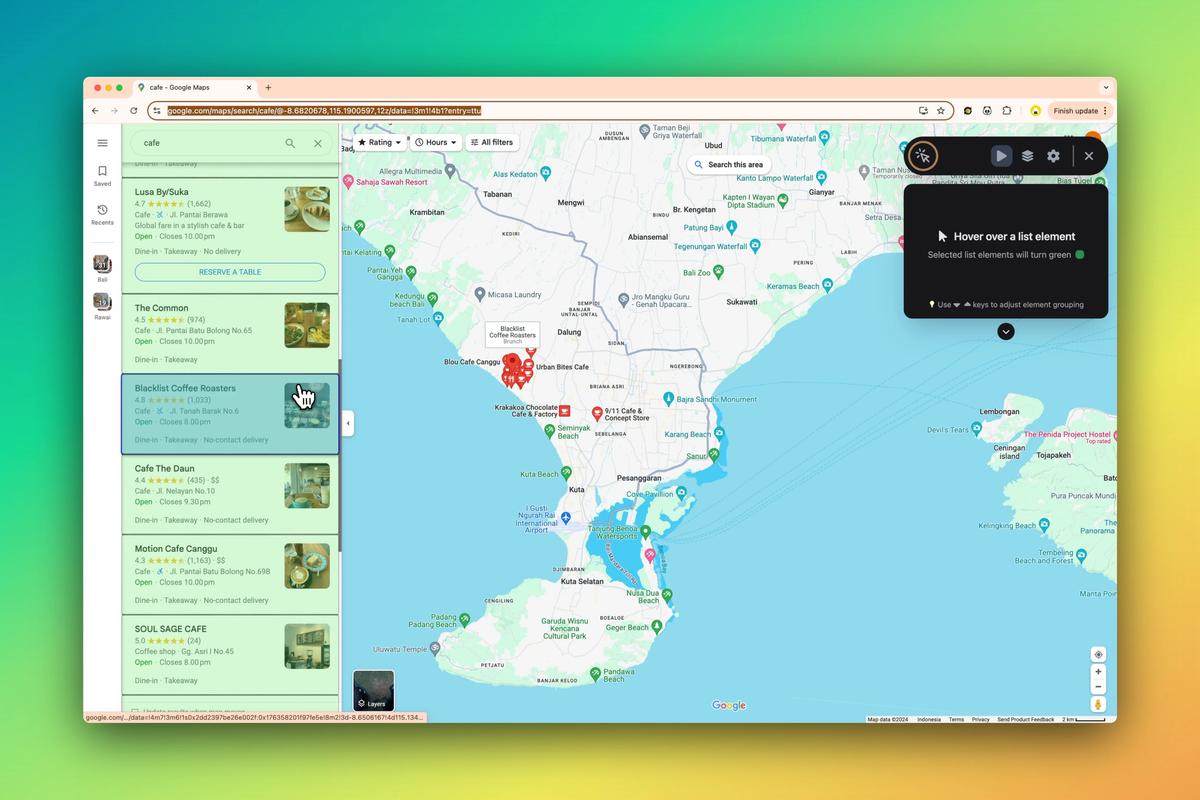
Imagine harnessing the vast business information on Google Maps without the tedious manual data entry. With Panda Extract's AI-powered deep extraction, this dream becomes reality. Let's dive into how you can revolutionize your lead generation and market research efforts using cutting-edge AI models.
🗺️ What Can You Extract from Google Maps?
Before we explore the AI-powered extraction process, let's look at the goldmine of information you can uncover from Google Maps:
| Data Type | Example |
|---|---|
| 🏢 Business Name | Joe's Pizza |
| 📞 Phone Number | (555) 123-4567 |
| 📍 Address | 123 Main St, Anytown, USA 12345 |
| 🌐 Website | https://joespizza.com |
| ⭐ Rating | 4.5 |
| 📊 Review Count | (1,234) |
| 🕒 Opening Hours | Mon-Sat: 11:00 AM - 10:00 PM, Sun: 12:00 PM - 9:00 PM |
| 🍕 Category | Pizza Restaurant |
| 💰 Price Range | $$ |
| 📝 Description | Family-owned pizzeria serving NY-style slices since 1985 |
| 🖼️ Photos | [URLs to business photos] |
| 📈 Popular Times | [Graph of busy hours] |
🚀 Getting Started with Panda Extract

- Install the Extension: Add Panda Extract to your Chrome browser from the Chrome Web Store.
- Navigate to Google Maps: Open Google Maps and search for your target businesses. For example, "coffee shops in Seattle".
- Activate Panda Extract: Click the Panda Extract icon in your toolbar to open the interface.
🤖 AI-Powered Deep Extraction in Action
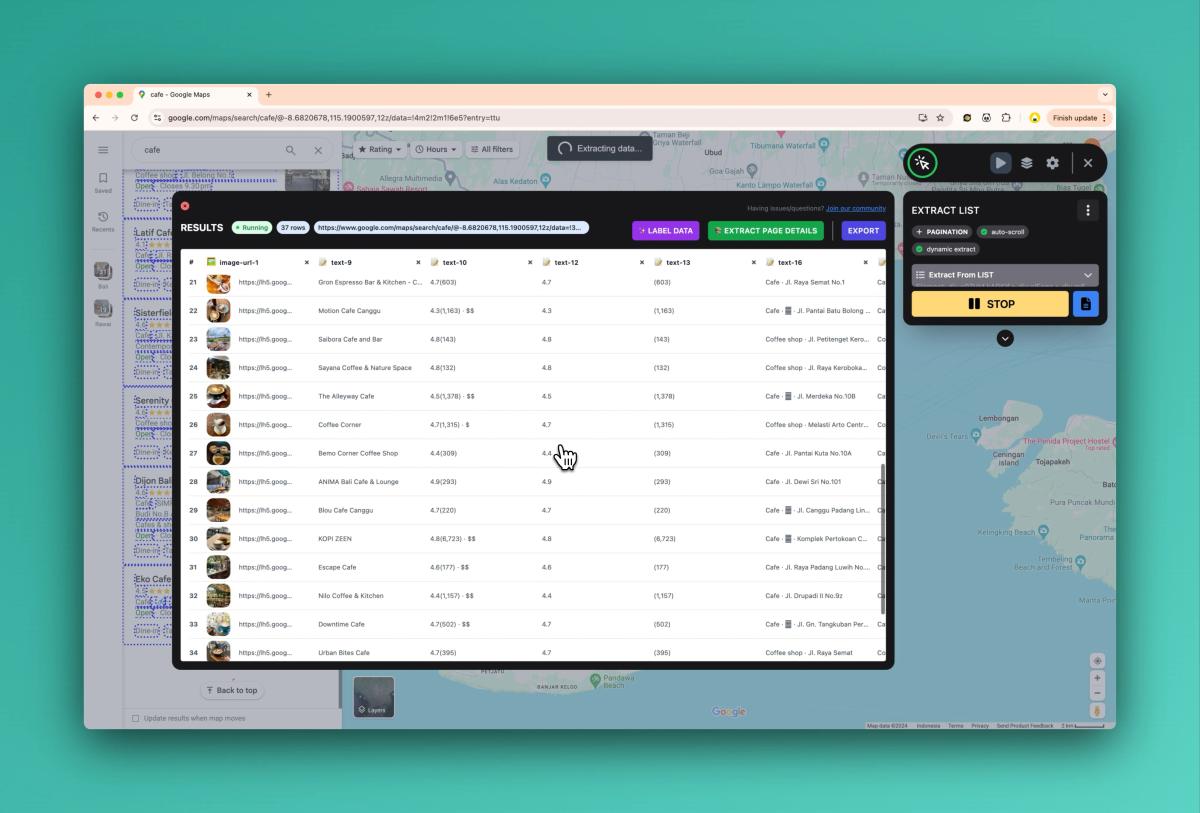
Panda Extract's AI models shine when it comes to deep extraction from multiple URLs. Here's how to leverage this powerful feature:
- Collect URLs:
- Perform your Google Maps search and collect the URLs of the businesses you want to extract data from.
- You can do this manually or use Panda Extract to scrape the URLs from search results.
- Prepare for Deep Extraction:
- In the Panda Extract widget, navigate to the "Extract Page Details" tab.
- This is where the AI magic happens!
- Submit URLs and Specify Data Type:
- Paste your list of collected URLs into the provided field.
- Choose the type of data you want to extract. Options might include:
- Business Details
- Contact Information
- Reviews
- Menu Items (for restaurants)
- Services Offered
- Let AI Do the Work:
- Click "Extract" and watch as Panda Extract's AI models visit each URL.
- The AI intelligently identifies and extracts the specified information from each page.
- Review and Refine:
- Once complete, review the extracted data in the provided table format.
- The AI uses smart labeling to automatically categorize the extracted information.

📊 Managing Your AI-Extracted Data
- Preview and Validate:
- Review the AI-extracted data to ensure accuracy and relevance.
- Appreciate how the AI models have structured complex, varied information into a uniform format.
- Export with Ease:
- Choose your preferred format: CSV, Excel, or Google Sheets.
- Download your AI-curated data and start putting it to work!
💡 Pro Tips for AI-Enhanced Extraction
- Diverse URL Sets: Feed the AI a variety of business types to see how it adapts and extracts relevant information across different sectors.
- Iterative Extraction: If you need more specific data, run multiple extractions with different data type specifications. The AI models can focus on extracting detailed information in each pass.
- Combine AI Insights: Use Panda Extract's AI capabilities alongside other tools like Apollo.io or ZoomInfo for even richer lead profiles.
- Ethical AI Use: Remember to respect website terms of service and data privacy laws when using AI extraction tools.
🔮 Embracing the AI Revolution in Data Extraction
Panda Extract's AI-powered approach to Google Maps data extraction isn't just a time-saver—it's a glimpse into the future of intelligent data gathering. By leveraging advanced AI models, you're able to extract, structure, and analyze vast amounts of business data with unprecedented ease and accuracy.
Whether you're a market researcher mapping out local business landscapes, a sales professional building targeted lead lists, or an entrepreneur scoping out the competition, Panda Extract puts the power of AI-driven data extraction at your fingertips.
Ready to experience the AI difference in your data extraction process? Give Panda Extract a try and watch as complex web data transforms into actionable insights, all thanks to the power of artificial intelligence!
Published on