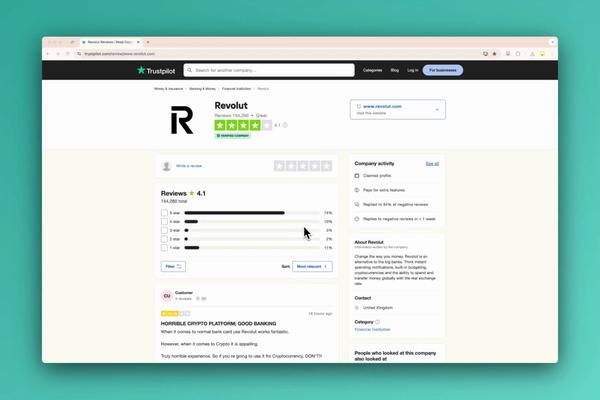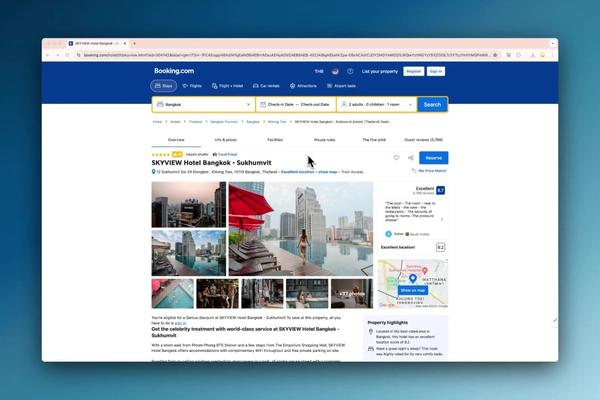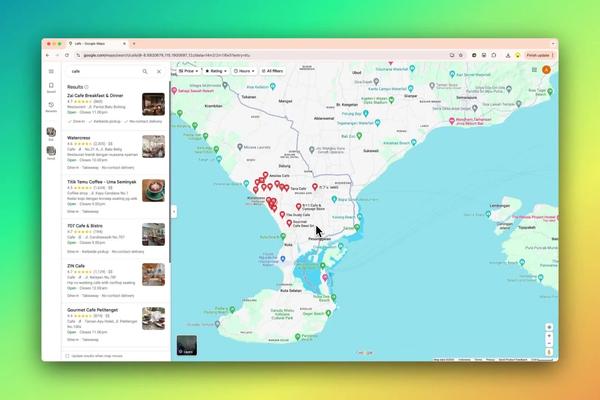Scrape Etsy.com reviews and export to CSV, Excel
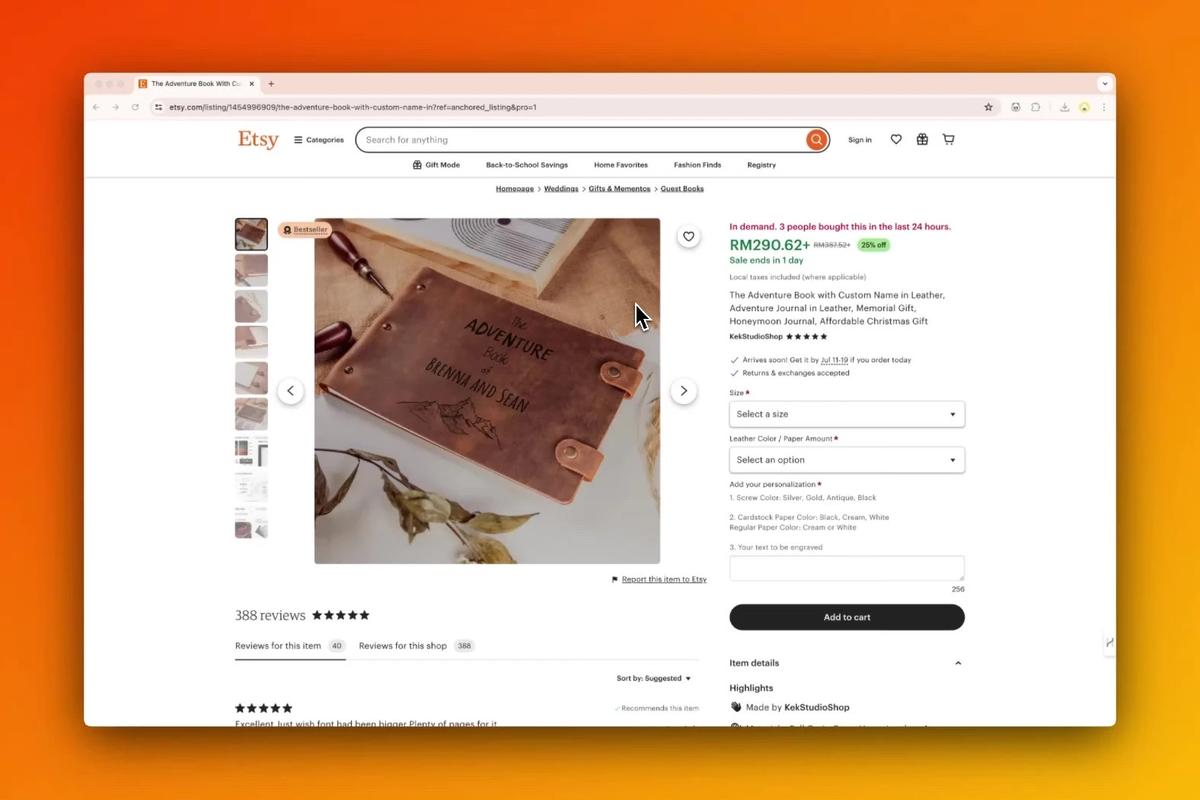
 Etsy.com
Etsy.comAre you looking to scrape reviews from on Etsy.com, without code? Then look no further!
🚀 Getting Started
- Install the PandaExtract Chrome extension from the Chrome Web Store.
- Navigate to the page you'd like to extract data from.
- Click on the PandaExtract icon in the Chrome toolbar.
📝 Step by Step
Here's a step by step video on how to do it:
In summary:
- Navigate to your page. In this case we navigated to a specific product with reviews: etsy product with reviews
- Open the Panda Extract chrome plugin
- Make sure the selection mode is enabled
- Move the cursor over any review, until most reviews are green. Then click on them!
- That's it! You have now extracted all visible comments 🎉
To setup pagination see below 👇
📚 Pagination
You can scrape data from multiple pages or infinite scrolling lists. See how to set it up:
🔘 Pagination button
- On the PandaExtract widget, click the + Pagination button.
- Locate where the next button is on the page and click on it. (It can be a button, link, or any other element)
- Lastly press run and PandaExtract will start scraping data from all pages.
🔄 Infinite Scrolling lists
- First make sure to select a list of items
- Then simply press RUN. PandaExtract will do the rest!
🔽 Load more
- Click on the + Pagination button
- Locate the "load more" button and click on it.
- Press RUN and PandaExtract will press the button and extract items until it's completed.
📤 Export
Once everything is extracted, you can simply click the export button. You have a few options to choose from:
- Copy to clipboard
- CSV
- Excel
- JSON
- Google Sheets
🐼 What is PandaExtract?
PandaExtract is a chrome plugin that allows you to easily extract data from websites into a spreadsheet. Without any code!
Why choose it?
- Simple and user friendly
- One-click extract
- Smart data labeling
- Extracts Emails, Addresses etc from multiple pages.
- Supports pagination
- Export to CSV, Excel
- Great for lead extraction!
- and more+
💬 Join the community
Do you have any questions or issues you'd like to discuss? You can join our community
- Discord: https://pandaextract.com/invite-discord
- Email: [email protected]