GOOGLE MAPSSCRAPER
Easy scrape Google Maps for business leads, reviews, contact information, and location data in one click. Perfect for lead generation, market research, and competitor analysis.
How to Google Maps Easy Scrape
Extract Google Maps business data in three simple steps
1. Search on Google Maps
Open Google Maps and search for any business category or location
2. Activate PandaExtract
Click the PandaExtract icon and select the business data you want to extract
3. Export Your Data
Download your extracted business leads as CSV, Excel, or JSON files
Powerful Google Maps Easy Scrape Features
Everything you need to extract valuable business data from Google Maps effortlessly.
Business Information
Extract business names, addresses, phone numbers, websites, and operating hours from Google Maps listings.
Reviews & Ratings
Collect customer reviews, ratings, and review counts to analyze business reputation and customer sentiment.
Location Data
Get precise coordinates, full addresses, and geographic information for mapping and location analysis.
Contact Details
Extract phone numbers, email addresses, and website URLs for direct business outreach and lead generation.
Bulk Processing
Process hundreds of business listings simultaneously with automated scrolling and data collection.
Multiple Export Formats
Export your data in CSV, Excel, JSON formats or sync directly to Google Sheets for immediate use.
Perfect for Every Business Need
From lead generation to market research, our Google Maps scraper handles any business data collection task.
Lead Generation & Sales
- Extract contact information from local businesses in your target market
- Build targeted prospect lists for B2B sales and marketing campaigns
- Find potential customers and partners in specific geographic areas
Market Research & Analysis
- Analyze competitor locations, ratings, and customer reviews
- Research market density and business distribution in target areas
- Identify market gaps and opportunities for business expansion
Real Estate & Property
- Find property managers, real estate agents, and investment opportunities
- Analyze neighborhood businesses and amenities for property valuation
- Research commercial properties and business locations
Local SEO & Directory
- Build comprehensive local business directories and listings
- Monitor local search rankings and business visibility
- Collect citation data for local SEO optimization
Google Maps Easy Scrape FAQ
Common questions about easy scraping business data from Google Maps.
How can I Google Maps easy scrape business data?
Simply search for businesses on Google Maps, click the PandaExtract extension icon, and select the data you want to extract. Our tool makes it incredibly easy to scrape Google Maps for business names, addresses, phone numbers, reviews, and more from all visible listings.
What business information can I extract?
You can extract business names, full addresses, phone numbers, websites, email addresses, ratings, review counts, operating hours, business categories, and geographic coordinates from Google Maps listings.
Can I extract data from specific locations or areas?
Yes! Search for businesses in any city, neighborhood, or region on Google Maps. Our scraper will extract data from all businesses visible in your search results, allowing you to target specific geographic areas.
How many businesses can I easy scrape at once?
You can easy scrape hundreds of businesses from Google Maps in a single session. Our tool automatically scrolls through Google Maps results and collects data from all visible listings, making large-scale lead generation effortless.
Does it extract customer reviews and ratings?
Yes! The scraper collects business ratings, total review counts, and can extract individual customer reviews with ratings, dates, and review text for sentiment analysis and reputation monitoring.
What makes this Google Maps easy scrape solution different?
Our extension makes it incredibly easy to scrape Google Maps data with just one click. Export your Google Maps data in CSV, Excel (XLSX), JSON formats, or sync directly to Google Sheets with no technical knowledge required.
Trusted by Business Professionals
See what professionals are saying about our Google Maps scraper.
"This Google Maps easy scrape tool has transformed my lead generation! I can extract hundreds of local business contacts in minutes. Perfect for finding property managers and real estate investors."Sarah Johnson
Real Estate Agent
How to Scrape Google Maps Data for Free
Learn advanced techniques and see real-world examples of Google Maps data extraction.
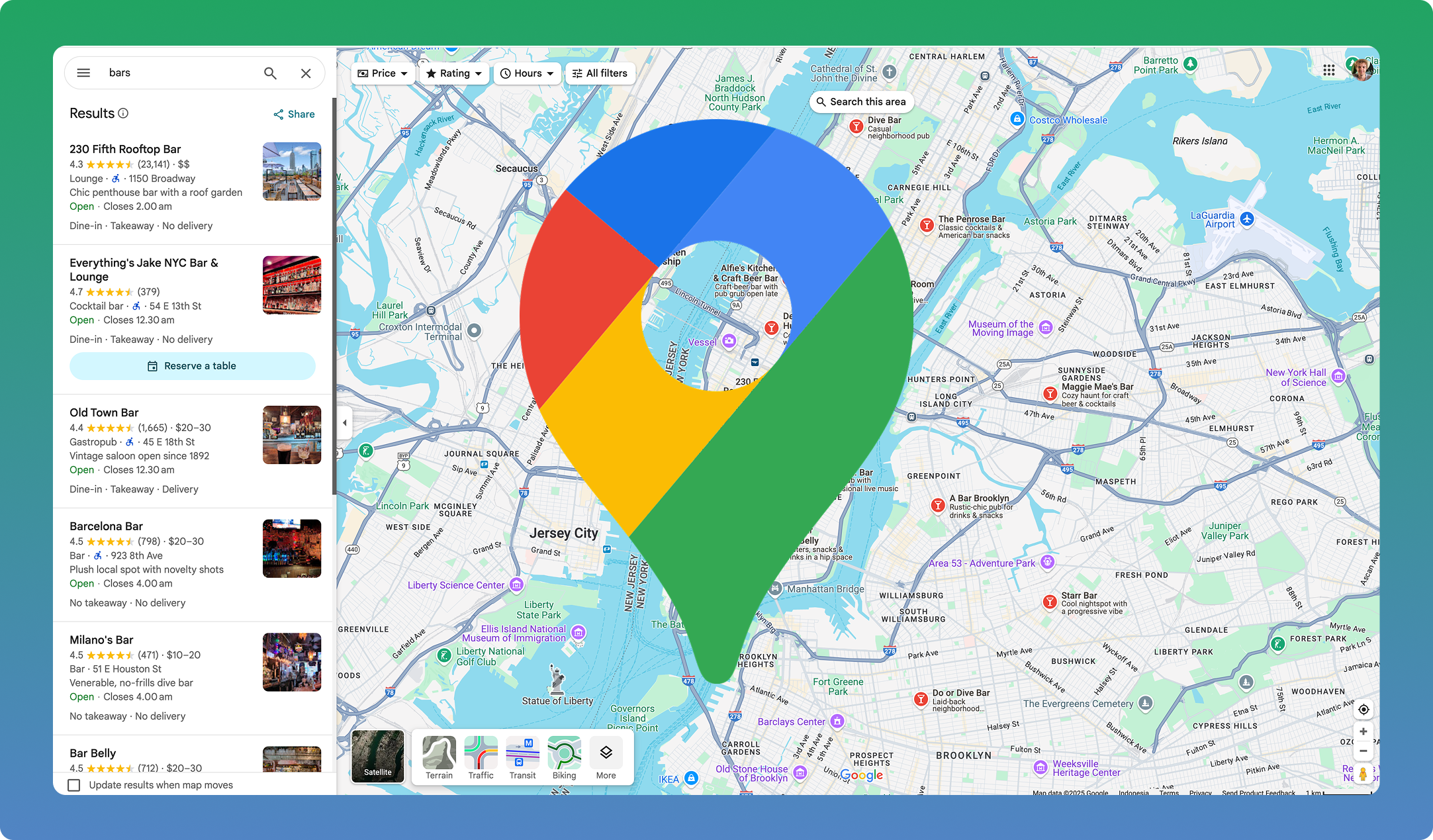
How to Extract Leads from Google Maps: A Complete Guide to Google Maps Scraper Tools
This step-by-step guide shows you how to collect contact details, email addresses, and lead data from thousands of businesses without coding — perfect for sales teams, marketers, and business owners.
Read More about How to Extract Leads from Google Maps: A Complete Guide to Google Maps Scraper Tools→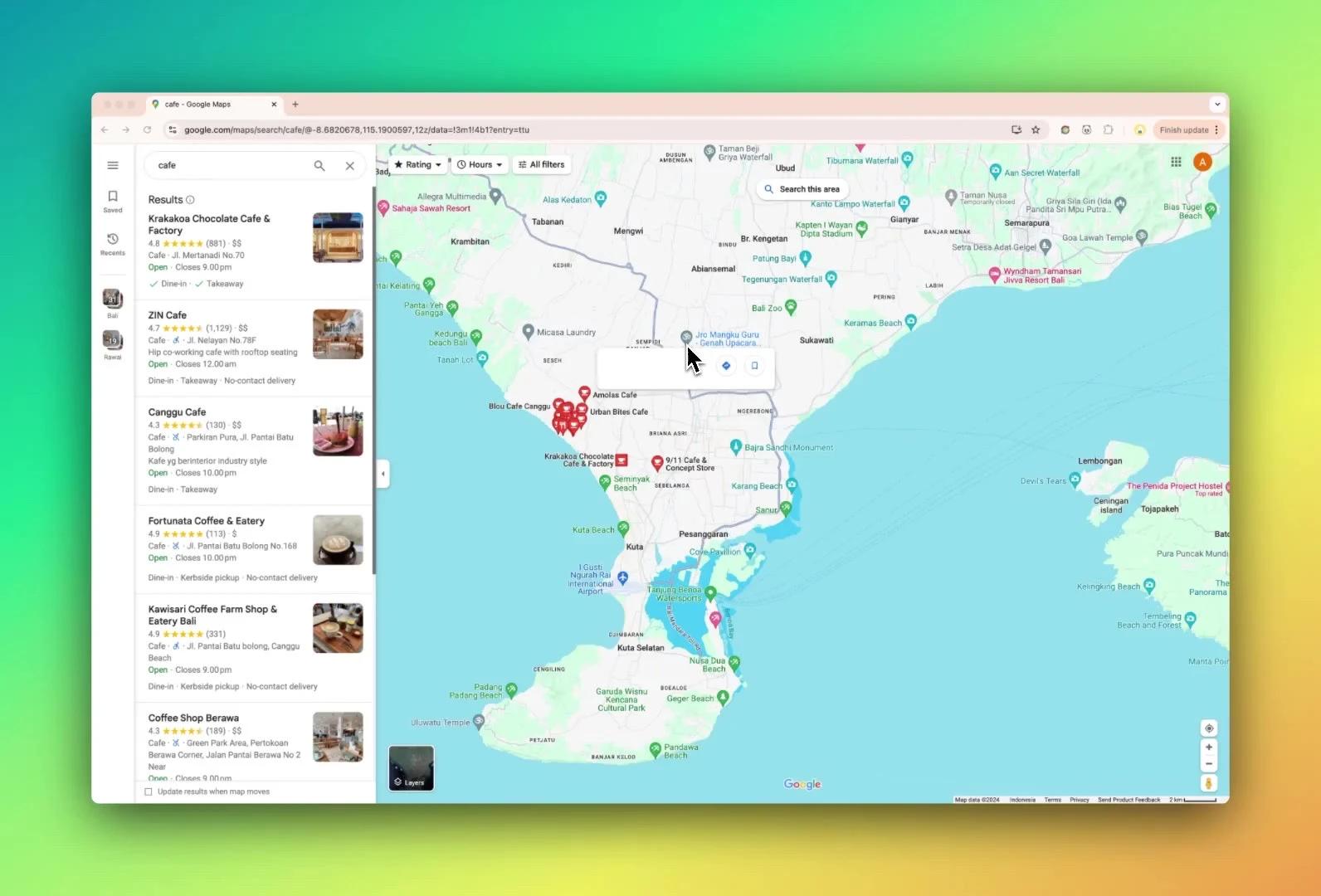
Scrape Google Maps Businesses and export to CSV or Excel
Are you looking to scrape local businesses from Google Maps, without any code? Then look no further!
Read More about Scrape Google Maps Businesses and export to CSV or Excel→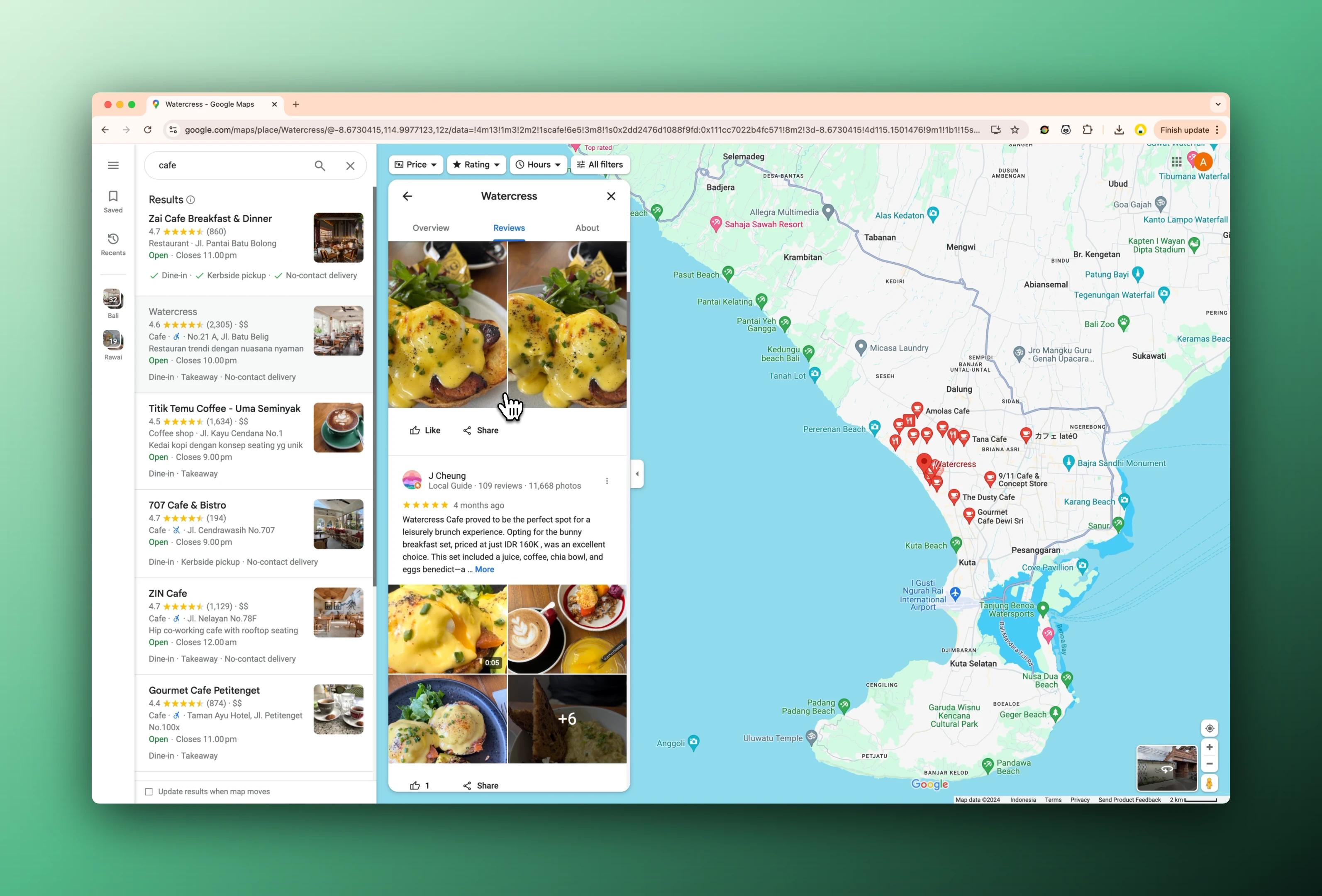
🗺️ How to scrape from Google Maps Reviews, without code!
Learn how you can scrape google maps reviews without code with our chrome extension, PandaExtract!
Read More about 🗺️ How to scrape from Google Maps Reviews, without code!→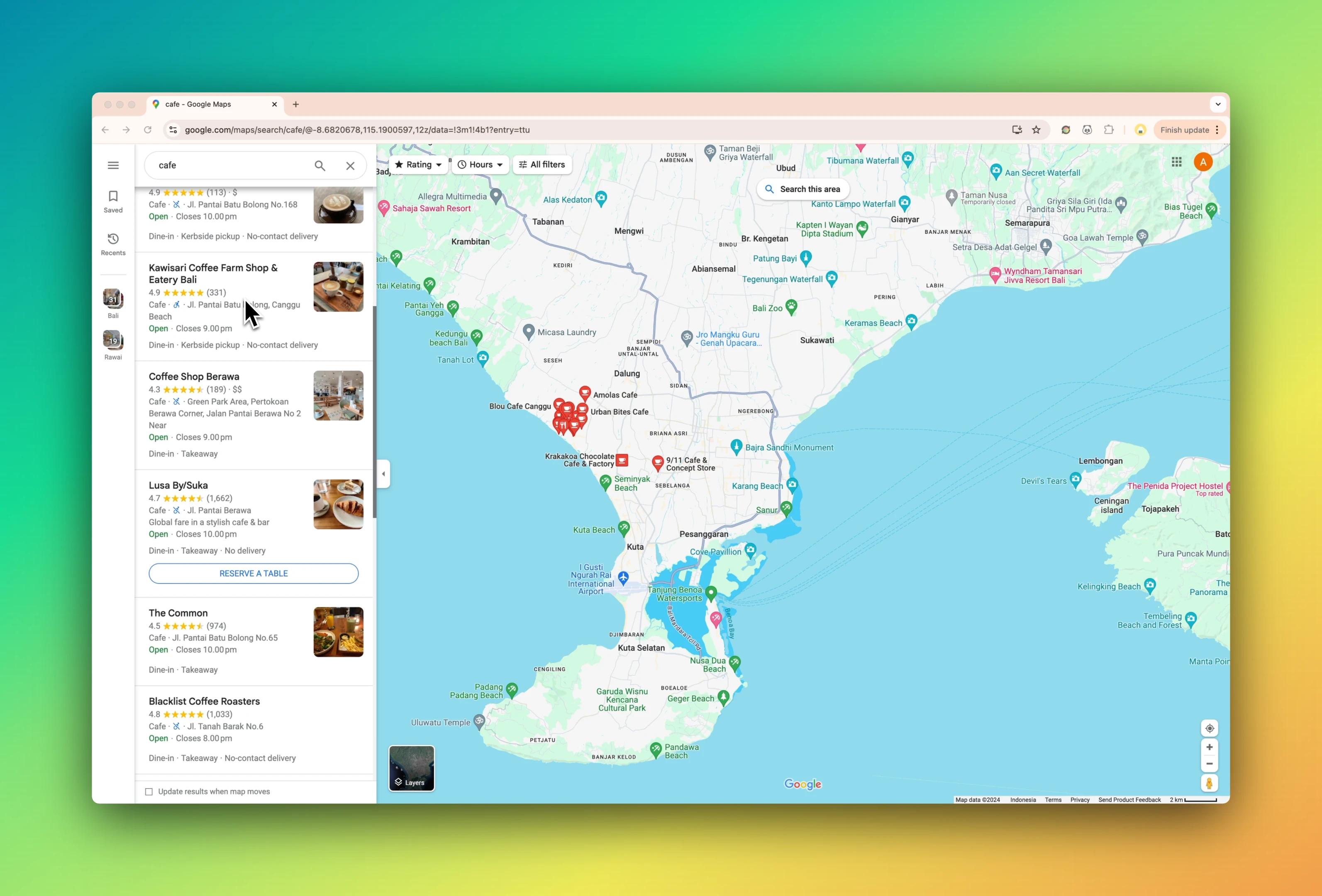
🗺️ Easy Google Maps Scraping with PandaExtract
Google Maps Easy scraping with our chrome extension PandaExtract. Scrape phone numbers, emails, business addresses and more.
Read More about 🗺️ Easy Google Maps Scraping with PandaExtract→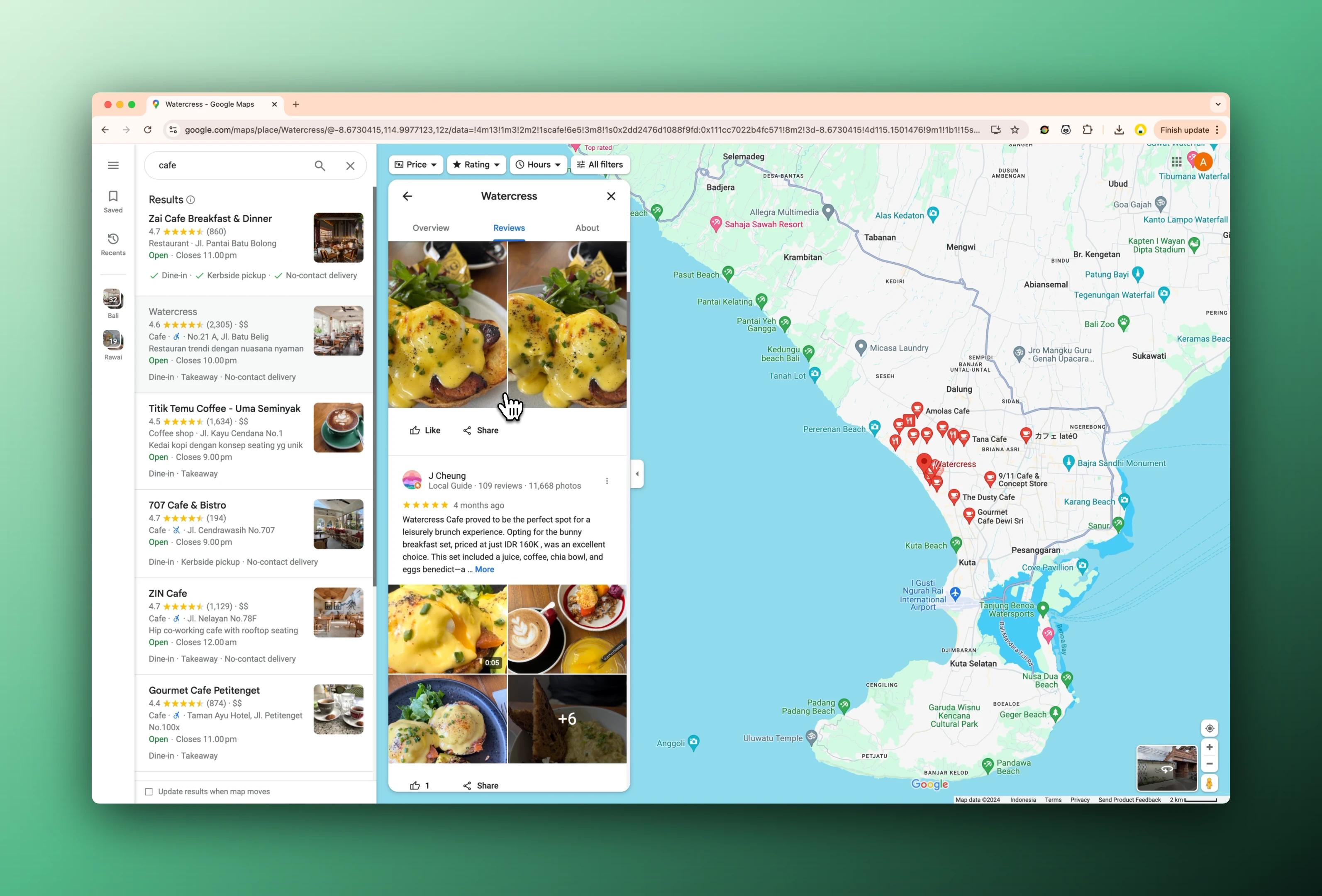
🗺️ Google Maps Scraper for Mac: Panda Extract
Discover how to scrape google maps businesses from your mac, without code.
Read More about 🗺️ Google Maps Scraper for Mac: Panda Extract→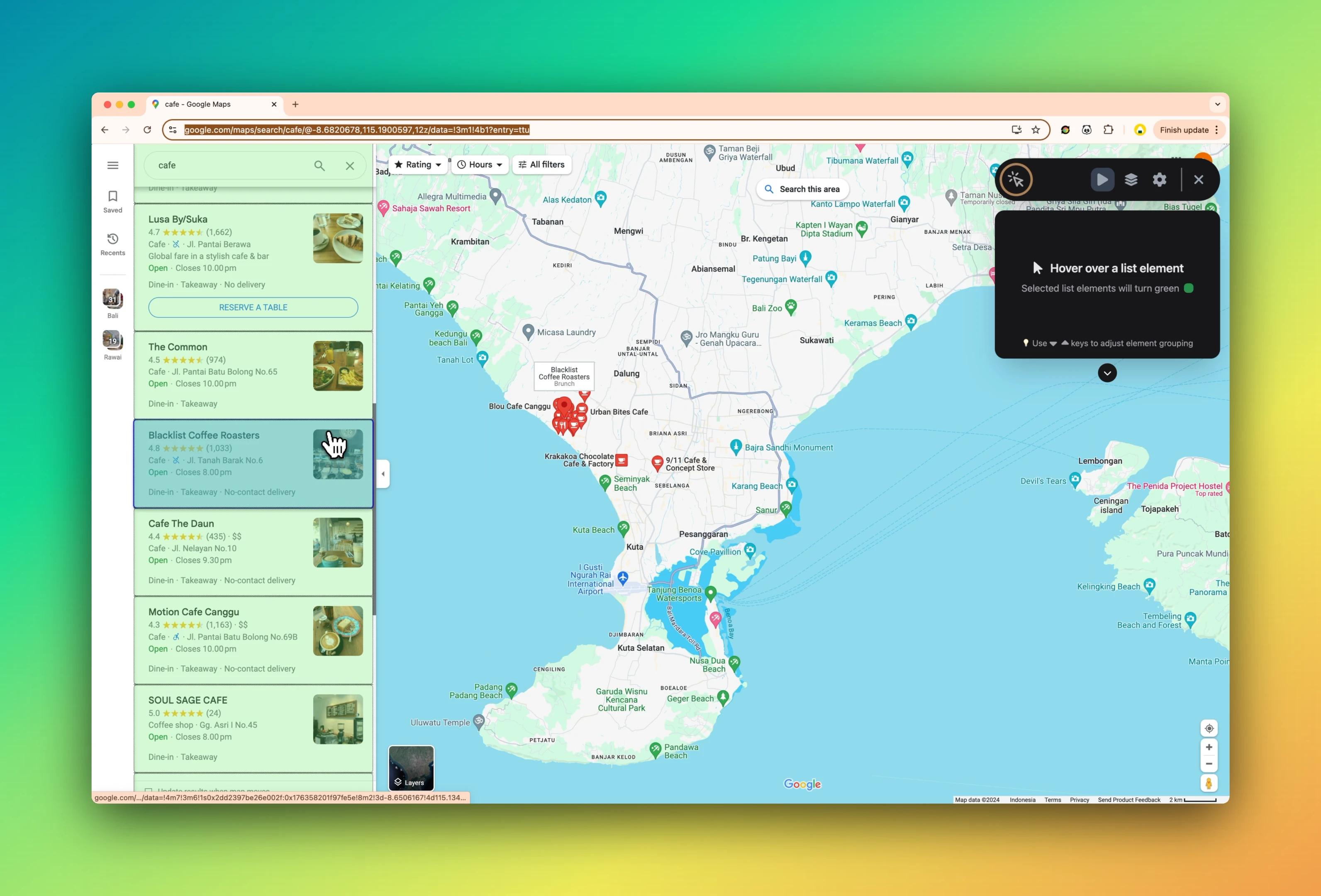
🗺️ How to scrape Local Business Leads without code (Google Maps, Bing Maps)
Forget manual data entry! Supercharge your lead generation process with Panda Extract. Whether you're a startup founder, marketing guru, or sales professional, local business data is your goldmine.
Read More about 🗺️ How to scrape Local Business Leads without code (Google Maps, Bing Maps)→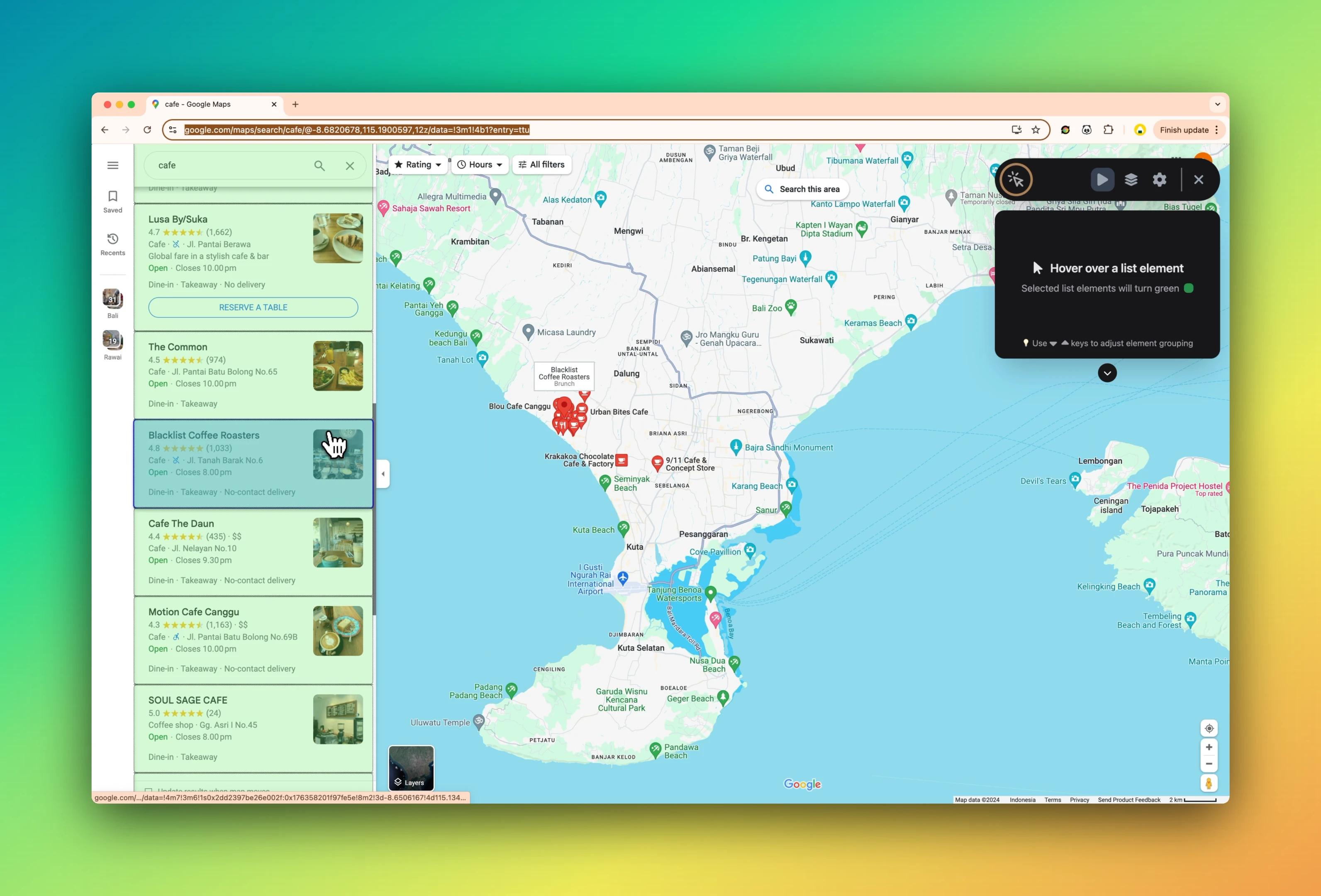
🤖 How to Scrape Address Data from Google Maps
Learn how to scrape address data from google maps with our FREE chrome extension PandaExtract
Read More about 🤖 How to Scrape Address Data from Google Maps→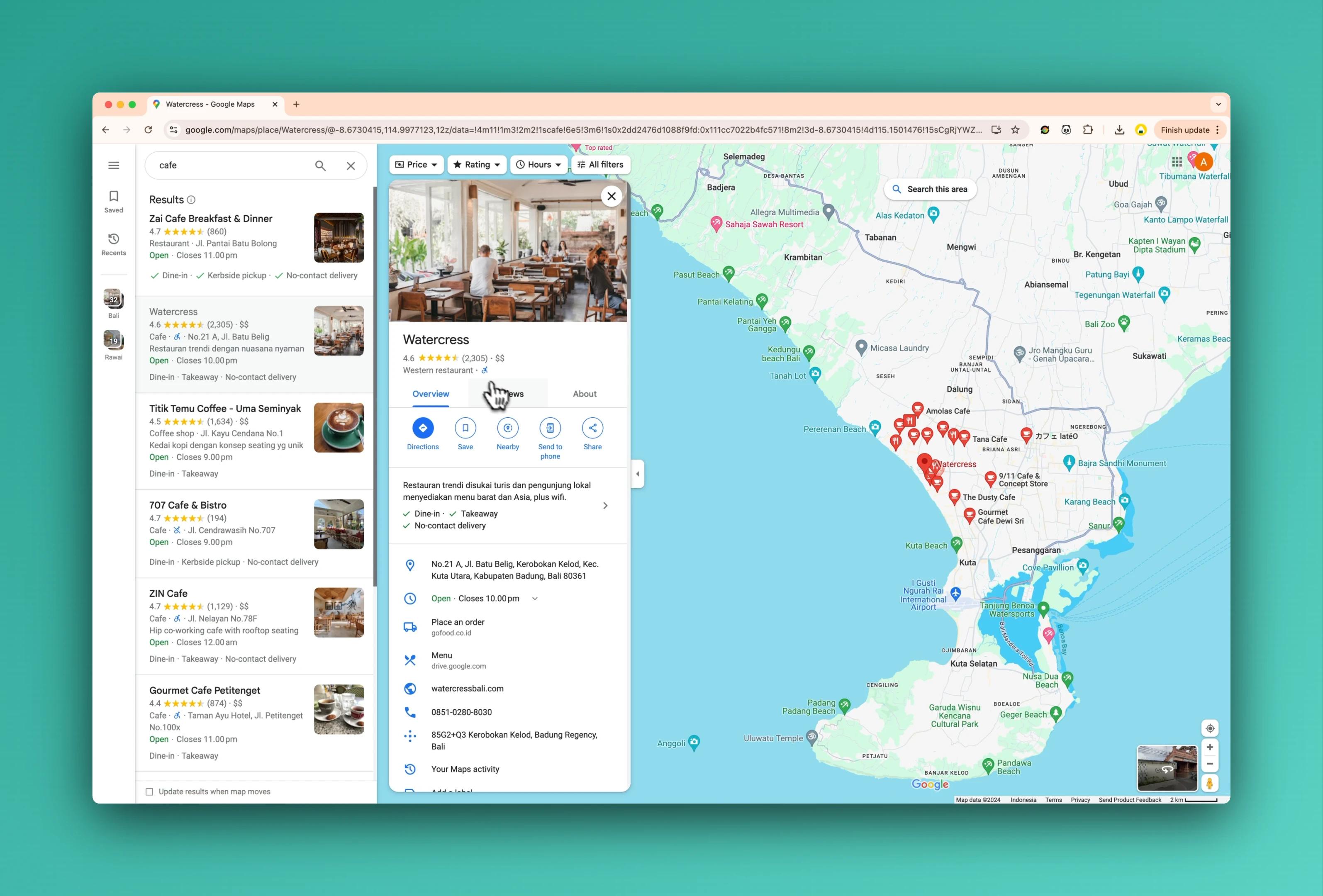
📱 How to scrape Phone Numbers from businesses on Google Maps
Unlock Google Maps' hidden potential for lead generation. Learn how to effortlessly scrape phone numbers and business data using Panda Extract. Boost your outreach today!
Read More about 📱 How to scrape Phone Numbers from businesses on Google Maps→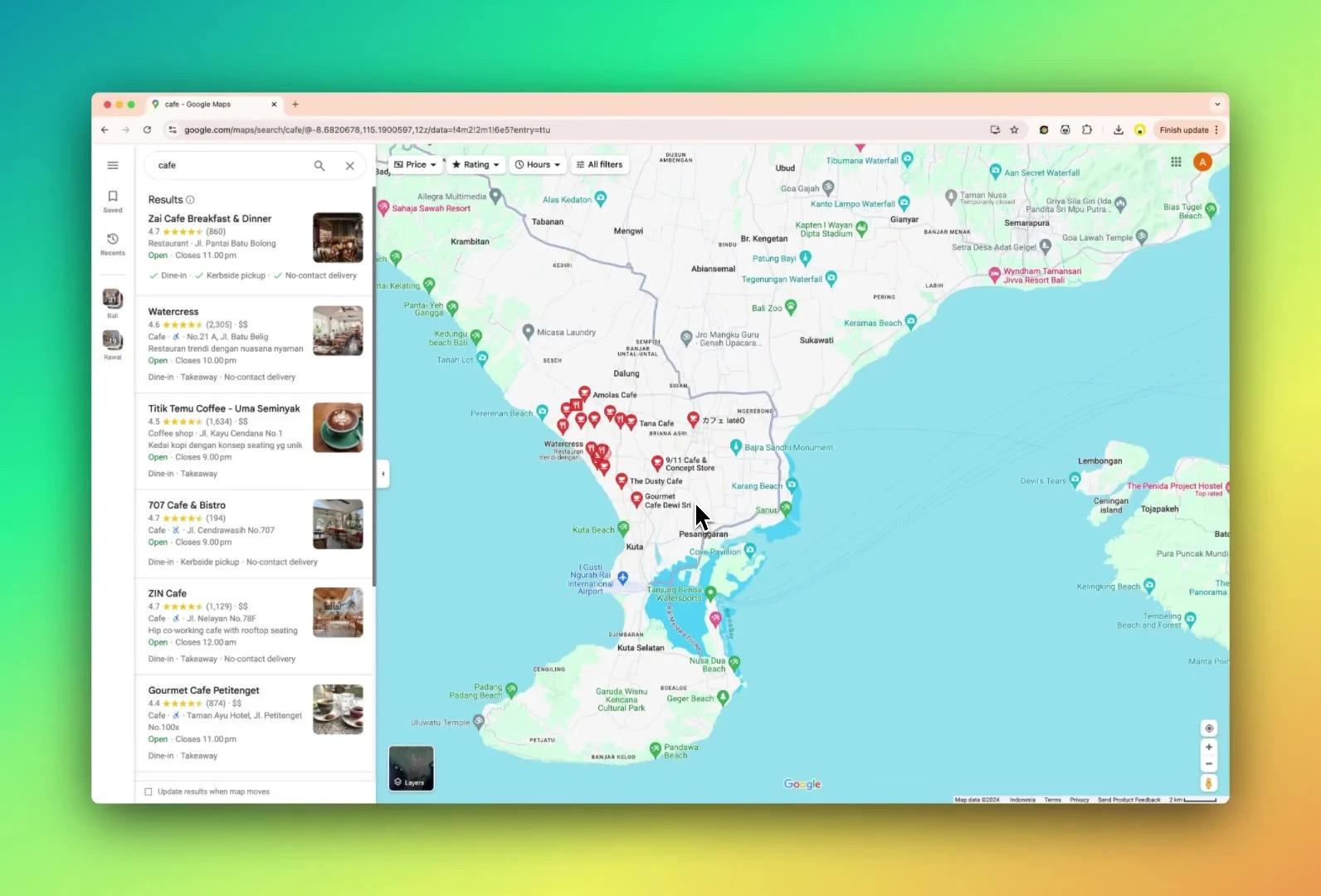
Scrape Google Maps Reviews and export to CSV or Excel
Are you looking to scrape reviews from Google Maps, without code? Then look no further!
Read More about Scrape Google Maps Reviews and export to CSV or Excel→Ready to Google Maps Easy Scrape?
Join thousands of professionals who are already using our Google Maps easy scrape solution to generate leads and research markets effortlessly.