🗺️ How to scrape Local Business Leads without code (Google Maps, Bing Maps)
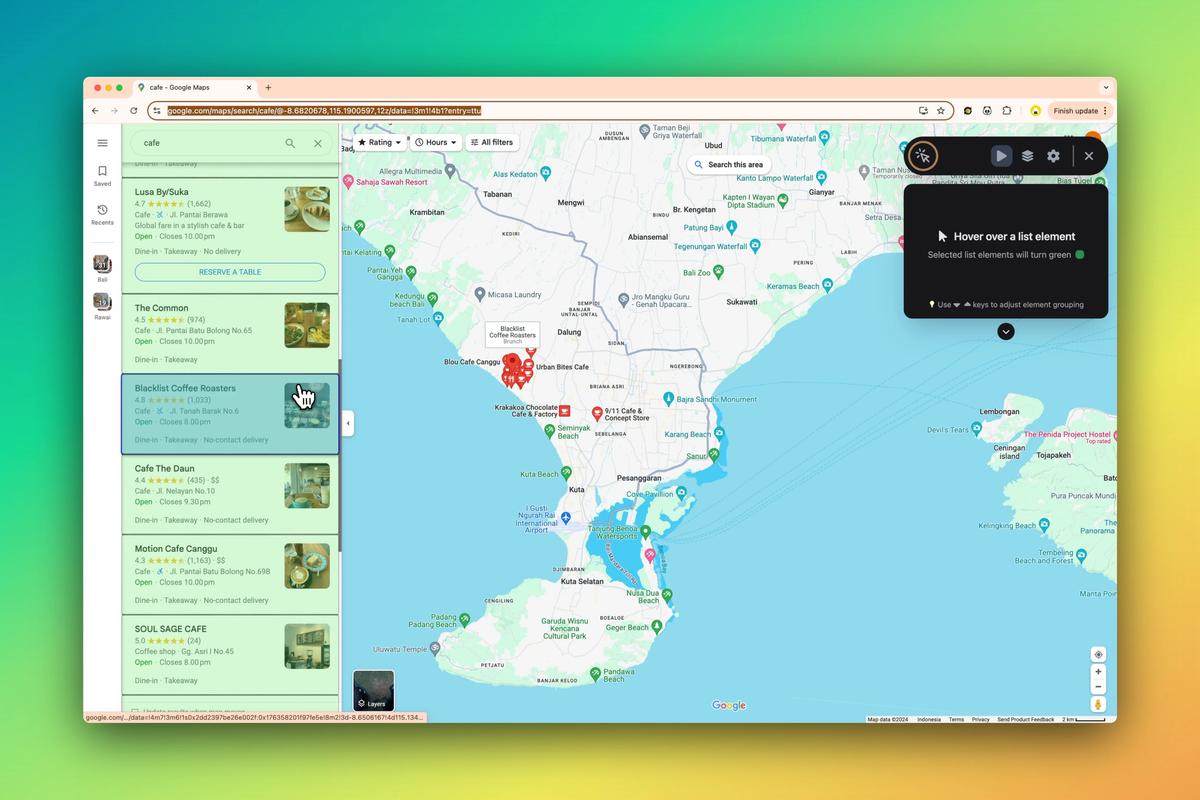
Forget manual data entry! It's time to supercharge your lead generation process with Panda Extract. Whether you're a startup founder, marketing guru, or sales professional, local business data is your goldmine. Let's unlock it with just a few clicks.
Data Preview
First, let's see the treasure trove of data you can effortlessly extract:
| Data Type | Example |
|---|---|
| 📞 Phone Number | +1 415-829-7877 |
| 🏢 Business Name | The Mill |
| 📍 Address | 736 Divisadero St, San Francisco, CA 94117, United States |
| 🌐 Website | https://www.themillsf.com |
| ⭐ Rating | 4.5 |
| 📊 Review Count | 1,253 |
| 🕒 Hours | Mon-Fri: 7AM-6PM, Sat-Sun: 8AM-6PM |
| 🍽️ Category | Coffee shop |
| 💰 Price Range | $$ |
| 📸 Photos | [URL to photo] |
| 📝 Reviews | "Best toast in SF! The coffee is also excellent. Expect a line on weekends." |
Now, let's dive into how Panda Extract can turn Google Maps, Bing Maps, and Google Local Services into your personal lead generation powerhouse.
Why These Platforms for Lead Generation?
- 📊 Comprehensive local business data
- 🔍 Up-to-date information
- 🎯 Geographically targeted leads
- 💼 Diverse business categories
- 🌟 Customer reviews and ratings
Enter Panda Extract: Your No-Code Scraping Sidekick

Panda Extract is the Chrome extension that transforms these platforms into your lead database. No coding required – just point, click, and extract.
Here's How It Works:
- Install Panda Extract: Add it to Chrome from the Web Store.
- Navigate to Your Platform of Choice:
- Search for Target Businesses: Enter your desired location and business type.
- Activate Panda Extract: Click the extension icon.
- Select Your Data: Choose what info you want to scrape.
- Set Up Pagination: Let Panda Extract navigate through results.
- Extract and Export: Get your data in CSV, Excel, or Google Sheets format.
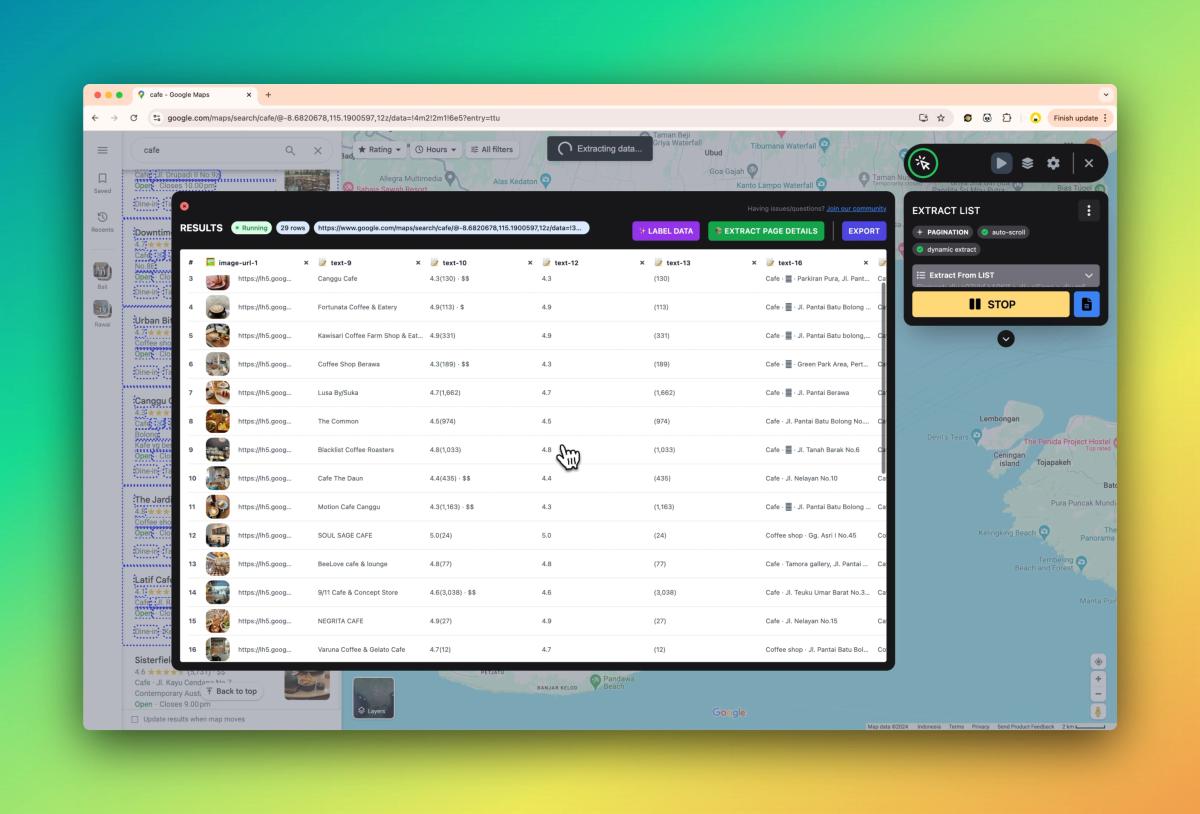
For a more detailed guide, check out our step-by-step tutorial.
Maximizing Your Lead Scraping Across Platforms
Google Maps
- 🎯 Use specific search terms for targeted results
- 🗺️ Leverage the "Nearby" feature for related businesses
- 📊 Analyze popular times data for outreach timing
Bing Maps
- 🏷️ Utilize category filters for precise business types
- 📍 Explore the "What's nearby" feature for comprehensive area coverage
- 🖼️ Capture high-quality business photos for visual context
- Example search

Google Local Services
- 👨🔧 Focus on service-based businesses (plumbers, electricians, etc.)
- ✅ Note Google Guaranteed badges for credibility insights
- 📱 Capture mobile-friendly contact information
- Example search

Turbocharging Your Local Business Strategy
With your freshly scraped data, you're ready to:
- Segment Your Leads: Group businesses by category, location, or rating.
- Personalize Your Approach: Tailor your outreach based on business hours, reviews, and services.
- Analyze Competitor Landscapes: Map out competitor locations and gather insights about their online presence.
- Identify Expansion Opportunities: Spot areas with high demand but low competition.
- Create Targeted Marketing Campaigns: Craft geo-specific ads and offers.
Pro Tips for Multi-Platform Scraping
- Respect Platform Limits: Avoid excessive scraping to stay on the good side of each platform.
- Update Regularly: Keep your lead database fresh with periodic scrapes.
- Leverage Reviews: Use sentiment analysis on scraped reviews for deeper insights.
- Combine with Other Tools: Integrate your scraped data with CRM systems for seamless workflow.
The Panda Extract Advantage
With Panda Extract, you're not just scraping; you're unlocking a world of possibilities:
- ⚡ Speed: Extract hundreds of leads in minutes, not hours.
- 🎯 Accuracy: Eliminate manual copying errors and ensure data integrity.
- 📊 Comprehensiveness: Gather not just contact info, but a full suite of business intelligence.
- 💼 Professionalism: Impress clients or superiors with your efficient lead generation capabilities.
- 🔄 Versatility: Switch between platforms effortlessly for diverse data sources.
Ready to revolutionize your lead generation process? Give Panda Extract a try and watch your contact list grow exponentially. Remember, in the world of local business outreach, having the right information is your competitive edge. With Panda Extract, you're always steps ahead of the game.
Start scraping smarter, not harder, and let Panda Extract turn online maps and business listings into your personal lead generation goldmine. Your next big client is just a Panda Extract away! 🐼🗺️📊
Published on