Amazon ASIN Scraper: Master Amazon Data in Seconds

If you've ever tried to keep tabs on your competitors' products on Amazon, you know the struggle. An Amazon ASIN scraper is a game-changer, turning a painfully slow manual task into something you can do in minutes. This isn't just about convenience; it's about gaining a real competitive advantage.
Why Manual Data Collection Is Costing Your Business

Trying to track products by hand in the massive, ever-changing Amazon marketplace is a losing battle. It's slow, full of mistakes, and frankly, impossible to do at the scale needed to stay competitive today.
As a seller, the challenges are enormous. You aren't just watching one or two rivals. You’re competing against a global network of sellers who might change their prices multiple times a day. Manually checking those fluctuations just isn't sustainable.
The ASIN Unlocks Everything
The key to navigating this huge catalog is the Amazon Standard Identification Number (ASIN). Every single product has one of these unique 10-character codes. Think of it as a digital fingerprint.
With an ASIN, you can zero in on any product and pull up its data—price, sales rank, reviews, and seller details. This makes the ASIN the absolute bedrock for any serious market analysis on Amazon.
Let's be real: trying to track everything manually is a fool's errand. Amazon has over 350 million products and nearly 9.7 million sellers. The ASIN is the only way to cut through the noise and get reliable data.
Imagine manually collecting ASINs one by one for a category with just a few thousand products. That could tie up an employee for weeks. By the time they're done, the data is already old news. This is precisely why an Amazon ASIN scraper is no longer a "nice-to-have" but a strategic necessity. If you're curious about the broader landscape, our guide on e-commerce web scraper tools offers more context.
The difference between manual and automated methods is stark. Here's a quick breakdown to put it in perspective.
Manual vs Automated ASIN Collection At a Glance
| Aspect | Manual Collection | Automated Scraping |
|---|---|---|
| Speed | Excruciatingly slow (hours or days) | Incredibly fast (minutes) |
| Accuracy | Prone to human error (typos, omissions) | Highly accurate and consistent |
| Scale | Limited to a handful of products | Can handle thousands of products easily |
| Data Freshness | Outdated by the time it's collected | Real-time or near-real-time data |
| Resource Cost | High (wasted employee time) | Low (frees up your team for analysis) |
As you can see, automation isn't just a marginal improvement; it fundamentally changes what's possible for your business.
Automation as a Strategic Necessity
Using a tool like an Amazon ASIN scraper is about more than just saving time—it’s about making smarter decisions. Automation gives you the power to:
- Monitor Competitors at Scale: Effortlessly track the entire product catalog of anyone you're competing with.
- Analyze Pricing Strategies: Gather historical price data to spot trends and price your own products more effectively.
- Discover Market Gaps: Quickly find popular products or underserved niches by analyzing sales rank and review data across entire categories.
This kind of automation is a core part of any successful modern Amazon strategy. The data an ASIN scraper provides fuels informed decisions. For perspective, Amazon processes roughly 11.95 million orders daily, a volume made possible by the ASIN system.
Without automation, you're essentially flying blind while your competitors are using data to move faster and smarter. It's time to stop wasting valuable hours on a task a machine can do in minutes. You can download our Chrome extension to start automating today: Ultimate Web Scraper.
Getting Your First Amazon Scraper Set Up
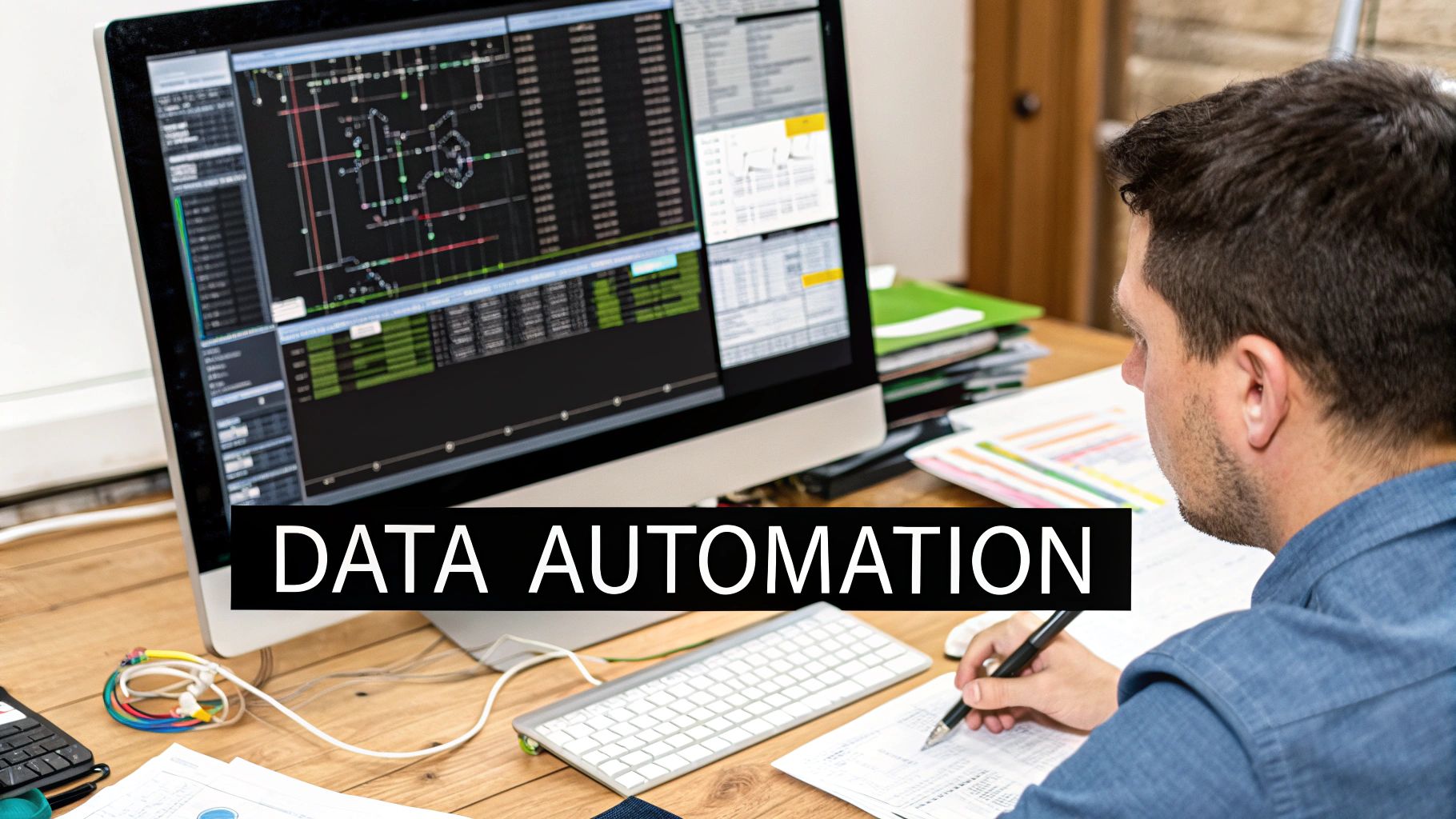
If you've ever looked into scraping data, you’ve probably run into guides that immediately throw you into the deep end with Python scripts, complex setups, and custom headers. Frankly, that’s a huge barrier if you’re not a developer. I've found there's a much simpler way to get started.
The real goal here is to get you from zero to scraping useful data in a few minutes, not a few hours. We’ll do that with a simple browser tool that skips all the coding.
One-Click Installation from the Chrome Store
The fastest way to give your browser scraping superpowers is with a good Chrome extension. Forget building something from scratch; this is a one-click install that gets you ready to go instantly.
For this job, we'll be using PandaExtract. I like it because it packs a lot of power into an interface that's easy to handle right from your browser. To start, you just need to add it to Chrome.
Ready to get your first Amazon ASIN scraper going? You can grab PandaExtract from the Chrome Web Store to follow along. The setup is painless and takes less than a minute.
Pin the Extension for Quick Access
Once it’s installed, you’ll want to keep the tool handy. By default, Chrome tucks new extensions away behind a little puzzle piece icon. To save yourself a click every time you need it, you should "pin" it to your toolbar. I always do this with my most-used extensions.
Here’s how to make sure your scraper is always ready for action:
- Click the jigsaw puzzle icon (
Extensions) in the top-right corner of your Chrome toolbar. - Look for PandaExtract in the list that pops up.
- Click the pin icon right next to its name.
And that’s it. The icon will now be visible on your toolbar, giving you instant access whenever you’re on an Amazon page you want to scrape.
Key Takeaway: Just two simple steps—install and pin—are all it takes. You've just prepped your browser for some serious data gathering without writing a line of code or messing with any confusing configurations.
With the tool installed and pinned, you're all set. Now for the fun part: putting it to work. Next, we'll head over to an Amazon page and kick off your first real data scrape.
Alright, you've got the PandaExtract extension installed and ready to go. Now for the fun part: actually putting it to work. Let's walk through a real-world scenario so you can see just how fast you can pull product data from Amazon.
Imagine you're thinking about selling waterproof hiking boots. The first thing you'd do is check out the competition. Who are the top players? What are their prices? How are their reviews? Doing this by hand is a nightmare of endless clicking and copy-pasting into a spreadsheet. I've been there, and it's not only tedious but also prone to errors.
This is where a good Amazon ASIN scraper changes the game. The entire process condenses into just a couple of clicks.
Targeting Your First Page
First things first, just head over to Amazon and search for the products you're interested in. For our example, we'll stick with "waterproof hiking boots."
Once the search results pop up, you're looking at a goldmine of data. The page is packed with product listings, and our goal is to grab the ASIN for every single one, along with other juicy details like the title, price, and number of reviews.
This is your moment. Click the PandaExtract icon in your browser's toolbar to fire it up. You'll see the extension's panel appear, ready for your command. Forget about writing code or dealing with complicated settings; this is all point-and-click.
Selecting and Capturing Product Data
With the scraper active, just move your mouse over the product listings on the page. You'll notice the tool is smart—it automatically highlights the entire container that holds all the products. One click on that highlighted section, and you've selected every item on the page.
Instantly, PandaExtract gets to work. It recognizes the repeating pattern of the listings and pulls all that information into a neat table right inside the extension window. You’ll immediately see columns for:
- Product Title
- Price
- Review Count
- And of course, the ASIN for each product.
It's that simple. What was once a messy webpage is now structured, usable data.
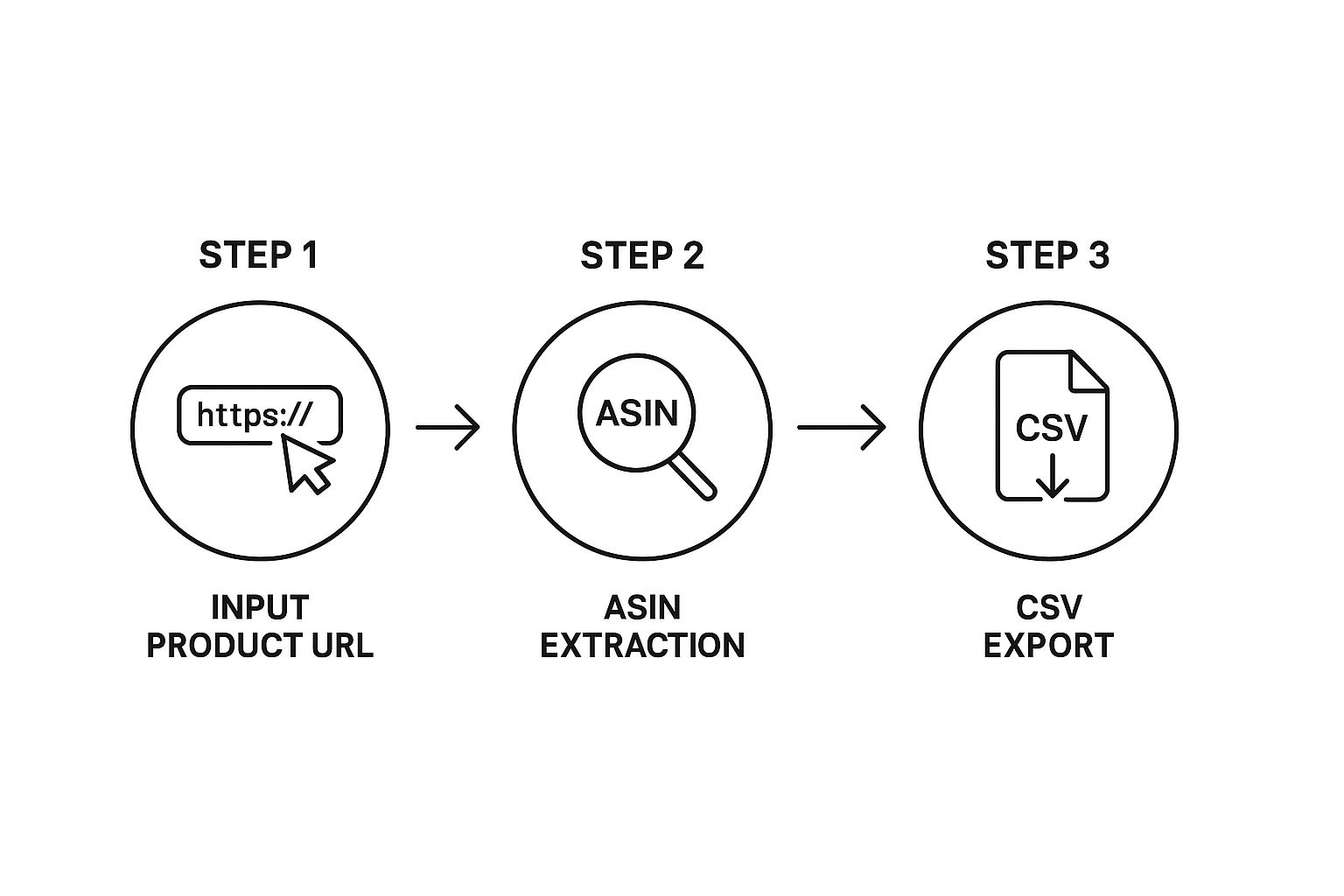
This flow really shows how you can turn a complicated product page into clean, actionable data with almost no effort. The tool does all the heavy lifting of parsing the website's code, leaving you with a perfectly organized list.
Before you even think about exporting, you can preview all the captured data right in the extension. This is a critical step I never skip, as it lets you quickly verify everything looks right. A quick scroll through the results confirms you've got what you need and that no data is missing. It's a fantastic feedback loop that saves a ton of headaches later.
Pro Tip: You don't need to know a thing about HTML or CSS selectors. The smart selection feature identifies the product list for you, transforming a jumble of listings into a structured data table in seconds.
And the best part? This works everywhere. You can use the exact same method on category pages, best-seller lists, or even a specific brand's storefront. If there's a list of products on an Amazon page, you can scrape it. If you want to see this in even more detail, you can check out the full guide on how to extract Amazon products and export to CSV or Excel, which really dives deep.
Now that we have all this data, the next step is figuring out what to do with it.
Putting Your Scraped Data to Work for a Competitive Edge
Collecting data with an Amazon ASIN scraper is a great start, but it's just that—a start. The real magic happens when you take that raw information and turn it into smart business decisions. An exported list of ASINs is a powerful resource, and what you do with it next is what truly matters.
Once your scrape is complete, you'll usually have a choice between exporting to CSV or JSON. Each format has its own strengths, acting as a bridge between the data you've gathered and the strategies you want to build.
Turning Data into Decisions
A CSV file is your best bet for quick, hands-on analysis. I often drop my exports straight into Google Sheets or Microsoft Excel to immediately start sorting and filtering. It's the fastest way to get a bird's-eye view of a competitor's pricing strategy or to see which products are racking up the most reviews.
JSON (JavaScript Object Notation), on the other hand, is built for more technical work. It’s structured in a way that other software can easily understand, making it perfect for feeding your scraped data into e-commerce management tools, custom-built dashboards, or even your inventory systems.
Key Insight: The format you choose really boils down to your end goal. If you need to roll up your sleeves and analyze the data yourself, go with CSV. If you're looking to automate workflows and plug that data into other applications, JSON is the way to go.
With a tool like the Ultimate Web Scraper, moving from scraping to analysis is surprisingly straightforward. You can see for yourself how simple it is to get data ready for real-world use.
Actionable Strategies for Your Scraped ASINs
Once your data is organized, you can stop just observing and start making strategic moves. The Amazon marketplace is incredibly competitive, which means every piece of data you can get your hands on is a potential advantage.
The demand for good scraping tools has exploded as sellers hunt for an edge. By 2025, the best tools are focusing on speed and precision, with some even offering APIs that can perform localized scrapes across 195 countries. That kind of detail is essential when you're analyzing a marketplace with 1.9 million active sellers in the US alone, where product information is constantly in flux. If you're curious about the top tools available, you can find some excellent in-depth reviews of leading Amazon scrapers.md).
So, what can you actually do with all this data? Here are a few proven tactics:
- Build a Dynamic Product Database: Create a master spreadsheet to keep tabs on all the products in your niche. Run regular scrapes to update it, allowing you to track price fluctuations, spot new competitors entering the market, and monitor how customer ratings change over time.
- Keep an Eye on Competitor Stock: While you can't always see exact inventory numbers, you can get a good idea of stock levels by tracking changes in availability or noting those "Only X left in stock" messages over a few days.
- Find Gaps in the Market: When you analyze an entire product category, you can pinpoint products that have high demand (great reviews, lots of them) but not a lot of competition. This is a classic, effective strategy for discovering untapped opportunities.
These strategies are all about using market intelligence to your advantage. For more ideas, check out our guide on how to scrape e-commerce data for business growth. Ultimately, the goal is to make informed decisions that give you a clear leg up on the competition.
Advanced Scraping Tips for Power Users

Alright, so you've gotten the hang of pulling data from a single Amazon page. Now it's time to really open up the throttle and make your data collection work for you. Getting beyond the basics is where you stop just collecting data and start building smart, automated workflows that can build massive datasets with almost no hands-on time.
The whole point of a modern Amazon ASIN scraper is to handle large-scale data pulls. The best tools have powerful back-end services designed to chew through search results, grabbing hundreds or even thousands of ASINs in the time it would take you to manually copy a dozen. This is what transforms hours of mind-numbing work into a fast, repeatable process. If you want to dive deeper into the tech, you can learn more about how advanced APIs support large-scale scraping projects.
Handling Pagination for Deeper Data Dives
Let's be real—a single Amazon search page, with its 50 or so products, is just a drop in the bucket. For any meaningful analysis, you need to dig much, much deeper. This is where mastering pagination becomes non-negotiable. Forget running separate scrapes for page one, page two, and so on. A good tool automates this for you.
For instance, with a tool like the Ultimate Web Scraper, you can simply tell it to click the "Next" button and keep scraping. That one instruction is enough for the scraper to repeat its job over and over, page after page, until it runs out of results or hits a limit you've set.
This one feature is a game-changer for tasks like:
- Pulling every single ASIN from a broad category search.
- Mapping out the entire product catalog of a key competitor.
- Creating a comprehensive list of all the new arrivals in your niche.
Creating Reusable Scraping Recipes
Most of your data-gathering jobs aren't one-and-done deals. You'll likely find yourself checking competitor prices every Monday, monitoring new product reviews weekly, or tracking best-seller rankings on a daily basis. Going through the setup process every single time is a massive waste of energy.
This is where saving "recipes" or "workflows" becomes your secret weapon. A recipe is just a saved set of scraping instructions that you can execute again with a single click.
Key Takeaway: Think of recipes as your personal automation library. You do the hard work of setting up the scrape once—defining what to grab and how to navigate—and then save it. The next time you need that data, just load the recipe and go.
This approach is perfect for any recurring analysis. For example, build a recipe that scrapes the top 100 best-sellers in your main category. By running it every week, you build a historical dataset of market trends, allowing you to spot up-and-coming products and fading ones long before anyone else. It turns your Amazon ASIN scraper into a consistent and powerful source of business intelligence.
Got Questions About Scraping Amazon? You're Not Alone.
Jumping into data scraping, especially on a beast like Amazon, naturally brings up a few questions. I've heard them all over the years, so let's tackle the big ones head-on. This should clear things up and help you get started with your Amazon ASIN scraper feeling confident.
Is Scraping Public Data From Amazon Actually Legal?
This is always the first question, and for good reason. The short answer is that, generally speaking, scraping publicly available data is legally permissible in most places. We're talking about the information anyone can see on a product page without logging in—things like product titles, prices, and reviews.
The crucial part is to be a good internet citizen. Don't scrape private user data, don't hammer Amazon's servers with aggressive, rapid-fire requests, and don't turn around and try to sell the raw data you've collected. The goal is to gather public info for your own analysis, whether that's for market research or keeping an eye on your competitors.
My Takeaway: Responsible scraping is all about respecting the website's terms and not disrupting their service. Tools like browser extensions are great for this because they act more like a real person browsing, which keeps you well within the bounds of acceptable use for most everyday data-gathering tasks.
Can I Scrape More Than Just ASINs?
Oh, absolutely. The ASIN is your key to identifying a specific product, but the real power comes from grabbing a richer dataset all at once. Frankly, a list of just ASINs isn't all that useful on its own.
With a versatile tool like the Ultimate Web Scraper, you can pull a whole range of valuable data points from product listings in one go. Think about grabbing all of this at once:
- Product Titles: So you know exactly what you're looking at.
- Prices: Perfect for monitoring competitor pricing strategies.
- Customer Ratings: A quick way to gauge how well a product is received.
- Review Counts: A solid indicator of sales velocity and customer buzz.
- Product Image URLs: Incredibly useful for building visual catalogs or internal reports.
Suddenly, your simple ASIN list becomes a comprehensive snapshot of the market. That's where the magic happens.
Could This Get My Amazon Account Banned?
It's a valid concern, but the risk really depends on how you're scraping. The real danger lies with aggressive, server-side bots that bombard Amazon with thousands of automated requests in a short period. That kind of activity is a huge red flag and will almost certainly get you blocked.
A browser extension, however, works very differently. It operates right inside your web browser, using your existing session. It sends requests at a much more natural, human-like pace. For the typical e-commerce seller or marketer who just wants to track a few hundred competitor products, this method is significantly safer. It’s highly unlikely to cause any trouble for your personal or seller Amazon account.
How Many Products Can I Realistically Scrape at Once?
The sky isn't quite the limit, but you can get a lot. The number of products you can scrape depends on both the tool you're using and how the website is set up. A good browser extension that handles pagination can work its way through multiple pages of search results in a single session, easily gathering data on hundreds, or even thousands, of products.
A little practical wisdom goes a long way here. Trying to scrape 50,000 products in one shot might be technically possible, but it will be slow and definitely increases your risk of getting temporarily rate-limited by Amazon. For those massive, enterprise-level jobs, you'd want a dedicated, more industrial-strength solution. But for most business needs, pulling a few thousand products for a specific analysis is well within the sweet spot for a quality Amazon ASIN scraper extension.
Ready to stop guessing and start making data-driven decisions? Download the PandaExtract - Ultimate Web Scraper today and see for yourself how easy it is to turn Amazon's public data into your competitive advantage. Get started in just a few clicks: Download PandaExtract from the Chrome Web Store.
Published on