🗺️ How to scrape from Google Maps Reviews, without code!
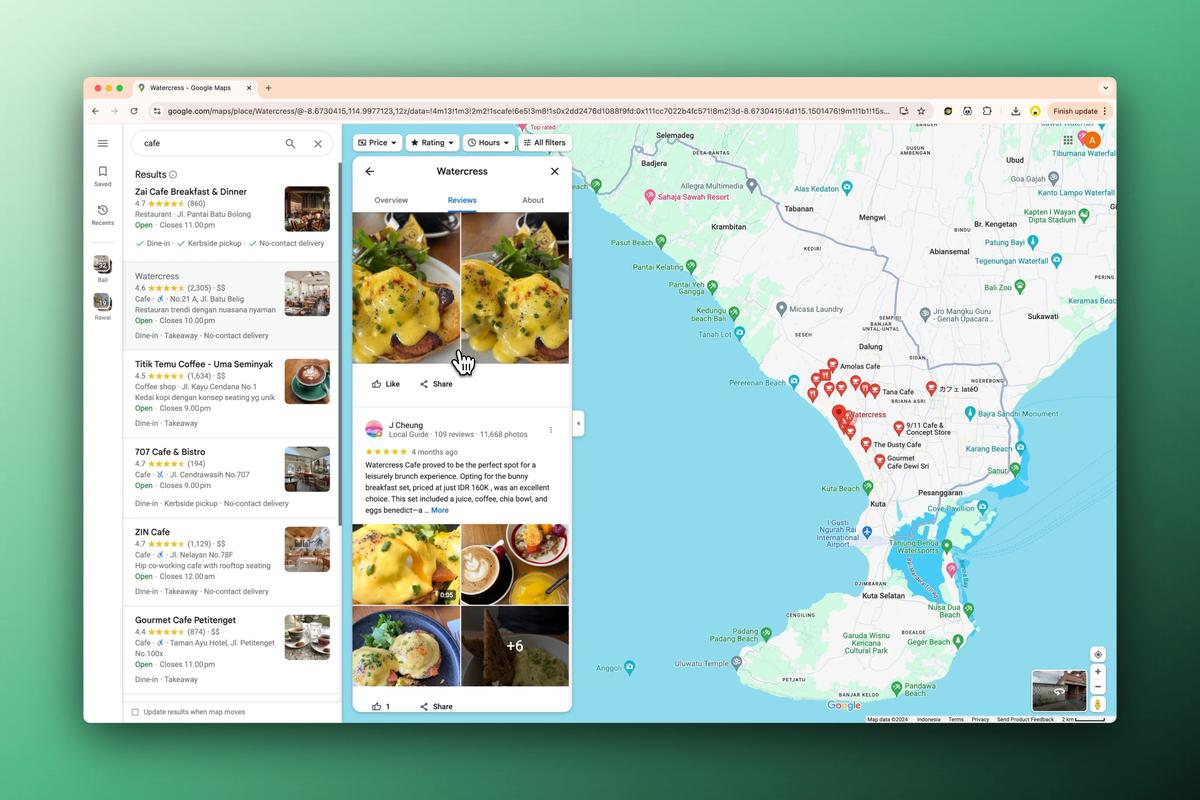
Are you looking to gather valuable customer feedback through Google Maps review scraping? Frustrated by the time-consuming process of manually copying and pasting each review? You're not alone.
Many businesses struggle with efficiently extracting review data from Google Maps, often resorting to tedious manual methods or expensive custom solutions for Google Maps review scraping.
But what if you could automate this Google Maps review scraping process without writing a single line of code?
Introducing Panda Extract for Google Maps Review Scraping
Enter Panda Extract, a powerful Chrome extension that's about to revolutionize how you perform Google Maps review scraping. This tool is your secret weapon for Google Maps review scraping, whether you're:
- 🏆 A business owner looking to improve your products or services
- 📊 A market researcher seeking to analyze customer sentiment
- 🔍 A competitor analyst aiming to understand your rivals' strengths and weaknesses
What Can You Extract with Google Maps Review Scraping?
Before we dive into the how-to, let's look at the wealth of information you can extract from Google Maps reviews using Panda Extract for Google Maps review scraping:
| Data Type | Example |
|---|---|
| 🖼️ Reviewer Image | https://lh3.googleusercontent.com/a-/ALV-UjWpYd-tznWtX7IvZhneaJvzcvRHwllOiGj8yZQl9leEtloMpmTg=w72-h72-p-rp-mo-ba4-br100 |
| 👤 Reviewer Name | Mayan |
| 📊 Reviewer Details | Local Guide · 106 reviews · 178 photos |
| ⏱️ Time Since Review | 4 weeks ago |
| 📄 Full Review | Huge selection of food, the buffet food is 12.99 per pound and everything looks quite good. The people working here were also quite nice |
| 👍 Helpfulness | 1 |
| ⭐ Rating | 5 |
What You'll Learn About Google Maps Review Scraping
In this guide, we'll walk you through the exact steps to harness the power of Panda Extract and turn Google Maps reviews into a goldmine of customer insights through efficient Google Maps review scraping. You'll learn how to:
- Quickly extract review texts, ratings, dates, and more using Google Maps review scraping
- Automate the Google Maps review scraping process across multiple review pages
- Export your scraped Google Maps review data in ready-to-use formats
No coding skills required. No complex setups. Just straightforward, efficient Google Maps review scraping that will save you hours of work and provide valuable insights for your business.
Ready to supercharge your customer feedback analysis with Google Maps review scraping? Let's dive in and discover how Panda Extract can transform the way you use Google Maps reviews for business intelligence.
Setting Up Panda Extract for Google Maps Review Scraping
[Image]
Before we dive into the Google Maps review scraping process, let's quickly set up Panda Extract:
- Install the Panda Extract Chrome plugin from the Chrome Web Store.
- Once installed, you'll see the Panda Extract icon in your browser's toolbar.
Step-by-Step Guide to Google Maps Review Scraping
Now, let's walk through the process of Google Maps review scraping:
[Image]
- Navigate to Google Maps: Open Google Maps in your Chrome browser.
- Find a business: Search for the business you want to perform Google Maps review scraping on.
- Open reviews: Click on the "Reviews" section of the business listing.
- Activate Panda Extract: Click on the Panda Extract icon in your toolbar to open the plugin interface.
- Use the smart selection tool:
- Click on the first review in the list.
- Panda Extract will automatically detect the review structure and highlight all similar items for Google Maps review scraping.
- Instant Extract:
- Panda Extract will automatically extract the selected data into a table.
- Feel free to delete columns of data you don't need for your Google Maps review scraping.
- Set up pagination:
- Google Maps results load with infinite scrolling.
- Simply press RUN in the Panda Extract Widget and it will start loading more reviews for scraping.
- Run the extraction:
- Click the "RUN" button in the Panda Extract interface.
- The tool will automatically load more reviews and extract the selected data through Google Maps review scraping.
Managing and Exporting Your Scraped Google Maps Review Data
[Image]
Once the Google Maps review scraping is complete:
- Preview the data: Panda Extract will show you a preview of the scraped Google Maps reviews in a table format.
- Use smart labeling: The tool automatically labels columns based on the type of data extracted. You can adjust these labels if needed.
- Export your data: Choose your preferred export format (CSV, Excel, or Google Sheets) and download your scraped Google Maps reviews.
Tips and Best Practices for Google Maps Review Scraping
To get the most out of your Google Maps review scraping:
- Extract reviews from multiple locations if you have a chain of businesses.
- Use Panda Extract's preview feature to ensure you're capturing all the desired information before running a full Google Maps review scraping.
- Be mindful of Google's usage policies and avoid excessive scraping that could lead to temporary blocks.
Use Cases for Scraped Google Maps Review Data
The review data you extract through Google Maps review scraping can be invaluable for various purposes:
- 📈 Sentiment Analysis: Analyze scraped review texts to understand overall customer satisfaction and identify areas for improvement.
- 🌟 Rating Trends: Track how your ratings change over time and correlate them with business changes or campaigns.
- 🗣️ Customer Feedback Loop: Quickly identify and respond to negative reviews to improve customer relations.
- 🏆 Competitive Analysis: Compare your scraped reviews and ratings with those of your competitors.
Closing
Google Maps review scraping doesn't have to be a complex, time-consuming process. With Panda Extract, you can effortlessly gather valuable customer feedback to fuel your business improvement efforts. This no-code solution opens up a world of possibilities for professionals who need quick access to review data without the technical hurdles of traditional Google Maps review scraping methods.
Give Panda Extract a try for your Google Maps review scraping needs, and experience the power of effortless web scraping. Remember, the key to success lies not just in gathering data through Google Maps review scraping, but in how you analyze and utilize it to drive your business forward and enhance customer satisfaction.
Published on