📊 How to export Leads from SalesNavigator to Excel or CSV
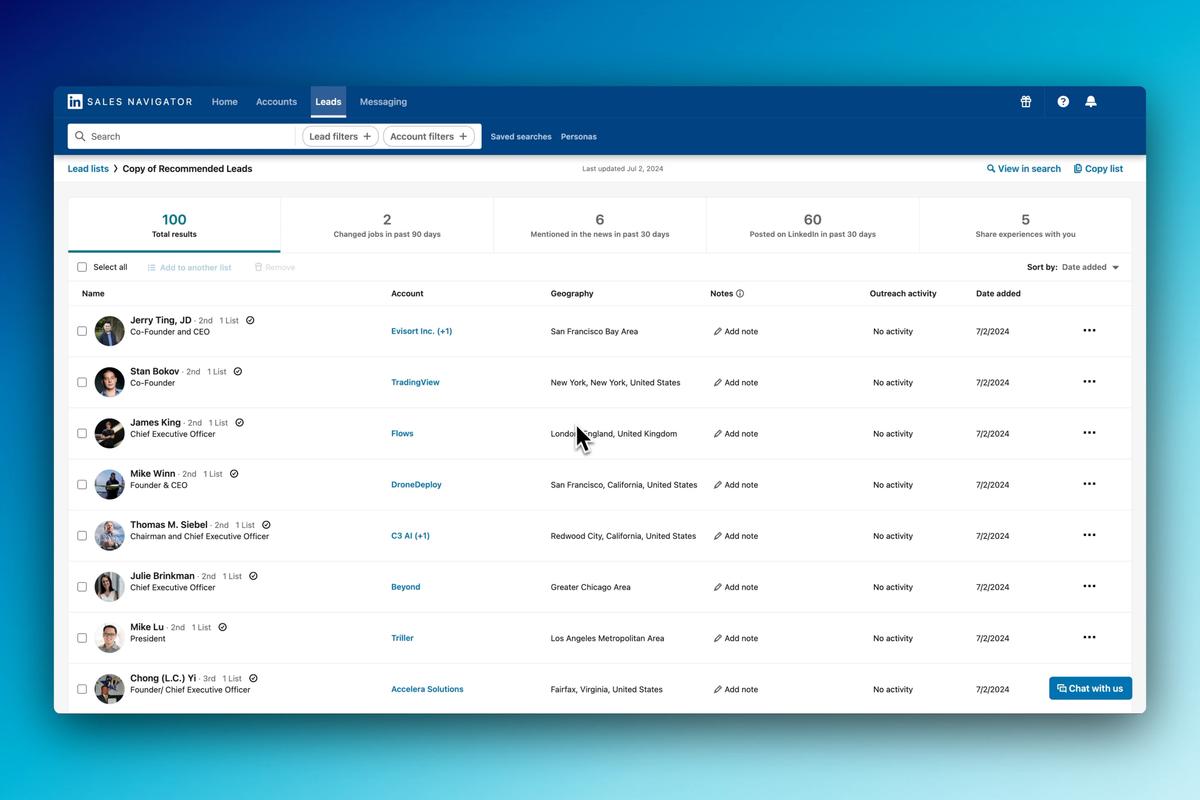
Tired of manually copying lead information from LinkedIn Sales Navigator? Let's supercharge your lead generation process with Panda Extract. Whether you're a sales professional, recruiter, or business owner, Sales Navigator is a goldmine of valuable leads. Let's unlock it with just a few clicks.
Data Preview
First, let's see the treasure trove of data you can effortlessly extract from Sales Navigator:
| Data Type | Example |
|---|---|
| 🖼️ Profile Picture URL | https://linkedin.com/profile-picture.jpg |
| 👤 Full Name | John Doe |
| 🔗 Contact Type | 1st degree contact |
| 🔗 LinkedIn Lead URL | https://www.linkedin.com/sales/lead/ACwATs,NAME_SEARCH,XYZ |
| 🏢 Company | Example Corp. |
| 🔗 Company URL | https://www.linkedin.com/sales/company/12345678 |
Now, let's dive into how Panda Extract can turn Sales Navigator into your personal lead generation powerhouse.
Why Sales Navigator for Lead Generation?
- 🎯 Highly targeted leads
- 💼 Detailed professional information
- 🔍 Advanced search capabilities
- 🌐 Extensive network insights
- 🤝 Warm introduction opportunities
Enter Panda Extract: Your No-Code Scraping Sidekick
Panda Extract Sales Navigator Guide

Panda Extract is the Chrome extension that transforms Sales Navigator into your lead database. No coding required – just point, click, and extract.
Here's How It Works:

- Install Panda Extract: Add it to Chrome from the Web Store.
- Navigate to Sales Navigator: Log in to your LinkedIn account and open Sales Navigator.
- Activate Panda Extract: Click the extension icon.
- Select Your Data: Choose what information you want to scrape.
- Set Up Pagination: Let Panda Extract navigate through results.
- Extract and Export: Get your data in CSV, Excel, or Google Sheets format.
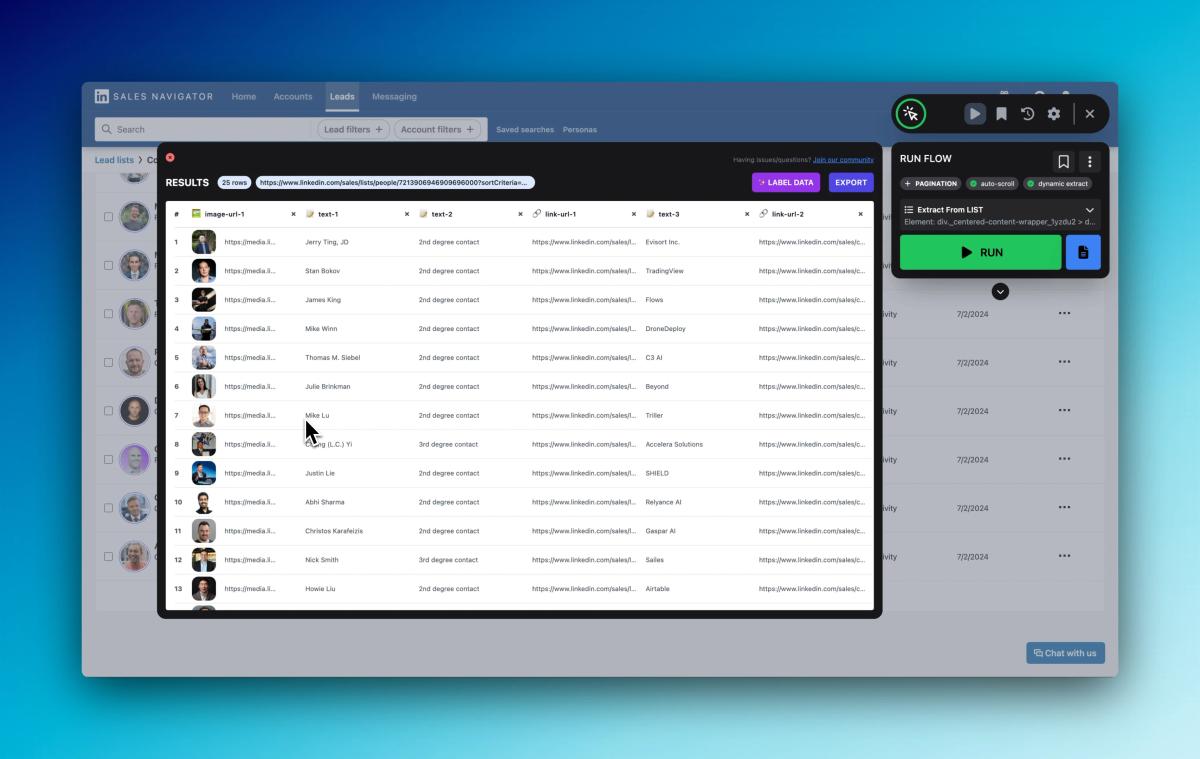
For more detailed instructions, check out our guide on how to scrape leads.
Maximizing Your Lead Extraction from Sales Navigator
- 🎯 Use specific search filters for targeted results
- 🔗 Leverage the "Recommended Leads" feature for related contacts
- 📊 Analyze connection data for potential warm introductions
Turbocharging Your Sales Strategy
With your freshly scraped data, you're ready to:
- Segment Your Leads: Group contacts by industry, job title, or location.
- Personalize Your Approach: Tailor your outreach based on shared connections or interests.
- Identify Decision Makers: Focus on leads with specific job titles or seniority levels.
- Build Account Maps: Create comprehensive views of target companies and their key personnel.
- Enhance Your CRM: Enrich your existing database with up-to-date LinkedIn information.
Pro Tips for Sales Navigator Scraping
- Respect LinkedIn's Limits: Avoid excessive scraping to maintain good standing with the platform.
- Update Regularly: Keep your lead database fresh with periodic extractions.
- Combine with Other Sources: Integrate your Sales Navigator data with other lead sources for a 360-degree view.
- Use Advanced Search: Leverage Sales Navigator's powerful search filters to find the most relevant leads.
The Panda Extract Advantage
With Panda Extract, you're not just scraping; you're unlocking a world of possibilities:
- ⚡ Speed: Extract hundreds of leads in minutes, not hours.
- 🎯 Accuracy: Eliminate manual copying errors and ensure data integrity.
- 📊 Comprehensiveness: Gather not just basic info, but a full suite of professional intelligence.
- 💼 Professionalism: Impress clients or superiors with your efficient lead generation capabilities.
- 🔄 Versatility: Switch between different LinkedIn views effortlessly for diverse data sources.
Ready to revolutionize your lead generation process? Give Panda Extract a try and watch your Sales Navigator leads transform into actionable opportunities. Remember, in the world of B2B sales, having the right information is your competitive edge. With Panda Extract, you're always steps ahead of the game.
Start scraping smarter, not harder, and let Panda Extract turn Sales Navigator into your personal lead generation goldmine. Your next big client is just a Panda Extract away! 🐼💼📊
Published on