⭐️ How to scrape Yelp
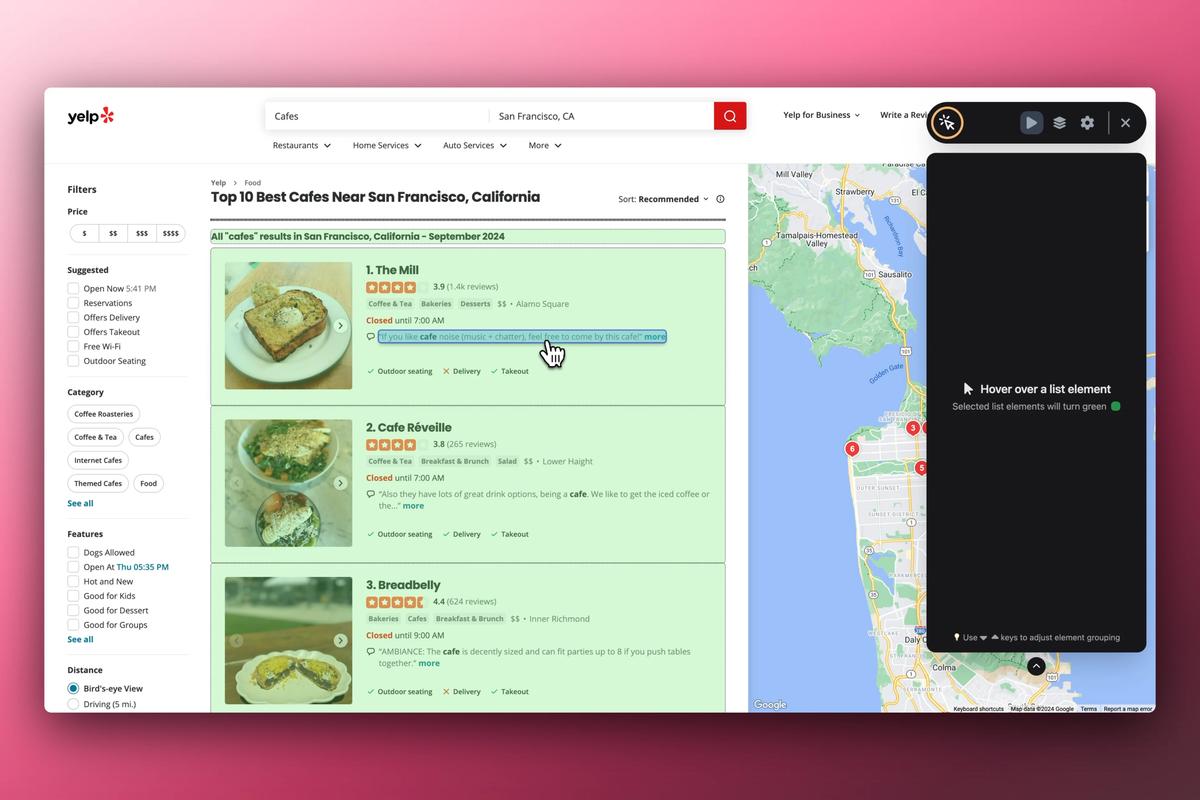
How to Scrape Yelp Reviews and Business Data: The Ultimate Yelp Scraping Guide
Want to scrape Yelp data efficiently? Learn how to scrape Yelp listings, reviews, and business information using Panda Extract's AI-powered Yelp scraping tools.
📊 What Data Can You Scrape from Yelp?
Before we dive into how to scrape Yelp, here's what business data you can extract when you scrape Yelp listings:
| Data Type | Example |
|---|---|
| 📞 Business Phone Numbers | +1 (555) 123-4567 |
| 📧 Business Email Addresses | [email protected] |
| 📍 Business Addresses | 123 Main St, New York, NY |
| 🏢 Business Names | Joe's Pizza NYC |
| ⭐️ Yelp Ratings & Reviews | 4.5 stars (500+ reviews) |
| ⏰ Business Hours | Mon-Fri: 9AM-9PM |
| 💰 Price Range | $$ |
| 🔗 Website Links | www.joespizza.com |
🚀 Getting Started with Your Yelp Scraping Project

- Install Panda Extract: Get our Yelp scraping extension from the Chrome Web Store.
- Navigate to Yelp: Visit Yelp.com and search for businesses you want to scrape.
- Activate the Yelp Scraper: Click the Panda Extract icon in your Chrome toolbar.
🤖 Step-by-Step Guide to Scrape Yelp Data

Step 1: Search and Select Yelp Listings
- Enter your search terms on Yelp (e.g., "restaurants in Manhattan")
- Click the Panda Extract Yelp scraper icon
- Use the smart selection tool to highlight one business listing
- Watch as similar Yelp listings are automatically detected
Step 2: Configure Your Yelp Scraping Settings
- Verify that all desired Yelp listings are highlighted in green
- Click the "+ Pagination" button to scrape multiple Yelp pages
- Select Yelp's "Next" button for continuous data extraction
Step 3: Scrape Yelp Business Details

- Click "Extract Page Details" in the Yelp scraper
- Choose "Business Details" from the extraction options
- Let the AI scan and analyze each Yelp listing
- Watch as Yelp data is automatically organized into columns
Step 4: Review and Export Your Scraped Yelp Data
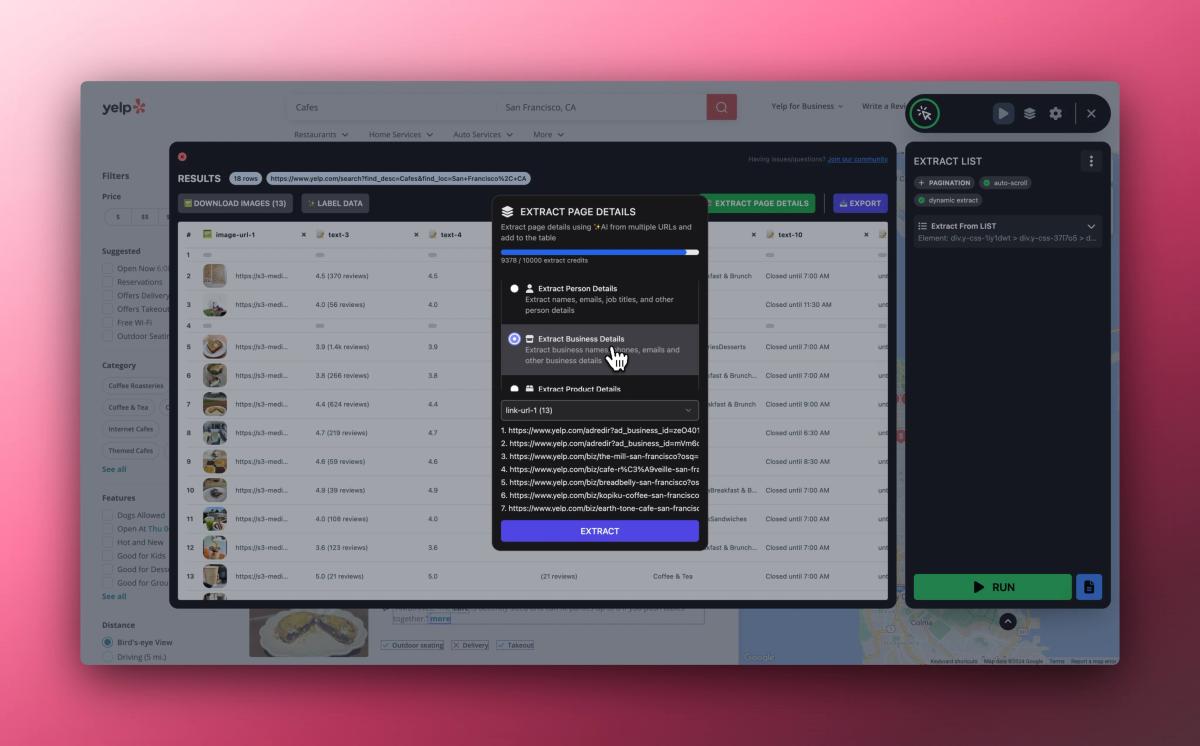
- Review the scraped Yelp data in the results table
- Verify all required business information is captured
- Export your scraped Yelp data (CSV, Excel, or JSON)
- Import into your CRM or database
📈 Advanced Tips for Scraping Yelp
- Filter by Category: Use Yelp's filters before scraping specific business types
- Geographic Targeting: Scrape Yelp businesses by location
- Batch Processing: Extract multiple Yelp searches simultaneously
- Data Validation: Preview before bulk extraction
💡 Pro Tips for Scraping Yelp Data
- Respect Rate Limits: Space out your Yelp scraping sessions
- Update Regularly: Schedule periodic Yelp data scraping
- Combine Sources: Cross-reference your scraped Yelp data
- Use Smart Filtering: Focus on complete Yelp profiles
🔮 Best Practices When You Scrape Yelp
- Comply with Terms: Follow Yelp's terms of service
- Verify Data: Cross-check scraped Yelp information
- Organize Results: Properly manage scraped Yelp data
- Regular Updates: Keep your Yelp database current
🎯 Common Uses for Scraped Yelp Data
- Market research for new locations
- Competitive analysis using Yelp data
- Lead generation from Yelp listings
- Local business networking
- Customer outreach campaigns
Ready to start scraping Yelp? Install Panda Extract and transform how you gather business intelligence from Yelp. With our AI-powered Yelp scraping tools, you can easily extract valuable information from Yelp listings in just a few clicks.
Remember to use your scraped Yelp data responsibly and in compliance with applicable regulations. Happy Yelp scraping!
Published on