A Guide to Scraping Twitter Data

So, what does "scraping Twitter" even mean? It’s simply the process of automatically pulling public information—like tweets, user profiles, and engagement numbers—right from the platform. Since recent changes made the official API both expensive and restrictive, direct scraping has become the go-to method for anyone needing this data for market research, sentiment analysis, or social listening.
Why Bother Scraping Twitter Anymore?

The conversation around data access has definitely changed, but the raw value of Twitter's public information is as high as it's ever been. If you're a market researcher, data journalist, or academic, you know the platform is a real-time firehose of public opinion, breaking trends, and unfiltered consumer feedback.
Even with the rebrand to X and the shift to a paid API, the need for this information didn't just vanish—the methods for getting it simply evolved.
The New Reality: Direct Scraping
When the platform introduced pricey API tiers, it put up a huge wall for everyone from small startups to university researchers. That change pushed the entire community toward more direct and affordable ways of extracting data. Suddenly, tools that could navigate the website's front end just like a person became essential. This approach neatly sidesteps the need for expensive API keys, putting the power back into the hands of more users.
Since the platform became X in July 2023, its public data has remained a prime target. In fact, after the API became largely inaccessible in early 2023, many businesses turned to third-party scrapers. Some research even suggests that automated tools were gathering over 1 million tweets per hour globally. You can find more details on the explosion of Twitter scraping over on Data365.
The real gold isn't just in the tweets themselves. It's in the metadata that surrounds them: the timestamps, engagement counts, user locations, and entire reply threads. This rich context is what turns a simple post into a powerful data point for analysis.
I'm not here to walk you through complicated Python scripts. Instead, this guide is all about a practical, no-code approach. You can achieve the exact same goals using straightforward browser tools. With a simple add-on, you can be up and running, gathering data in minutes. An excellent tool for this is a dedicated web scraper extension. You can download our Chrome extension to see just how easy it is.
The rest of this guide will show you exactly how to use it for effective and responsible scraping of Twitter data. First, let's look at what kind of information you can actually pull.
Public Data You Can Scrape from Twitter (X)
Before you start, it’s helpful to know exactly what kind of public information is available. This isn't about private messages or protected accounts; it's about the wealth of data that's already out in the open.
| Data Type | Description | Use Case Example |
|---|---|---|
| Tweets & Replies | The core text content of a post, including any replies. | Analyzing customer feedback on a new product launch. |
| User Profiles | Public user information like bio, follower count, and join date. | Identifying influential accounts or potential brand ambassadors in a niche. |
| Engagement Metrics | Likes, retweets, quote tweets, and reply counts for any given tweet. | Measuring the viral impact of a marketing campaign. |
| Media & Links | Images, videos, and external URLs shared in tweets. | Tracking which types of content or news sources are trending. |
| Hashtags & Mentions | Specific hashtags used or other accounts mentioned in a tweet. | Monitoring brand mentions or tracking conversations around an event. |
As you can see, the data available goes far beyond just the 280 characters of a tweet, offering a multi-layered view of online conversations. Now, let's get into how you can start collecting it.
Getting Started: Prep Work for a Smooth Scrape
Before you can jump in and start pulling valuable data from Twitter, there's a little bit of groundwork to do. Taking a few minutes to get set up properly now will save you a world of headaches later. Think of it as laying a solid foundation for your data project.
First things first, and this is non-negotiable: create a brand-new Twitter account just for scraping. I can't stress this enough. Using your personal or company account is a recipe for disaster. Twitter’s systems are sharp and can easily flag the kind of automated activity scraping involves, putting your primary account at risk of suspension. A "burner" account is your best friend here, acting as a buffer between your data collection and your important profiles.
Know the Lay of the Land
Once your new account is ready, it's smart to quickly familiarize yourself with Twitter's terms of service. We're only after public data, but knowing the platform's rules helps you stay out of trouble and ensures you can keep collecting data long-term. This isn't about being a lawyer; it's about being a responsible user. If you want a more detailed breakdown, you can check out our in-depth guide on the PandaExtract Twitter scraper.
My Two Cents: When you create that new account, don't link it to your primary email or phone number. Set up a fresh email address for it. This simple move keeps everything completely separate and adds an extra layer of protection.
With that out of the way, it's time to get your tools ready. The most straightforward path to scraping Twitter is by using a specialized browser extension. For this walkthrough, we’ll be using PandaExtract because it's completely code-free and makes the whole process incredibly simple.
Getting it installed is a breeze:
- Head over to the Chrome Web Store.
- Look up "PandaExtract - Ultimate Web Scraper."
- Just click "Add to Chrome."
Now that the extension is installed, you’re all set to begin. If you want to follow along with the next steps, you can download our Chrome extension here.
Getting Your Hands on Twitter Data with PandaExtract
Alright, enough with the theory. Let's roll up our sleeves and actually pull some data from Twitter. I’ll walk you through how to get started with the PandaExtract Chrome Extension, using a real-world example to show you just how straightforward it can be.
Imagine you're a marketer looking to gauge the public's feelings about a trending topic like #AIforGood. To do this, you need to collect recent tweets with that hashtag. You'll want to grab the tweet itself, who posted it, and maybe some engagement numbers like likes and retweets.
Zeroing In on Your Target Data
First things first, open up Twitter in your browser. It’s a good idea to be logged into that dedicated scraping account we talked about earlier.
Now, pop your hashtag, #AIforGood, into the search bar and press Enter. You should be looking at a feed of all the latest tweets using that tag. This page is our goldmine.
Here's a pro tip: before you start scraping, scroll down the page a few times. This loads more tweets into the browser, giving PandaExtract a bigger pool of data to grab from the get-go.
Putting the Scraper to Work
Once you have a good number of tweets loaded on the page, it’s time to call in PandaExtract. Just click on its icon in your browser's toolbar. You'll see the tool's interface pop up, ready to get to work.
Behind the scenes, scraping tools are making complex requests to get the data you see. It looks something like this:
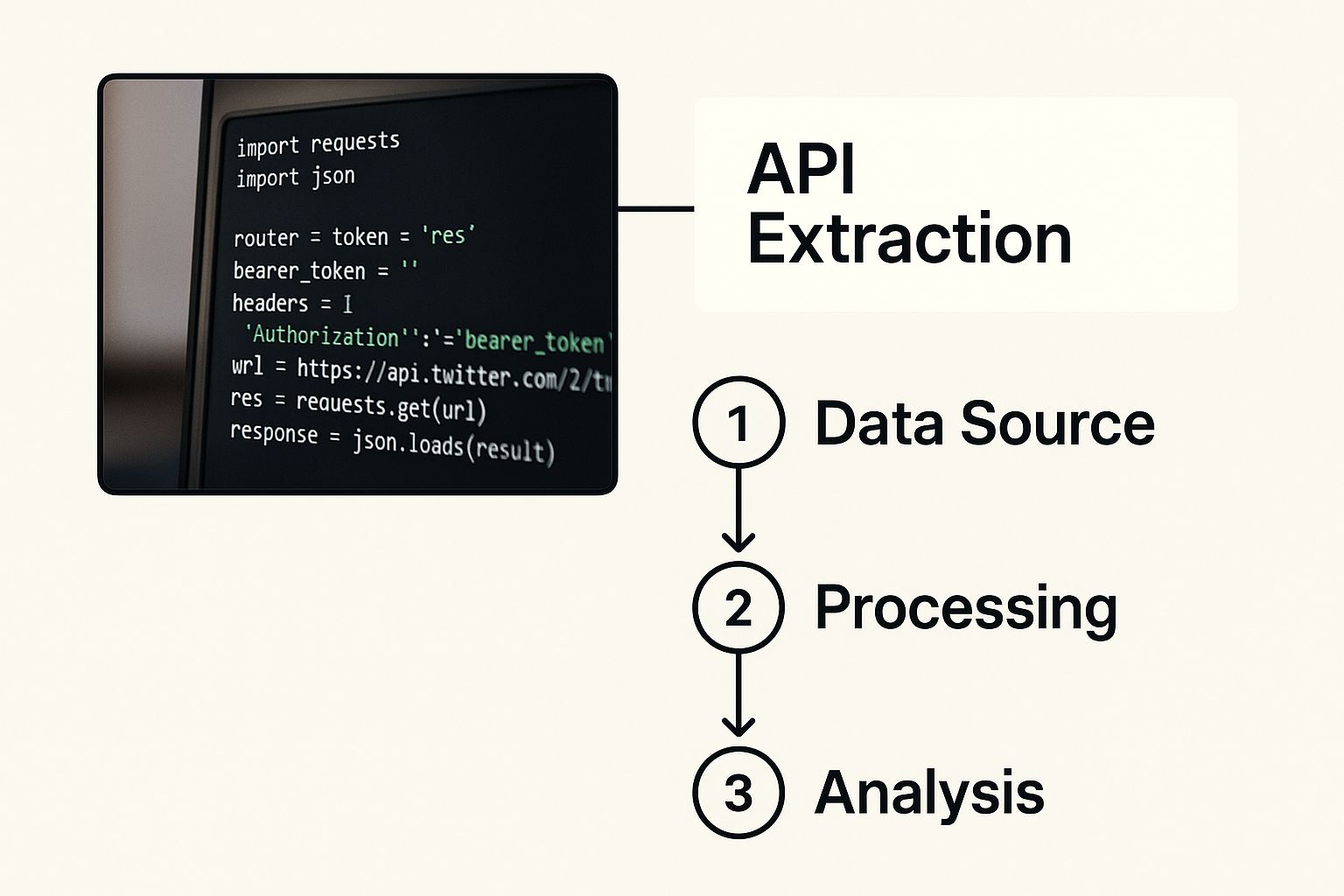
The beauty of a no-code tool like PandaExtract is that it handles all that complexity for you. You don't have to worry about what's happening in the background.
PandaExtract is smart enough to spot repeating patterns on a webpage, like a list of tweets. All you have to do is hover your mouse over the tweet feed, and the extension will highlight the entire list. A single click selects it all for extraction. It's that simple.
After you click, PandaExtract shows you a preview of the data it found, neatly organized into columns. You'll typically see things like:
- Tweet Text: The content of the post.
- User Handle: The tweeter's @username.
- Timestamp: The date and time it was posted.
- Engagement Metrics: Separate columns for replies, retweets, and likes.
Feel free to customize this preview. You can easily remove columns you don't need or rename them to make your final spreadsheet clearer.
When everything looks right, hit the "Extract" button. The tool will quickly process the page and pull all that information into a structured table, ready for you to use.
For a more in-depth walkthrough of this specific process, you can check out our guide on how to extract tweets from Twitter and export to CSV or Excel.
Turning Raw Data Into Actionable Insights
Getting the data is just the first step. The real magic happens when you turn that raw information into something you can actually use. After PandaExtract finishes its scrape, you can grab all your findings with a single click, exporting them into a clean CSV or JSON file.
I almost always export to CSV and open it straight up in Google Sheets or Excel. This is where I do a little "data hygiene" – a quick cleanup to make sure the dataset is accurate and fits what I'm trying to accomplish.
For example, if you're scraping a trending hashtag, you'll inevitably pull in a ton of retweets and duplicates. A simple "Remove Duplicates" in your spreadsheet software cleans that up instantly. I also like to hide or delete columns I don't need for a specific analysis, like user IDs or timestamps, to keep my focus squarely on the tweet text and engagement numbers.
Validating Your Dataset
Before you start pulling out insights, you absolutely have to trust your data. A quick sanity check is all it takes to turn a messy data dump into a reliable source of truth.
Here’s my go-to checklist:
- Completeness Check: Did I get all the fields I needed? A quick scan of the columns tells me if something is missing.
- Relevance Filter: Are there off-topic tweets or spammy promotional posts? I filter these out to avoid skewing my results.
- Accuracy Spot-Check: I’ll randomly pick a few rows and compare them directly against the live Twitter page to make sure everything lines up.
Taking these small steps is non-negotiable. It’s what ensures the integrity of your dataset and builds the foundation for credible, actionable reports.
Once your data is clean and validated, using a structured social media analytics report template is a game-changer for organizing and presenting your findings. It helps you visualize the information clearly, making it much easier to spot trends and tell a compelling story with your data.
Ready to give it a shot? You can get started with our easy-to-use Chrome extension.
Going Deeper: Smarter Ways to Scrape Twitter Data
Once you’ve got the basics down for scraping Twitter data, you'll quickly realize there’s a bigger challenge waiting: getting all the data you need, not just the first screen's worth. It’s a classic problem. You run a search, but Twitter only shows you a handful of tweets. To see more, you have to scroll, and scroll, and scroll.
A lot of basic scraping tools give up here, grabbing only what’s immediately visible. But to do this right, you need a tool that can handle this "infinite scroll." A smart scraper will keep scrolling down for you, automatically loading more and more tweets until it either hits the end of the results or a limit you’ve set. This is how you go from collecting a few dozen tweets to capturing hundreds or even thousands in one go.
Use Advanced Search to Filter Before You Scrape
Here’s a pro tip that will save you hours of cleanup work: filter your data before you even think about scraping. Don't just dump a massive, messy pile of tweets into a spreadsheet to sort out later. Use Twitter's advanced search to tell the platform exactly what you’re looking for first.
You can do this by using special search operators right in the main search bar. Think of them as commands that fine-tune your results with incredible precision.
Here are a few real-world examples I use all the time:
"customer service" lang:en -filter:replies: This is perfect for brand monitoring. It finds tweets in English with the exact phrase "customer service," but smartly weeds out all the back-and-forth replies, so you only get original posts.#AIforGood until:2024-01-01 since:2023-12-01: Need to analyze a campaign from a specific month? This query isolates all tweets tagged with#AIforGoodthat were posted only during December 2023.from:some_user min_faves:100: This one is great for finding an influencer's most popular content. It shows you only the tweets from a particular user that have received at least 100 likes.
By combining these operators, you’re essentially creating a custom, pre-cleaned feed. When you scrape this targeted view, your dataset is already 90% of the way there, which drastically cuts down on the tedious manual cleaning you'd have to do otherwise.
This approach ensures you’re capturing only the most relevant data for your analysis. To actually pull this off, you'll need a tool built to handle this kind of dynamic, on-the-fly content loading. Our PandaExtract Chrome extension was designed specifically for these scenarios, making it simple for anyone to perform these more advanced scrapes.
Navigating the Ethics of Responsible Scraping

When you're pulling data from Twitter, you're wielding a powerful tool. And with that power comes a serious responsibility. It's not just about staying out of trouble; it's about being a good digital citizen and using methods that are both sustainable and respectful to the platform and its community.
The first rule I always follow is to be mindful of the platform's resources. Imagine you're a guest in someone's home—you wouldn't want to cause a scene. Sending thousands of requests in a few seconds is the digital equivalent of that. It can overload their servers, disrupt service for everyone else, and is a surefire way to get your IP address or account flagged and blocked. A slow, steady, and more human-like pace is always the smarter play.
Stick to Publicly Available Data
Here's a principle I can't stress enough: only collect information that is already public. Never, ever try to scrape data from private messages or protected accounts. Your goal is to analyze the public square, not to peek into private conversations.
This bright line is absolutely critical. By focusing exclusively on public data, you're keeping your work on solid ethical ground. The real gold is in the trends and sentiments people share openly, not in the information they've deliberately kept private. We go into more detail on this in our guide on how to scrape Twitter followers without code.
The need for public data hasn't gone away, especially since the API became a costly paid service in early 2023. A 2024 survey revealed that roughly 90% of public datasets in academic research using Twitter data were gathered through scraping. This just goes to show how vital this information remains across different fields.
My Two Cents: Responsible scraping is all about balance. It’s about extracting valuable public data while respecting the platform's infrastructure and its users' privacy. Your long-term access truly depends on getting this right.
Following these common-sense guidelines doesn't just protect your access; it helps preserve the health of the entire ecosystem you're studying.
Answering Your Top Questions About Scraping Twitter
When you're getting into data extraction, a few big questions always come up. Let's tackle them head-on so you can get started with your project feeling confident and informed.
Is Scraping Twitter Data Actually Legal?
This is probably the most common question I hear, and it's a critical one. For the most part, scraping data that's publicly visible is generally considered legal. Think of it this way: if you can see the information without logging in or getting past a privacy setting, it's typically fair game. We're talking about public tweets and profiles here.
What you absolutely must avoid is trying to access private user information. It’s also smart to respect the spirit of Twitter's Terms of Service. While this guide is all about ethical data gathering, if you're working on a high-stakes commercial project, it's never a bad idea to get advice from a legal professional.
Could My Twitter Account Get Banned for This?
Honestly, yes, there's a risk. Twitter is actively on the lookout for aggressive automation. If your scraping tool bombards their servers with a huge number of requests in a short time, you could face anything from a temporary timeout to a permanent account ban.
This is exactly why I can't stress this enough: always use a dedicated, "burner" account for any scraping you do. Pair that with a sensible scraping speed that mimics human browsing, and you've got your best defense against getting flagged.
How Is This Method Different from Using the Official API?
The difference really comes down to three things: accessibility, cost, and complexity. The official Twitter API has moved to a pricing model with some pretty significant fees. For many researchers, small businesses, or solo developers who need to start scraping Twitter data, that cost makes it a non-starter.
Web scraping tools provide a much more practical alternative by simply pulling the same public data you see on the website. While an API is great for getting perfectly structured data directly from the source, scraping is often the most affordable and straightforward way to get the job done for countless projects.
Ready to see how simple this can be? PandaExtract - Ultimate Web Scraper takes the hard work out of the process. Download our Chrome extension today and give it a try.
Published on