12 Best Web Scraping Tools for 2025 (A Detailed Review)

In a world driven by data, the ability to collect it efficiently and accurately is a superpower. Whether you're a marketer tracking competitors, an e-commerce manager analyzing pricing, or a researcher gathering datasets, the right web scraping tools can automate hours of manual work and unlock critical insights. The challenge isn't a lack of options; it's the overwhelming number of them, from simple browser extensions to complex developer frameworks and enterprise-grade proxy networks. This guide cuts through the noise.
We provide a detailed, comparative look at the top 12 web scraping tools, analyzing their real-world performance, ideal use cases, and honest limitations. Each entry includes screenshots, direct links, and a clear breakdown of pros and cons, helping you distinguish between developer-focused APIs like Scrapy and user-friendly, no-code solutions like Octoparse. The right web scraper can automate extensive data collection for various purposes, from competitor analysis to streamlining tasks like helping you automate keyword research and win at SEO.
Our goal is to help you find the tool that perfectly matches your technical skills, budget, and project goals. If you need a simple, powerful starting point, you can also download our free Chrome extension, the Ultimate Web Scraper, and begin extracting data in minutes.
1. PandaExtract - Ultimate Web Scraper
PandaExtract establishes itself as a premier choice among web scraping tools by expertly balancing powerful functionality with an intuitive, no-code interface. Designed for professionals who need structured data without a programming background, it operates as a seamless Chrome extension. This tool empowers users to extract complex data sets from virtually any website through a simple hover-and-click process, making it exceptionally efficient for a wide range of data collection tasks.
Its intelligent selection tool is a standout feature, capable of identifying and grabbing entire lists, tables, and paginated content with remarkable accuracy. Whether you are a market researcher collecting Trustpilot reviews, an e-commerce manager gathering product details from Amazon, or a digital marketer compiling leads, PandaExtract streamlines the workflow. The ability to process bulk URLs and perform deep scans of subpages automates what would otherwise be a tedious manual effort.
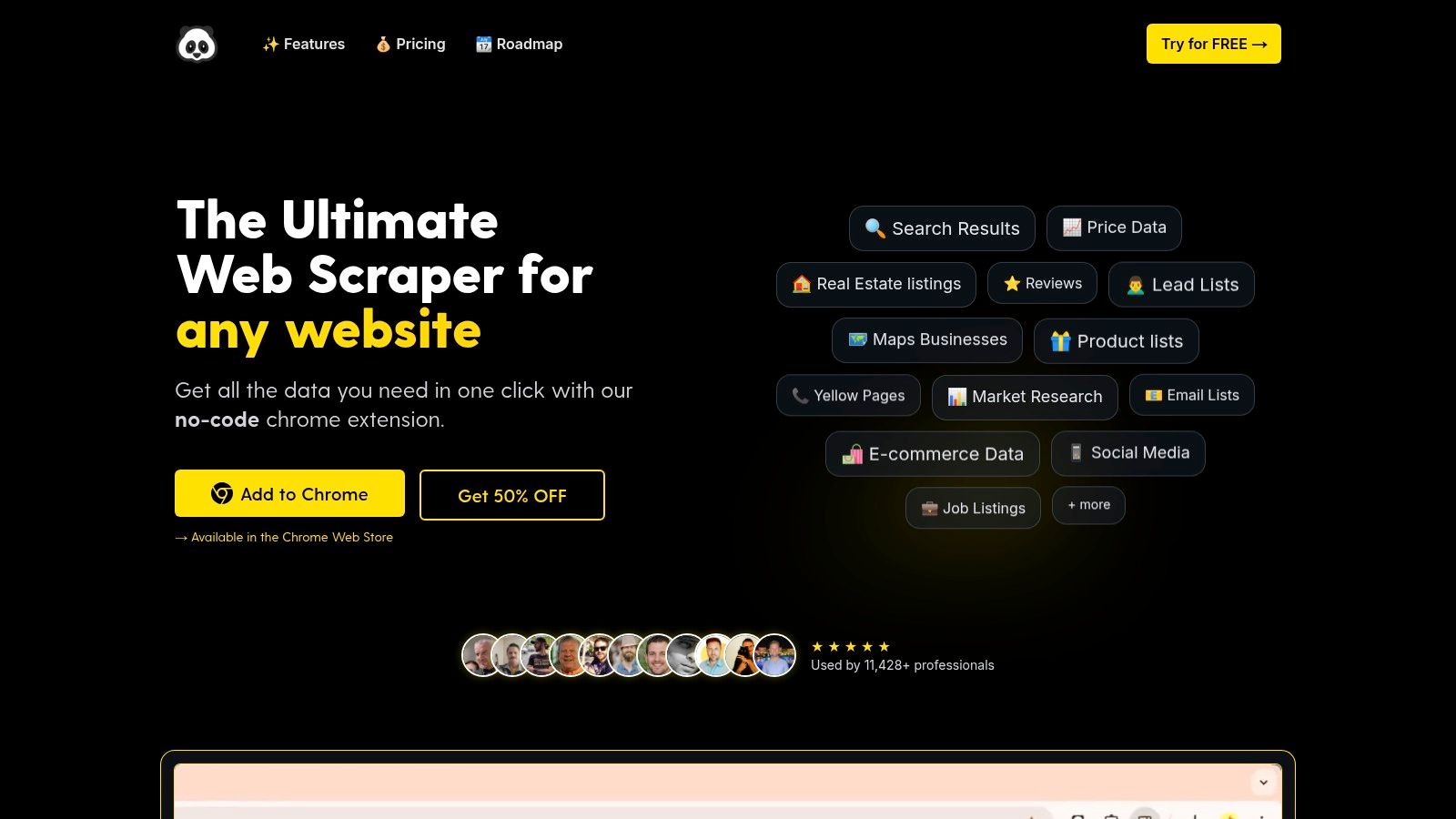
Key Strengths and Use Cases
PandaExtract excels in its practical application across various industries, making it more than just a simple scraper; it's a comprehensive data-gathering solution.
- Lead Generation: Professionals can effortlessly extract business names, phone numbers, and addresses from directories or Google Maps. For a detailed guide, you can explore their tutorial on scraping Google Maps data.
- E-commerce & Market Research: E-commerce managers can monitor competitor pricing, track product catalogs, and analyze customer reviews from sites like Shopify or Amazon.
- Data Management: The built-in spreadsheet interface is a significant advantage, allowing users to filter, edit, and organize data in real time before exporting to CSV, Excel, or Google Sheets.
Practical Considerations
While highly effective, users should note that PandaExtract is currently a browser extension for Chrome, Edge, and Brave, which may not suit all workflows. Additionally, highly complex, JavaScript-heavy sites like Google Search can sometimes present challenges, occasionally requiring a patient approach.
However, its robust feature set, including integrations with n8n and webhooks, combined with a strong user base of over 11,400 professionals, underscores its reliability and positions it as a top-tier tool.
| Feature Analysis | Assessment |
|---|---|
| Ease of Use | Excellent: No-code, hover-and-click interface is ideal for non-developers. |
| Data Extraction | Comprehensive: Handles lists, tables, pagination, emails, and images effectively. |
| Workflow | Streamlined: Built-in editor and multiple export formats save significant time. |
| Browser Support | Good: Available for Chrome, Edge, and Brave. |
For those seeking a powerful yet accessible tool to democratize data collection, PandaExtract is an exceptional choice. You can download the Chrome extension here to get started.
2. Oxylabs
Oxylabs positions itself as a premium, enterprise-grade solution for large-scale data gathering. It is one of the most robust web scraping tools available, designed for businesses that require high reliability and global reach for their data operations. The platform provides a suite of products, including a powerful Web Scraper API, that can handle complex tasks like navigating dynamic JavaScript-heavy websites and bypassing sophisticated anti-scraping measures.
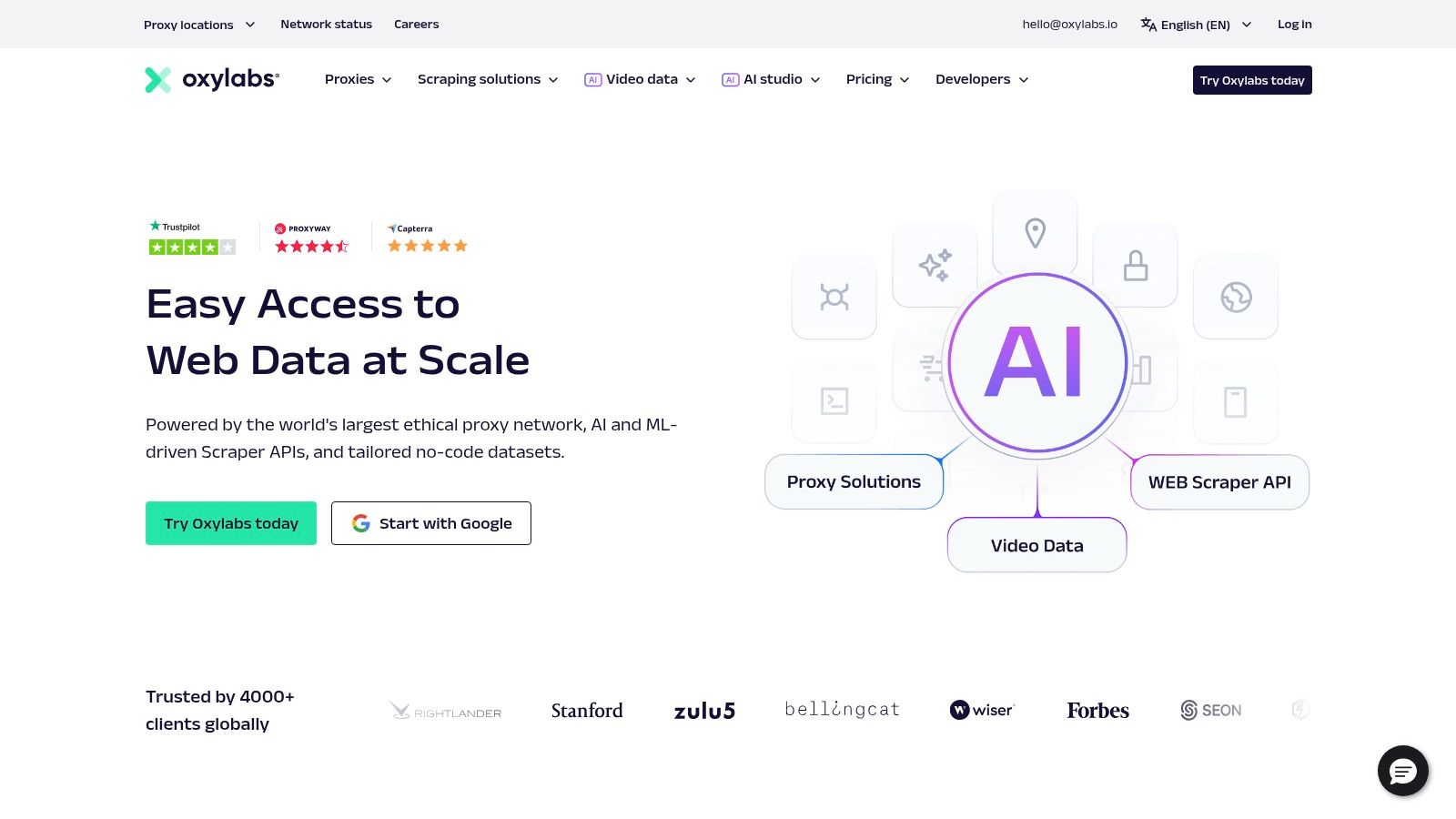
What makes Oxylabs stand out is its immense, ethically sourced proxy network, boasting over 175 million residential and datacenter IPs across 195 countries. This ensures high success rates and localized data extraction. Their AI-powered assistant, OxyCopilot, simplifies scraper development by converting natural language prompts into functional scraping code, lowering the technical barrier for teams.
Key Features and Use Cases
- Scalability: The infrastructure is built for massive data projects, supporting batch processing and scheduled jobs to automate data collection workflows.
- Anti-Bot Evasion: Excels at handling CAPTCHAs, IP blocks, and other common obstacles, making it ideal for scraping protected e-commerce or travel aggregation sites.
- Cloud Integration: Offers seamless integration with cloud storage like Amazon S3 and Google Cloud Storage, simplifying data pipelines.
| Feature | Details | Best For |
|---|---|---|
| Proxy Network | 175M+ residential & datacenter IPs | Market research, brand protection, and ad verification |
| Web Scraper API | A single API endpoint to retrieve parsed data from any public web page | E-commerce price monitoring, real estate data aggregation |
| OxyCopilot | AI-driven tool that generates scraper code from text descriptions | Teams with varying technical skill levels needing to deploy scrapers quickly |
Pricing and Access
Oxylabs operates on a subscription-based model with tiered pricing that reflects its enterprise focus. Plans for the Web Scraper API start around $49/month for smaller-scale use and scale significantly based on the volume of successful requests. While more expensive than some alternatives, the cost is justified by its reliability, performance, and extensive support. A 7-day free trial is available for businesses to test the service.
Pros & Cons
Pros:
- Extremely high reliability and success rates
- Vast and ethically sourced global proxy network
- Advanced features for bypassing anti-scraping tech
Cons:
- Pricing can be prohibitive for small businesses or individual developers
Website: https://oxylabs.io/
3. Bright Data
Bright Data, formerly known as Luminati Networks, offers a comprehensive web data platform renowned for its massive and versatile proxy infrastructure. It stands out as one of the most flexible web scraping tools, catering to a wide spectrum of users from individual developers to large enterprises. The platform is designed to provide reliable access to public web data at scale, supported by powerful tools like the Scraping Browser and Web Scraper IDE, which simplify complex data extraction projects.
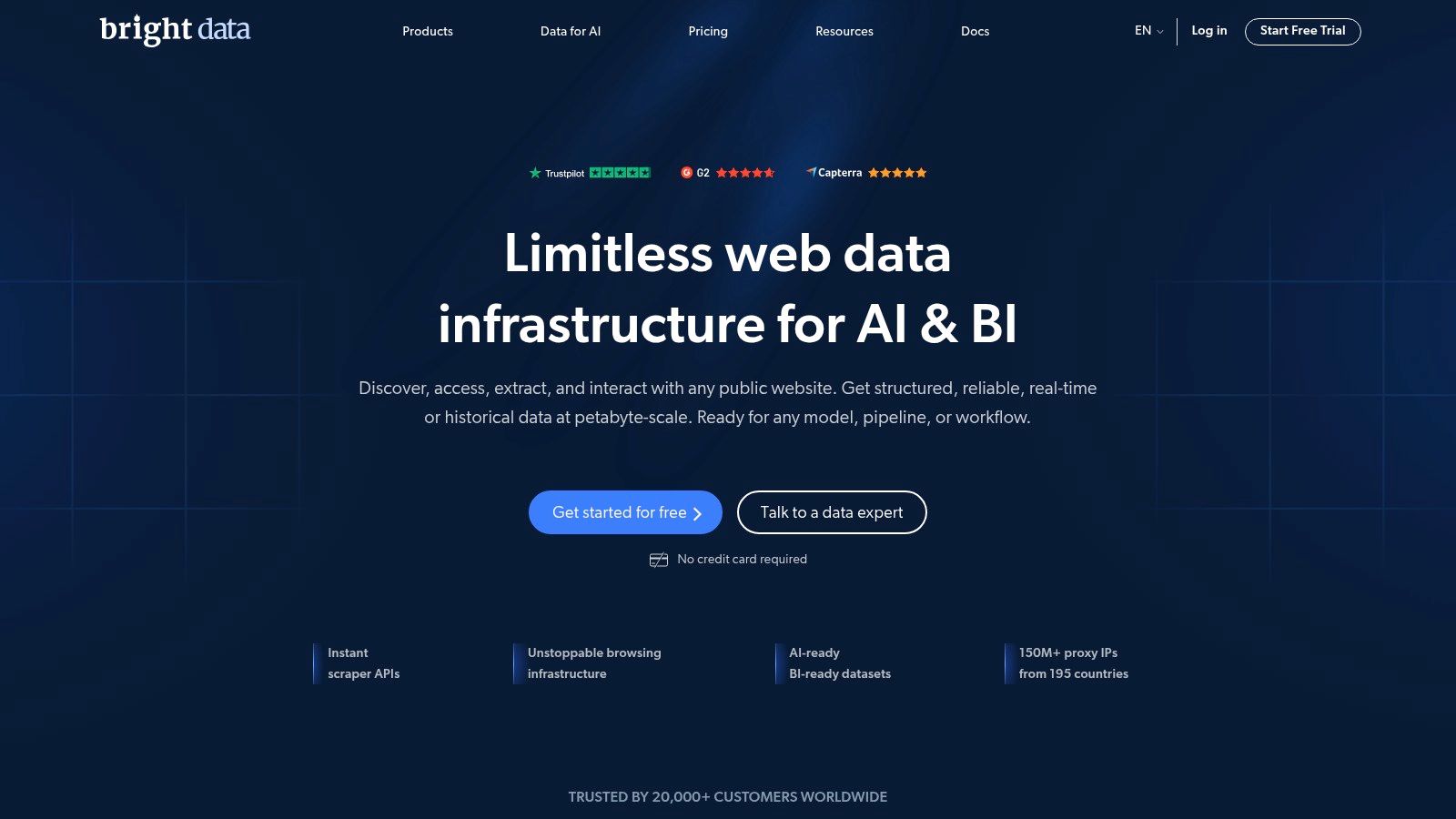
What sets Bright Data apart is its commitment to ethical data collection and its exceptionally diverse proxy offerings. The platform provides access to over 770,000 datacenter IPs and a vast network of residential and mobile proxies, ensuring high success rates with geo-targeting capabilities across 195 countries. This makes it a go-to solution for tasks requiring localized data or strict IP diversity.
Key Features and Use Cases
- Diverse Proxy Types: Offers datacenter, residential, ISP, and mobile proxies to overcome various blocking mechanisms and access challenges.
- Web Scraper IDE: An integrated development environment for building and managing scrapers, complete with pre-built templates for popular websites.
- Scraping Browser: A specialized browser API that automates browser actions, handles CAPTCHAs, and manages cookies, ideal for dynamic sites.
| Feature | Details | Best For |
|---|---|---|
| Datacenter Proxies | Over 770,000+ shared or dedicated IPs from 98 countries | High-speed data extraction, SEO monitoring, and website performance testing |
| Scraping Browser | API for programmatic control of a browser instance with automated unblocking | Scraping interactive e-commerce sites, social media, and travel aggregators |
| Pricing Model | Pay-as-you-go, pay-per-IP, and subscription plans | Users needing cost flexibility, from small-scale projects to enterprise use |
Pricing and Access
Bright Data is known for its flexible pricing structure. Users can opt for a pay-as-you-go model, which is perfect for smaller projects or those with unpredictable data needs. Subscription plans are also available, offering lower rates for higher-volume usage. While its premium services can be costly, the entry-level options and pay-per-use model make its powerful infrastructure accessible to a broader audience than many enterprise-only competitors.
Pros & Cons
Pros:
- Extensive and highly diverse global proxy network
- Flexible pricing models, including pay-as-you-go
- Strong commitment to ethically sourced proxies
Cons:
- Premium pricing for high-tier services may not suit all budgets
- The extensive dashboard can be complex for new users
Website: https://brightdata.com/
4. Decodo (formerly Smartproxy)
Decodo (formerly Smartproxy) establishes itself as one of the most user-friendly and affordable web scraping tools, focusing on accessibility for developers, small businesses, and individuals. It simplifies the data extraction process by providing a reliable proxy infrastructure coupled with easy-to-use tools. The platform is designed to lower the barrier to entry for web scraping, offering straightforward solutions without the complexity of enterprise-grade systems.
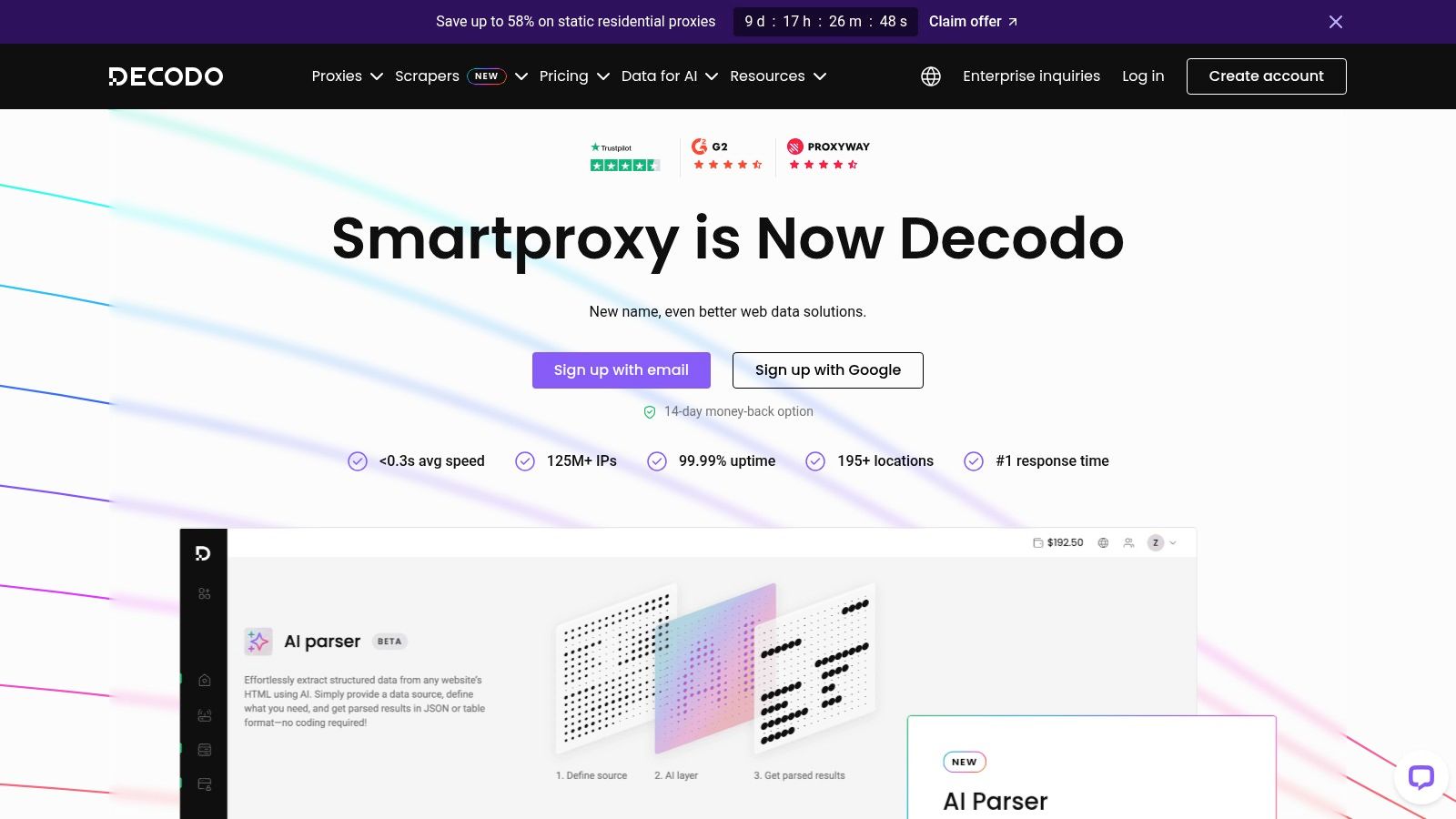
What makes Decodo stand out is its emphasis on a seamless user experience. From its intuitive dashboard to browser extensions for Chrome and Firefox, managing proxies becomes a simple task integrated directly into your workflow. This focus on usability, combined with robust documentation and responsive customer support, makes it an excellent starting point for those new to web scraping or for projects that require a quick, no-fuss setup. For simple, on-page scraping tasks, you can even pair their proxies with a tool like the Ultimate Web Scraper Chrome extension.
Key Features and Use Cases
- Ease of Use: The platform’s simple interface and browser extensions allow for quick proxy setup and rotation, making it ideal for rapid prototyping and smaller tasks.
- Affordability: Competitive pricing makes it accessible for freelancers, academic researchers, and small to medium-sized businesses needing reliable proxy access.
- Dedicated Support: Known for its comprehensive documentation and hands-on customer service, ensuring users can resolve issues quickly.
| Feature | Details | Best For |
|---|---|---|
| Shared Datacenter IPs | Over 100,000 shared IPs across various regions | Social media monitoring, ad verification, and general web crawling |
| Dedicated Proxies | Private, dedicated datacenter IPs for exclusive use | Managing multiple online accounts, e-commerce site scraping |
| Browser Extensions | Extensions for Chrome & Firefox for easy proxy management | Quick IP rotation for manual data collection and website testing |
Pricing and Access
Decodo offers a variety of cost-effective, subscription-based plans. Shared datacenter proxy plans are particularly affordable, with entry-level options suitable for small-scale projects. Dedicated proxies are priced per IP, offering a scalable solution as needs grow. The transparent pricing structure and low entry cost make it a compelling choice for users who don't require the vast scale of premium providers.
Pros & Cons
Pros:
- Highly user-friendly interface and simple setup
- Cost-effective plans ideal for smaller budgets
- Excellent customer support and extensive documentation
Cons:
- Limited geographic diversity for dedicated datacenter proxies compared to larger rivals
Website: https://decodo.com/
5. InstantProxies
InstantProxies carves out its niche by focusing on one thing and doing it well: providing affordable, private datacenter proxies. While not a complete web scraping tool on its own, it serves as a critical component for developers and businesses that build their own scrapers and need a reliable, high-speed IP source. The platform is built for users who require dedicated, unshared IPs to ensure consistent performance and avoid the pitfalls of public or shared proxy pools.
The key differentiator for InstantProxies is its straightforward, no-frills approach combined with an aggressive price point. It offers unlimited bandwidth and concurrent connections, which is a significant advantage for data-intensive scraping tasks. This makes it an excellent choice for users of custom scraping solutions or browser extensions like our Ultimate Web Scraper Chrome extension, where a stable proxy is necessary to handle large-scale data extraction without throttling or extra fees.
Key Features and Use Cases
- Dedicated IP Allocation: Users get exclusive access to their purchased IPs, preventing "bad neighbor" effects and ensuring a clean history for scraping operations.
- High Uptime: The service guarantees 99.99% network uptime, making it suitable for continuous or scheduled scraping jobs where reliability is paramount.
- Performance Validation: A built-in proxy tester allows users to validate the speed and connectivity of their proxies before integrating them into their web scraping tools.
| Feature | Details | Best For |
|---|---|---|
| Private Proxies | Dedicated datacenter IPs at $1/proxy/month | Individuals or teams running custom scripts for data collection |
| Unlimited Bandwidth | No caps on data transfer or concurrent connections | High-volume scraping of e-commerce sites or social media platforms |
| Proxy Tester | Built-in tool to check proxy status and performance | Ensuring scraper reliability before deployment |
Pricing and Access
InstantProxies is known for its highly competitive and transparent pricing. Proxies are sold in packages, with a flat rate that often comes out to just $1 per proxy per month. Plans are billed monthly, and users can choose the number of proxies they need, starting from small packages for individual developers up to to larger blocks for business use. There is no free trial, but the low entry cost and a money-back guarantee mitigate the risk for new users.
Pros & Cons
Pros:
- Extremely affordable and predictable pricing
- High reliability with a 99.99% uptime guarantee
- Exclusive use of IPs ensures better performance
Cons:
- Limited geographic diversity compared to premium providers
- No free trial available for testing
Website: https://instantproxies.com/
6. ParseHub
ParseHub offers a powerful, visual web scraping tool that empowers non-developers to extract data from the web. It operates as a desktop application with cloud-based features, allowing users to build complex scrapers by simply clicking on the data they want. This makes it one of the most accessible yet robust web scraping tools for tackling dynamic, JavaScript-heavy sites without writing a single line of code.
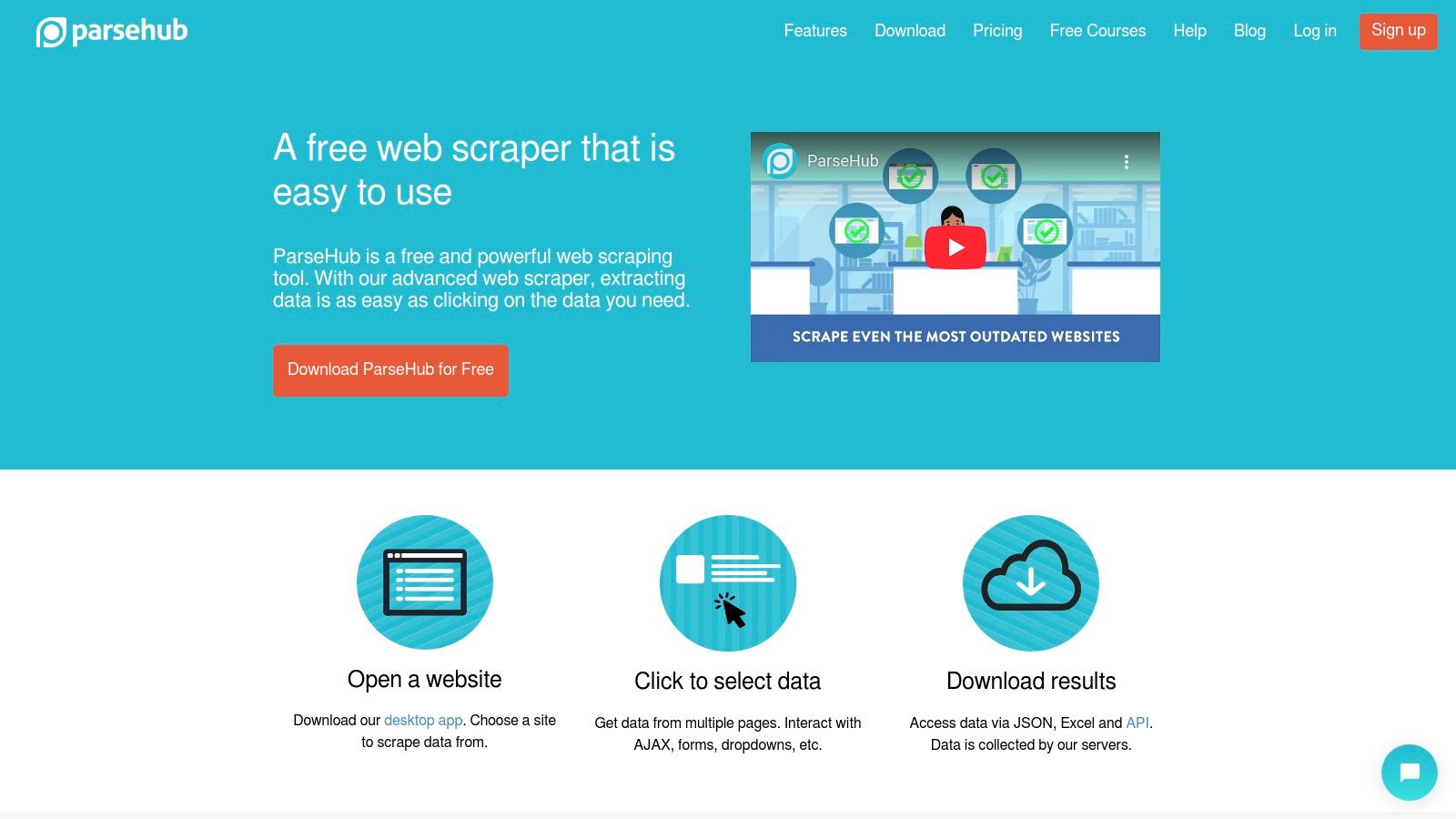
What sets ParseHub apart is its ability to handle complex website logic. Users can train the tool to navigate through drop-downs, handle infinite scroll, log into websites, and manage pagination. This makes it an excellent choice for projects that might otherwise require a custom-coded solution, democratizing access to sophisticated data extraction for market researchers and business analysts. For simpler, one-click extractions, you can download our Chrome extension as a lightweight alternative.
Key Features and Use Cases
- Visual Interface: Its point-and-click interface simplifies the process of selecting and extracting data elements from a webpage.
- Dynamic Content Handling: Effectively scrapes data loaded with AJAX and JavaScript, making it suitable for modern, interactive websites.
- Scheduled Runs: Projects can be scheduled to run automatically on ParseHub's cloud, ensuring data is always up-to-date.
| Feature | Details | Best For |
|---|---|---|
| Point-and-Click | Visually select elements to build scrapers without code | Market researchers, journalists, and teams without developers |
| Cloud Scraping | Run scrapers on a schedule and store data in the cloud | Automated price monitoring, lead generation, and sentiment analysis |
| Data Export | Export collected data to JSON, CSV, Excel, or via an API | Integrating web data into business intelligence tools or spreadsheets |
Pricing and Access
ParseHub provides a generous free plan that includes a limited number of projects and crawling speed, making it perfect for small tasks or learning the platform. Paid plans start at around $189/month, offering more projects, faster scraping speeds, and IP rotation. While the free tier is great, larger-scale operations will require a subscription.
Pros & Cons
Pros:
- No coding skills required, very user-friendly
- Handles complex sites with interactive elements
- Excellent free plan for small projects
Cons:
- The desktop app can be resource-intensive
- Paid plans can be costly for individuals or small businesses
Website: https://www.parsehub.com/
7. Octoparse
Octoparse democratizes data extraction by offering a powerful, no-code web scraping tool that caters to users without a programming background. Its strength lies in a visual, point-and-click interface that allows you to build scrapers by simply interacting with a website as you normally would. This makes it an accessible yet robust solution for tackling complex data collection tasks on dynamic, JavaScript-heavy sites.
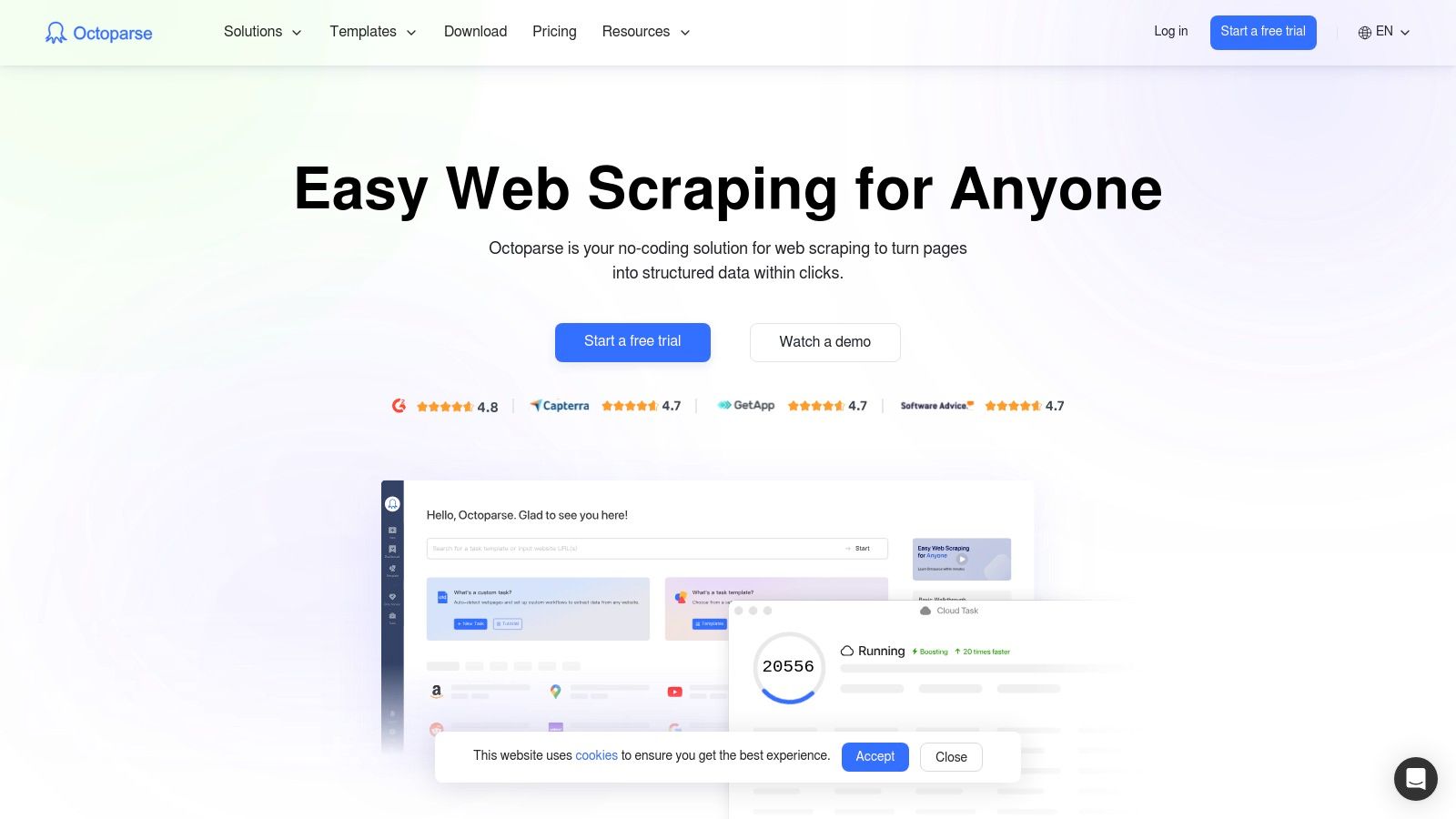
What makes Octoparse stand out among web scraping tools is its combination of ease of use and advanced capabilities. Users can leverage pre-built templates for popular sites like Amazon or Yelp to start scraping immediately. The platform also includes cloud-based extraction, allowing scrapers to run 24/7 without using local machine resources, complete with automated scheduling and IP rotation to prevent blocks. For users who prefer a browser-based approach, you can download the Ultimate Web Scraper extension for Chrome for a powerful, lightweight alternative.
Key Features and Use Cases
- Visual Workflow: The drag-and-drop workflow designer simplifies the process of handling pagination, infinite scroll, and login forms.
- Cloud Extraction: Run and schedule scraping tasks in the cloud, ensuring data is collected consistently and automatically saved.
- Anti-Blocking: Integrated IP rotation and CAPTCHA solving features help maintain high success rates on protected websites.
| Feature | Details | Best For |
|---|---|---|
| No-Code Interface | Point-and-click tool to build scrapers without writing a single line of code | Marketers, researchers, and business owners needing data without developers |
| Pre-built Templates | Ready-to-use scrapers for popular e-commerce and social media sites | Quickly gathering product prices, reviews, or social media profiles |
| Cloud Service | Schedule tasks to run automatically on cloud servers with IP rotation | Large-scale, continuous data monitoring and lead generation projects |
Pricing and Access
Octoparse offers a generous free plan that is ideal for small projects, allowing users to build up to 10 scrapers and extract data on their local machine. Paid plans start at around $89/month (billed monthly) and unlock cloud extraction, faster scraping speeds, and API access. Higher-tier plans provide more concurrent cloud tasks and enterprise-level support. A 14-day free trial of the premium features is available.
Pros & Cons
Pros:
- Extremely user-friendly for non-programmers
- Effectively handles modern, dynamic websites
- Comprehensive tutorials and customer support
Cons:
- The free plan is limited in its capabilities
- Paid plans can become costly for heavy, continuous usage
Website: https://www.octoparse.com/
8. Scrapy
Scrapy is a powerful open-source Python framework designed for developers who need to build and scale custom web crawlers and scrapers. Unlike API-based services, Scrapy is a hands-on library that gives you complete control over the entire scraping process, from sending requests to processing and storing data. It is one of the most popular and robust open-source web scraping tools, revered for its performance and flexibility in complex data extraction projects.
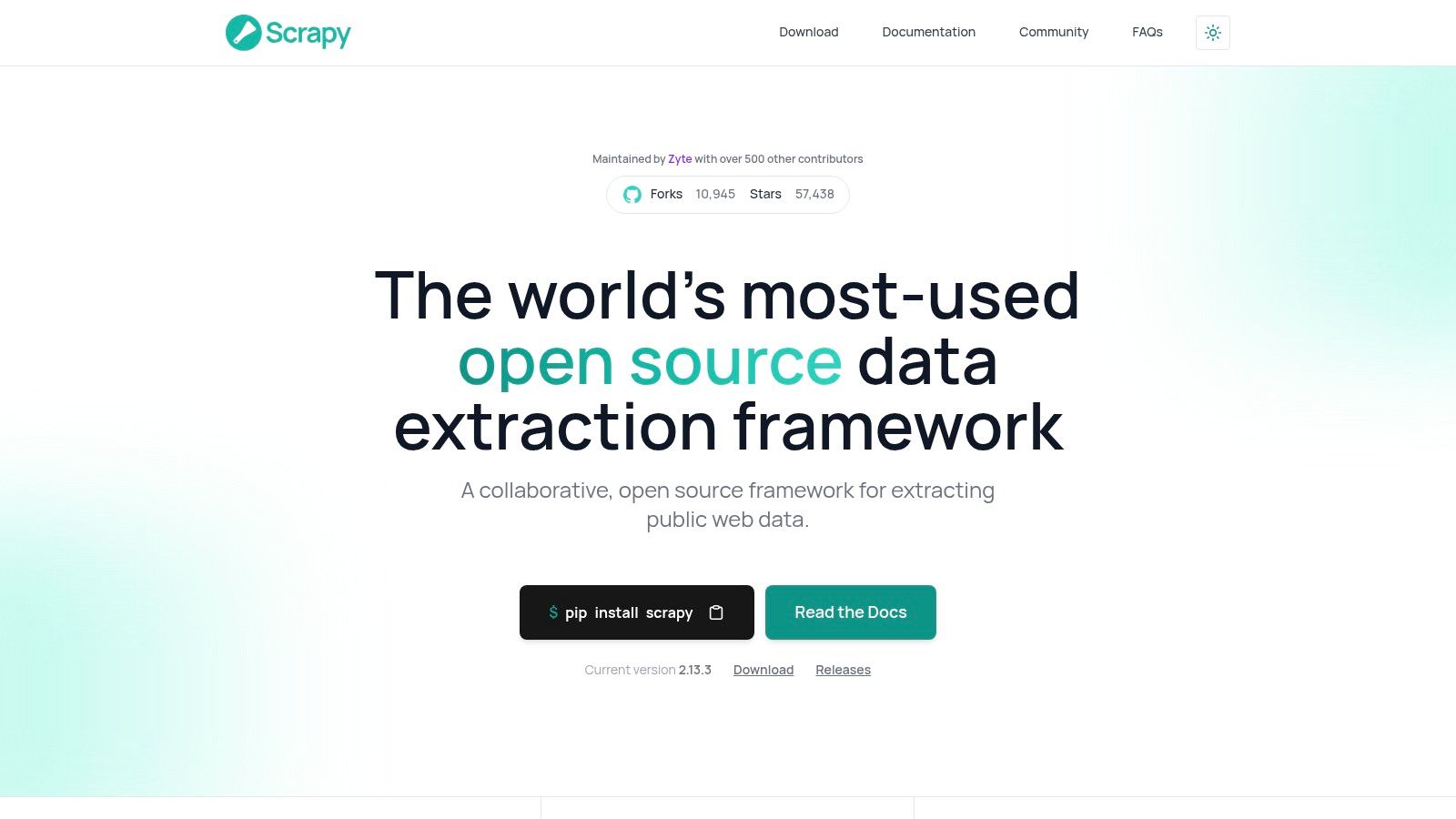
What makes Scrapy stand out is its asynchronous processing engine, which allows it to handle thousands of requests concurrently, making it exceptionally fast for large-scale crawling. Its extensive middleware system enables developers to plug in custom functionalities, such as advanced user-agent rotation, cookie handling, and proxy integration. This modular architecture makes it adaptable for scraping virtually any website, regardless of its structure.
Key Features and Use Cases
- Asynchronous Processing: Built on Twisted, an asynchronous networking library, it delivers high performance for rapid data collection.
- Data Extraction: Includes built-in support for extracting data using CSS selectors and XPath, with the ability to export it in formats like JSON, CSV, or XML.
- Extensibility: The middleware and pipeline systems allow for deep customization, from modifying requests and responses to handling data post-processing and database integration. For quick, one-off scraping tasks without coding, a browser extension like the Ultimate Web Scraper can be a great alternative.
| Feature | Details | Best For |
|---|---|---|
| Framework Type | Open-source Python library | Developers building custom, large-scale web crawlers |
| Core Architecture | Asynchronous requests and an extensible middleware system | Data mining, archival projects, and continuous monitoring |
| Community Support | Strong, active community with comprehensive official documentation | Developers who prefer community-driven support and extensive resources |
Pricing and Access
Scrapy is completely free and open-source, distributed under the BSD license. There are no fees, subscriptions, or hidden costs associated with using the framework itself. However, users are responsible for managing their own infrastructure, such as servers and proxy networks, which will have associated costs depending on the scale of their projects.
Pros & Cons
Pros:
- Highly customizable and scalable for any project size
- Excellent performance due to asynchronous architecture
- Completely free with strong community support
Cons:
- Requires strong Python programming knowledge
- Steep learning curve for beginners compared to no-code tools
Website: https://scrapy.org/
9. Import.io
Import.io is a powerful web-based platform that democratizes data extraction by offering a no-code, point-and-click interface. It is designed for both individuals and enterprises that need to transform entire websites into structured, actionable data without writing a single line of code. The platform excels at handling complex data extraction tasks and delivering real-time data through API integrations, making it one of the most accessible web scraping tools for non-technical users.
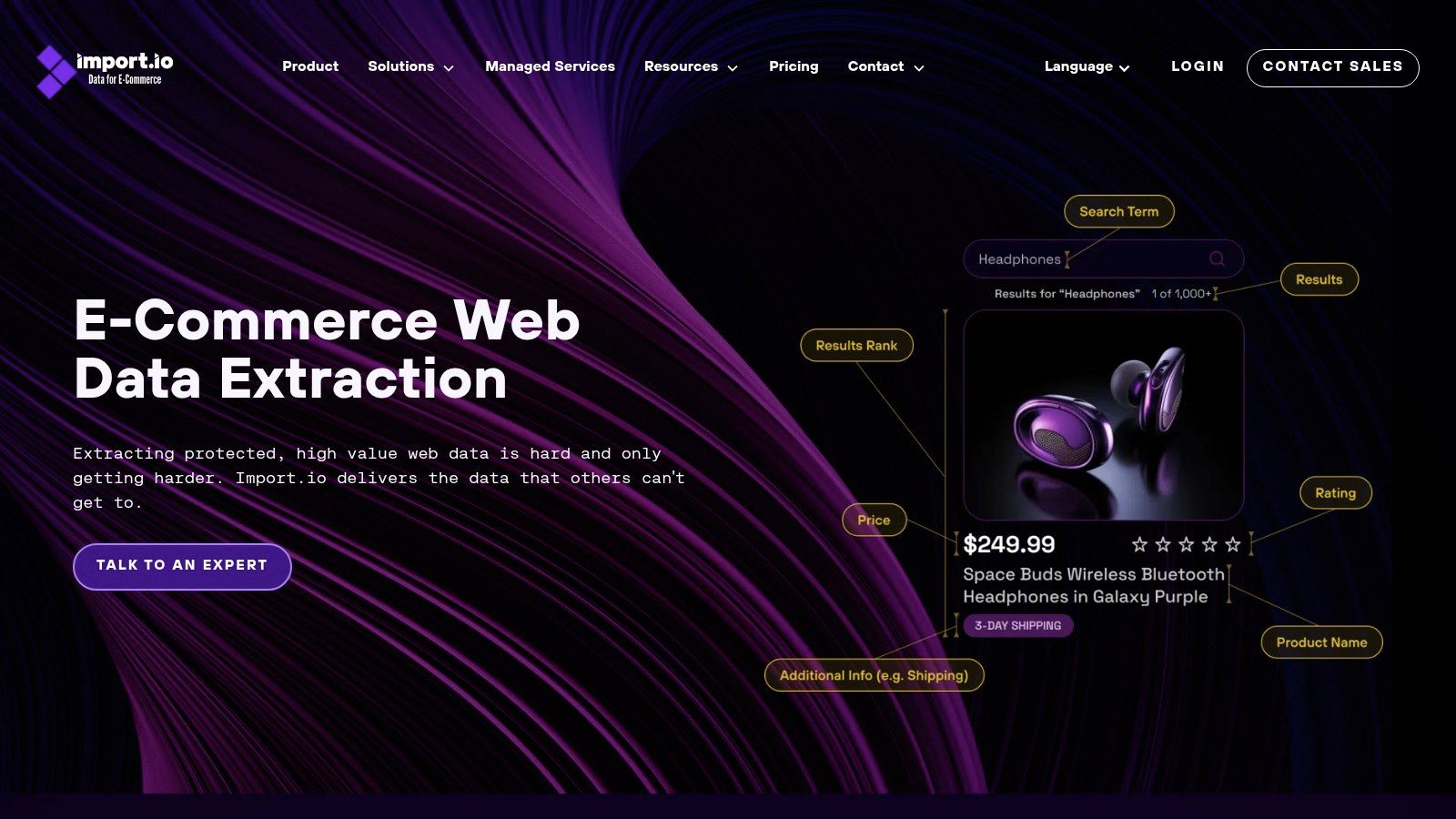
What sets Import.io apart is its user-friendly visual workflow that allows users to "train" the scraper by simply clicking on the data elements they wish to extract. This approach drastically lowers the barrier to entry for market research analysts, e-commerce managers, and other business professionals who require data but lack programming skills. For those needing a quick browser-based solution, a Chrome extension like the Ultimate Web Scraper can offer a lightweight alternative for simpler tasks.
Key Features and Use Cases
- No-Code Interface: Its point-and-click tool enables users to create robust data extractors in minutes, ideal for rapid prototyping and deployment.
- Scheduled Extraction: Automate data collection on a daily, weekly, or monthly basis to ensure data sets are always up-to-date for ongoing analysis.
- Versatile Data Export: Easily export scraped data into various formats, including CSV and JSON, or integrate directly with other applications via its API.
| Feature | Details | Best For |
|---|---|---|
| Point-and-Click | Visually select data fields to create an extractor without coding | Business users, marketers, and researchers needing data fast |
| API Integration | Access extracted data in real-time through a dedicated API | Powering business intelligence dashboards or dynamic applications |
| Cloud-Based Platform | Fully hosted solution with cloud storage, eliminating infrastructure needs | Teams requiring a scalable, managed data extraction service |
Pricing and Access
Import.io offers a tiered pricing model that includes a free plan with limited resources, making it accessible for individuals or small-scale projects. Paid plans are designed for more extensive use and enterprise needs, with costs scaling based on the volume of data and features required. While the premium plans can be a significant investment, the platform’s ease of use and comprehensive support provide substantial value.
Pros & Cons
Pros:
- Extremely user-friendly, no coding required
- Suitable for large-scale, automated data extraction
- Comprehensive customer support and documentation
Cons:
- The free plan is quite limited in its capabilities
- Paid plans can become expensive for heavy usage
Website: https://www.import.io/
10. WebScraper.io
WebScraper.io offers a highly accessible entry point into the world of web scraping tools, balancing user-friendliness with powerful features. It provides a popular free browser extension and a more robust cloud platform, making it a versatile choice for both beginners and experienced users. Its core strength lies in its point-and-click interface, which allows users to visually select data elements directly on a webpage, bypassing the need for coding.
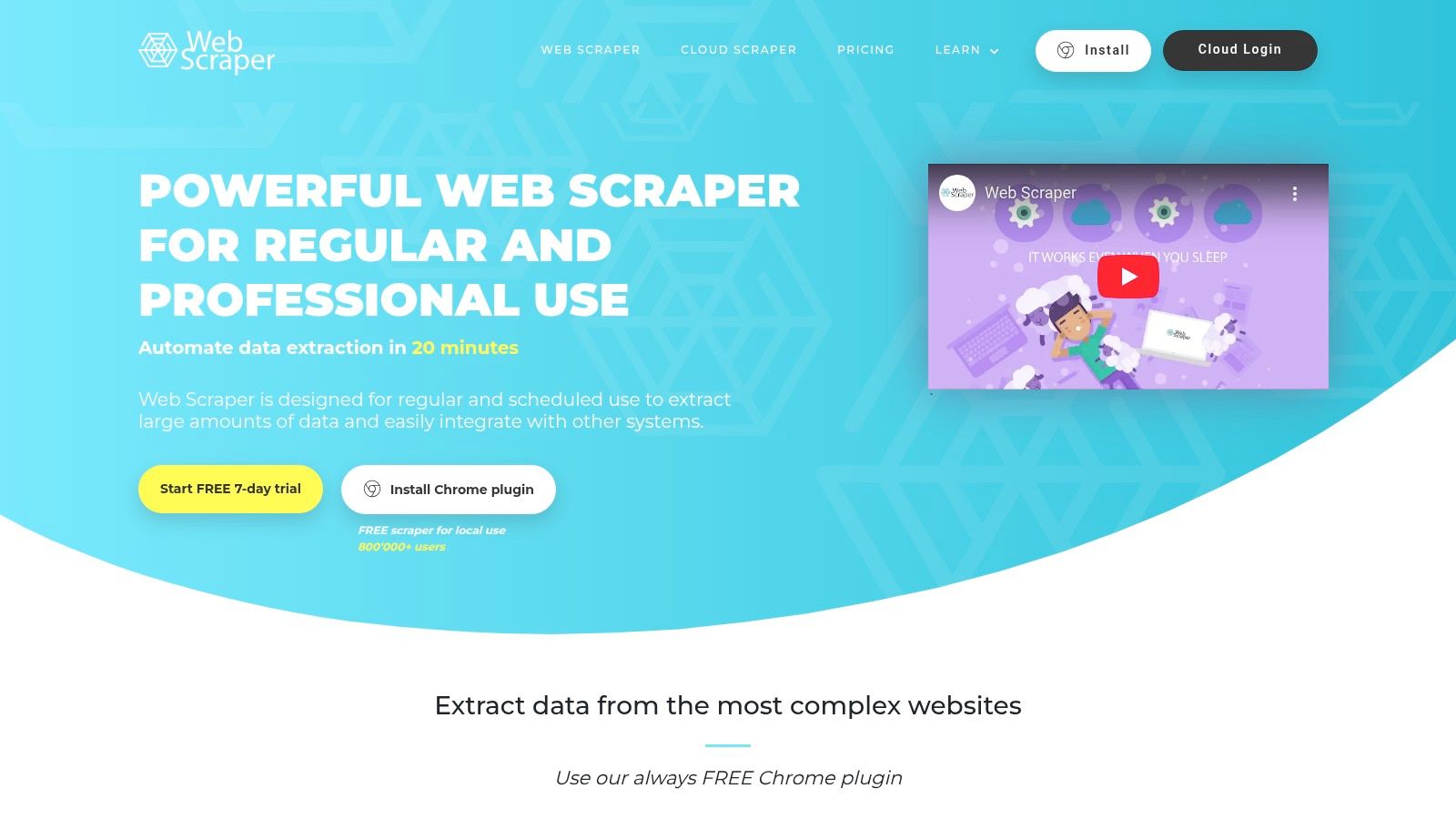
What makes WebScraper.io stand out is how it demystifies complex scraping tasks. The tool can handle websites with dynamic JavaScript content, pagination, and multi-level navigation, such as drilling down from category pages to individual product pages. This makes it a great alternative to manually coding scrapers or using simpler extensions that lack these capabilities. For more intensive tasks, its cloud service automates extraction with scheduling and IP rotation. If you're looking for an alternative browser-based tool, you can also download our Chrome extension.
Key Features and Use Cases
- Ease of Use: The point-and-click "sitemap" builder is intuitive, allowing non-programmers to define extraction logic visually.
- Dynamic Content: It capably handles AJAX, infinite scroll, and other dynamic elements, which is crucial for modern e-commerce and social media sites.
- Flexible Deployment: Users can start with the free browser extension for small jobs and graduate to the cloud platform for large-scale, automated scraping projects.
| Feature | Details | Best For |
|---|---|---|
| Point-and-Click | Visually select elements to build scrapers without writing code | Market research, lead generation, and academic data collection |
| Cloud Scraper | Scheduled, automated scraping with IP rotation and API access | E-commerce price and product monitoring on a recurring basis |
| Data Export | Exports data directly into CSV, XLSX, and JSON formats | Teams needing to integrate scraped data into spreadsheets or databases |
Pricing and Access
WebScraper.io provides a completely free browser extension with full functionality for local scraping. The cloud-based platform operates on a tiered subscription model, with plans starting from around $50/month, scaling based on the number of "cloud credits" used for scraping jobs. This structure makes it an affordable solution for small to medium-sized businesses.
Pros & Cons
Pros:
- Extremely user-friendly for non-programmers
- Free and powerful browser extension
- Supports complex site structures and dynamic content
Cons:
- Can be challenging to configure for highly intricate or unconventional site layouts
Website: https://webscraper.io/
11. ScrapingBee
ScrapingBee is a developer-centric web scraping API designed to abstract away the most common and frustrating parts of data extraction. It manages headless browsers, rotates proxies, and solves CAPTCHAs, allowing developers to focus exclusively on parsing the data they need. This makes it one of the most efficient web scraping tools for teams that want to avoid infrastructure management and the complexities of anti-bot evasion.
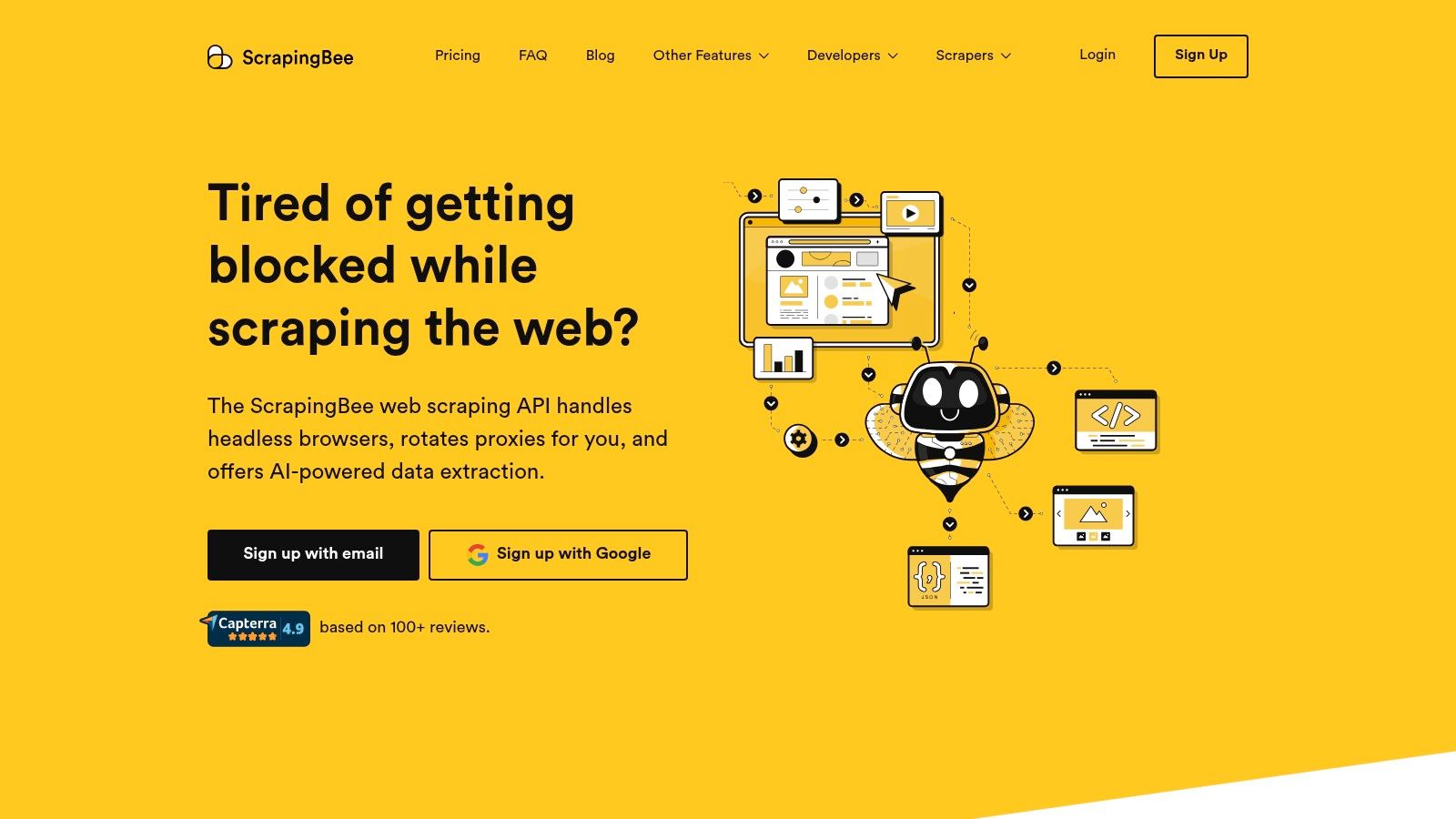
What makes ScrapingBee stand out is its simplicity and focus on the developer experience. With a single API call, you can render JavaScript-heavy pages, execute custom JS scripts, and capture screenshots. This streamlined approach significantly reduces development time and is perfect for projects that need to scrape modern, dynamic websites without the overhead of maintaining a complex scraping stack.
Key Features and Use Cases
- JavaScript Rendering: Utilizes the latest headless Chrome browsers to accurately render any single-page application (SPA) built with frameworks like React, Vue, or Angular.
- Proxy Management: Automatically handles a large pool of residential and datacenter proxies, ensuring high success rates by rotating IPs for each request to avoid blocks.
- Simple Integration: A straightforward API endpoint that can be integrated into any application with just a few lines of code, regardless of the programming language.
| Feature | Details | Best For |
|---|---|---|
| Headless Browser | Full Chrome browser capabilities for rendering JavaScript and AJAX content | Scraping dynamic e-commerce sites, social media, and financial data portals |
| Proxy Rotation | Automatic management of a large proxy pool to bypass IP bans and rate limits | Continuous price monitoring, lead generation, and SEO data collection |
| Data Extraction | Options to extract specific data elements using CSS selectors directly via API | Developers needing clean, structured data without post-processing |
Pricing and Access
ScrapingBee offers a flexible, credit-based pricing model. Plans start with a free tier that includes 1,000 API calls, making it accessible for small projects and testing. Paid plans are tiered based on the number of credits needed per month, starting around $49/month. The cost per request varies depending on whether JavaScript rendering or premium proxies are used, allowing users to control their spending.
Pros & Cons
Pros:
- Greatly simplifies scraping by managing proxies and browsers
- Excellent for handling complex JavaScript-heavy websites
- Clear, developer-friendly documentation and API
Cons:
- Requires programming knowledge to use effectively
- Can become costly for very large-scale, continuous scraping projects
Website: https://www.scrapingbee.com/
12. ScrapeHero Cloud
ScrapeHero Cloud provides a user-friendly, cloud-based platform with pre-built crawlers, making it one of the most accessible web scraping tools for non-technical users. It removes the coding barrier by offering ready-to-use APIs for popular websites, allowing individuals and businesses to start gathering data almost instantly. The platform is designed for efficiency, handling everything from JavaScript rendering to rotating proxies behind the scenes so users can focus on the data itself.
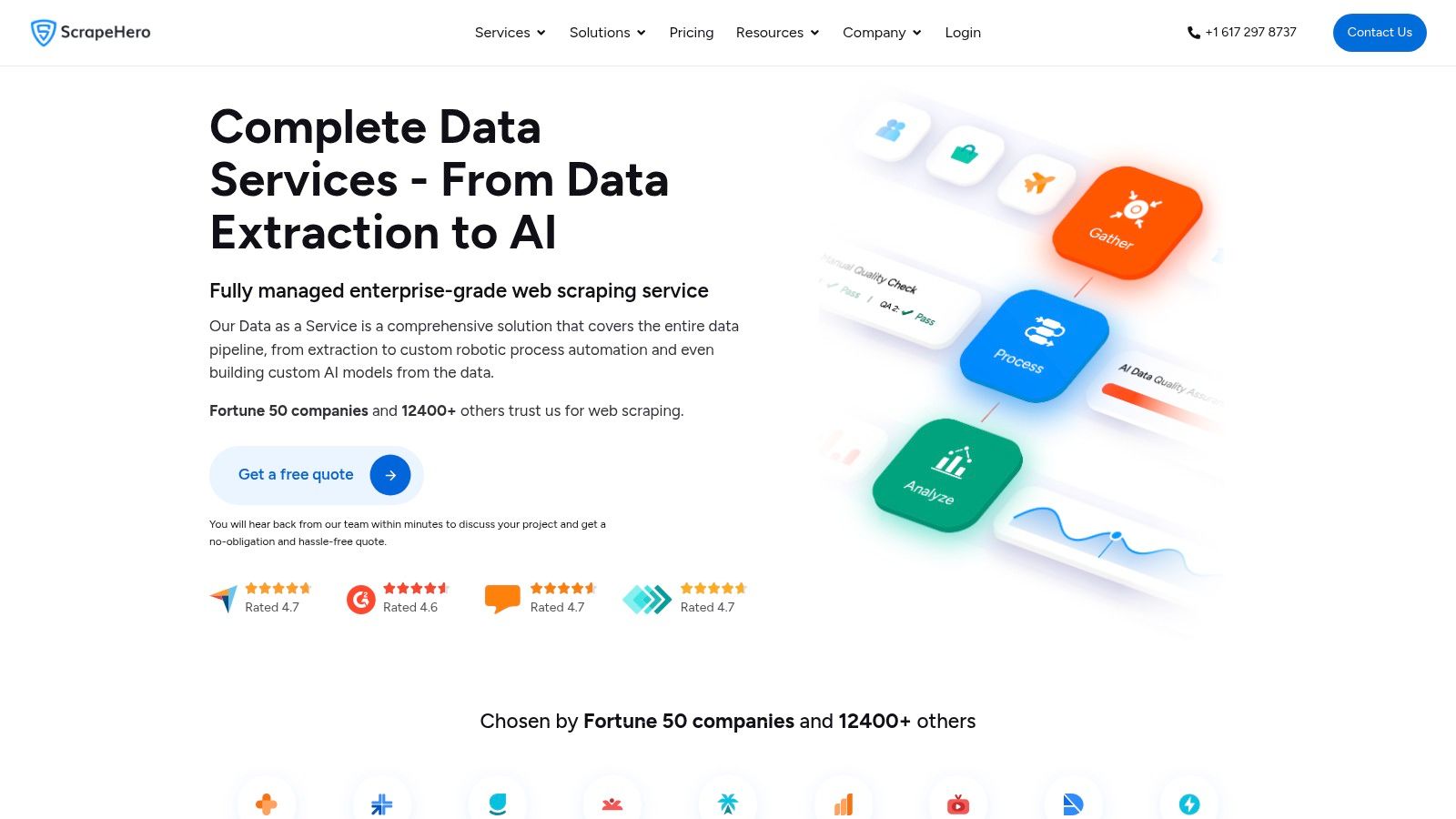
What makes ScrapeHero Cloud stand out is its emphasis on simplicity and automation. Users can select a pre-built scraper for sites like Amazon or Google Maps, input their target URLs or keywords, and let the platform handle the entire extraction process. Data can be scheduled to run at regular intervals and is delivered in common formats like CSV or JSON, making it perfect for those who need reliable data without a dedicated development team.
Key Features and Use Cases
- No-Code Operation: The intuitive interface allows users to run scrapers without writing a single line of code, democratizing data access.
- Automation: Features automated scheduling, which is ideal for ongoing monitoring projects like tracking competitor pricing or online reviews.
- Data Delivery: Simplifies the data pipeline by offering multiple export formats and integrations, including Dropbox and Amazon S3.
| Feature | Details | Best For |
|---|---|---|
| Pre-built Crawlers | Ready-to-use scrapers for sites like Amazon, Google Maps, and Yelp | Market research, lead generation, and competitive analysis |
| Scheduling | Set crawlers to run on a daily, weekly, or monthly basis automatically | E-commerce price monitoring and tracking online sentiment |
| Data Export Options | Delivers structured data in CSV, JSON, and XML formats | Users needing data for spreadsheets, databases, or business intelligence tools |
Pricing and Access
ScrapeHero Cloud operates on a pay-as-you-go model, which is highly affordable for small-scale projects. Pricing starts at just $5/month, with costs based on the number of data credits used (one credit per scraped row). A free trial is offered, providing 400 credits to test the platform's capabilities. For more advanced needs, like finding contact information, you can compare it with an email scraper or download our Chrome extension to find the right fit.
Pros & Cons
Pros:
- Extremely user-friendly and ideal for non-developers
- Affordable entry point with a pay-as-you-go model
- Handles the technical complexities of scraping automatically
Cons:
- Limited to the crawlers provided; custom scraping requires their enterprise service
- Fewer data export formats compared to more advanced tools
Website: https://www.scrapehero.com/
Web Scraping Tools Feature Comparison
| Product | Core Features / Capabilities | User Experience & Quality ★★ | Value Proposition 💰 | Target Audience 👥 | Unique Selling Points ✨ | Price Points 💰 |
|---|---|---|---|---|---|---|
| PandaExtract - Ultimate Web Scraper 🏆 | No-code hover-click extraction, multi-page, bulk URL, email & image filters | ★★★★★ | Affordable, all-in-one, no coding | Market researchers, marketers, e-comm, journalists | Built-in spreadsheet editor, n8n/webhooks, cloud scheduling upcoming | 50% off on Chrome Web Store 💰 |
| Oxylabs | 175M+ IPs global proxy network, AI scraper assistant | ★★★★ | High reliability, ethical sourcing | Enterprises needing scale | AI-powered scraper dev, global proxy pool | Premium pricing 💰 |
| Bright Data | 770K+ datacenter IPs, geo-targeting, pay-per-IP/GB | ★★★★ | Flexible pricing, large proxy pool | Enterprises & scale projects | Diverse proxies, pay-as-you-go options | Premium pricing 💰 |
| Decodo (Smartproxy) | Shared/dedicated proxies, browser extensions | ★★★ | Cost-effective, easy proxy management | SMBs and individual users | Affordable plans, strong support | Low starting price 💰 |
| InstantProxies | Private proxies, unlimited bandwidth, 99.99% uptime | ★★★ | Reliable, simple proxy service | Scrapers needing private IPs | High uptime, proxy tester | $1 per proxy/month 💰 |
| ParseHub | Desktop no-code, dynamic content support, cloud scheduling | ★★★★ | No-code for complex sites | Non-programmers, researchers | Handles AJAX/JS, cloud storage | Free plan + paid tiers 💰 |
| Octoparse | Drag-drop, AJAX support, cloud extraction & scheduling | ★★★★ | User-friendly, templates included | Beginners & experts | Pre-built templates for popular sites | Free plan + paid tiers 💰 |
| Scrapy | Python framework, async, middleware system | ★★★★★ | Free, highly customizable | Developers & data engineers | Open-source, scalable & flexible | Free |
| Import.io | Point-and-click, real-time API, cloud storage | ★★★★ | No coding + real-time data | Individuals to enterprise | API integration, cloud scheduling | Free plan + premium 💰 |
| WebScraper.io | Browser extension + cloud, dynamic & multi-level nav | ★★★ | Affordable, user-friendly | Non-programmers | Cloud platform + free extension | Free + paid plans 💰 |
| ScrapingBee | API, JavaScript rendering, proxy rotation, CAPTCHA solving | ★★★★ | Simplifies dev scraping | Developers | Auto CAPTCHA & proxy rotation | Pay-as-you-go pricing 💰 |
| ScrapeHero Cloud | Pre-built crawlers, no-code, scheduled tasks | ★★★ | Affordable, easy setup | Non-tech users, SMBs | Pre-built site-specific crawlers | From $5/month 💰 |
Final Verdict: Choosing Your Data Extraction Partner
Navigating the expansive landscape of web scraping tools can feel overwhelming, but as we've explored, there is a solution perfectly tailored to every need, skill level, and project ambition. The key to success isn't finding a single "best" tool, but rather identifying the right tool for your specific objective. The ideal choice hinges on a careful evaluation of your technical expertise, project complexity, budget, and scalability requirements.
For seasoned developers who require granular control and custom-built solutions, open-source frameworks like Scrapy remain an unparalleled choice, offering limitless flexibility. For large-scale enterprise operations where data volume, uptime, and sophisticated proxy management are paramount, comprehensive data platforms from providers like Bright Data and Oxylabs deliver the robust infrastructure necessary to succeed. These services are the heavy machinery of the data extraction world, built for the most demanding tasks.
Matching the Tool to Your Role
However, the true revolution in data extraction is happening in the no-code and low-code space. This is where the majority of professionals, from market research analysts and e-commerce managers to data journalists and lead generation specialists, will find the most immediate value. Tools like ParseHub, Octoparse, and WebScraper.io have effectively democratized access to web data, replacing complex programming with intuitive visual interfaces.
When weighing these user-friendly options, the decision comes down to a balance of power, simplicity, and efficiency. After a thorough comparison, PandaExtract emerges as a standout choice, particularly for professionals who need powerful, actionable data without the friction of a steep learning curve. Its direct, in-browser experience via a Chrome extension significantly lowers the barrier to entry, allowing you to start extracting data from any website in minutes.
Key Considerations for Implementation
Before you commit to a tool, consider these critical factors:
- Learning Curve: How much time can you realistically invest in learning a new platform? A no-code tool like PandaExtract is ready to use almost instantly, while a framework like Scrapy requires dedicated learning time.
- Scalability: Will your project start small and grow? Consider if the tool can handle an increase in data volume. Solutions like PandaExtract's bulk URL processing are designed for scaling from a single page to thousands.
- Data Structure: How complex is the data you need? For simple, flat data tables, most visual scrapers suffice. For deeply nested or dynamic JavaScript-heavy sites, you need a tool proven to handle that complexity.
- Ethics and Legality: Always review a target website's
robots.txtfile and Terms of Service. Responsible scraping is crucial; respect website policies and avoid overloading servers with aggressive requests.
Ultimately, the goal of any of these web scraping tools is to transform the web into a structured, queryable database. By carefully aligning a tool's capabilities with your strategic goals, you can unlock a wealth of insights that drive smarter business decisions, fuel innovative research, and provide a definitive competitive edge. The power is no longer confined to development teams; it's available to anyone with a clear objective and the right partner for data extraction.
Ready to turn web pages into actionable data without writing a single line of code? Discover why professionals are choosing PandaExtract - Ultimate Web Scraper for its powerful simplicity and efficiency. Install the free Chrome extension today and start your first data extraction project in under five minutes.
Published on