Automate Lead Generation: Boost Your Sales Effortlessly

If you're still relying on manual lead generation, you're fighting an uphill battle. The good news is you can build a system that automatically scrapes data, qualifies your prospects, and feeds them directly into your CRM to kick off outreach. This isn't about replacing your team; it's about getting rid of the tedious, manual work so they can focus on what they do best: closing deals.
Why Manual Lead Generation Is Holding You Back

Let's be real for a moment. The old way of finding new business is fundamentally broken. Think about the countless hours your sales team sinks into scrolling through directories, copying and pasting contact details, and making cold calls that almost never land. It’s a reactive, frustrating cycle that burns through both your budget and your team's motivation.
This traditional approach isn't just slow—it's expensive and, frankly, not very effective anymore. The pressure to keep the sales pipeline full is immense, yet the methods most companies cling to are yielding smaller and smaller returns. The whole process becomes a grind of low-impact, repetitive tasks.
The True Cost of Old-School Prospecting
The data tells a pretty stark story. For about half of all marketers, lead generation is their biggest challenge. On average, companies bring in around 1,877 leads a month, but each one costs a staggering $198.44. And for all that spending, 97% of people ignore cold calls completely.
Even more telling, 44% of sales reps confess they're just too bogged down to follow up properly. This reveals a massive disconnect that automation is perfectly suited to fix. If you want to dive deeper, you can explore more lead generation statistics that highlight the scale of this problem.
This isn't just about wasted cash. It's about squandered human potential. Every single hour a talented salesperson spends doing manual data entry is an hour they aren't building relationships or closing a six-figure deal.
Shifting from Reactive to Proactive Sales
Automating your lead generation isn't some far-off idea; it's a practical, accessible solution you can implement right now. By handing off the grunt work of prospecting to an automated system, you can completely overhaul your sales motion. Instead of just reacting to whoever fills out a form, you can proactively build a consistent, predictable stream of qualified leads.
This shift empowers your team to concentrate on the high-value work that only humans can do:
- Building Genuine Relationships: When lead data is gathered and qualified automatically, your reps can spend their energy on personalized, meaningful conversations.
- Strategic Selling: With high-quality data at their fingertips, your team can spot trends and opportunities, allowing them to sell smarter, not just harder.
- Closing More Deals: A focused team is an effective team. Automation strips away the administrative noise that holds them back from hitting their targets.
To see this in action, let's compare the two workflows side-by-side.
Manual vs. Automated Lead Generation
| Activity | Manual Approach | Automated Approach |
|---|---|---|
| Prospect Discovery | Reps manually search LinkedIn, directories, and websites. | A scraper bot automatically finds prospects based on predefined criteria (e.g., job title, industry). |
| Data Collection | Reps copy and paste names, titles, companies, and contact info into a spreadsheet. | The scraper bot extracts all relevant data points from profiles and websites in seconds. |
| Data Entry | Reps manually create new contacts in the CRM, often leading to errors or duplicates. | A workflow tool like Zapier automatically creates and updates CRM records with the scraped data. |
| Lead Qualification | Reps spend time researching each lead to see if they are a good fit. | Automation can enrich data with company size or tech stack, then score and segment leads instantly. |
| Initial Outreach | Reps manually send one-off emails or make cold calls. | Qualified leads are automatically enrolled in a personalized email sequence. |
| Team Focus | Data management and repetitive, low-value tasks. | Nurturing relationships, strategic planning, and closing high-value deals. |
The difference is night and day. One path is a constant, manual grind, while the other is a streamlined engine for growth.
The goal isn't to replace your sales team; it's to supercharge them. Automation handles the repetitive tasks, allowing your team to dedicate their expertise to the high-touch interactions that drive revenue.
Picture a system that finds your ideal customers on LinkedIn, scrapes their key information, and sends it straight to your CRM—all before you’ve had your morning coffee. This is entirely possible. With tools like the PandaExtract Chrome Extension, you can start building this automated engine today and turn a frustrating manual process into a results-driven machine.
Building Your Automated Prospecting Engine
Alright, let’s get into the good stuff. This is where we start building the machine that automatically finds top-tier prospects for you. When you automate lead generation, you're not just casting a wide, sloppy net. You're engineering a precision-guided system, and it all starts with a rock-solid foundation.
That foundation is your Ideal Customer Profile (ICP). Seriously, don't even think about scraping a single contact until you know exactly who you're hunting for. An ICP isn't about the person; it’s a detailed blueprint of the company that gets the most out of what you sell.
A weak ICP is vague. A strong one gets specific:
- Industry/Niche: Are you after SaaS companies? Manufacturing firms? Local brick-and-mortar shops?
- Company Size: What's the sweet spot for employee count or annual revenue?
- Location: Are you targeting a specific city, a whole country, or global businesses?
- Tech Stack: What software or tools do your dream customers already use? This is a huge clue.
- Pain Points: What specific problems are you uniquely positioned to solve for them?
Without a sharp ICP, your automation will just collect a bunch of noise. Get this right, and every other step becomes exponentially more effective.
Find the Richest Data Source
Once you've nailed down your ICP, it's time to aim your scraper at the most valuable source of B2B prospects out there. For most of us, that's LinkedIn, hands down.
LinkedIn has become a B2B lead generation juggernaut. It’s no surprise that 40% of B2B marketers call it their most effective channel. Think about it: the data is public, professionally curated, and constantly updated by the users themselves. It’s the perfect hunting ground.
This is where you'll use search filters to zero in on individuals who fit your buyer persona, all while working at companies that match your ICP.
From Search to Spreadsheet—Instantly
This is the fun part, where the real automation kicks in. Forget the soul-crushing work of manually copying and pasting data from hundreds of LinkedIn profiles. A no-code web scraper can do all that heavy lifting for you, and that's exactly what the PandaExtract Chrome Extension is built for.
Imagine running a super-specific search on LinkedIn—something like "Marketing Managers at SaaS companies with 51-200 employees in the United States." Instead of spending hours on data entry, you can use the extension to pull names, job titles, companies, and profile URLs from the entire results page in seconds. Ready to try it? You can download our Chrome extension and follow along.
The whole point is to turn a targeted search into a clean, organized list of potential leads with just a few clicks. You're completely sidestepping the manual grunt work.
To get a broader perspective on how this specific action fits into a larger framework, these comprehensive automated lead generation strategies offer some great high-level context.
The flow is simple: we gather the raw data first, which then fuels the rest of our automated system.
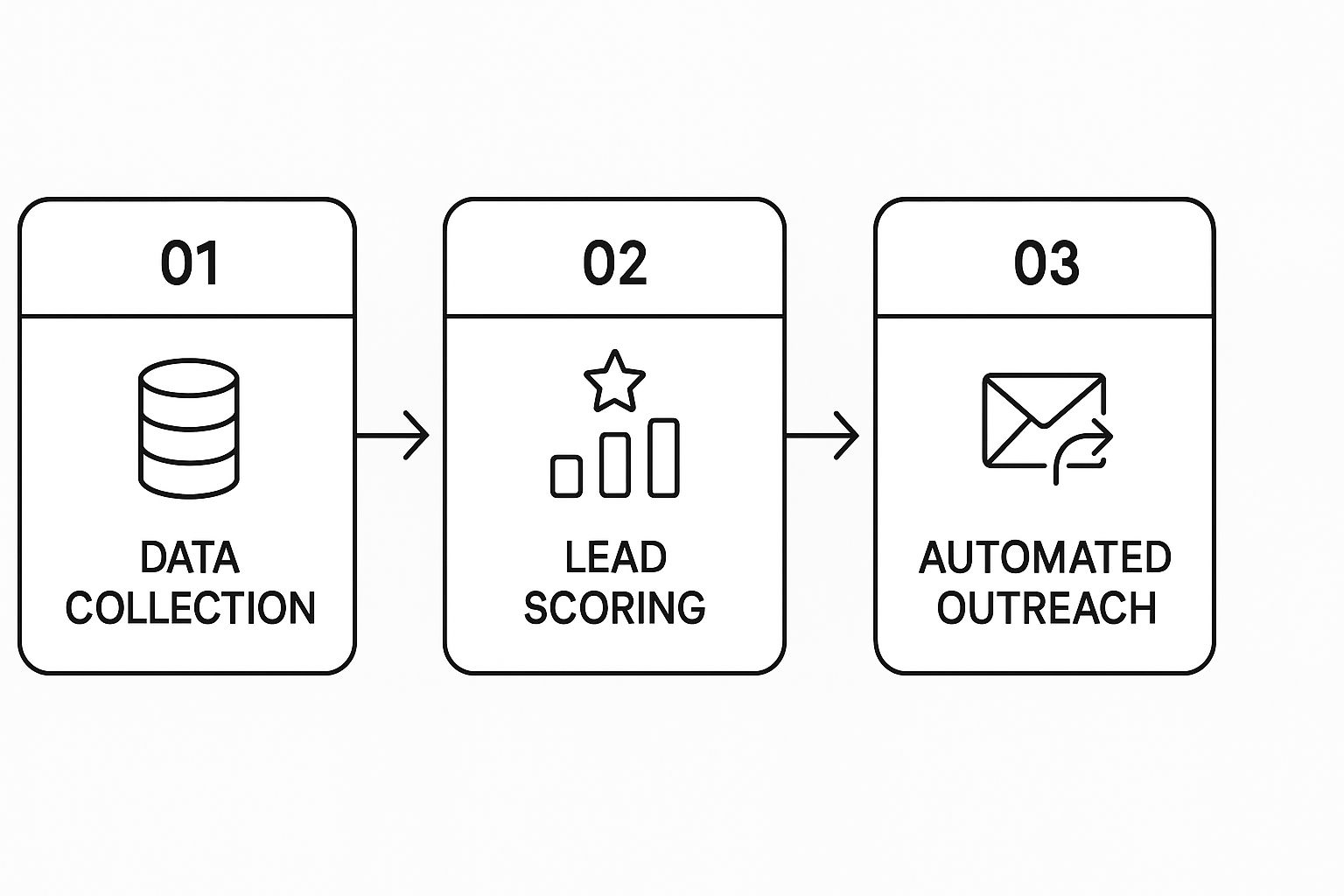
As you can see, collecting the initial data is just the starting line. This list is what we’ll use for all the qualification and outreach that comes next.
Using AI for Smarter Lead Qualification

Scraping a long list of contacts is a great starting point, but let’s be honest—it’s just a raw data file, not a sales pipeline. The real magic happens next when you figure out which of those contacts are genuine hot prospects and which are just digital noise. This is where Artificial Intelligence stops being a buzzword and becomes your most valuable sales asset.
Instead of having your team spend hours manually researching each company, you can use AI to automatically enrich and score all that scraped data. Suddenly, that simple spreadsheet transforms into a prioritized action plan for your sales team.
From Raw Data to Actionable Intelligence
The information you pull with a tool like the PandaExtract Chrome Extension is the perfect raw material. You get the basics: names, job titles, and company names. But AI-powered enrichment tools take this foundation and build a skyscraper of context on top of it.
These tools are incredibly fast. They scour the web, cross-referencing data from professional networks, company websites, financial reports, and news articles. In seconds, they can flesh out your list with vital details like:
- Company Size & Revenue: Instantly flag companies that match the scale of your ideal customer.
- Industry & Niche: Automatically categorize leads so you can tailor your outreach message perfectly.
- Technology Stack: See what software they're already using. This can reveal integration opportunities or key competitive openings.
- Recent Funding or Hiring Sprees: These are powerful "buying signals" that show a company is growing and has a budget to spend.
This automated process of data extraction and automation is what gives your sales team the intel they need for relevant, timely conversations. If you want to dive deeper into the technical setup, we've covered the nuts and bolts in our detailed guide on data extraction automation.
How AI-Powered Lead Scoring Works
Once your data is enriched, it's time to score it. AI-driven lead scoring goes way beyond just checking a few demographic boxes. It builds a dynamic model based on what has actually worked for you in the past. The system analyzes your previous closed-won deals to pinpoint the exact characteristics of a perfect customer.
It then applies that same model to your new list of scraped leads, assigning a numerical score to each one. A high score is a clear signal to your sales team: "This is a top-priority contact that looks just like our best customers."
By letting AI handle the scoring, you take the guesswork and human bias out of the equation. It's a purely data-driven approach that guarantees your team is always focused on the leads with the highest probability of converting. This maximizes their time and, ultimately, your revenue.
This isn’t just a nice theory; it’s a proven strategy. Companies that adopt AI for tasks like lead scoring see real results, often boosting revenue by 3-15% and increasing their sales ROI by 10-20%. It’s about meeting customers where they are, and 62% of consumers now prefer this kind of smart, efficient engagement over waiting for a human agent.
Putting It All Together: A Real-World Scenario
Let's walk through an example. Imagine you just used the PandaExtract Chrome Extension to scrape 500 "Heads of Marketing" from LinkedIn.
Here’s how the AI qualification process would play out:
- Enrichment: You feed the list of 500 contacts into your AI tool. It quickly discovers that 150 of them work at companies with over 500 employees, 75 work in the e-commerce sector, and 30 of those e-commerce companies recently received Series B funding.
- Scoring: Your AI model already knows that your best customers are funded e-commerce companies with over 500 employees. It immediately assigns a score of 95/100 to those 30 leads. Everyone else gets a lower score based on how closely they match that ideal profile.
- Prioritization: Your sales team doesn’t get a giant, overwhelming list of 500 names. Instead, they see a clean, prioritized dashboard with those 30 top-scoring leads flagged as "Hot" right at the top.
This intelligent sorting is the key. It means your best salespeople are immediately engaging with prospects who are most likely ready to have a serious conversation. This is how you automate lead generation in a way that directly translates to more closed deals.
Getting Your Leads into Your CRM
Okay, so you've got this great system for finding and qualifying prospects. That's a huge win. But all that work means nothing if those leads just sit in a spreadsheet. To truly automate lead generation, you need a direct pipeline from your scraped data right into your sales team's daily workflow—your Customer Relationship Management (CRM) platform.
Let's be honest, manually exporting and uploading CSV files is a massive drag. It's a classic bottleneck that’s not just slow but also wide open for human error. A typo here, a missed column there... it adds up. More importantly, every minute a hot lead is stuck in a file is a minute you're not talking to them. We want to close that gap completely.
Connecting the Dots with Automation Tools
So, how do you build that bridge between your data and your CRM? This is where automation platforms like Zapier or Make (which you might remember as Integromat) are your best friends. Think of them as the universal adapters of the software world; they let different apps talk to each other without you needing to write a single line of code.
Here’s a common setup I see work really well: You have your clean, AI-scored leads exported to a specific Google Sheet. You can then build a simple workflow (a "Zap" in Zapier or a "Scenario" in Make) that watches that sheet. The moment a new row is added, it springs into action. It will automatically find or create a new contact in your CRM—whether that's HubSpot, Salesforce, or Pipedrive—and fill in all the details.
The real game-changer here isn't just speed; it's consistency. When you take manual data entry out of the picture, you eliminate typos and ensure every lead is formatted the same way. No more messy data.
Mapping Your Data for a Perfect Hand-Off
Getting this integration right comes down to one crucial step: mapping your data fields. This is just a fancy way of telling the automation tool, "Hey, this column in my spreadsheet goes into this specific field in my CRM."
A typical mapping might look something like this:
- Google Sheet "First Name" column → CRM "First Name" field
- Google Sheet "Company" column → CRM "Company Name" field
- Google Sheet "AI Lead Score" column → CRM "Lead Score" custom field
- Google Sheet "Email Address" column → CRM "Email" field
Pay close attention here. Mapping that AI-generated lead score is a pro move. It allows you to immediately segment new contacts inside your CRM. Your sales team can then create a filter for "Hot Leads" and see the best prospects pop up in real time.
While our focus has been on names and company data, if you’re looking to find contact information at scale, an email scraper tool can be incredibly useful for bulking up your lists. You can then use our Chrome extension to grab those emails from any website.
What This Looks Like in the Real World
Picture this: You just used the PandaExtract Chrome Extension and scraped a list of 50 marketing VPs from a conference website. Your AI model runs and flags 10 of them as high-value targets.
Without automation, you'd be stuck creating 10 new CRM records by hand. With it? Your workflow kicks in instantly.
Within minutes, those 10 prospects appear in your team's HubSpot dashboard, already tagged as "High Priority" and assigned to the right sales rep. Your team can start their outreach while your company is still top-of-mind for that prospect. This is what a frictionless system to automate lead generation feels like. Your CRM transforms from a simple record-keeper into an active, intelligent part of your sales machine.
Putting Your Outreach on Autopilot

Alright, you've done the heavy lifting. You've scraped your data, enriched it, and now you have a steady stream of qualified leads flowing right into your CRM. This is where the real magic happens. Instead of your sales team getting bogged down drafting individual emails, you can now engage every single lead the moment they arrive, automatically.
This is what automating lead generation is all about. It’s a system that ensures no prospect is ever forgotten or left to go cold. You're essentially building a machine that nurtures leads with timely, relevant messages, dramatically increasing your engagement rates and warming them up long before a salesperson ever picks up the phone.
Writing Emails That Feel Personal, Not Programmed
Let's be honest, everyone's biggest fear with automation is sounding like a robot. The trick to getting this right is to lean heavily on the rich data you just collected. This is where merge tags become your secret weapon.
By dynamically inserting data from your CRM—like {{first_name}}, {{company_name}}, and even {{job_title}}—you can craft emails that feel like they were written just for that person.
It’s the difference between this:
- The Old Way: "Hi, I saw your company and wanted to reach out."
And this:
- The Smart Way: "Hi
{{first_name}}, I was really impressed with what{{company_name}}is doing in the e-commerce space. As{{job_title}}, I thought you'd have a unique perspective on this."
That small, personalized touch, scaled through automation, is what makes your outreach cut through the noise.
Building a Nurture Sequence That Actually Nurtures
A single email is just a shot in the dark. A well-designed, multi-touch sequence, on the other hand, is a conversation starter. It builds familiarity and shows you’re serious. I've found the most effective sequences go beyond just email by mixing in other channels, like automated actions on LinkedIn.
For instance, you could kick things off with an automated LinkedIn connection request. The next day, an email lands in their inbox referencing that connection. A few days later, you follow up with a helpful article that speaks directly to a challenge in their industry. This approach gives you multiple touchpoints without creating a single ounce of extra work for your team.
Your goal here is to stay on their radar by consistently offering value on different platforms. This methodical process warms up even the coldest contacts, so when a sales rep finally reaches out, the prospect is already familiar and much more receptive.
Of course, none of this matters if your emails land in spam. It's always a good idea to brush up on how to improve email deliverability to make sure your messages get seen.
A Real-World Example: From Scrape to Sequence
Let's walk through a practical scenario. Imagine you used a tool like our Chrome extension to pull a list of local marketing agencies from Google Maps. After enriching that data and scoring the leads, they're automatically pushed to your CRM, which immediately triggers a nurture sequence like this one.
Here’s an example of a simple but effective automated sequence that our clients often use as a starting point.
Sample Automated Nurture Sequence
| Day | Action | Goal |
|---|---|---|
| Day 1 | Automated LinkedIn connection request is sent. | Create a low-pressure first touchpoint on a professional network. |
| Day 2 | A personalized introductory email is sent using their name, company, and industry. | Make a formal introduction, referencing the LinkedIn request to build a bit of rapport. |
| Day 4 | An automated email shares a relevant case study or blog post based on their industry. | Provide real value and position your company as an expert in their field. |
| Day 7 | A short, friendly follow-up email is sent if there’s no response. | Gently bump your message to the top of their inbox without being aggressive. |
| Day 10 | If the lead has engaged, a task is created in the CRM for a sales rep to make a personal call. | Hand off a warm, engaged lead to sales for a high-value conversation. |
This entire flow runs on its own, ensuring every lead gets consistent, strategic attention. It’s the engine that turns a raw list of names into a predictable pipeline of real opportunities. Your team is freed up to do what they do best: talk to interested prospects and close deals.
Got Questions About Automating Lead Gen? We’ve Got Answers.
Jumping into any new system is bound to bring up a few questions. When it comes to automating your lead generation, you want to be sure you're building a process that’s not just effective, but also smart and responsible. It’s completely normal to wonder about everything from data collection rules to how much this will actually cost.
So, let's tackle the big questions head-on. Here are the straightforward answers I've found are most helpful for people navigating this for the first time.
Is Scraping Data for Leads Actually Legal?
This is almost always the first thing people ask, and for good reason. The short answer is yes, scraping publicly available data is generally legal, but you absolutely have to understand the difference. The critical line is drawn between public and private data.
Information that someone has willingly shared publicly—think of a job title on a LinkedIn profile, a company’s address on its website, or a phone number listed in a public directory—is typically fair game. Where things get dicey is when you start talking about data that’s behind a login wall or specifically protected by a website's terms of service.
From my experience, the best approach is always to practice ethical scraping:
- Check the Rules: Always look at a website's
robots.txtfile and its terms of service. They’ll tell you what the site owner allows. - Stick to Public Info: Focus only on information that anyone on the internet can access without an account.
- Stay Out of Private Accounts: Never, ever try to scrape data from inside a user's password-protected account. That’s a clear boundary you shouldn’t cross.
A good rule of thumb I always use is this: if you can find the information with a simple Google search or by visiting a public page, you're generally in the clear. Your goal is to gather business intelligence, not invade personal privacy.
How Do I Keep Lead Quality High with Automation?
Honestly, the biggest risk with automating lead generation isn't the legal side—it's the quality. A poorly aimed automation will just flood your pipeline with junk, wasting your sales team’s valuable time. The secret is realizing that maintaining high-quality leads is an active process, not just a one-and-done setup.
Success really boils down to a few key things:
- Get Hyper-Specific on Your ICP: Your Ideal Customer Profile needs to be incredibly detailed. The more precise you are about who you’re looking for, the better your tools will be at finding them.
- Continuously Refine Your Searches: Don't just set up your scraper and walk away. I make it a habit to regularly review the leads coming in. If I see a pattern of bad fits, I'll go back and tweak my search parameters on LinkedIn or whatever source I'm using.
- Use Smart Scoring and Filtering: This is your secret weapon. After you've collected the data, use an enrichment tool or an AI-powered model to score the leads. This is what separates the high-potential prospects from the noise before they ever land in your CRM.
What's a Realistic Budget to Get Started?
This is one of the best parts about modern automation—you don't need a huge budget to get going. You can build an incredibly powerful system by starting small and then scaling up your investment as you start seeing a return.
Here’s what a practical, low-cost starting stack often looks like:
- Data Scraping Tool: A browser-based tool like the PandaExtract Chrome extension is more than enough to handle your initial data collection.
- Integration Platform: A service like Zapier has free or very affordable plans that are perfect for connecting your apps together.
- CRM: Many of the best CRMs, including HubSpot, offer free tiers that are surprisingly robust and perfect for getting started.
As you grow, you might layer in dedicated data enrichment services or more advanced email tools. The point is, you can build a genuinely effective engine to automate lead generation for less than what you’d spend on coffee every month.
Do I Need to Be a Coder to Do This?
Not at all. A decade ago, this kind of setup would have required a developer, no question. But today, the game has completely changed thanks to the explosion of no-code tools.
You can build a sophisticated lead generation machine without writing a single line of code. Between user-friendly browser extensions, visual workflow builders like Zapier, and intuitive CRMs, this kind of power is now in everyone’s hands. If you can use a mouse to drag and drop, you have all the technical skills you need. You can download our Chrome extension and see just how easy it is to start.
Ready to take the first step and build your own automated prospecting engine? With PandaExtract, you can start scraping high-quality, targeted data in minutes.
Published on