12 Best Chrome Extension Data Scraper Tools for 2025

In a data-centric world, the ability to quickly gather information from the web is a crucial advantage. For marketers tracking competitors, researchers compiling data sets, or sales professionals generating leads, manual data entry is no longer a viable option. A Chrome extension data scraper is the solution, transforming your browser into a powerful, automated data extraction tool.
These extensions integrate directly into Chrome, providing a seamless and often code-free method to pull structured data from virtually any website. However, the sheer number of available tools can be overwhelming. Which one truly fits your specific needs, budget, and technical skill level?
This guide is designed to provide clarity. We will deliver a detailed breakdown of the 12 best options available, from powerful, all-in-one solutions like our own PandaExtract - Ultimate Web Scraper to simpler, more focused tools. We analyze core features, practical use cases, pricing, and key limitations for each one. With direct links and screenshots, you'll have everything you need to select the perfect Chrome extension data scraper and significantly enhance your data gathering workflows.
1. PandaExtract - Ultimate Web Scraper
PandaExtract establishes itself as a premier chrome extension data scraper by masterfully blending robust functionality with an exceptionally intuitive user interface. It is engineered for professionals who require fast, reliable data extraction without the steep learning curve of coding. The extension's core strength lies in its intelligent "point-and-click" selection tool, which simplifies the process of identifying and capturing structured data-from tables and lists to specific text elements-directly from any webpage.
This no-code approach democratizes data scraping, making it accessible for a wide array of professional use cases. Whether you are conducting market research on Shopify, gathering leads from Google Maps, or analyzing reviews on Trustpilot, PandaExtract streamlines the entire workflow. The platform is trusted by over 11,400 professionals, a testament to its reliability and user-centric design.
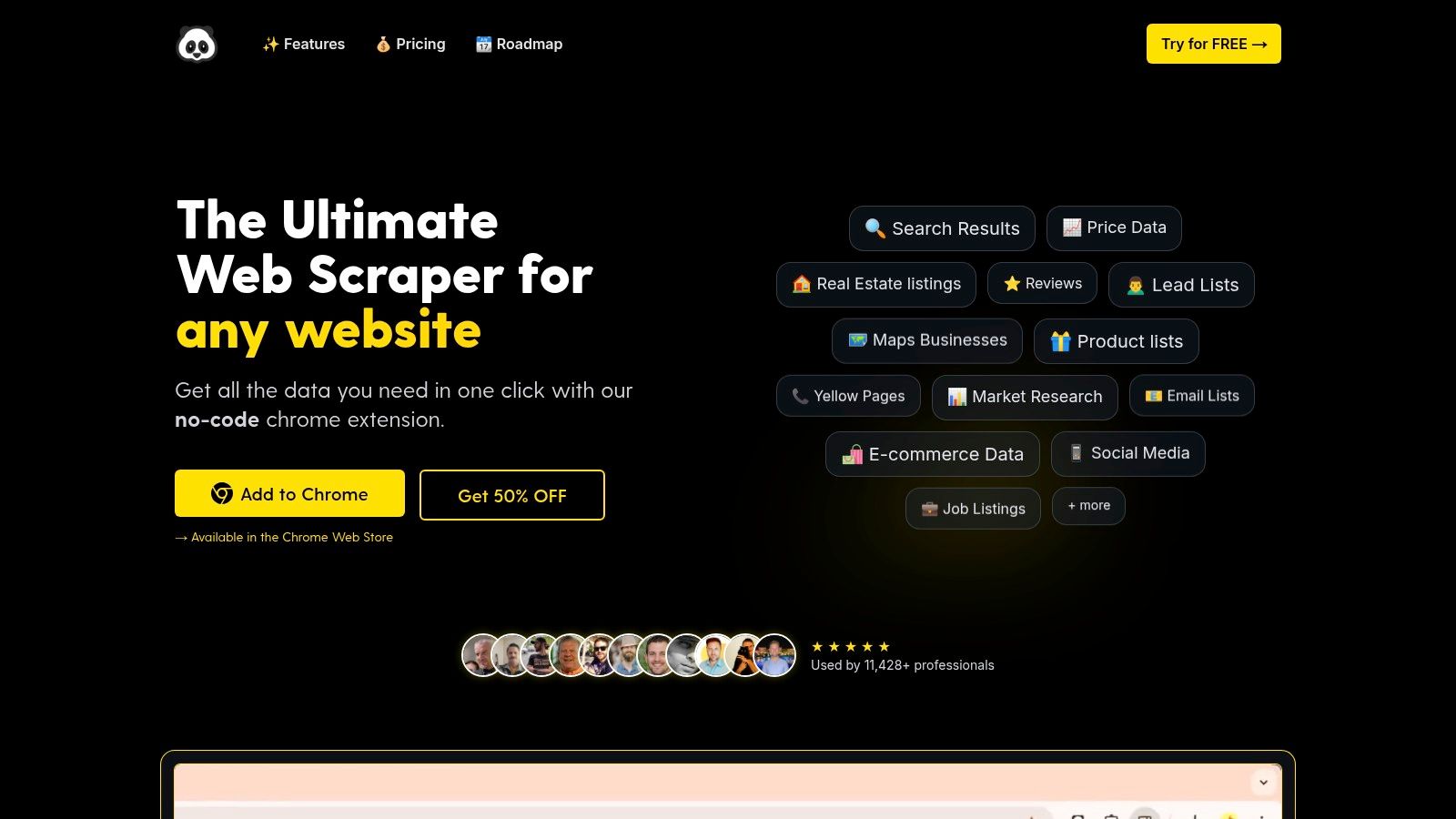
Key Features & Capabilities
PandaExtract goes beyond basic scraping with a comprehensive feature set designed for scalability and efficiency. Its bulk URL extraction capability allows you to process hundreds of pages in a single operation, drastically reducing manual effort. Additionally, the tool includes specialized functions for automated email harvesting and image downloading, complete with advanced filters for size and type.
A standout feature is the integrated spreadsheet interface. Before you even export, you can clean, organize, filter, and refine your dataset directly within the extension. This built-in data management hub ensures the final output is polished and ready for analysis, saving valuable time on post-processing tasks.
Practical Use Cases
- Lead Generation: Quickly harvest contact details, including emails, from directories and professional networks.
- E-commerce Analysis: Extract product listings, pricing, and customer reviews from platforms like Amazon and Etsy to monitor competitors or identify market trends.
- Market Research: Collect data from sources like Zillow for real estate analysis or Twitter for sentiment analysis.
- Data Journalism: Gather information from public records or news sites to support investigative reporting.
Pricing & Availability
PandaExtract operates on a freemium model. It is available as a Chrome extension and is also compatible with other Chromium-based browsers like Microsoft Edge and Brave. For new users, there is currently a 50% discount offer available through the Chrome Web Store, making its powerful features even more accessible.
Ready to simplify your data extraction process? You can download our chrome extension directly from the Chrome Web Store.
Website: https://pandaextract.com
2. Web Scraper
Web Scraper is a powerful and widely recognized chrome extension data scraper that empowers users with no coding background to extract valuable information from websites. Its primary strength lies in its point-and-click interface, which simplifies the process of selecting the specific data elements you need to scrape. This makes it an excellent choice for market researchers gathering competitor pricing or digital marketers compiling lead lists from online directories.
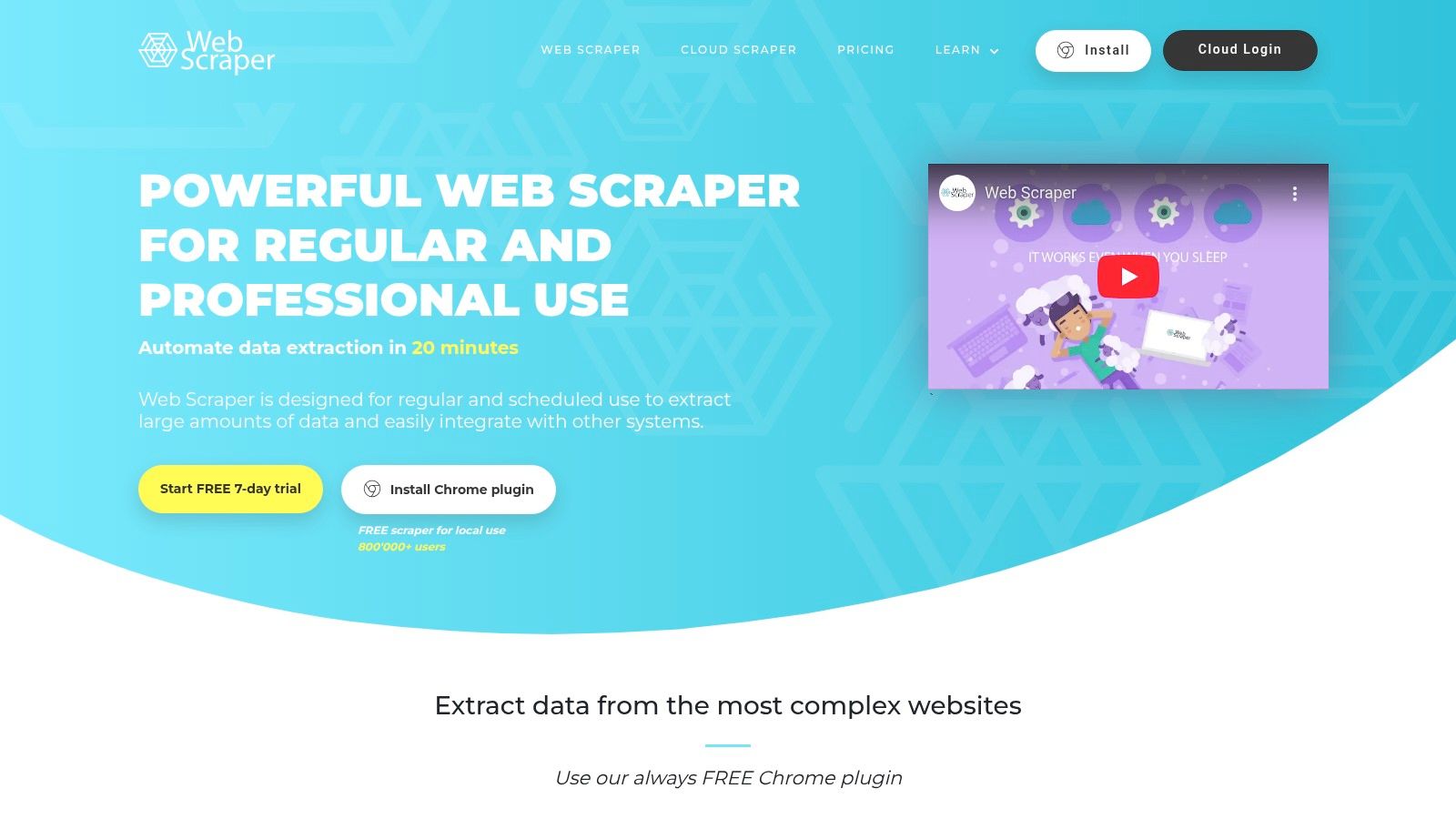
What sets Web Scraper apart is its "sitemap" concept. This feature allows you to map out the navigation of a complex website, including handling pagination, dropdowns, and dynamically loaded content (AJAX). This is particularly useful for scraping e-commerce sites with multiple product categories and pages. While the extension itself is free and highly capable, a paid cloud-based service is available for more intensive tasks, offering features like scheduled scraping and IP rotation. For a powerful yet simple alternative, you can download our chrome extension and start scraping in seconds.
Key Details & User Experience
- Best For: Users new to data scraping who need to handle complex site structures, like nested categories or paginated lists.
- Pricing: The Chrome extension is free. Paid plans for the cloud service start at $50/month, adding scheduling, proxies, and API access.
- User Experience: The point-and-click interface is intuitive for basic tasks. However, building complex sitemaps for intricate websites involves a learning curve and requires a good understanding of the site's structure.
- Pros: No coding required; handles dynamic content effectively; strong community support.
- Cons: Performance is tied to your browser's resources; advanced features require mastering the sitemap logic.
Official Website: https://webscraper.io/
3. Data Miner
Data Miner is an accessible chrome extension data scraper that stands out due to its vast library of pre-built "recipes" for popular websites. This feature significantly lowers the entry barrier, allowing users to start extracting data from sites like LinkedIn or Amazon with just a few clicks. It’s an ideal tool for sales teams needing to quickly gather contact information or e-commerce professionals tracking competitor products without building a scraper from scratch.
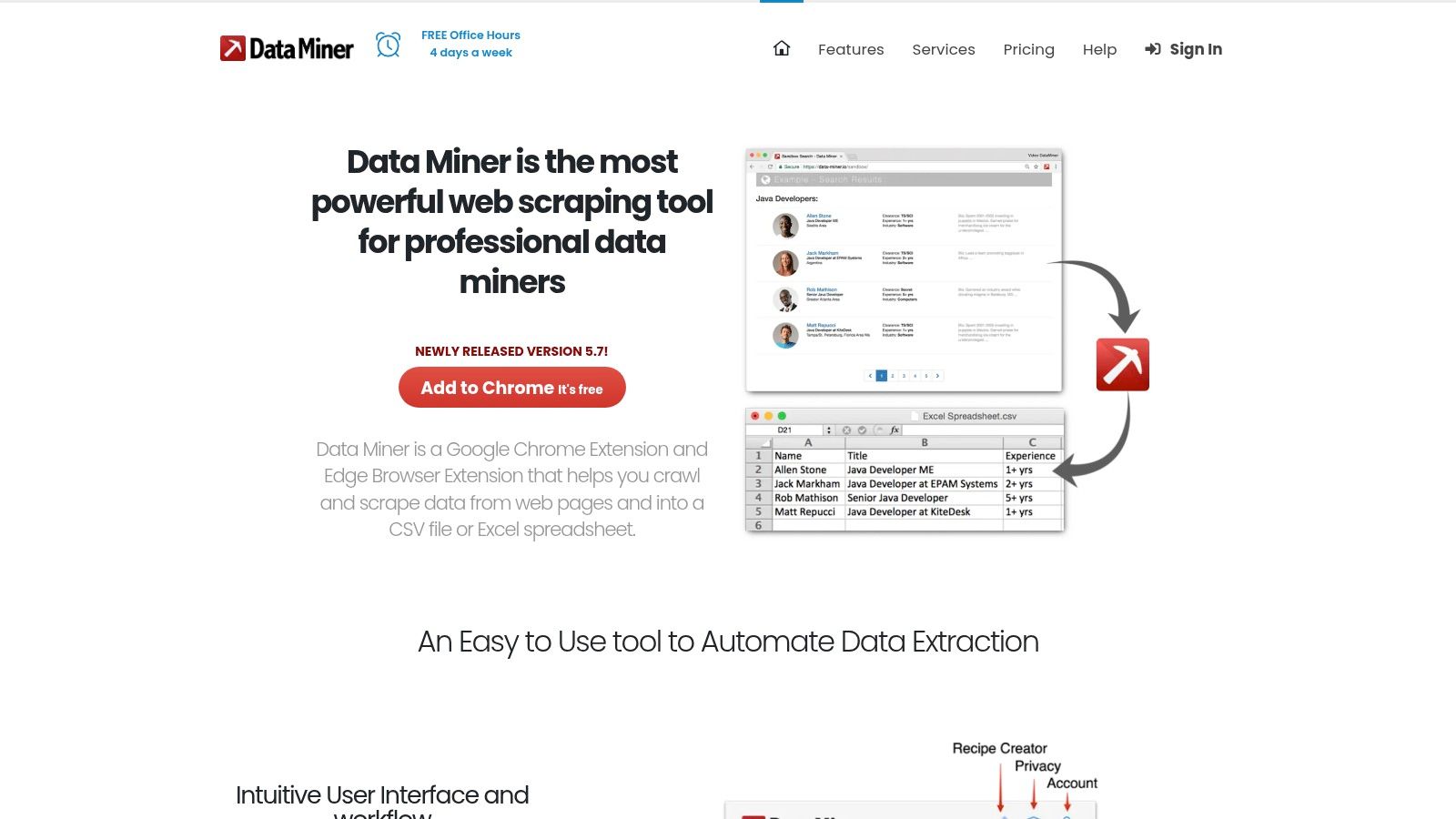
Beyond its recipe library, Data Miner offers a user-friendly point-and-click interface for creating custom extraction rules. This flexibility caters to both beginners and advanced users who need to scrape niche websites. The tool efficiently handles multi-page scraping and can even automate filling out forms to access data behind simple logins. For a comprehensive scraping experience, download our chrome extension or consider our Ultimate Web Scraper extension as a powerful complement.
Key Details & User Experience
- Best For: Beginners and professionals who need ready-made solutions for scraping popular websites and value a quick setup.
- Pricing: A free plan is available with a 500-page monthly limit. Paid plans start at $19.99/month, offering higher page credits and advanced features.
- User Experience: The interface is very intuitive, especially when using public recipes. Creating custom recipes is straightforward but may require some trial and error on complex sites.
- Pros: Massive library of pre-made recipes; user-friendly for non-coders; supports custom rule creation.
- Cons: The free tier is quite limited; performance can be inconsistent on websites heavy with JavaScript.
Official Website: https://data-miner.io/
4. Instant Data Scraper
Instant Data Scraper positions itself as the go-to tool for immediate, no-fuss data extraction. This chrome extension data scraper leverages AI to automatically detect tabular data on a webpage, making it incredibly fast for simple tasks. Its core strength is its "one-click" philosophy; you navigate to a page, click the extension icon, and it instantly highlights the data it thinks you want, often with remarkable accuracy. This makes it perfect for quickly grabbing product lists, contact details, or financial data from a single page without any setup.
What makes Instant Data Scraper stand out is its simplicity and speed for straightforward jobs. Unlike more complex tools that require you to build a "recipe" or "sitemap," this extension does the guesswork for you. It also has built-in support for handling basic pagination and infinite scroll, allowing it to crawl to the next page and continue appending data. While it lacks the customization needed for highly complex or JavaScript-heavy sites, its efficiency for simple list and table extraction is unmatched. For more advanced features beyond simple tables, download our chrome extension.
Key Details & User Experience
- Best For: Users needing to quickly extract simple tables or lists without any configuration or coding.
- Pricing: Completely free to use.
- User Experience: The interface is extremely intuitive and requires virtually no learning curve. The AI-driven detection works well on standard website layouts, but may require manual selection on non-standard pages.
- Pros: Exceptionally easy to use; no setup required; completely free.
- Cons: Struggles with complex or dynamic websites; very limited customization options.
Official Website: https://chrome.google.com/webstore/detail/instant-data-scraper/
5. Agenty
Agenty positions itself as a more advanced chrome extension data scraper powered by AI, designed for users who need to automate and scale their data extraction efforts. While it offers a user-friendly, no-code extension for simple tasks, its true power is unlocked when integrated with its cloud-based platform. This makes it ideal for businesses that need to run scheduled scraping jobs across multiple websites, such as tracking competitor SKUs or monitoring online brand mentions.
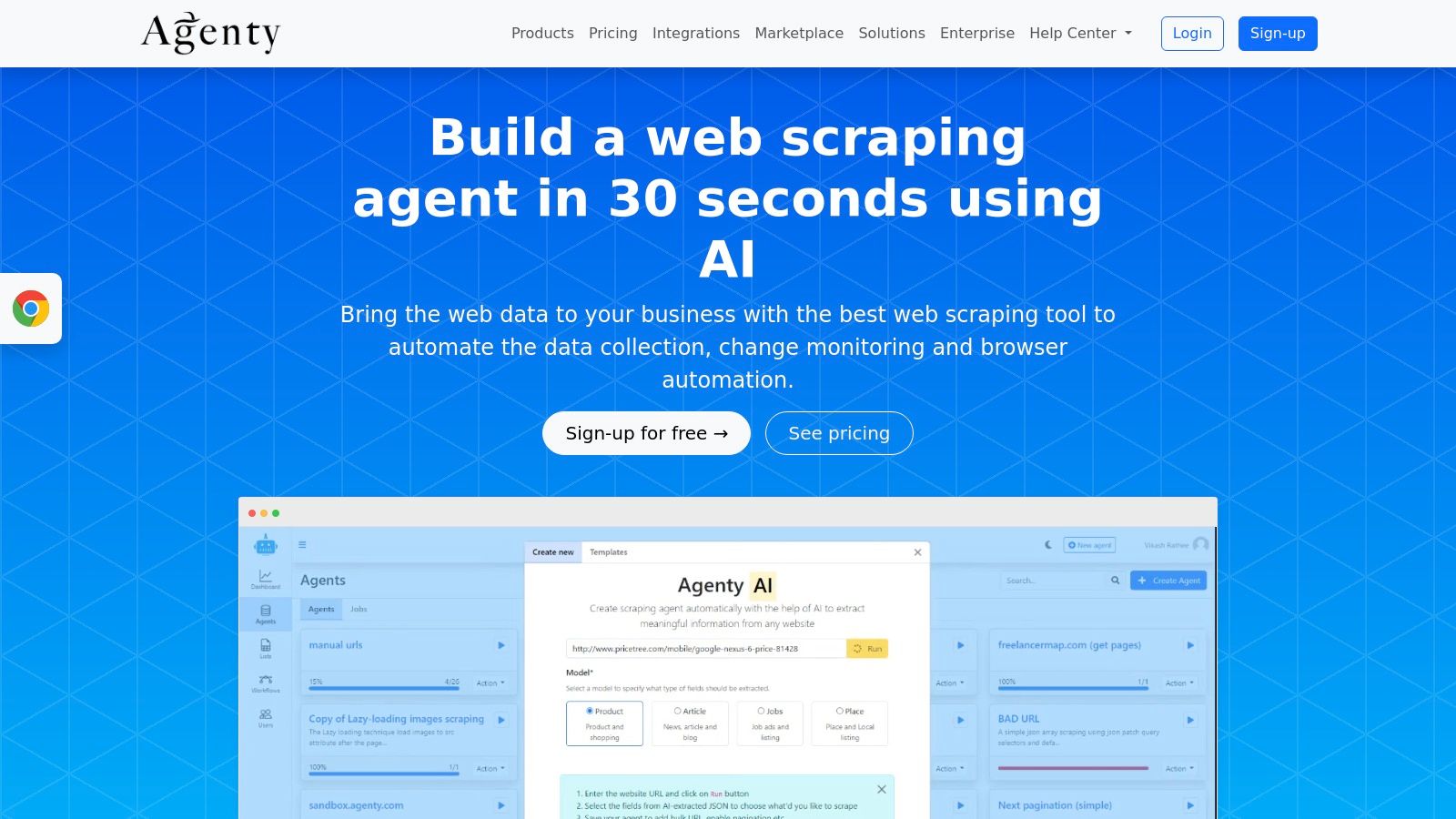
What distinguishes Agenty is its comprehensive suite of automation tools. Users can set up agents to perform tasks at specific intervals, utilize a managed proxy service for anonymous scraping, and receive notifications upon job completion. The AI-powered element helps in automatically detecting and extracting data fields, which can significantly speed up the initial setup process. While the extension initiates the scraping process, the heavy lifting is done in the cloud, freeing up your local computer's resources. For powerful local processing without the cloud complexity, download our chrome extension.
Key Details & User Experience
- Best For: Businesses and power users requiring automated, scheduled, and large-scale data extraction with cloud processing.
- Pricing: A 14-day free trial is available. Paid plans are required for continued use and access to advanced features, starting at $29/month.
- User Experience: The extension is straightforward for basic extraction. However, leveraging the full platform with its scheduling, API, and automation features involves a steeper learning curve and feels more like using an enterprise-level tool.
- Pros: Powerful cloud-based automation and scheduling; AI-assisted field detection; supports proxies for anonymous scraping.
- Cons: Primarily a paid service with a limited trial; mastering the full suite of features can be complex for beginners.
Official Website: https://www.agenty.com/
6. Listly
Listly is a chrome extension data scraper designed for speed and simplicity, making it a favorite among professionals who need to convert web pages into structured data quickly. Its standout feature is the one-click extraction process that instantly turns a web page's content into an organized Excel spreadsheet. This is incredibly efficient for sales teams building prospect lists from LinkedIn or recruiters gathering candidate information from job boards.
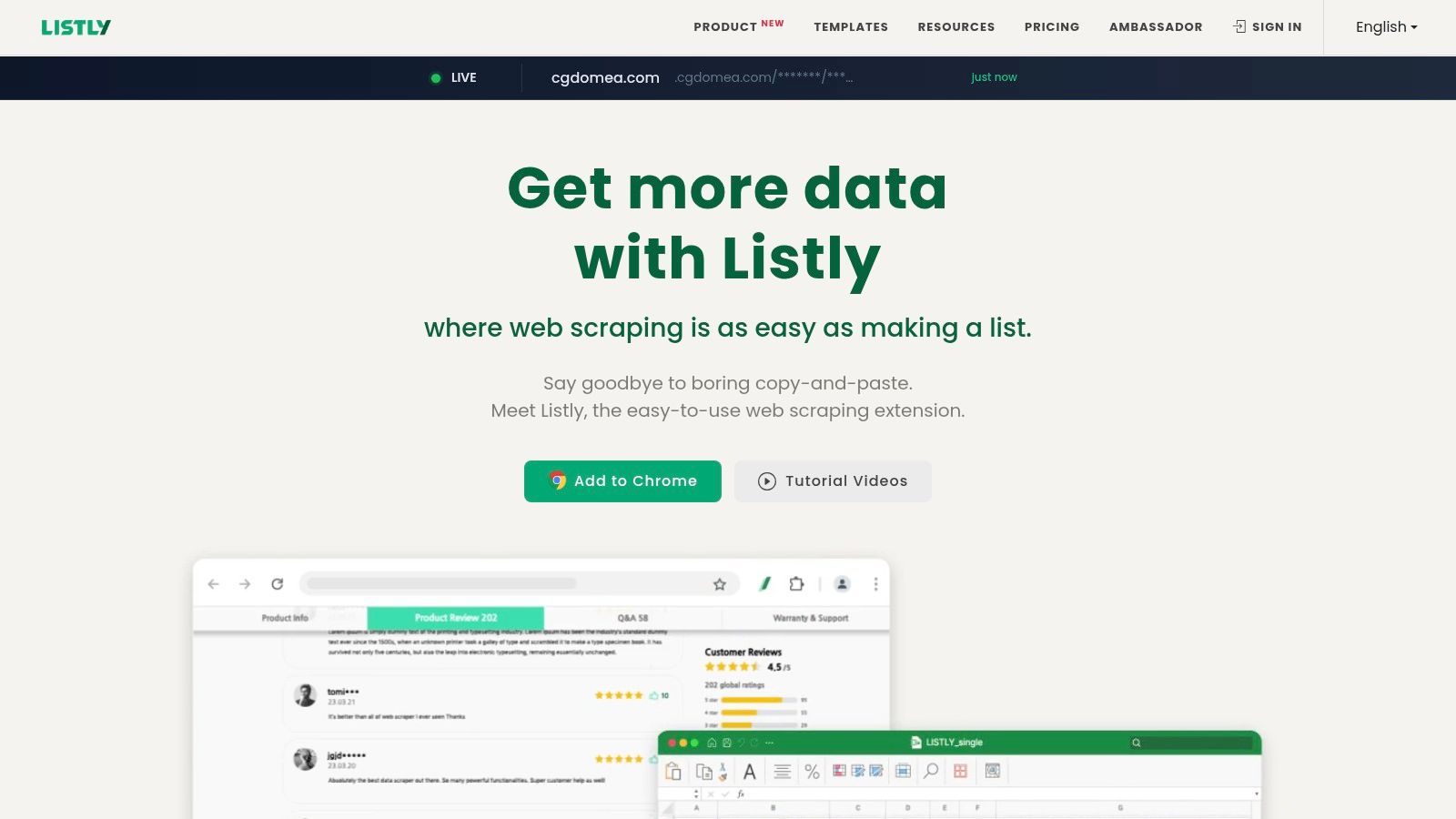
What makes Listly unique is its focus on ease of use without sacrificing essential features. It can handle multi-page data extraction through its "Group Extraction" feature, allowing you to scrape similar pages in bulk. While many tools require complex setup, Listly gets the job done with minimal configuration. For users who need more power and flexibility, download our chrome extension for advanced scraping capabilities.
Key Details & User Experience
- Best For: Marketers, recruiters, and sales professionals who need to quickly extract lists and tables from websites without a technical setup.
- Pricing: A free plan is available for basic, one-page extractions. Paid plans with advanced features like scheduling start at $39/month.
- User Experience: The interface is extremely intuitive and user-friendly. The one-click nature means new users can be productive in minutes. Customization is limited, which is a trade-off for its simplicity.
- Pros: Very easy to use; excellent for quick data grabs; supports multi-page scraping.
- Cons: Limited customization for complex scraping logic; core automation features require a subscription.
Official Website: https://listly.io/
7. Simple Scraper
Simple Scraper lives up to its name by offering a streamlined and user-friendly chrome extension data scraper designed for quick and easy data extraction. Its core strength is its one-click scraping recipe creation, which allows users to select data elements on a page and instantly generate a reusable scraping plan. This makes it ideal for tasks like gathering contact information, product prices, or user reviews without a steep learning curve.
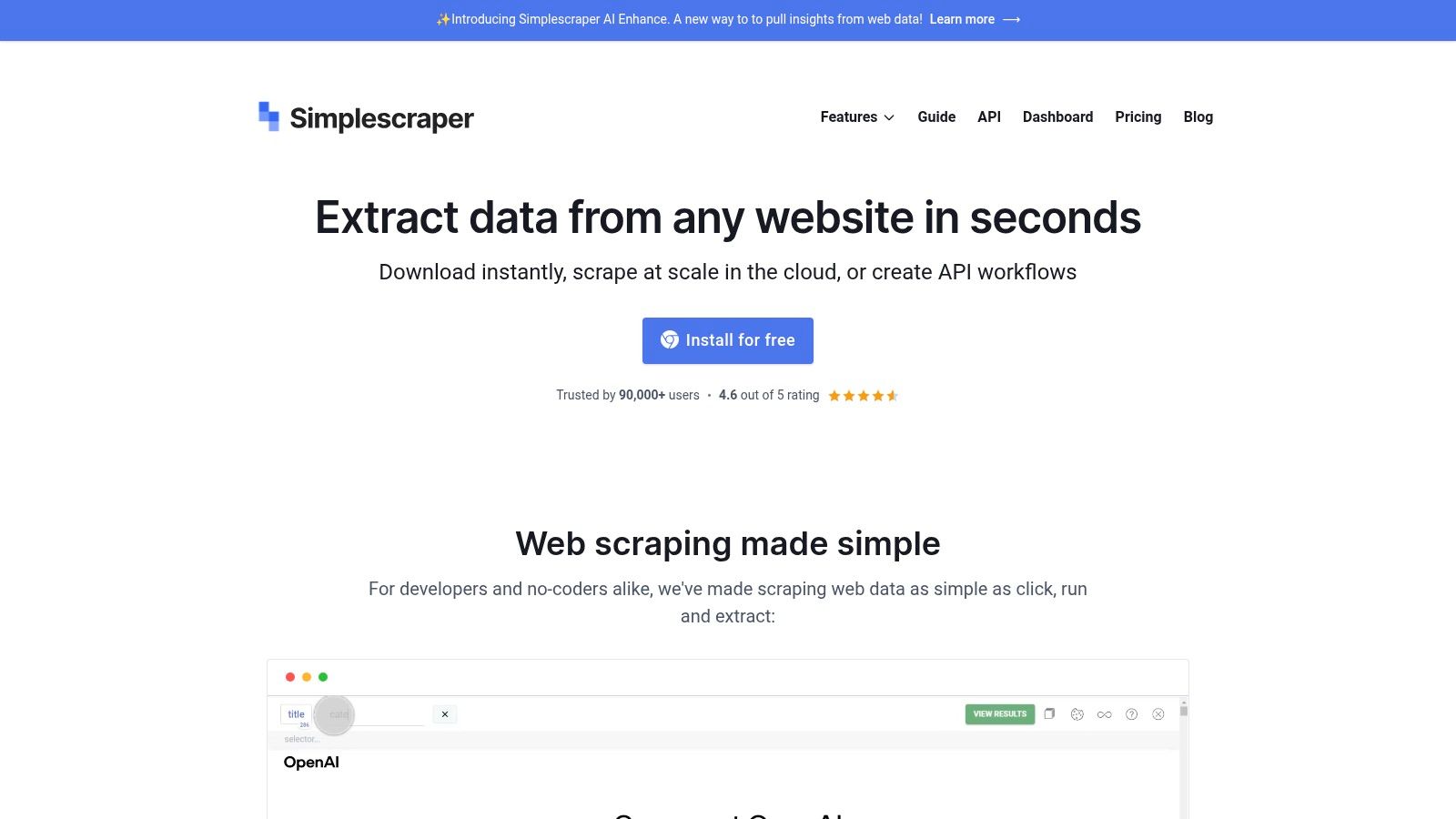
What makes Simple Scraper stand out is its seamless integration with other platforms, allowing you to send scraped data directly to Google Sheets, Airtable, or a custom webhook API. The platform offers cloud-based automation, enabling scheduled scrapes that run independently of your browser. While the free version is great for local tasks, the paid plans unlock these powerful automation and integration capabilities, turning a simple tool into a robust data pipeline. For an equally simple yet powerful local scraping tool, download our chrome extension.
Key Details & User Experience
- Best For: Beginners and professionals needing a fast, no-code solution with direct integrations to tools like Google Sheets and Airtable.
- Pricing: A generous free plan is available for local scraping. Paid plans for cloud features and automation start at $24.99/month.
- User Experience: The interface is exceptionally intuitive, making it one of the easiest tools to start with. Creating scraping "recipes" is straightforward, and the cloud dashboard is clean and easy to navigate.
- Pros: Extremely easy to use for beginners; excellent integration with other platforms; free plan for local use.
- Cons: Advanced scraping logic and proxy support are limited compared to more complex tools; most automation requires a paid subscription.
Official Website: https://simplescraper.io/
8. Octoparse
Octoparse is a comprehensive web scraping solution that goes beyond a typical browser extension, offering a powerful desktop application alongside its chrome extension data scraper. It excels in providing a visual workflow designer, which allows users to build sophisticated scraping recipes without writing a single line of code. This makes it a fantastic tool for large-scale data extraction projects, such as tracking product information across thousands of e-commerce listings or gathering public data for market analysis.
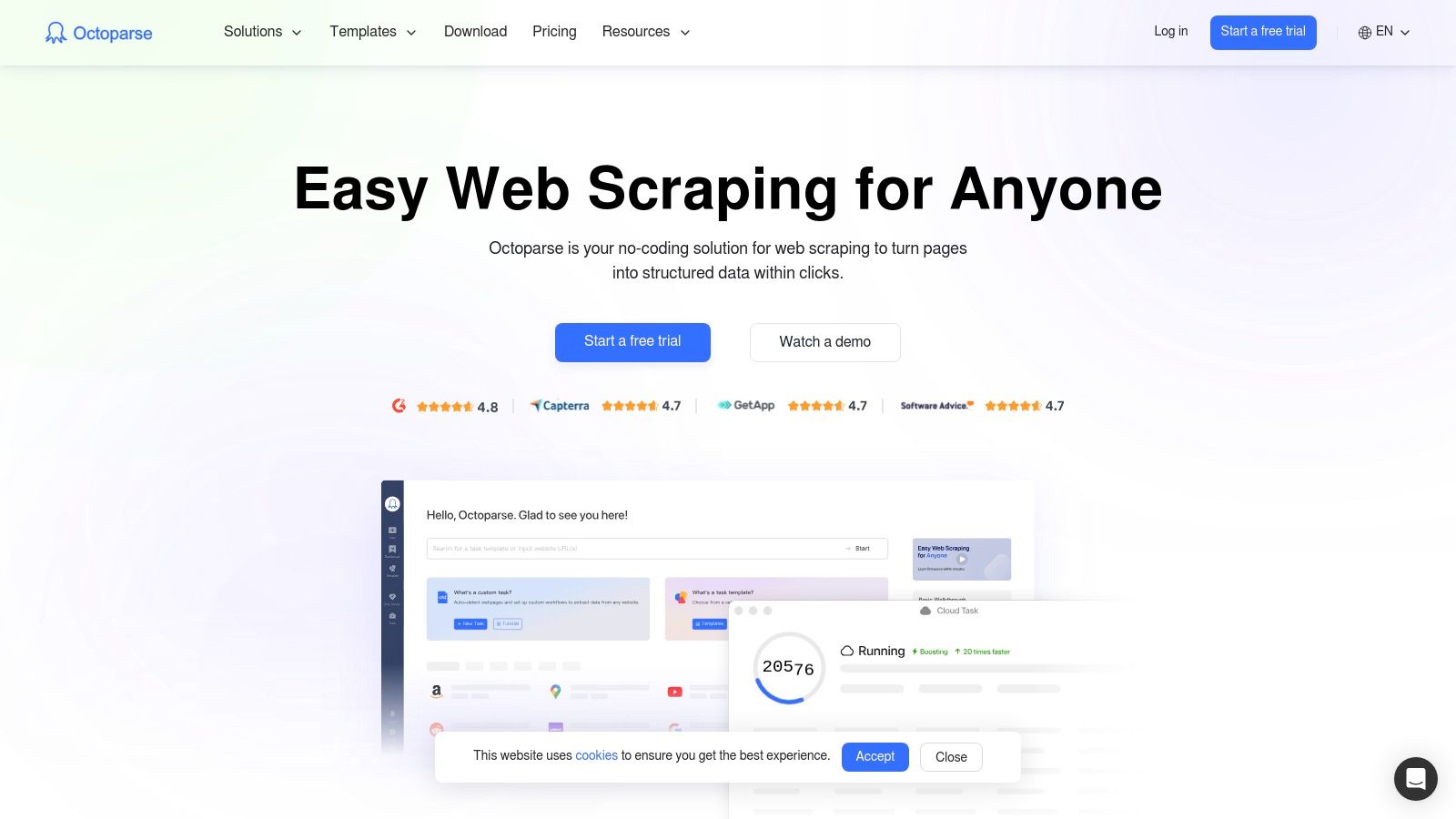
What truly sets Octoparse apart is its robust cloud platform. This feature enables scheduled scraping and IP rotation, which are essential for avoiding blocks and ensuring consistent data collection from dynamic websites that rely heavily on JavaScript and AJAX. Users can build their scraper visually, then deploy it to the cloud to run 24/7. This dual-offering of an easy-to-use extension for quick tasks and a full-featured desktop app for complex jobs provides significant flexibility. While tools like this are powerful, for those needing a simpler solution for specific tasks, you can learn how to scrape reviews from Google Maps without code.
Key Details & User Experience
- Best For: Users needing to perform large-scale, automated scraping tasks on complex, dynamic websites.
- Pricing: A free plan with limited features is available. Paid plans with cloud extraction and advanced features start at $89/month.
- User Experience: The visual workflow designer is intuitive for creating scrapers. However, understanding how to handle complex site logic like infinite scroll or login requirements presents a learning curve. Extensive tutorials are provided to help new users. For a straightforward alternative, you might consider downloading our chrome extension.
- Pros: No coding required; excellent for large-scale extraction; handles dynamic content; strong cloud-based features.
- Cons: The most powerful features are behind a paywall; the desktop application can be resource-intensive.
Official Website: https://www.octoparse.com/
9. Scraper
Scraper is a minimalist and straightforward chrome extension data scraper designed for users who need a quick and no-frills way to extract online data. Its core functionality revolves around its direct approach: users right-click on a web element they want to scrape and select "Scrape similar...". This simplicity makes it an excellent tool for quick-turnaround projects, like grabbing a list of article titles from a blog or contact details from a simple directory.
What makes Scraper distinct is its reliance on XPath for data selection, offering precision for those familiar with this query language. It eschews a complex user interface for a simple context menu integration, which can be a significant advantage for developers or analysts who want to test selectors or perform a one-off data pull without launching a more heavyweight application. Its standout feature is the direct "Export to Google Docs" button, which instantly creates a Google Sheet with the extracted information. If you prefer a no-code, point-and-click experience, download our chrome extension.
Key Details & User Experience
- Best For: Technically-inclined users, like developers or data analysts, who are comfortable with XPath and need to perform fast, simple scrapes.
- Pricing: Completely free to use.
- User Experience: The user experience is extremely basic. There is no point-and-click interface for building recipes; success hinges entirely on your ability to right-click the correct element or manually generate a precise XPath query.
- Pros: Very lightweight and fast; completely free; direct export to Google Sheets simplifies workflow.
- Cons: Requires knowledge of XPath, making it inaccessible for non-technical users; not suitable for dynamic sites or complex, multi-page scraping tasks.
Official Website: https://chrome.google.com/webstore/detail/scraper/
10. AnyPicker
AnyPicker is a highly accessible chrome extension data scraper that utilizes AI-powered pattern recognition to simplify data extraction. Its core appeal lies in its straightforward point-and-click operation, making it a great entry point for users who need to quickly grab data without a technical deep-dive. The extension is particularly effective for small-scale tasks like collecting product details, contact information, or even bulk-downloading images from a gallery.
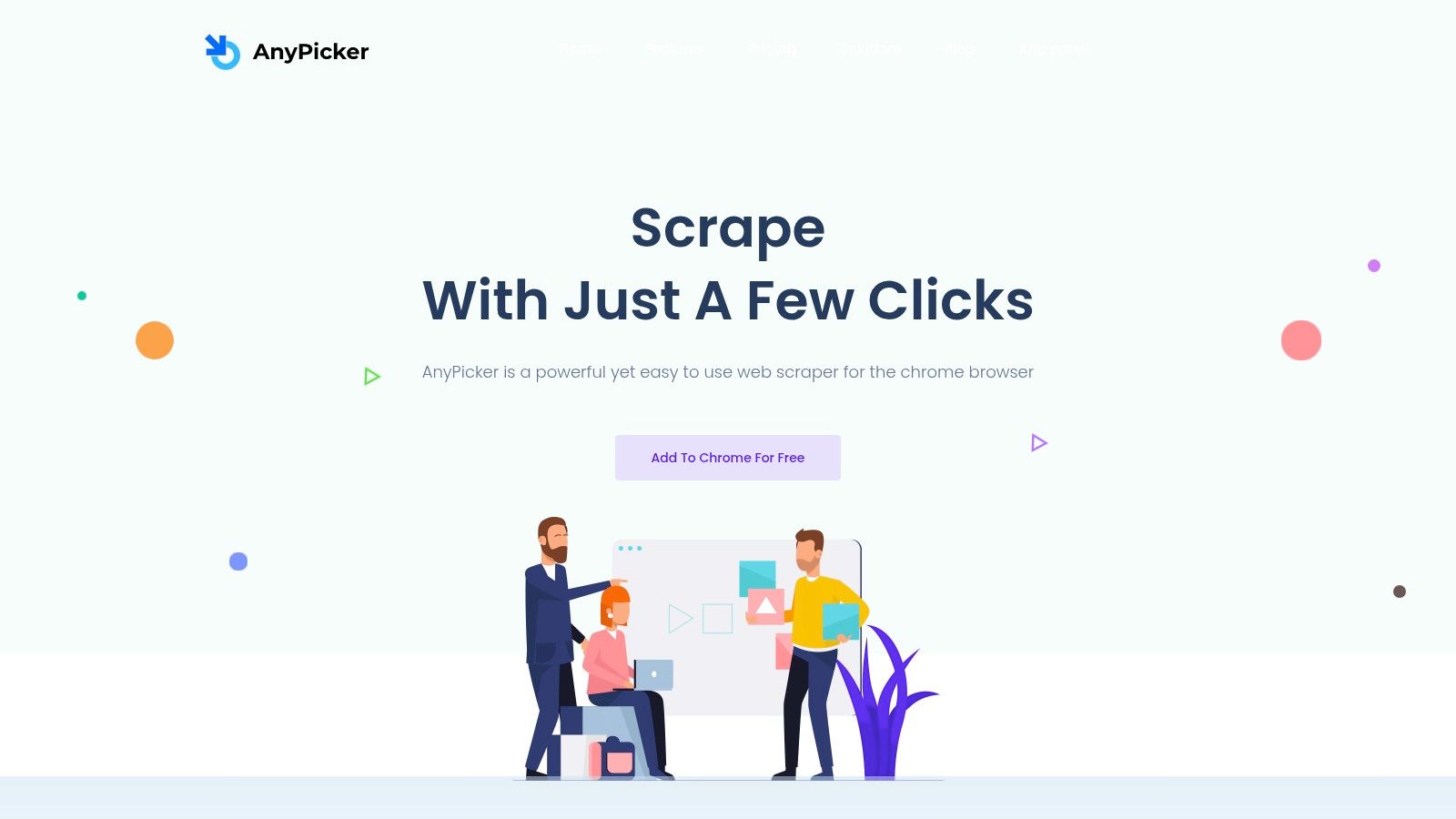
What makes AnyPicker stand out is its ability to not only scrape text but also to handle images and files, a feature not always present in simpler tools. The AI assistance helps automatically detect repeatable data patterns on a page, reducing the manual effort needed to set up a scraping recipe. This makes it a fast and efficient tool for one-off projects or for users who value simplicity over complex configuration options for handling dynamic websites. For an equally simple tool with advanced features like bulk URL scraping, download our chrome extension.
Key Details & User Experience
- Best For: Beginners or users needing a quick solution for small-scale data, image, or file extraction projects.
- Pricing: The Chrome extension is completely free to use.
- User Experience: Extremely intuitive and user-friendly. The point-and-click interface, combined with AI pattern detection, makes it one of the easiest scrapers to learn and use immediately.
- Pros: Entirely free; simple point-and-click operation; supports image and file scraping.
- Cons: Limited scalability for large or complex scraping jobs; lacks advanced features like proxy support or scheduling.
Official Website: https://www.anypicker.com/
11. DataGrab
DataGrab strikes a balance between simplicity for novices and flexibility for more seasoned users, positioning itself as a highly adaptable chrome extension data scraper. It operates on a straightforward point-and-click principle, allowing you to visually select data elements from a webpage without writing any code. This makes it ideal for tasks like gathering contact details from business directories or extracting product specifications from supplier websites.
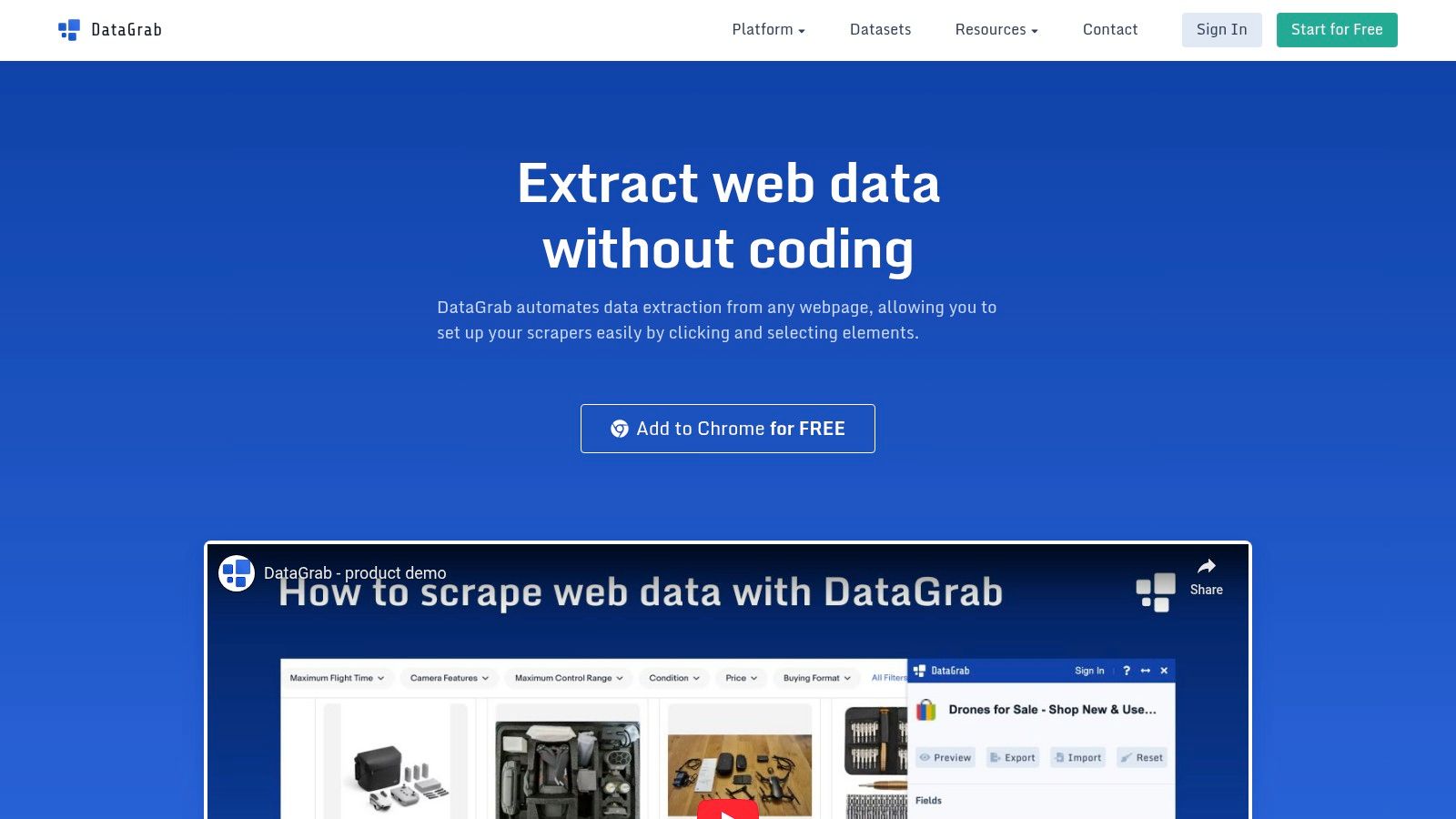
What distinguishes DataGrab is its support for bulk URL scraping, a feature that lets you apply a single extraction recipe across a list of similar pages. While its initial setup is beginner-friendly, it also allows users to directly modify CSS selectors for more precise targeting. This dual approach provides a smooth learning curve, letting you start simple and add complexity as your skills grow. For a comprehensive, no-code solution that also handles complex scenarios, you might consider downloading our chrome extension for even more advanced features.
Key Details & User Experience
- Best For: Users who want a simple entry point into scraping with the option to use more advanced selection methods later.
- Pricing: A free trial is available. Paid plans are required for more extensive use and to unlock all features.
- User Experience: The interface is clean and user-friendly, especially for basic point-and-click tasks. The ability to fine-tune selectors adds a layer of control that power users will appreciate.
- Pros: Very easy for beginners to start; flexible enough for advanced selector use; supports bulk URL processing.
- Cons: Requires a paid subscription for continuous use; documentation can be limited for complex scraping scenarios.
Official Website: https://datagrab.io/
12. Grepsr Browser Extension
Grepsr offers a streamlined chrome extension data scraper designed to transform website content into actionable data formats like spreadsheets or APIs with minimal effort. It targets users who need quick data extraction without any coding knowledge, making it ideal for tasks like gathering product details from e-commerce sites or collecting contact information for lead generation campaigns. The tool simplifies the process by letting you point and click on the desired data elements.
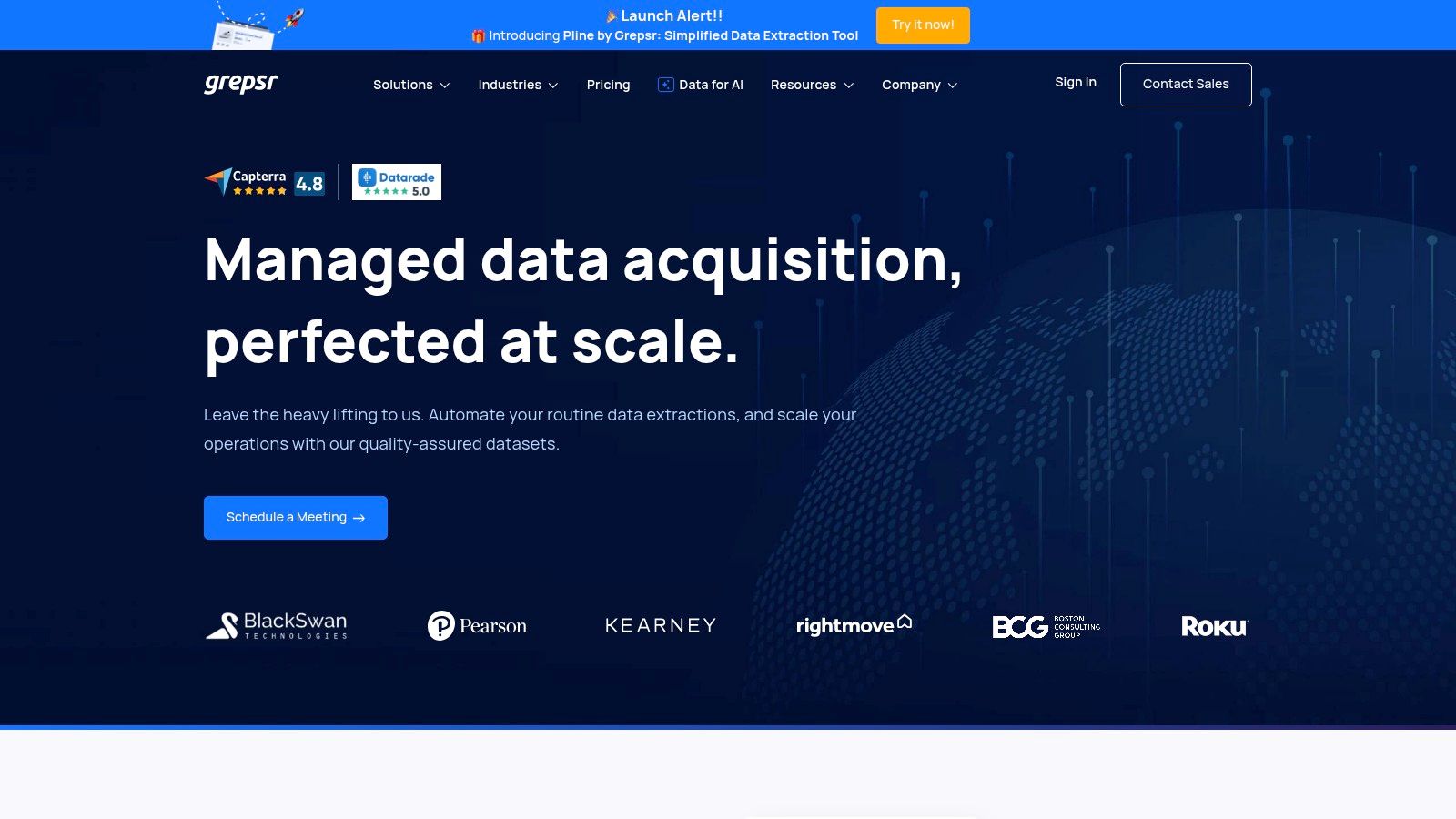
What makes Grepsr stand out is its seamless integration with cloud storage services and its focus on turning web pages directly into APIs. This is a significant advantage for businesses that need to automate data pipelines or integrate web data into their existing applications. While the extension is user-friendly for simple extractions, its true power is unlocked through its managed data services for more complex projects. If you're looking for an easy-to-use tool without the enterprise price tag, download our chrome extension.
Key Details & User Experience
- Best For: Business users and teams needing to integrate web data directly into their workflows via cloud storage or custom APIs.
- Pricing: The extension offers a free trial with limited credits. Paid plans are required for continued use and more advanced features.
- User Experience: The point-and-click interface is very intuitive for basic scraping jobs. Leveraging its more advanced features, like API creation, may require some time to understand and configure properly.
- Pros: No coding required; exports to multiple formats (XLSX, JSON, CSV); integrates with cloud storage.
- Cons: Paid plans are necessary for any significant or ongoing use; advanced capabilities have a learning curve.
Official Website: https://www.grepsr.com/
Chrome Extension Data Scraper Tools Comparison
| Tool Name | Core Features/Capabilities | User Experience/Quality ★ | Value & Pricing 💰 | Target Audience 👥 | Unique Selling Points ✨ |
|---|---|---|---|---|---|
| PandaExtract - Ultimate Web Scraper 🏆 | No-code hover & click extraction, bulk URL scraping, email harvesting, image filters, built-in spreadsheet | ★★★★★ Smooth, fast, reliable | 💰 50% off new users, great value | 👥 Market researchers, marketers, ecommerce, real estate, journalists | ✨ Intelligent selection, advanced workflows, multiple export options |
| Web Scraper | Sitemap creation, dynamic content support, CSV & XLSX export | ★★★★ Easy but some learning curve | 💰 Free & paid plans available | 👥 Beginners to advanced data scrapers | ✨ Strong community, handles complex sites |
| Data Miner | Pre-built extraction recipes, multi-page, CSV/Excel/JSON export | ★★★★ User-friendly, customizable | 💰 Free limited to 500 pages/mo | 👥 Beginners & advanced users | ✨ Large recipe library, form filling support |
| Instant Data Scraper | AI-driven detection, pagination & infinite scroll supported | ★★★ Easy & quick for simple tasks | 💰 Completely free | 👥 Quick data extractors, non-coders | ✨ AI auto-detection, no coding needed |
| Agenty | AI-based, scheduling, cloud scraping with proxy, multi-format export | ★★★★ Efficient, suitable for complex scraping | 💰 Paid plans, 14-day free trial | 👥 Beginners & advanced users | ✨ Cloud scraping, proxy & automation |
| Listly | One-click extraction, multi-tab/group scraping, scheduling | ★★★★ User-friendly | 💰 Free basic, paid for advanced | 👥 Marketers, recruiters | ✨ Multi-tab support, scheduling |
| Simple Scraper | Point & click, multi-page scraping, cloud scheduling, API exports | ★★★ Easy for beginners | 💰 Free plan, paid for advanced | 👥 Beginners, API integrators | ✨ Direct export to Sheets/Airtable, automation |
| Octoparse | Visual workflow designer, cloud scraping, AJAX support | ★★★★ Large-scale extraction | 💰 Free limited, paid upgrades | 👥 Enterprise, heavy users | ✨ Visual workflow, robust dynamic content handling |
| Scraper | XPath/CSS selector based, Google Sheets export | ★★★ Simple, fast setup | 💰 Completely free | 👥 Users with basic coding skills | ✨ Lightweight & direct Sheets export |
| AnyPicker | AI-powered extraction, images & files support, multi-format | ★★★ Easy for small tasks | 💰 Free | 👥 Small-scale users | ✨ AI pattern recognition, simple UI |
| DataGrab | Point & click, bulk URL scraping, CSV & JSON export | ★★★ Beginner friendly | 💰 Free trial, paid for extended | 👥 Beginners & flexible users | ✨ Bulk scraping, CSS selector flexibility |
| Grepsr Browser Extension | Point & click, XLSX/JSON/CSV export, cloud storage integration | ★★★★ No coding needed | 💰 Free trial, paid plans | 👥 Non-coders, cloud users | ✨ API conversion, cloud integrations |
Choosing the Right Chrome Extension Data Scraper for Your Needs
Navigating the landscape of data extraction tools can feel overwhelming, but as we've explored, the power to automate data collection is more accessible than ever. The key takeaway from our detailed review is that there is no universal "best" chrome extension data scraper. The ideal choice is deeply personal and project-specific, hinging on a clear understanding of your unique requirements.
Your journey from manual data entry to automated intelligence begins with a simple assessment. Are you a marketer needing quick lead lists from LinkedIn? A tool like Instant Data Scraper or our own PandaExtract offers point-and-click simplicity. Are you an e-commerce analyst tracking competitor pricing across thousands of product pages with complex layouts? A more robust solution like Web Scraper or Octoparse, with its sitemap and pagination handling, might be your best fit. The distinction between a simple list scraper and a dynamic site crawler is the first critical decision point.
From Selection to Successful Implementation
Once you've shortlisted a few potential tools, the next step is practical evaluation. Don't just read the feature list; put the extension to the test on your actual target websites. Many sites employ anti-scraping technologies, and a tool’s real-world performance is the ultimate test.
Consider these final implementation factors:
- Learning Curve vs. Power: Be honest about your technical skills and available time. A tool like Scraper offers immense flexibility for those comfortable with XPath, but a visual, recipe-based tool like Data Miner might deliver 90% of the value with only 10% of the learning effort.
- Data Scale and Scheduling: For one-off tasks, a simple scraper is sufficient. For ongoing projects, such as daily price monitoring or social media trend tracking, you must prioritize tools with scheduling features and cloud execution, like Agenty or Grepsr, to ensure consistent data flow without manual intervention.
- Data Destination and Workflow: How will you use the data? If it’s destined for a Google Sheet or CRM, look for extensions with native integrations. Prioritizing a chrome extension data scraper that fits seamlessly into your existing workflow is just as important as its ability to extract the data in the first place.
Ultimately, the goal is to transform raw web data into a strategic asset. By carefully matching the features of the tools we've reviewed, from the simplicity of Listly to the developer-centric power of Scraper, with the specific demands of your project, you can unlock a new level of efficiency and insight. The right tool will not just save you time; it will empower you to make smarter, data-driven decisions that propel your business or research forward.
Ready to experience the perfect balance of power and simplicity in a data scraping tool? PandaExtract - Ultimate Web Scraper was designed to eliminate the steep learning curve while providing robust features for marketers, analysts, and researchers. Start extracting the data you need in minutes, not hours, with our intuitive, one-click interface. Download PandaExtract - Ultimate Web Scraper from the Chrome Web Store today!
Article created using Outrank
Published on