12 Best Data Extraction Software Tools for 2025

In a data-driven economy, the ability to efficiently gather and structure information from various sources is a significant competitive advantage. Manually copying and pasting data from websites, documents, and emails is not only tedious but also prone to errors and impossible to scale. This is the core problem that data extraction software is designed to solve-automating the process of pulling structured data from unstructured or semi-structured sources.
This comprehensive guide is built to help you navigate the crowded market of data extraction tools. Whether you are a market research analyst tracking competitor pricing, a digital marketer compiling lead lists, or an e-commerce manager monitoring product catalogs, finding the right software is crucial. We will dive deep into twelve of the best platforms available, moving beyond generic feature lists to provide a practical analysis of each one.
For every tool, you will find:
- A concise overview of its core function and ideal user.
- Specific use-case scenarios to illustrate real-world applications.
- An honest assessment of both strengths and limitations.
- Actionable insights on implementation and screenshots for a visual reference.
Our goal is to equip you with the information needed to select the most effective data extraction software for your specific project requirements. We'll explore everything from simple, no-code web scrapers to sophisticated, AI-powered document parsers. If you're looking for a powerful yet easy-to-use browser-based tool, you can start by trying our Chrome extension, the PandaExtract - Ultimate Web Scraper. Let's get started and find the perfect solution to streamline your data workflow.
1. PandaExtract - Ultimate Web Scraper
Best for: No-Code Data Extraction & Automated Lead Generation
PandaExtract stands out as a premier piece of data extraction software, ingeniously designed as a powerful yet user-friendly Chrome extension. It excels at democratizing web scraping, enabling professionals without any programming background to perform complex data extraction tasks with remarkable ease. Its core strength lies in its intuitive "hover-and-click" interface, which simplifies the process of targeting and capturing structured data like lists, tables, and multi-page content from virtually any website. This approach significantly lowers the barrier to entry for market researchers, e-commerce managers, and data journalists who need direct access to web data without a steep learning curve.
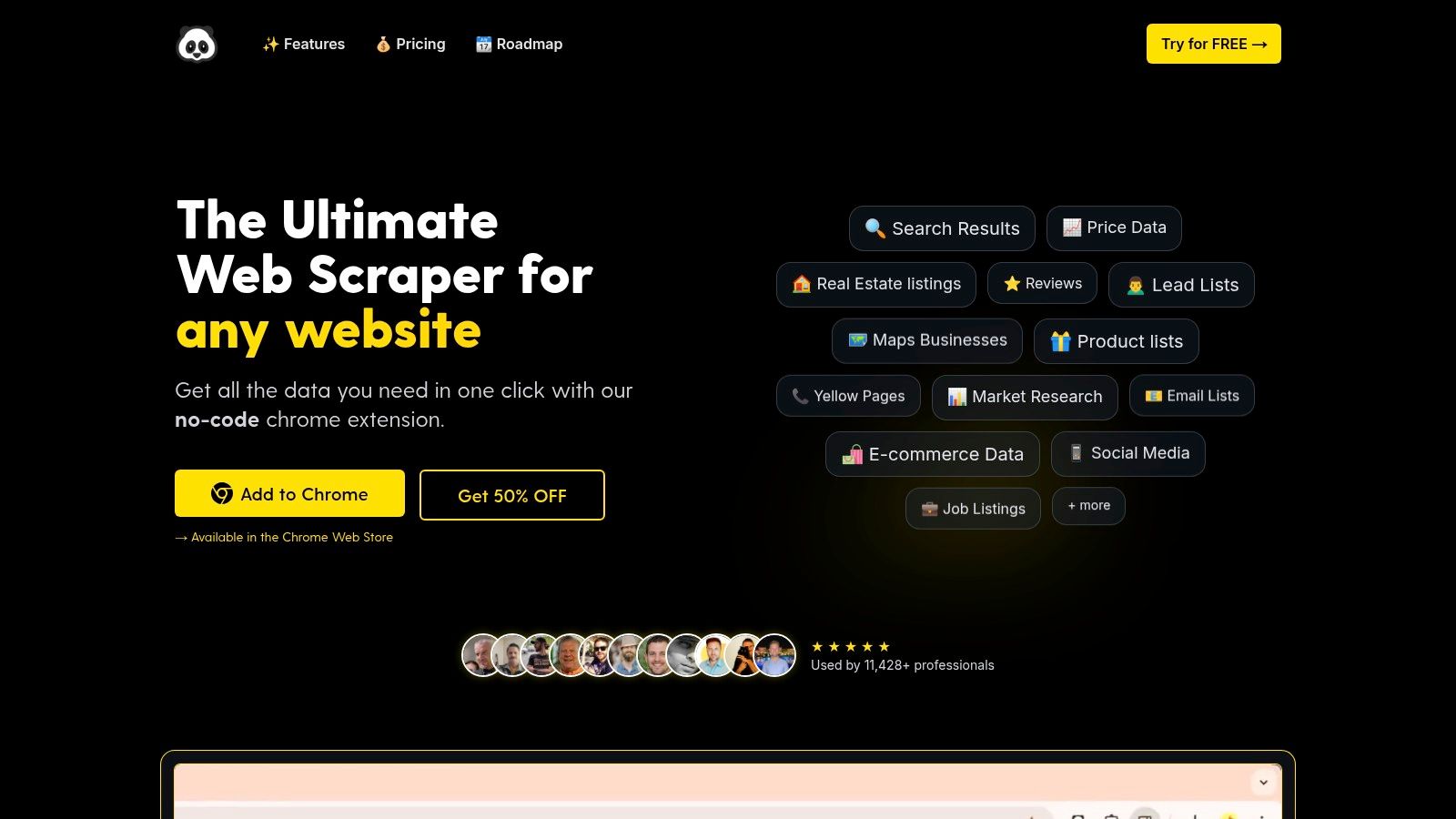
Key Features & Use Cases
PandaExtract is more than a simple scraper; it's a comprehensive data collection toolkit. Its bulk extraction capabilities are a significant advantage, allowing users to process hundreds of URLs in a single job. This is particularly effective for large-scale projects like competitor price monitoring across an entire product catalog or compiling real estate listings from multiple pages on Zillow.
- Lead Generation: Automatically harvest emails and contact details from directories or social media platforms like Twitter.
- E-commerce Analysis: Extract product details, pricing, and customer reviews from sites like Amazon, Shopify, and Etsy for competitor analysis.
- Market & Sentiment Research: Scrape reviews from platforms like Trustpilot or Google Maps to analyze customer sentiment and identify market trends.
- Data Management: An integrated spreadsheet view allows for real-time data cleaning, filtering, and organization before exporting to CSV, Excel, or Google Sheets.
Practical Implementation
Getting started is straightforward. After installing the Chrome extension, users can navigate to a target website and activate the tool. The visual selector guides you through identifying the data elements you want to capture. For advanced workflows, its webhook and n8n integration capabilities allow you to seamlessly connect extracted data to other applications, automating your entire data pipeline.
Why It Stands Out: PandaExtract masterfully balances powerful features with an exceptionally intuitive user experience. Its ability to handle dynamic, paginated content and bulk URLs without writing a single line of code makes it a uniquely effective tool for professionals who need fast, reliable results. Ready to try it? Download our Chrome extension now and start scraping in minutes.
Pros:
- No-Code Simplicity: The hover-and-click interface makes it accessible to everyone.
- Robust Bulk Extraction: Efficiently scrapes hundreds of pages, including sub-pages.
- Integrated Data Tools: Built-in spreadsheet for on-the-fly filtering and editing.
- Broad Platform Support: Proven to work on major sites like Amazon, Zillow, and Twitter.
Cons:
- Browser Limitation: Primarily a Chrome extension, though it works on Chromium-based browsers like Edge and Brave.
- Complex Layouts: May occasionally face challenges with highly complex or non-standard site structures.
Availability: PandaExtract offers a free trial and is available for purchase on the Chrome Web Store.
2. Nanonets
Nanonets stands out as a powerful, AI-driven data extraction software specializing in unstructured data from documents, emails, and web pages. Its core strength lies in its machine learning models, which can be trained on specific document types to achieve exceptionally high accuracy, making it ideal for businesses that process a high volume of invoices, receipts, or forms. This capability goes beyond simple template-based extraction, allowing the system to understand variations in document layouts.
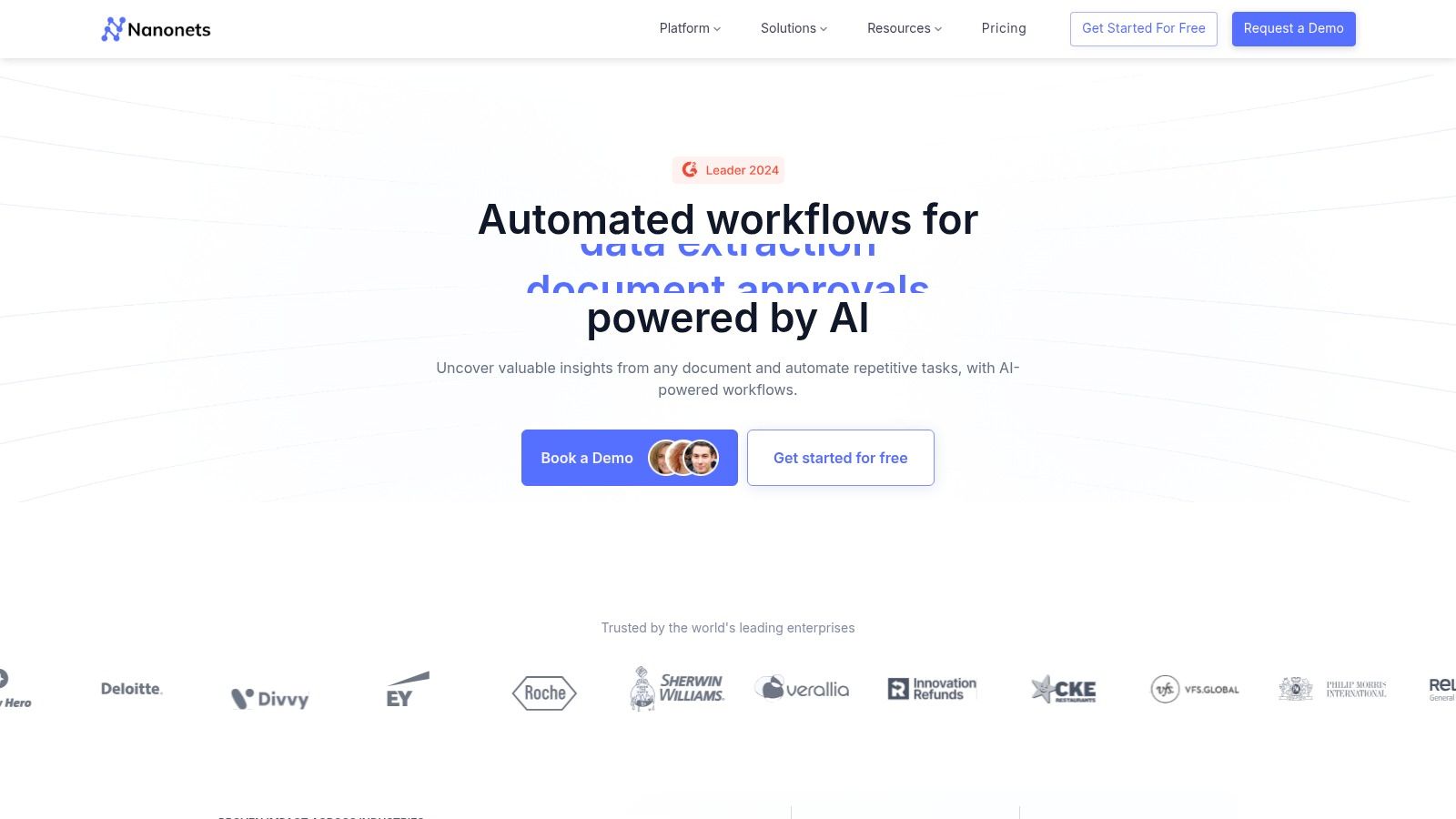
Unlike many tools focused solely on web scraping, Nanonets provides a holistic data capture solution. It automates entire workflows, from ingesting a PDF attached to an email to parsing its contents and exporting the structured data to an ERP system via API integrations.
Key Features and User Experience
Nanonets is lauded for its intuitive, user-friendly interface that simplifies the process of training custom AI models. Even users without a deep technical background can upload sample documents and annotate the fields they need to extract. The platform offers excellent technical documentation and responsive customer support to guide users through implementation.
- Document OCR: Excels at extracting data from invoices, purchase orders, ID cards, and custom document types with high accuracy.
- Workflow Automation: Build end-to-end automated processes for tasks like accounts payable or customer onboarding.
- Web Scraping: Provides functionalities for extracting data from websites, complementing its document-based features.
- API Integrations: Robust API allows for seamless connection with other business software like Zapier, CRMs, and accounting platforms.
Limitations and Pricing
The primary drawback of Nanonets is its pricing structure, which can be a significant investment for startups or small businesses. Its free version is quite limited, mainly serving as a trial to test its capabilities before committing to a paid plan. The platform's true power is unlocked in its Pro and Enterprise tiers, which are priced based on document volume and the complexity of the models required.
Practical Tip: Before committing, use the free trial to process a diverse batch of your most common documents. This will give you a realistic measure of its accuracy and help you build a business case for the investment. For simpler web-based data extraction needs, a dedicated browser tool like the Ultimate Web Scraper Chrome extension can be a cost-effective alternative. Download our Chrome extension here to get started.
Website: https://nanonets.com
3. Import.io
Import.io is a powerful, no-code data extraction software designed to turn complex websites into structured, machine-readable data. It empowers business users, analysts, and researchers to gather web data at scale without writing a single line of code, making it an excellent choice for market intelligence, price monitoring, and lead generation. The platform specializes in handling dynamic, JavaScript-heavy sites that often pose challenges for simpler scrapers.
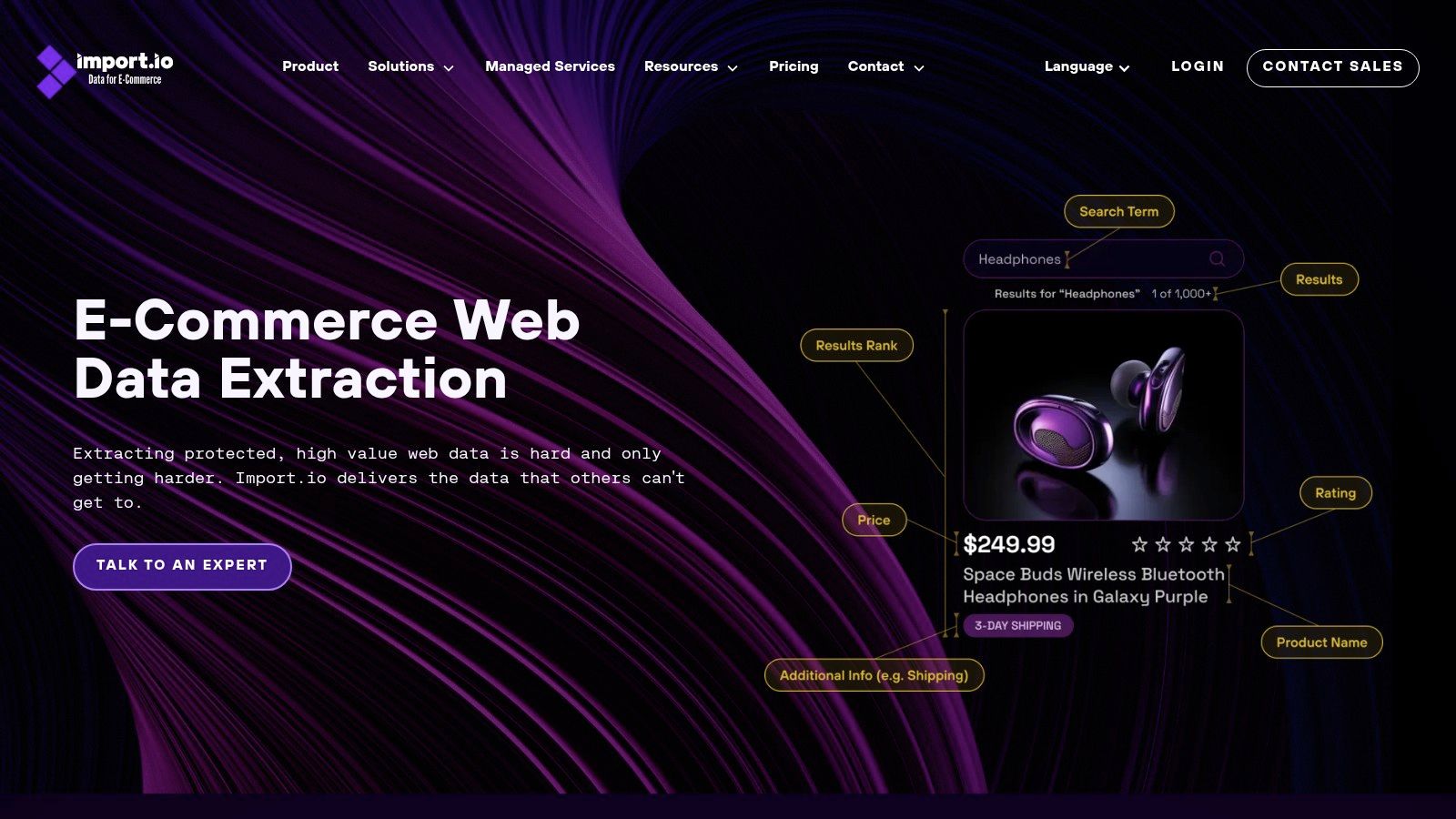
Its core value proposition is democratizing web data access. By providing an intuitive point-and-click interface, Import.io allows teams to define the data they need, schedule extraction jobs, and integrate the results directly into their analytical workflows or business applications via APIs and webhooks.
Key Features and User Experience
The platform is praised for its ability to manage sophisticated extraction projects, including paginated results, infinite scroll pages, and sites requiring user interaction. Users can train "extractors" visually, and the system intelligently identifies data patterns, making the setup process relatively straightforward for its power. It also offers managed services for companies that prefer to outsource their entire data acquisition process.
- No-Code Interface: Build robust web data extractors with a point-and-click tool, eliminating the need for programming skills.
- Complex Site Handling: Effectively scrapes data from websites built with JavaScript, AJAX, and those requiring logins.
- Scheduled Extraction: Automate data gathering on a recurring basis to monitor changes and collect fresh information.
- Data Integration: Delivers data via API, webhooks, or direct download in formats like JSON, CSV, and Excel.
Limitations and Pricing
The main drawback is the lack of transparent pricing on its website; potential users must contact sales for a quote, which can be a barrier for smaller teams evaluating options. While powerful, the platform can present a learning curve for complete beginners aiming to tackle highly complex websites. The user-friendly tools from Import.io are just one part of the data extraction landscape; you can explore a broader range by reading more about different web scraping tools.
Practical Tip: Start with a well-defined, simple project to familiarize yourself with the extractor-building process. For straightforward, one-off scraping tasks, a browser-based tool like the Ultimate Web Scraper Chrome extension might be a more nimble and cost-effective starting point. Download our Chrome extension here to see how easy it is.
Website: https://www.import.io
4. Octoparse
Octoparse has carved out a niche as a leading no-code data extraction software, making web scraping accessible to users without any programming background. Its primary strength is its visual, point-and-click interface, which allows you to build a scraper by simply interacting with a website as you normally would. This makes it an excellent choice for market researchers, e-commerce managers, and lead generation specialists who need to gather data quickly and efficiently.
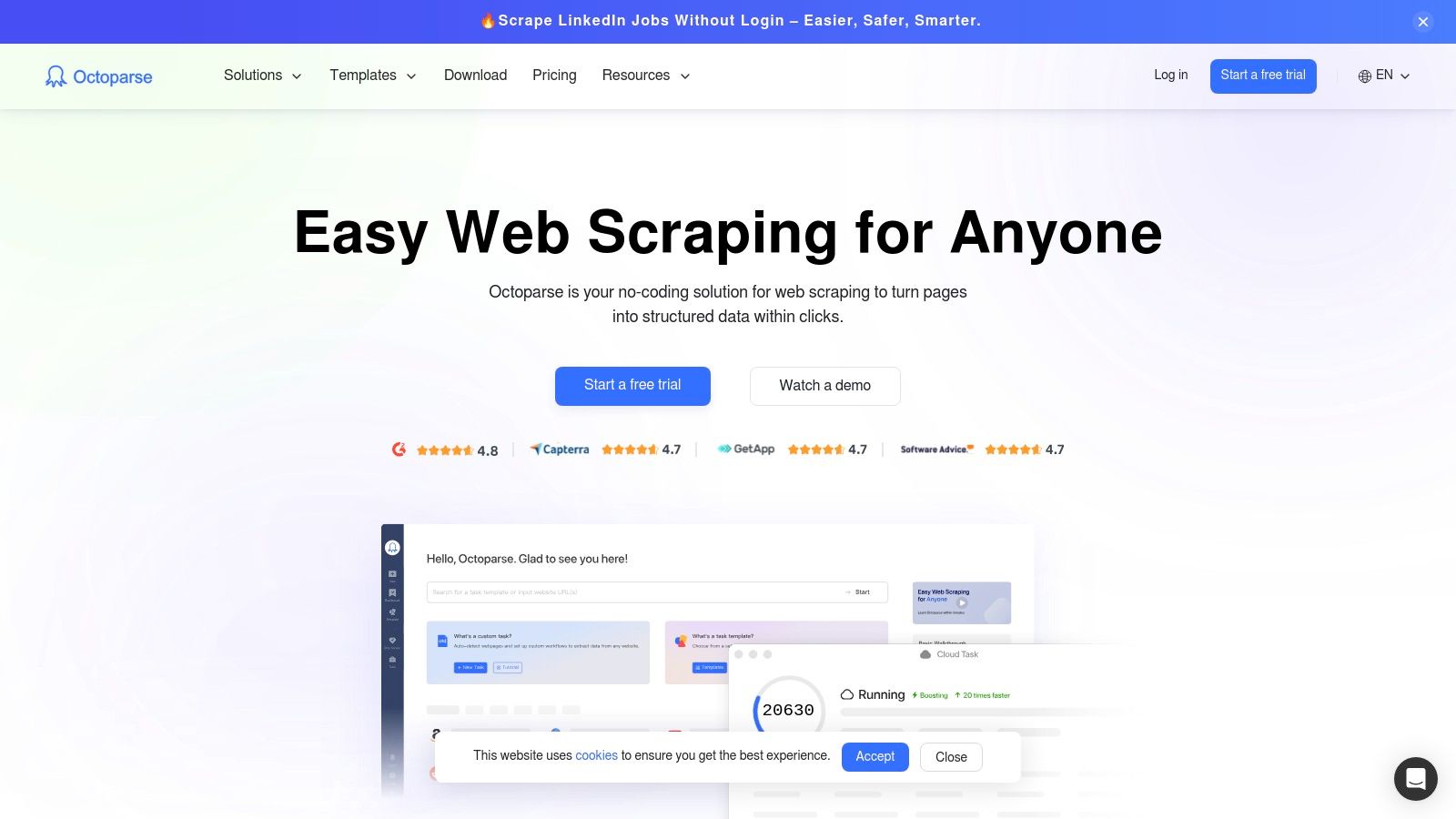
The platform is particularly adept at handling dynamic websites that rely on JavaScript, AJAX, or infinite scrolling, which often pose a challenge for simpler tools. Octoparse simulates human interaction to load and render all page elements before extraction, ensuring comprehensive data capture from modern, complex sites.
Key Features and User Experience
Octoparse is celebrated for its user-friendly workflow designer and pre-built templates for popular sites like Amazon and Yelp. The experience is designed to be intuitive, guiding users through setting up loops for pagination, extracting data from tables, and handling logins. The cloud-based platform also manages the technical overhead, like IP rotation, to prevent scrapers from being blocked.
- Scheduled Scraping: Automate data collection on a daily, weekly, or monthly basis to keep your datasets current.
- Automatic IP Rotation: Prevents scraping activities from being blocked by target websites, ensuring reliable data extraction.
- Multiple Data Export Formats: Export structured data directly to Excel, CSV, JSON, or a database via its API.
- Handles Dynamic Websites: Effectively scrapes data from sites that require scrolling, clicking, or logging in to display content.
Limitations and Pricing
While Octoparse offers a generous free plan, its advanced features and higher scraping speeds are locked behind paid subscriptions, which can be costly for individuals or small teams. The platform can also struggle with exceptionally complex data structures or websites with aggressive anti-bot measures, sometimes requiring manual adjustments. While powerful, it may be overkill for simple, one-off scraping tasks.
Practical Tip: Start with the free plan to see if the pre-built templates or the point-and-click workflow meet your needs. For straightforward data gathering directly in your browser, a simpler tool like the Ultimate Web Scraper Chrome extension could be a more direct and cost-effective solution. You can download our Chrome extension and try it for free.
Website: https://octoparse.com
5. ParseHub
ParseHub is a powerful visual data extraction tool designed for users who need to scrape websites without writing any code. Its desktop application allows you to build scrapers by simply clicking on the data elements you want to extract. This makes it a standout choice for handling modern, dynamic websites that rely heavily on JavaScript, AJAX, and infinite scroll, which often pose a challenge for simpler scraping tools. It effectively bridges the gap between basic browser extensions and complex custom-coded solutions.
Unlike many browser-only tools, ParseHub's projects are cloud-based, allowing you to run scheduled scrapes and access data from anywhere. It can navigate through complex site structures, handle logins, fill out forms, and manage pagination, making it a robust piece of data extraction software for detailed data collection projects like price monitoring or market research.
Key Features and User Experience
ParseHub’s user experience is centered around its point-and-click interface, which is intuitive for basic tasks. However, its true power requires navigating a slight learning curve to master advanced commands like conditional logic and expressions. The tool is capable of extracting data from nested elements and complex page layouts with high precision once you understand its workflow.
- Handles Dynamic Content: Excels at scraping data from interactive sites using AJAX and JavaScript.
- Complex Site Navigation: Can be configured to handle dropdowns, logins, and infinite scroll.
- Cloud-Based Scraping: Projects run on ParseHub's servers, with options for IP rotation and scheduling.
- API and Integrations: Extracted data can be downloaded as JSON/CSV or accessed via an API for integration.
Limitations and Pricing
While ParseHub offers a generous free tier, it comes with limitations, such as slower scraping speeds and a cap on the number of projects and pages per run. The paid plans unlock faster speeds, IP rotation, and increased project capacity, but the cost can be a consideration for individual users or small teams. The desktop-based interface, while powerful, can also feel less streamlined than a pure web-based application.
Practical Tip: Start with a simple, static website to get comfortable with the interface before tackling a complex, dynamic one. Use the free plan to its full extent to ensure it can handle your target site's structure. For quick, on-the-fly scraping without project setup, the Ultimate Web Scraper Chrome extension is an excellent lightweight alternative. Download our Chrome extension to start scraping right away.
Website: https://parsehub.com
6. Web Scraper
Web Scraper is a highly accessible entry point into the world of data extraction, primarily known for its popular browser extension and a more powerful cloud-based platform. It excels at point-and-click data scraping, allowing users to build "sitemaps" that navigate a website and extract specific data points without writing any code. This makes it an excellent choice for marketers, researchers, and small businesses needing to gather information from various websites.
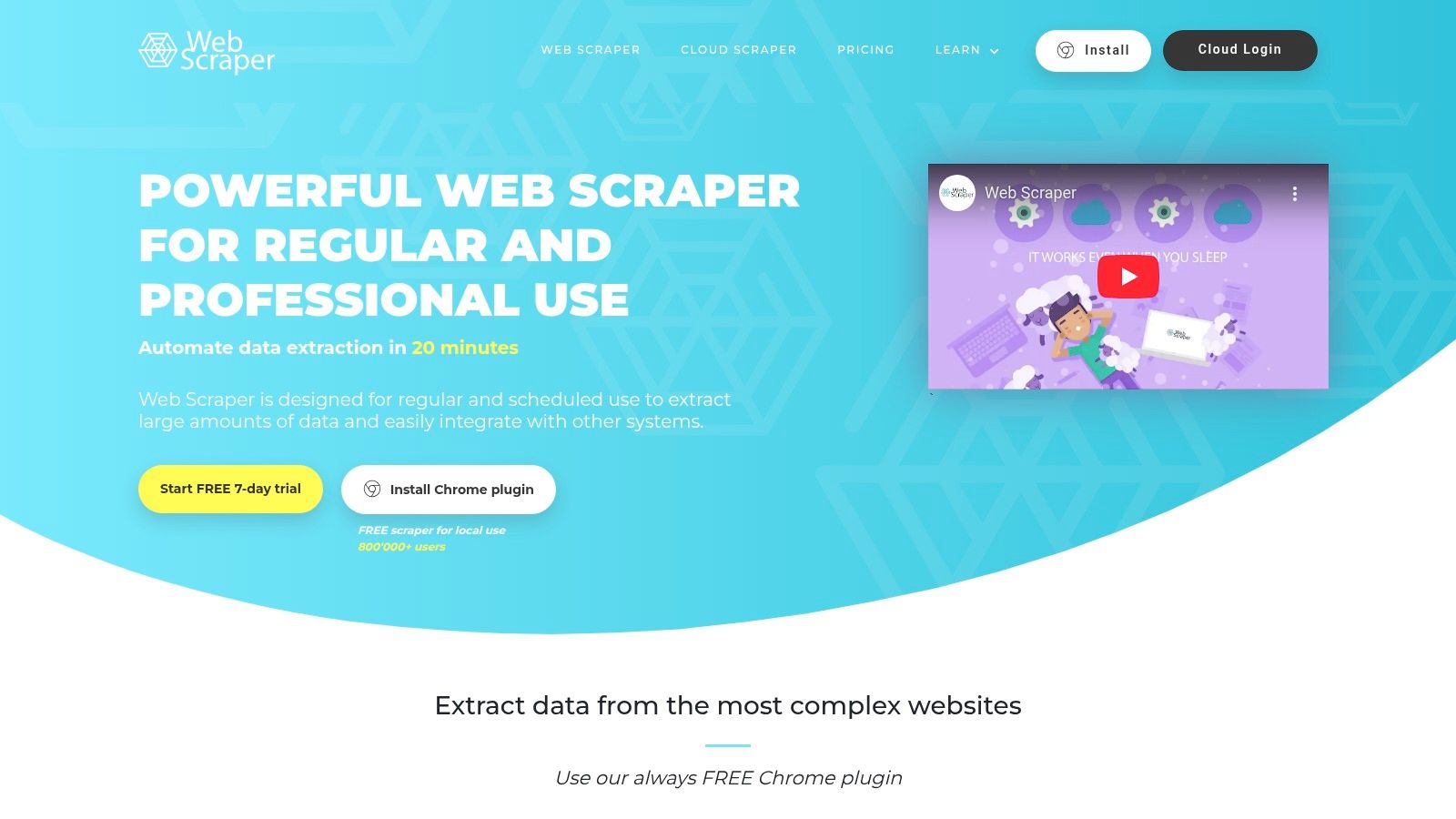
Unlike comprehensive AI platforms, Web Scraper focuses purely on web data. It’s designed to handle modern, dynamic websites built with JavaScript and AJAX, and can manage tasks like pagination, scrolling, and clicking through categories. The dual offering of a free extension and a paid cloud service provides a clear upgrade path as data needs grow in scale and complexity.
Key Features and User Experience
Web Scraper’s browser extension is lauded for its intuitive visual interface, where users can simply click on the elements they wish to scrape. While there is a learning curve to creating complex sitemaps, the tool is far more approachable than code-based libraries. Its cloud platform adds scheduling, IP rotation, and API access for more serious data extraction software requirements.
- Point-and-Click Interface: Visually select data for extraction, making it accessible to non-programmers.
- Dynamic Website Handling: Capable of scraping data from sites that rely heavily on JavaScript.
- Data Export Options: Exports scraped data into formats like CSV, XLSX, and JSON.
- Cloud Automation: Paid plans offer scheduled scraping, proxy management, and API access for integration.
Limitations and Pricing
The free browser extension is a major plus but is limited by the processing power and IP address of your local machine. Large-scale or frequent scraping jobs can be slow and may get blocked. The cloud plans, which resolve these issues, can become costly for users with extensive data needs. Furthermore, for examples of specialized web scraping tools targeting specific platforms, considering a Skool Scrapper Agent can provide insight into tailored solutions.
Practical Tip: Start with the free browser extension to learn how sitemaps work. For quick, one-off scraping tasks on simple sites, a more straightforward tool like the Ultimate Web Scraper Chrome extension can deliver results faster without the need to configure a sitemap. Feel free to download our Chrome extension and compare.
Website: https://webscraper.io
7. Mailparser
Mailparser is a specialized data extraction software focused on a ubiquitous but often-overlooked data source: your email inbox. It excels at automatically pulling specific information from recurring emails, such as order confirmations, lead notifications, or shipping alerts, and converting it into structured data. This unique focus makes it an indispensable tool for businesses looking to automate workflows that begin with an email, eliminating hours of manual data entry.
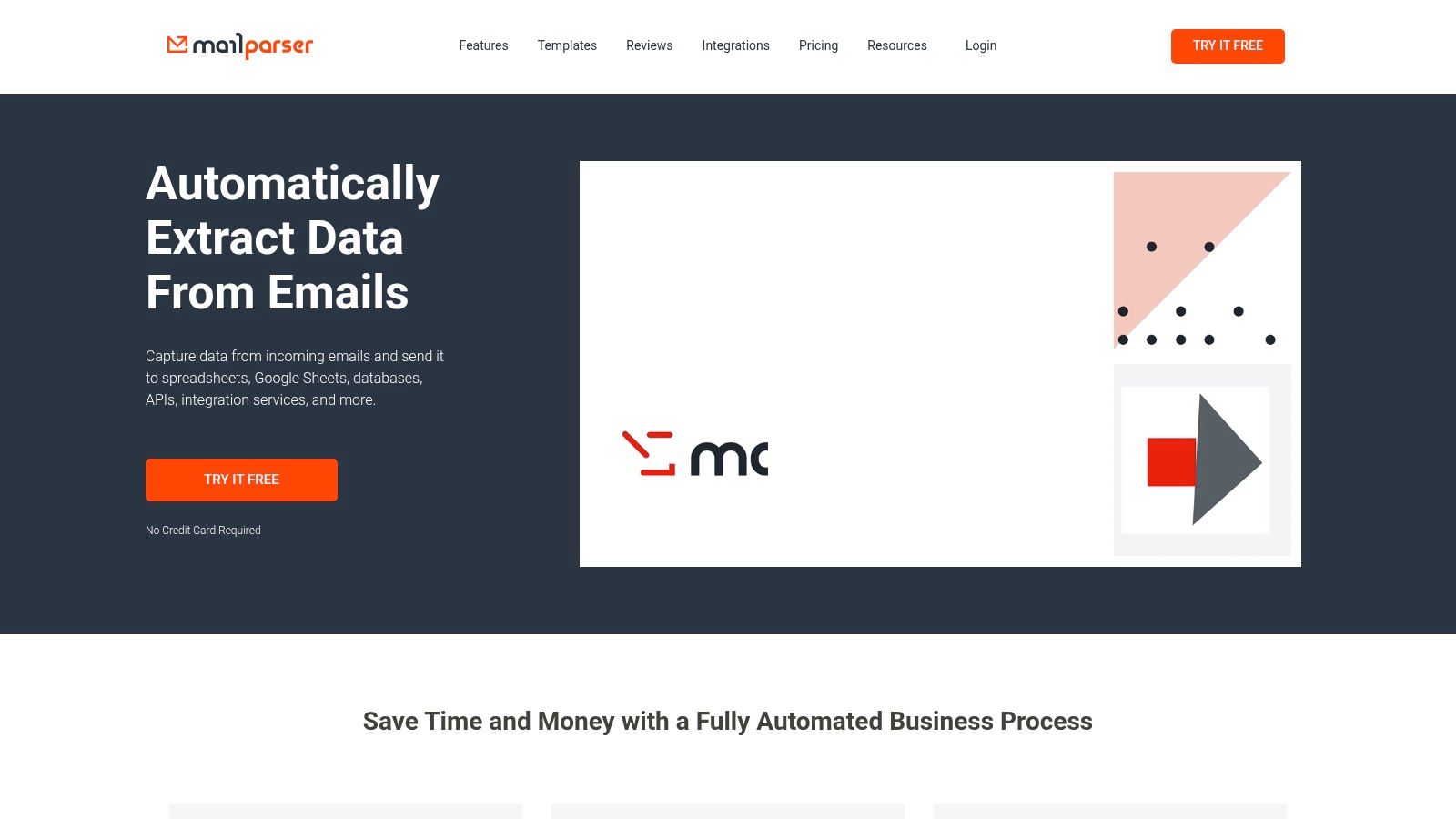
Instead of general web scraping, Mailparser hones in on parsing email bodies and attachments. You can set up parsing rules based on text patterns to extract fields like customer names, order numbers, or contact details, which can then be exported or sent to other applications. This makes it a powerful automation engine for e-commerce, real estate, and marketing teams who live in their inboxes.
Key Features and User Experience
Mailparser is praised for its straightforward, rule-based setup process that doesn't require coding knowledge. Users can simply forward a sample email and visually select the data they want to extract. The platform creates parsing rules that can then be applied to all future incoming emails, offering a true "set it and forget it" solution for data entry.
- Email Parsing: Accurately extracts data from email bodies and attachments (PDF, DOCX, XLS, CSV, and XML).
- Workflow Integration: Native webhooks and extensive integrations via Zapier, Microsoft Power Automate, and Make connect to over 1,500 apps.
- Scheduled Processing: Set up rules to automatically process incoming emails in real-time or on a schedule.
- Data Export: Download extracted data as Excel/CSV/JSON files or send it directly to Google Sheets and other cloud applications.
Limitations and Pricing
The main limitation of Mailparser is its specific focus; it is not a general-purpose web scraper. Its free plan is highly restricted, allowing only 30 emails per month, making it more of a trial than a functional free tool. The real power is unlocked in its paid plans, which are priced based on the volume of emails processed monthly. For businesses with low email volume, the cost may be a considerable factor.
Practical Tip: Identify your most frequent, standardized email-based task (e.g., processing online leads from a contact form). Use the free trial to build a parsing rule for that specific email type to prove its value and time-saving potential before upgrading to a paid plan. For extracting data from public websites, a tool like the Ultimate Web Scraper Chrome extension is a more suitable choice. You can download our Chrome extension to handle your web scraping needs.
Website: https://mailparser.io
8. Docparser
Docparser is a robust cloud-based data extraction software designed specifically for converting PDF documents and scanned images into structured, usable data. Its specialty lies in creating custom parsing rules for recurring documents like invoices, purchase orders, and bank statements without requiring any coding. This makes it an excellent choice for businesses aiming to automate data entry and eliminate manual processing workflows.
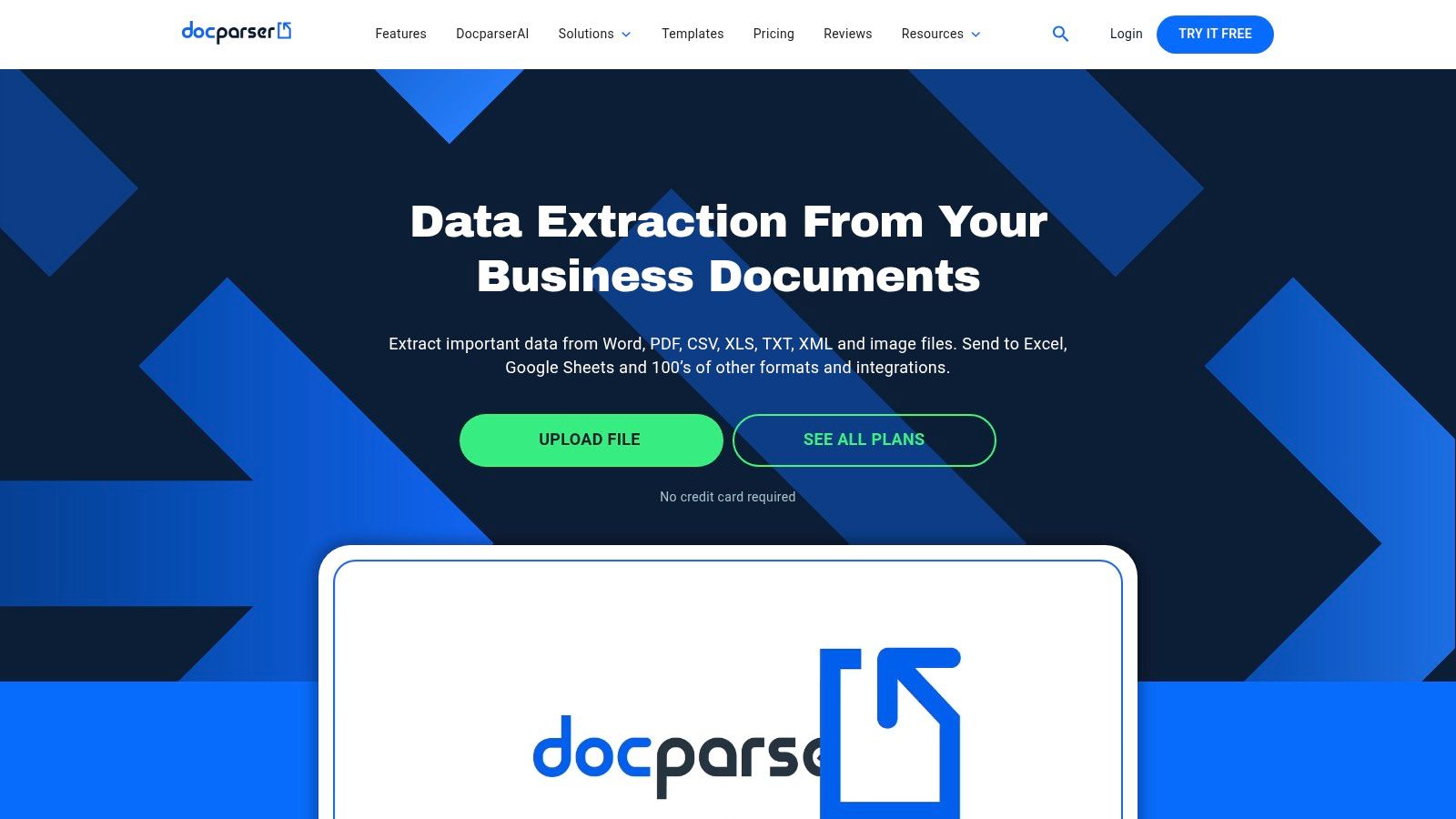
Unlike general-purpose scrapers, Docparser focuses entirely on the document-to-data pipeline. It provides a point-and-click interface to define the exact data fields you need, handling everything from tables and text blocks to barcodes. The platform is built for integration, allowing seamless data flow to hundreds of cloud applications.
Key Features and User Experience
Docparser is praised for its powerful yet accessible rule-based editor. Users can upload a sample document and simply highlight the data they wish to extract, creating a reusable template. The platform provides pre-built templates for common document types, which greatly speeds up the initial setup process for tasks like accounts payable automation.
- Custom Parsing Rules: Define specific extraction logic for any document layout, including complex tables and variable data positions.
- Broad Format Support: Handles native and scanned PDFs, Word documents, and image files (PNG, JPG, TIFF).
- Cloud Integrations: Connects directly to services like Google Sheets, Zapier, and various ERP/CRM systems for full automation.
- Data Export Options: Easily download extracted data in structured formats like Excel, CSV, JSON, and XML.
Limitations and Pricing
The main limitation of Docparser is its pricing model, which can become costly for organizations with high document volumes, as plans are based on monthly page credits. The free trial is useful for testing but is limited in the number of documents you can process. Its focus is strictly on documents, so for web-based data needs, it isn't the right tool.
Practical Tip: Leverage the pre-built layouts for standard documents like invoices to get started quickly. For unique or complex documents, spend time fine-tuning your parsing rules on a diverse set of samples to ensure maximum accuracy. If your data extraction needs are simpler and web-focused, a browser-based tool like the Ultimate Web Scraper Chrome extension offers a more direct solution. Download our Chrome extension and start extracting web data today.
Website: https://docparser.com
9. Mozenda
Mozenda is a cloud-based web data extraction platform designed for users who need to efficiently collect and manage data from the internet without writing code. It distinguishes itself by offering a point-and-click interface combined with advanced extraction capabilities, making it accessible to non-developers while still providing the power needed for complex scraping projects. The platform is entirely cloud-hosted, eliminating the need for local software installation and management.
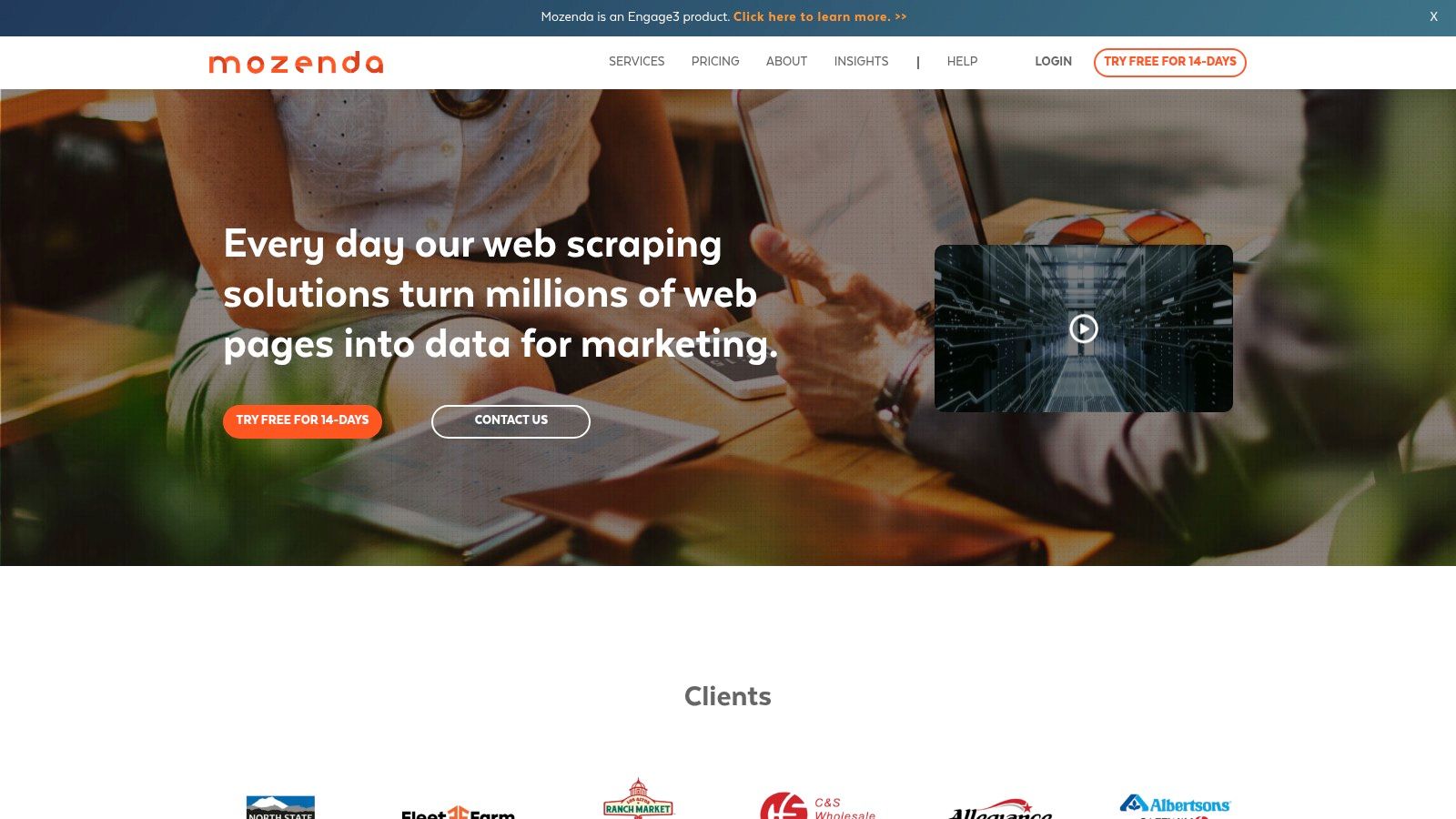
This cloud infrastructure allows for scalable and automated data collection, where jobs can be scheduled to run at specific intervals. This makes Mozenda a strong candidate for projects requiring ongoing data monitoring, such as price tracking, lead generation, or competitive analysis.
Key Features and User Experience
Mozenda’s platform is split into two main components: a desktop application for building extraction agents and a web console for running, scheduling, and managing them. While the desktop tool provides granular control over the scraping logic, it can present a learning curve for users tackling particularly complex websites with heavy JavaScript or intricate navigation.
- Advanced Data Extraction: Capable of handling complex site structures, including AJAX, JavaScript, and pagination, with its agent builder.
- Customizable Automation: Offers robust scheduling capabilities to run data extraction jobs automatically on a recurring basis.
- Cloud-Based Platform: All operations are run and managed in the cloud, providing scalability and removing reliance on local machine resources.
- Data Publishing: Easily export collected data in various formats (CSV, JSON, XML) or send it directly to destinations like FTP, Amazon S3, or Dropbox.
Limitations and Pricing
The platform's primary drawback is its pricing, which is enterprise-focused and may be prohibitive for individuals or small businesses. There is no free tier, and plans are based on processing credits and feature sets, making it a significant commitment. Furthermore, its reliance on a desktop application for building agents can feel less modern than fully browser-based solutions.
Practical Tip: To maximize efficiency, build agents for one specific task at a time, such as scraping real estate listings. This modular approach makes agents easier to manage and debug. For more information, explore specific applications like web scraping for real estate. For a lightweight, browser-based alternative, you can download our Chrome extension.
Website: https://mozenda.com
10. Apify
Apify positions itself as a versatile web scraping and automation platform, functioning more like a cloud-based development environment than a single-purpose tool. Its key differentiator is the Apify Store, a marketplace with over 2,000 pre-built scraping tools, called "Actors," that can handle tasks from extracting social media profiles to monitoring e-commerce prices. This makes it an incredibly powerful data extraction software for both developers and non-coders alike.
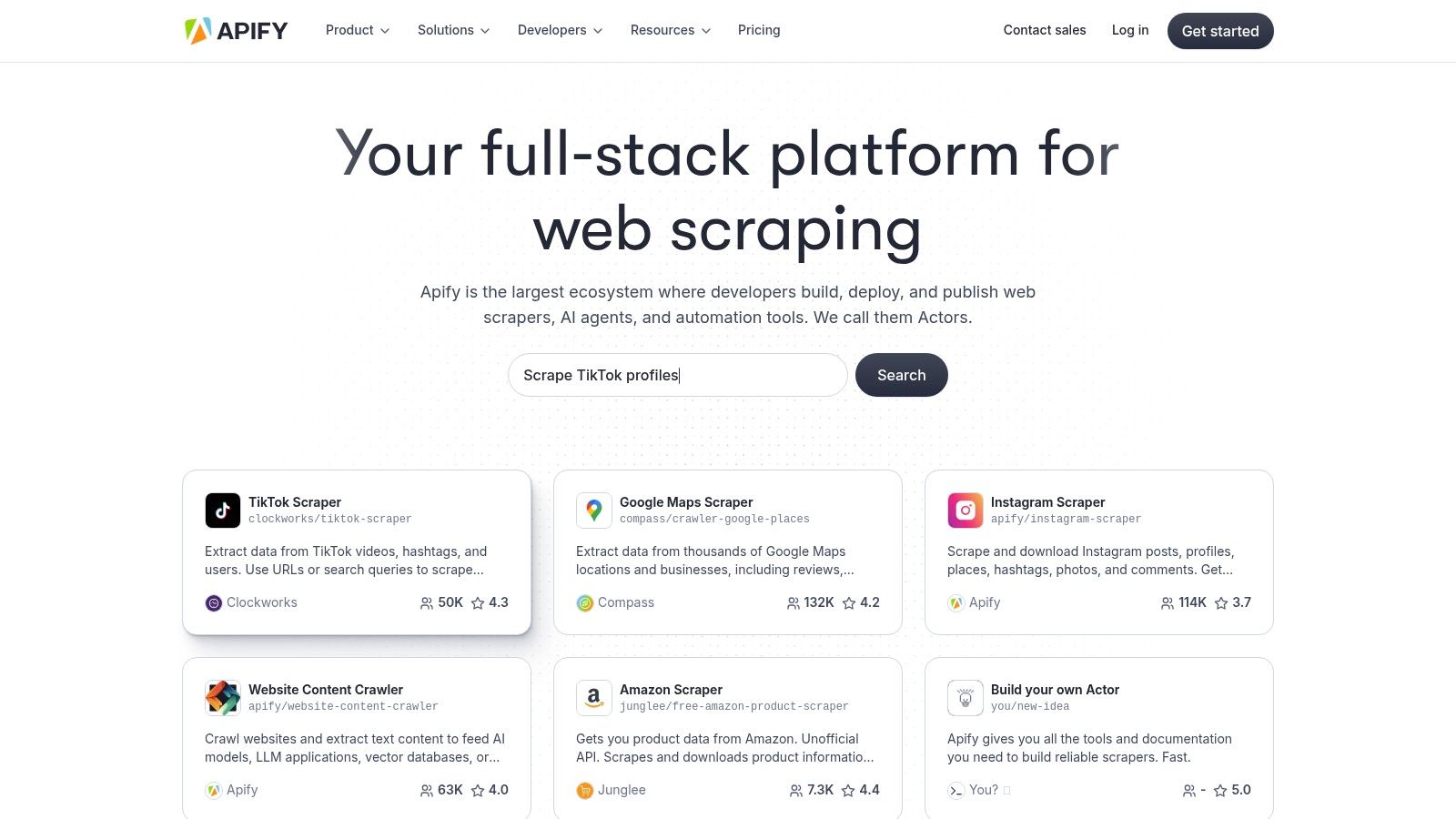
Unlike simple browser extensions, Apify provides a robust infrastructure for running large-scale data extraction jobs. It can handle complex, dynamic websites that rely heavily on JavaScript, manage proxy rotation to avoid getting blocked, and schedule recurring scrapes automatically. This makes it ideal for projects requiring consistent, high-volume data collection.
Key Features and User Experience
Apify offers a tiered experience. Non-coders can easily find and configure a pre-built Actor from the marketplace for their specific needs, often with just a few clicks. For developers, it’s a full-fledged platform where they can build, run, and share their own custom scrapers using JavaScript or Python, giving them complete control over the extraction logic.
- Apify Store: A vast marketplace of over 2,000 ready-made scrapers for countless use cases.
- Developer Friendly: Supports custom scraper development with robust SDKs, API, and webhook integrations.
- Handles Dynamic Websites: Excels at scraping modern, interactive websites that other tools struggle with.
- Flexible Data Export: Export collected data in various formats, including JSON, XML, and CSV.
Limitations and Pricing
The primary limitation of Apify is its usage-based credit system, which can be confusing to predict and manage initially. The free plan is generous enough for small projects or for learning the platform, but costs can escalate for large-scale or frequent scraping jobs on higher-tier plans. While many Actors are easy to use, complex custom development still requires significant programming knowledge.
Practical Tip: Start by exploring the Apify Store for an existing Actor that matches your needs before attempting to build one from scratch. This can save significant development time and cost. For simpler, one-off extraction tasks directly in your browser, the Ultimate Web Scraper Chrome extension is a much more straightforward and cost-effective solution. Download our Chrome extension here to get started instantly.
Website: https://apify.com
11. Diffbot
Diffbot positions itself as an AI-powered, automated data extraction software designed to turn the entire web into a structured database. Instead of requiring users to build scrapers for individual sites, its "Knowledge Graph" uses machine learning and computer vision to automatically understand and extract key information from articles, products, discussions, and more, regardless of a site's layout. This makes it a powerful solution for enterprises needing large-scale, consistent data from diverse online sources.
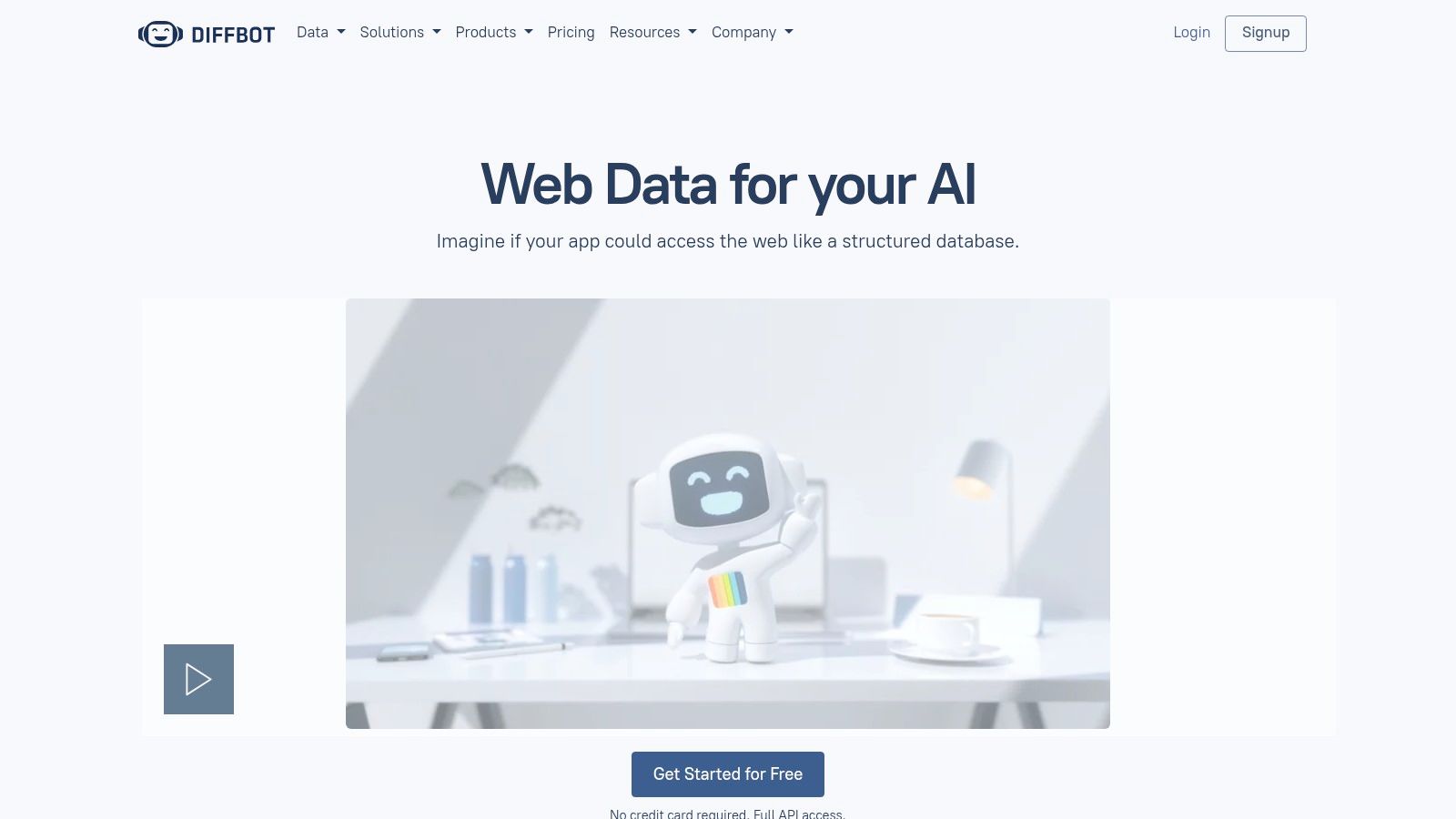
Unlike many tools that require manual point-and-click configuration, Diffbot's strength lies in its automation. Simply provide a URL, and its AI identifies the page type (e.g., product page, news article) and returns a clean, structured JSON object, making it highly scalable for market research or competitive analysis.
Key Features and User Experience
Diffbot is a developer-centric platform with a robust API at its core. While it offers a visual interface for testing queries and exploring the Knowledge Graph, its true power is leveraged through API calls. The platform is praised for its accuracy in handling complex data structures across millions of different websites without pre-configuration.
- Automatic APIs: Provides specialized APIs to automatically extract data from articles, products, images, and other common page types.
- Knowledge Graph: Offers a pre-built, searchable database of entities (people, organizations, products) compiled from the public web.
- Crawlbot: A powerful feature that allows users to crawl entire websites to extract and structure all relevant content automatically.
- High Scalability: Built to handle massive data extraction projects, processing billions of web pages.
Limitations and Pricing
The main barrier to entry for Diffbot is its cost and complexity. It is an enterprise-grade tool with pricing that reflects its powerful capabilities, making it inaccessible for most small businesses, startups, or individual users. The platform's advanced features and API-first approach also present a steeper learning curve compared to simpler, GUI-based tools.
Practical Tip: Utilize Diffbot's "Analyze" feature on their website to test how its AI parses a few of your target URLs. This will quickly demonstrate its extraction quality. For more straightforward, site-specific scraping tasks, a browser-based tool like the Ultimate Web Scraper Chrome extension is a more accessible and cost-effective starting point. Download our Chrome extension for easy data extraction.
Website: https://diffbot.com
12. Hevo Data
Hevo Data operates as a powerful, no-code data pipeline platform designed to automate the process of data integration. Rather than focusing on front-end web scraping, it excels at pulling data from a vast array of disparate sources, including databases, SaaS applications, and cloud storage, and loading it into a centralized data warehouse like BigQuery, Snowflake, or Redshift. This makes it an indispensable piece of data extraction software for businesses looking to build a reliable analytics infrastructure.
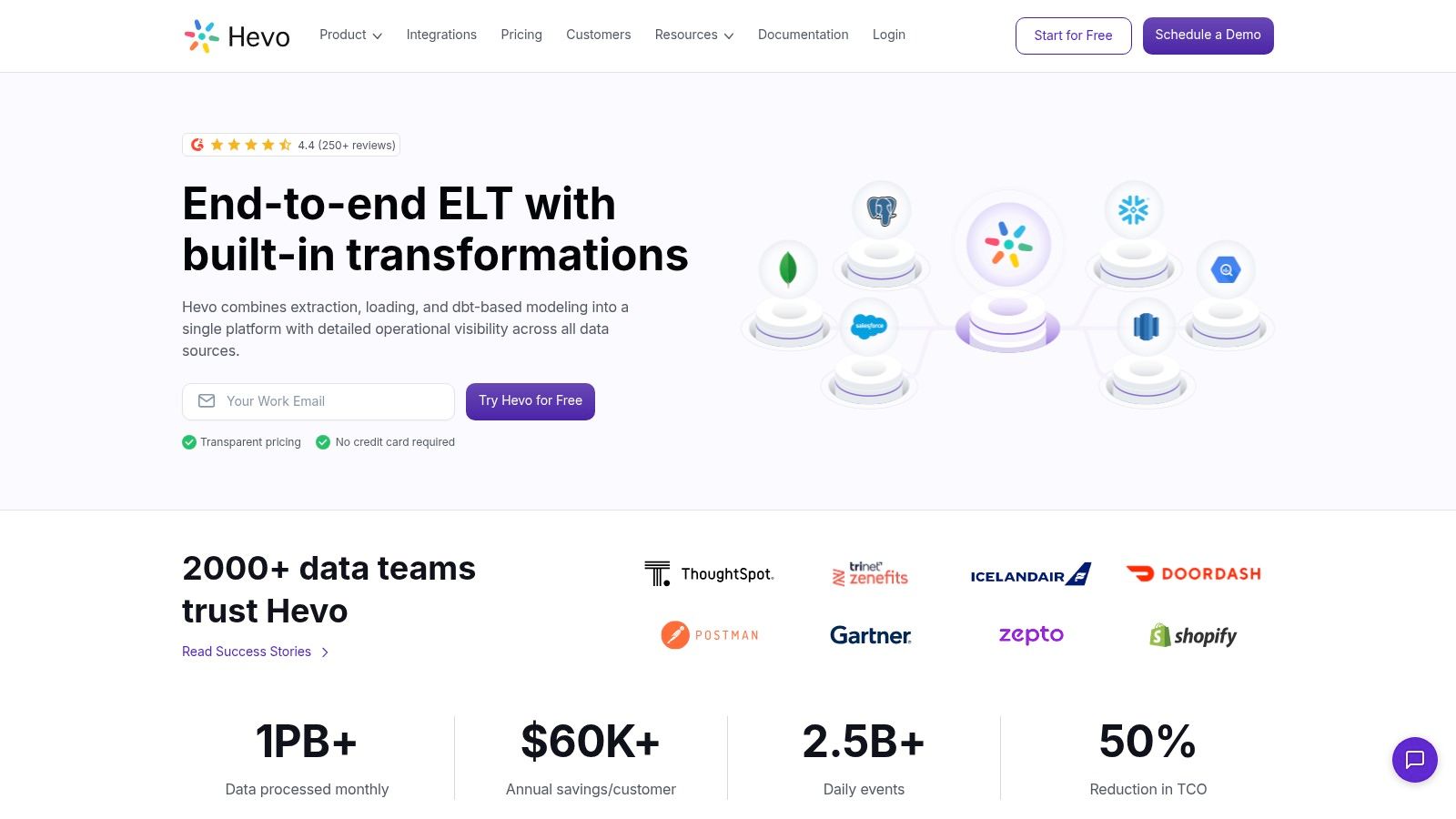
Its core value proposition is simplifying and accelerating the ELT (Extract, Load, Transform) process. Instead of requiring engineering teams to build and maintain custom data pipelines, Hevo provides pre-built connectors that can be set up in minutes, enabling real-time data replication and ensuring analysts always have access to fresh, consolidated information.
Key Features and User Experience
Hevo Data is celebrated for its user-friendly, intuitive interface that abstracts away the complexity of data pipeline management. Setting up a new data source and destination is a guided, point-and-click process. The platform is designed for reliability and scalability, handling schema changes in the source data automatically to prevent pipeline breakages.
- 150+ Pre-Built Connectors: Extensive support for popular databases, marketing platforms (e.g., Google Ads, Facebook Ads), CRMs, and more.
- Real-Time Data Replication: Ensures data in the warehouse is consistently up-to-date with the source systems.
- No-Code Platform: Allows non-technical users to build and manage sophisticated data pipelines without writing code.
- Data Transformation: Provides capabilities to clean, enrich, and transform data post-load directly within the data warehouse.
Limitations and Pricing
A notable drawback is the lack of transparent pricing on its website; users must contact sales for a quote, which can be a hurdle for teams needing quick budget estimates. While the core platform is no-code, leveraging its more advanced data transformation features may require some technical knowledge, particularly SQL. The platform's focus is on back-end system integration, not direct web page scraping.
Practical Tip: Leverage Hevo's free tier to connect a few of your most critical SaaS tools to a test data warehouse. This will validate the ease of setup and data flow before you engage with the sales team for a custom plan. For simple, ad-hoc data collection from websites, a tool like the Ultimate Web Scraper Chrome extension is a more direct and cost-effective solution. You can download our Chrome extension here.
Website: https://hevodata.com
Data Extraction Software Feature Comparison
| Product | Core Features/Characteristics | User Experience/Quality ★ | Value Proposition 💰 | Target Audience 👥 | Unique Selling Points ✨ |
|---|---|---|---|---|---|
| 🏆 PandaExtract - Ultimate Web Scraper | No-code, hover & click, multi-page & bulk scraping | ★★★★★ Easy, fast, accurate | 💰 50% discount, free trial | 👥 Marketers, researchers, e-commerce | ✨ Intelligent selection, built-in spreadsheet, integrations n8n/webhooks |
| Nanonets | OCR, email parsing, web scraping, workflows | ★★★★ User-friendly, accurate | 💰 Higher price for SMBs | 👥 Businesses needing document/web extraction | ✨ AI/ML powered, strong API support |
| Import.io | Web/email/doc data extraction, pricing, IP info | ★★★★ Handles complex sites | 💰 Pricing unclear | 👥 Business users, analysts | ✨ No coding, varied extraction types |
| Octoparse | No-code, scheduled scraping, IP rotation | ★★★★ User-friendly, dynamic sites | 💰 Free plan, can be costly | 👥 Non-programmers, data extractors | ✨ Scheduled tasks, API access |
| ParseHub | Visual scraping, dynamic content, APIs | ★★★★ Intuitive, powerful | 💰 Free tier, limited features | 👥 Non-coders, complex scraping tasks | ✨ Cloud storage, dynamic AJAX support |
| Web Scraper | Browser extension + cloud, automation | ★★★ Free & paid, supports dynamic | 💰 Free extension, costly cloud | 👥 General users needing automated scraping | ✨ Web notifications, multiple exports |
| Mailparser | Email & attachment data extraction, scheduled tasks | ★★★★ User-friendly, extensive integrations | 💰 Limited free plan | 👥 Businesses automating email tasks | ✨ 1500+ Zapier integrations |
| Docparser | PDF/document parsing, multi-format export | ★★★★ No coding, multi-format | 💰 Limited free trial | 👥 Document-heavy workflows | ✨ Custom parsing rules, cloud integration |
| Mozenda | Advanced extraction, automation, cloud platform | ★★★ Efficient, customizable | 💰 Possibly costly | 👥 Power users needing automation | ✨ Custom automation, scheduling |
| Apify | Marketplace of 2000+ scrapers, multi-lang support | ★★★★ Easy for non-coders | 💰 Free plan available, pricier higher | 👥 Coders & non-coders | ✨ Massive scraper marketplace |
| Diffbot | AI-powered extraction, scalable for large data | ★★★★ Accurate, scalable | 💰 Expensive for small businesses | 👥 Enterprises with large datasets | ✨ AI automation, unstructured data conversion |
| Hevo Data | No-code ETL, 150+ sources, real-time replication | ★★★★ Easy setup, reliable | 💰 Pricing undisclosed | 👥 Data engineers, warehouse users | ✨ Real-time ETL & transformations |
Final Thoughts
Navigating the expansive landscape of data extraction software can feel overwhelming, but as we've explored, the right tool can fundamentally transform how you access and leverage information. From simple browser extensions to enterprise-grade platforms, the solutions available today cater to a vast spectrum of needs, technical abilities, and project scales. The core takeaway is that manual data collection is no longer a sustainable or competitive strategy. The power to automate, structure, and analyze vast datasets is now accessible to everyone, from individual researchers to large corporations.
We've delved into a dozen powerful tools, each with its unique strengths. We saw how platforms like Nanonets and Docparser excel at pulling structured information from unstructured documents like invoices and PDFs, a critical need for finance and administrative teams. For those focused on web data, tools such as Octoparse and ParseHub offer visual, point-and-click interfaces that democratize web scraping, removing the need for extensive coding knowledge. Meanwhile, developer-centric platforms like Apify and Diffbot provide robust APIs and advanced AI capabilities for complex, large-scale projects, empowering data scientists and engineers to build custom data pipelines.
This exploration underscores a crucial point: there is no single "best" data extraction software for every situation. The ideal choice is deeply contextual, hinging entirely on your specific goals, the nature of your data sources, and the technical resources at your disposal.
How to Choose the Right Data Extraction Software
Selecting the perfect tool requires a strategic assessment of your unique requirements. Before committing to a platform, work through these key considerations to guide your decision-making process:
- Define Your Data Sources: Are you primarily extracting data from modern websites with complex JavaScript, static HTML pages, PDFs, emails, or a combination? Your primary source will immediately narrow the field. For instance, Mailparser is purpose-built for emails, while a tool like Mozenda is designed for comprehensive web data extraction.
- Assess Your Technical Skill Level: Be honest about your team's coding proficiency. If you're a market research analyst or a lead generation specialist without a development background, a no-code tool like PandaExtract, Octoparse, or ParseHub is a much better fit than an API-heavy service like Diffbot or Apify.
- Consider the Scale and Frequency of Your Projects: Do you need to scrape a few hundred product listings once, or do you require real-time price monitoring across thousands of e-commerce sites daily? For small, ad-hoc tasks, a free or low-cost tool might suffice. For high-volume, mission-critical operations, you'll need a scalable, cloud-based solution like Import.io or Hevo Data that offers features like IP rotation, scheduling, and robust error handling.
- Evaluate Your Budget and Desired ROI: Pricing models vary wildly, from free browser extensions to expensive enterprise subscriptions. Calculate the potential return on investment. How much time will the software save your team? What is the value of the data you'll be able to acquire? This calculation will help justify the cost of more advanced data extraction software.
- Test and Validate: Never commit based on a feature list alone. Almost all the tools we've discussed offer a free trial or a freemium plan. Use this opportunity to run a small pilot project. Test the tool on your target websites or documents to see how it performs in a real-world scenario. This hands-on experience is invaluable for understanding its limitations and ease of use.
By carefully weighing these factors, you can move beyond marketing claims and select a data extraction solution that not only meets your immediate needs but also supports your long-term data strategy. The goal is to find a partner in your data journey, a tool that empowers you to unlock insights and drive decisions with confidence.
Ready to start extracting data from the web in minutes without writing a single line of code? PandaExtract - Ultimate Web Scraper is a powerful Chrome extension designed for simplicity and efficiency, making it the perfect entry point into the world of data extraction software. Get started for free and see how easy it is to turn websites into structured, actionable data.
Published on