Extract Emails from Websites the Smart Way

Tired of manually sifting through websites, hunting for contact information? I've been there. The most effective way to extract emails from websites today is by using a dedicated tool, like a browser extension or specialized software. This isn't just about saving time; it's about getting more accurate, targeted data for your outreach campaigns than you ever could searching page by page.
Moving Beyond Manual Email Searches

Let's be honest, manually copying and pasting email addresses from websites is a grind. It’s slow, mind-numbingly tedious, and almost always full of mistakes. Worse yet, it rarely gives you the volume or quality of leads you need to run a truly successful campaign. Smart sales and marketing teams have already moved on to a faster, more intelligent method.
Modern outreach is built on a foundation of high-quality data. In my experience, automated tools aren't a luxury anymore—they're a core part of the toolkit for anyone serious about building targeted lead lists without wasting valuable time.
The Strategic Shift to Automation
Making the jump to automation isn't just about working faster; it's about gaining a real competitive edge. When you automate the process to extract emails from websites, you immediately see some powerful benefits:
- Speed and Scale: An automated tool can blaze through thousands of web pages in the time it takes you to manually check a few. This is how you build comprehensive lists for large-scale marketing, sales prospecting, or even networking initiatives.
- Enhanced Accuracy: We all make mistakes. It’s human nature. Automated extractors, on the other hand, use precise algorithms to spot and grab email addresses, which dramatically cuts down on errors and boosts the quality of your contact list.
- Strategic Targeting: Instead of casting a wide, generic net, you can point these tools at very specific sources. Think professional association directories, conference speaker lists, or industry forums. This ensures the contacts you collect are genuinely relevant to your goals.
This shift isn't just anecdotal; the numbers back it up. The global market for email extraction tools is on track to hit $1.2 billion by 2027, showing just how essential they've become. More importantly, businesses that use precisely extracted email lists have seen conversion rates up to 40% higher than those working from generic lists. That’s a real, measurable impact. If you're curious, you can explore more statistics on email scraping tools to get the full picture.
For anyone trying to build a solid pipeline—whether for sales or networking—automation is the answer. It frees you from the drudgery of data entry so you can focus on what actually moves the needle: building relationships and closing deals.
If you're ready to see this in action, a browser extension is the perfect place to start. A tool like our own Ultimate Web Scraper Chrome extension gives you a powerful, user-friendly way to begin pulling valuable data immediately. Ready to try it? Download our Chrome extension here.
Choosing Your Email Extraction Toolkit

Finding the right tool to pull emails from websites can feel overwhelming, but it doesn't have to be. The secret is to match the tool to the job at hand. A freelancer building a small prospect list has very different needs than a marketing team launching a massive outreach campaign.
Email extraction tools generally fall into three buckets. Knowing the difference is the first step to picking the right one for you.
Browser Extensions
For most people, a browser extension is the best place to start. These tools plug directly into your web browser, like Chrome or Firefox, letting you grab emails from any page you visit with a single click. They’re incredibly handy for quick, on-the-spot data collection.
I constantly use them for tasks like scraping a company’s "About Us" page or pulling contact info from a list of conference speakers. The big win here is immediacy. There’s no switching between apps or complicated setups.
Desktop Software
When you need more power, desktop applications are the next step up. You install these programs on your computer, and they usually come packed with advanced features for bigger, more complicated jobs. They’re built to crawl entire websites, follow links from page to page, and manage large lists of data.
This is your go-to option if you're doing deep-dive research on a competitor's site or managing several extraction projects at once. You'll typically find more robust filtering and data management features here compared to a simple extension.
Web-Based Platforms
At the highest level are web-based platforms. These are comprehensive, cloud-based solutions designed for large-scale, automated, and collaborative work. Think of them as the command center for your data acquisition efforts.
These platforms often bundle email extraction with other critical services like email verification, CRM integrations, and the ability to schedule recurring scrapes. They are built for teams that need to run their lead generation on autopilot.
The "best" tool really just depends on your goal. A simple extension is perfect for quick wins. A full-fledged platform is what you need to build an automated, long-term lead generation machine.
No matter which type you lean toward, there are a few must-have features to look for. Any good tool should give you flexible export options, like CSV or Excel files. This is non-negotiable, as you'll need to get that data into your CRM or email marketing platform.
If you want to see a direct comparison of different options, our guide on the best email scraper tools breaks it all down.
Ultimately, you’re looking for a tool that not only extracts emails but also slots neatly into your existing process. You want something that saves you time and gives you data you can trust. For many, a powerful browser extension perfectly balances capability with convenience.
How to Extract Emails with a Browser Extension
Ready to see just how easy it is to pull emails directly from a website? A good browser extension is probably the fastest way to get started. It slips right into your normal browsing habits, letting you grab contact info from any page you land on without juggling different apps.
Think about it. Say you're looking at a local business directory or the member list of a professional group. Instead of squinting at the screen and copy-pasting every single email, you just click a button. The extension does all the tedious work for you. This is how you build lead lists efficiently.
Your First Extraction Walkthrough
Getting your feet wet is simple. First, you'll need the right tool. Let's walk through the process using an extension like the Ultimate Web Scraper, which you can add to Chrome in just a couple of clicks from the Chrome Web Store. You can download our Chrome extension here to follow along.
Once you've got it installed, here’s what you do:
- Go to Your Target Website: Open up a page where you expect to find emails. "Contact Us," "Our Team," or "About" pages are gold mines for this kind of information.
- Click the Extension Icon: Find the extension’s icon in your browser toolbar and give it a click. It will instantly start scanning the page's code for anything that looks like an email address.
- Check and Export Your List: The extension will pop up with a clean list of every email it found. From there, you can usually export the data straight into a CSV or Excel file, ready to be dropped into your CRM or email campaign tool.
This process might sound technical, but it's really just pattern recognition. The extension is designed to quickly parse a site's HTML and pick out email addresses.
This visual breaks down what's happening behind the scenes, from the moment the extension scans the site to when it identifies the emails.
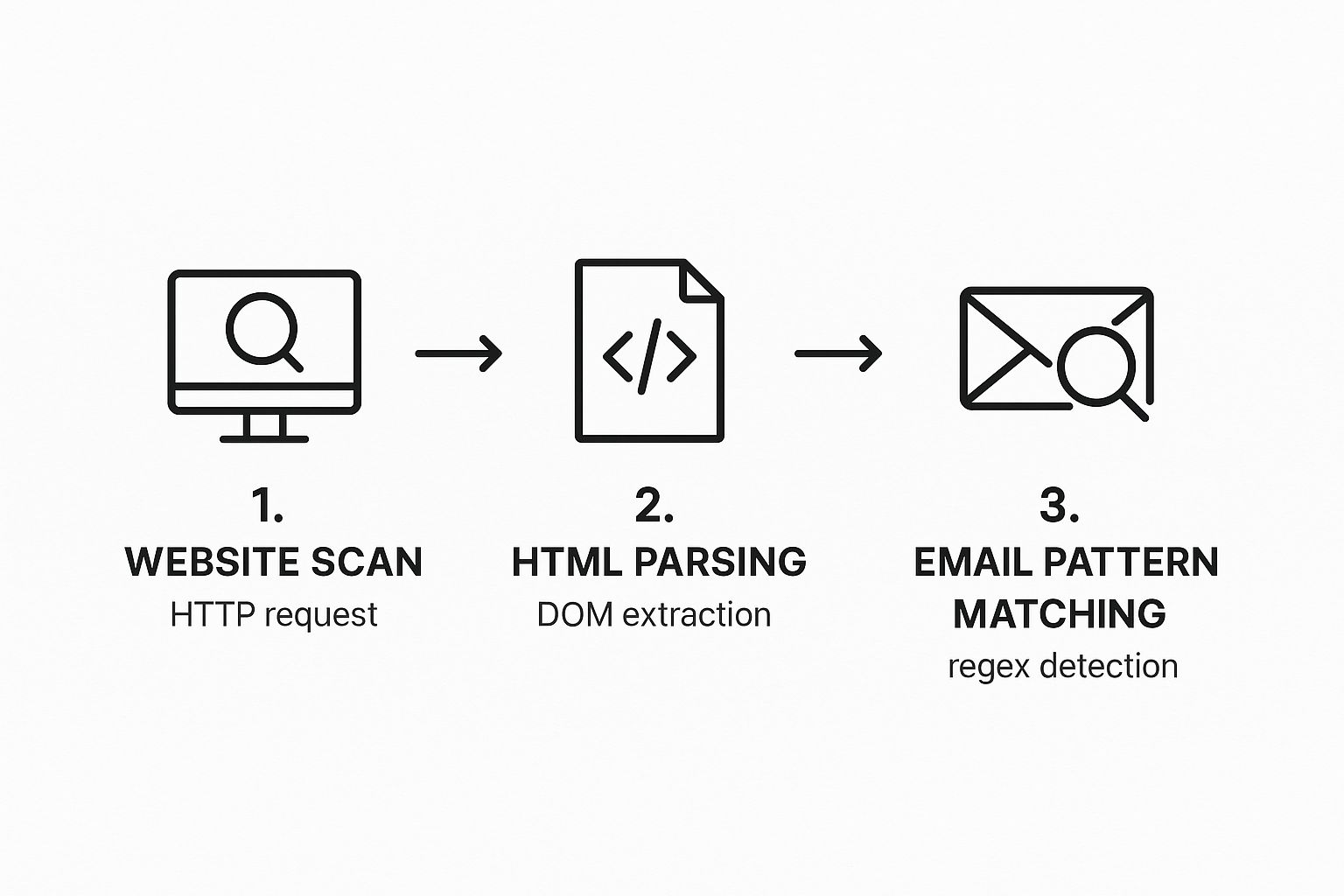
As you can see, the tool is just systematically combing through the website’s code for patterns that match an email address format. It’s a simple but incredibly effective way to ensure you get accurate results.
Pro Tips for Better Results
To get the most out of these tools, you have to be a little strategic. Not every page on a site is going to give you quality contacts. I’ve found that targeting specific pages, like staff directories, is far more effective than just running the tool on a homepage.
Also, don’t ignore the built-in filters. Most good extensions let you exclude generic emails like info@ or support@. Taking a second to apply these filters means your final list is filled with high-value contacts connected to actual people, not just general inboxes.
For a deeper dive into the specific features you should be looking for, check out this detailed guide on using an email extractor Chrome extension.
My Takeaway: A browser extension turns a mind-numbing manual task into a quick, automated click. It lets you build highly targeted lists right from the source, saving you a ton of time and effort.
This method is a huge leap from how things used to be done. Not too long ago, this was a painstaking, manual job. But with the rise of web scraping APIs and browser tools in the early 2010s, the game completely changed. Today, tools like Hunter.io process over 500,000 domain searches every month, which just goes to show how much lead generation has shifted toward automation. With the right extension, you have a serious data-gathering machine just a click away.
Building High-Quality Email Lists with Advanced Techniques
 Let’s be honest, anyone can scrape a list of emails from a website. But just having a long list of addresses isn't the goal. The real pros know that a high-quality list is a strategic asset, and building one requires more than just basic extraction. It’s about being smart and focusing on high-value data.
Let’s be honest, anyone can scrape a list of emails from a website. But just having a long list of addresses isn't the goal. The real pros know that a high-quality list is a strategic asset, and building one requires more than just basic extraction. It’s about being smart and focusing on high-value data.
The best leads hang out in specific places online. I'm talking about niche industry directories, private community forums, or professional groups where your ideal customers are actively engaged. These are goldmines for relevant contacts that a generic scrape will almost always miss. You have to put on your researcher hat, not just your data collector one.
A little creativity with Google can get you far. For instance, using an advanced search like "real estate agents" inurl:directory "New York" can point you straight to directories that are perfect for targeted extraction. Find a source like that, and a good tool will pull the data in minutes.
The quality of your email list has a direct, undeniable impact on your campaign's success. I'll take a smaller, highly-targeted list over a massive, generic one any day of the week. Precision beats volume every time.
Finding Contacts Beyond Standard Pages
Sure, the "About Us" and "Contact" pages are obvious starting points. But the real magic happens when you look where professionals actually showcase their work. Think online portfolios, author bios on industry blogs, or even specific social media profiles. These often have the direct contact info you're after.
This is where a flexible tool becomes non-negotiable. You need something that can see and grab data from all kinds of website structures, not just the standard corporate template. A designer’s portfolio, for example, might list their email in a creative way that a basic tool would completely overlook.
If you want to start finding these high-value contacts yourself, the Ultimate Web Scraper Chrome extension is a great way to make the process much smoother. Get the powerful tool we use—download our Chrome extension here.
Don't limit yourself to just websites, either. Think about how platforms like Facebook can feed into your list-building efforts. You can find some excellent strategies for turning social media engagement into tangible leads with guides on topics like Facebook Leads to Email. This kind of integrated approach is what builds a truly robust contact list.
The Importance of Data Cleaning and Verification
Extracting emails is only half the job. A crucial step that people often skip is cleaning and verifying the data you've just collected. Firing off emails to invalid or dead addresses is a surefire way to wreck your sender reputation and get your messages flagged as spam.
Data verification is simply the process of checking if an email address is active and can actually receive mail. It's a small step that dramatically improves your deliverability rates and, in turn, your campaign's ROI.
Think of it as quality control for your leads. A clean list means your carefully crafted message actually gets delivered. I once saw a report on a data breach where a huge chunk of the leaked list was old, unsubscribed contacts. It’s a perfect example of why you can't assume data is clean—you have to actively verify your own lists.
Staying on the Right Side of the Law
When you start pulling emails from websites, you're not just collecting data—you're taking on a real responsibility. This isn't just about growing a contact list. It's about building an outreach strategy that's both sustainable and respectable, one that won't damage your brand or get you into hot water. Getting this right is what separates a successful campaign from a flameout.
The most critical line to draw is between public business information and private personal data. Finding a [email protected] email on a corporate "Contact Us" page for B2B purposes? That's generally fair game. Grabbing a personal email from someone's private social media account? That's a major no-go. The source and context of the email are everything.
Understanding the Rules of the Road
Regulations like the GDPR in Europe and the CAN-SPAM Act in the U.S. have established clear guidelines for sending commercial emails. The spirit of these laws boils down to two things: consent and transparency. You have to be upfront about who you are and always give people a simple way to opt out.
It's absolutely essential to get familiar with the legal frameworks that govern email collection. A great starting point is looking at real-world GDPR email consent examples to see how compliant outreach is done. The penalties for getting it wrong are steep—GDPR fines can hit as high as 4% of your company's annual global turnover.
Here's a simple mindset to adopt: treat every email address with respect. Think of it as a borrowed line of communication, not an asset you own. This perspective will naturally steer you toward more ethical and effective practices.
Best Practices for Ethical Data Collection
Beyond the big, formal regulations, there are some unwritten rules and professional courtesies that show respect for website owners and help protect your own operations. Following these best practices is just good business.
- Respect
robots.txt: This is a small text file on a website that tells crawlers which pages to stay away from. You should always honor these instructions. Ignoring them is a red flag and shows you're not operating in good faith. - Check the Terms of Service: Many sites explicitly ban data scraping in their terms. Violating these can get your IP blocked or even lead to legal action. It's always worth a quick check.
- Don't Hammer Their Servers: If you're using automated tools, be a good digital citizen. Set a reasonable request rate. Aggressive scraping can easily slow down or crash a smaller website, which is just bad form.
These principles aren't just for emails; they apply to any data you collect, from phone numbers to social profiles. To dig deeper into this, check out our guide on how to extract contact info responsibly with AI. When you act ethically, you’re not just avoiding trouble—you’re building a solid foundation for long-term success.
Got Questions About Email Extraction? You're Not Alone.
Once you get the hang of extracting emails from websites, a few questions almost always come up. It's a pretty straightforward process, but a couple of common sticking points tend to trip people up. Let's clear the air on those so you can build your outreach lists without any second-guessing.
Here are the questions I get asked most often by people just starting out.
Is This Even Legal?
This is, without a doubt, the first and most important question on everyone's mind. The short answer is: it depends on what you're scraping and what you do with it.
Generally, collecting publicly listed business emails (think [email protected] or [email protected]) for legitimate B2B outreach is perfectly fine under regulations like the CAN-SPAM Act. The real trouble starts when you wander into personal data territory, especially with rules like GDPR in play.
My rule of thumb? Be respectful and transparent. Always give people a clear and easy way to opt out. Scraping personal emails from someone's private social media profile is a huge no-go. Stick to business-related outreach, and you'll stay on the right side of the line.
Can an Email Extractor Really Grab Every Email from a Website?
Honestly, no tool is magic. While a good extractor is incredibly powerful, it won't find every single email address on every single site. Some web developers get pretty creative with hiding emails—they might bury them in JavaScript or even display them as an image to throw off scrapers.
A quality tool will catch the vast majority of emails written in plain text or standard HTML. But for those really tricky sites, you might not get a 100% complete list. It’s always a good idea to test a tool on a few different kinds of websites to get a feel for its capabilities.
My Two Cents: Think of an email extractor as your best assistant, not a miracle worker. It does the heavy lifting for you, but some emails will always be elusive because of how a site is built.
What's the Big Deal About Generic vs. Direct Emails?
Understanding this difference is critical if you want to build lists that actually get results.
Generic emails are your general-purpose inboxes:
info@,support@,contact@. They're fine for a general question, but your message is unlikely to land in front of a key decision-maker.Direct emails are the gold standard. They belong to a specific person, like
[email protected]. These are the contacts you want for targeted sales pitches or networking.
Pro tip: Use a tool with filters that can automatically weed out the generic addresses. This saves you a massive amount of time and instantly improves your list quality. I always tell people to start by scraping "About Us" or "Our Team" pages—that's where you'll find the most direct contacts.
How Do I Know the Emails I Scraped Actually Work?
Finding an email is just the first half of the battle. Just because an email is listed on a site doesn't mean it's still active. Sending a campaign to a list riddled with dead addresses will wreck your sender reputation and get you flagged as spam.
Many email extraction platforms, including some of the best ones, come with a built-in verification feature. If yours doesn't, you can simply export your list and use a separate email verification service. These tools ping the server to see if the mailbox actually exists, ensuring you're only sending to valid addresses. It's a step you absolutely shouldn't skip.
Ready to stop wondering and start building? The PandaExtract - Ultimate Web Scraper makes it incredibly easy to find, filter, and export the exact data you need.
Grab the Chrome extension and see for yourself how quickly you can get going.
Published on