How to Extract Phone Numbers From Any Website
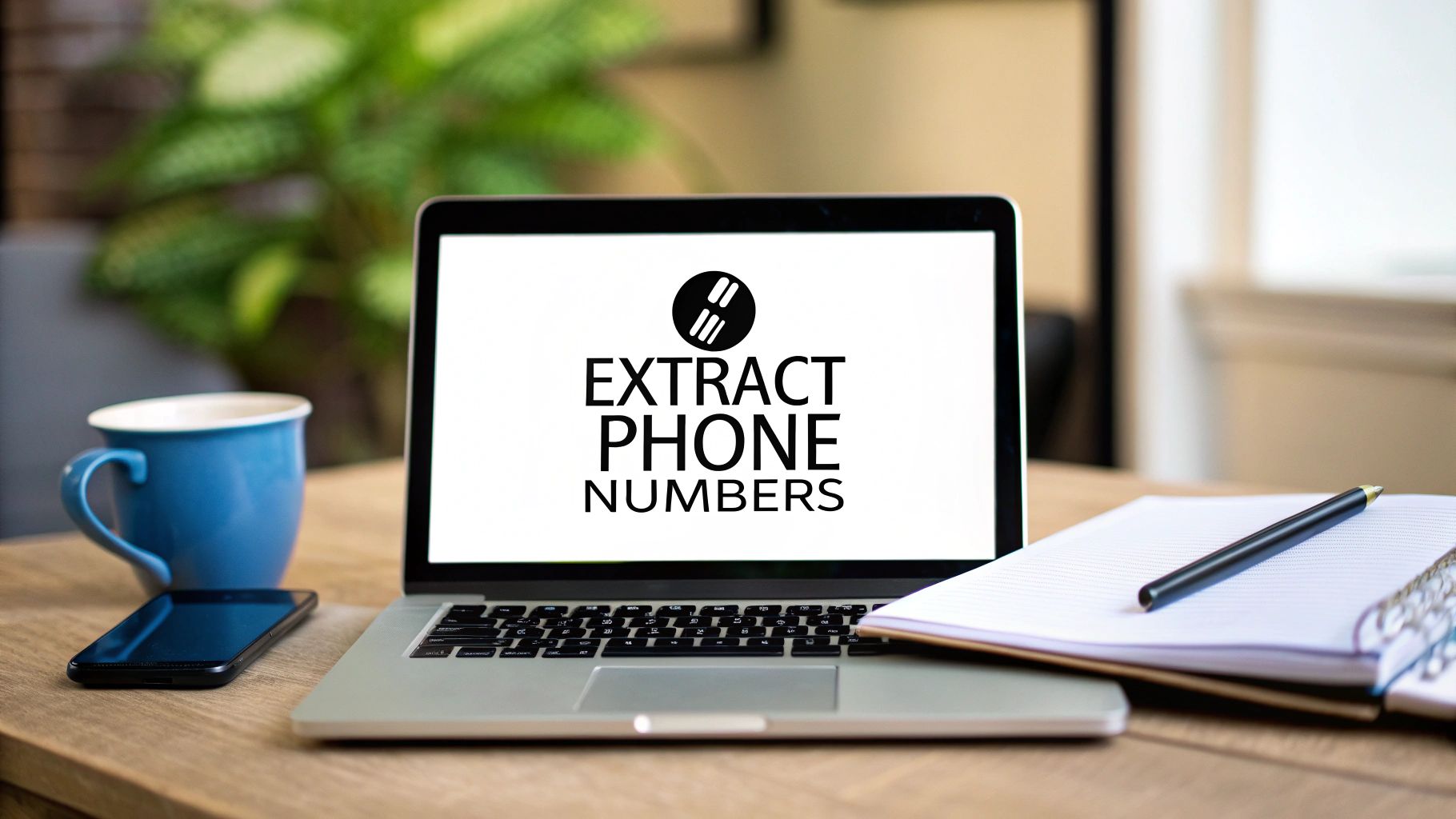
Trying to pull phone numbers from websites by hand is a surefire way to waste time and make mistakes. It’s slow, tedious, and you’re almost guaranteed to get something wrong. A much smarter approach is to use an automated tool, like a simple Chrome extension, that can scan a webpage and gather hundreds of contacts in seconds. This saves you a ton of grunt work and keeps your data clean. Ready to streamline your process? You can download our Chrome extension and see for yourself.
Why Extracting Phone Numbers Is a Business Essential
In business, moving quickly and accurately gives you a serious edge. Think about a sales team trying to build a prospect list from a huge online directory, or a local marketing agency that needs contacts for a new client's SMS campaign. Copying and pasting each number one by one isn't just inefficient—it's how you end up with typos, wrong numbers, and missed opportunities.
Automating this whole process is the only way to scale. When you cut out the manual data entry, your team can stop staring at spreadsheets and start doing what they do best: actually connecting with people. This isn't just a small tweak to your workflow; it's a strategic move that lets you operate on a completely different level.
The Economic Power of a Phone Number
A phone number is so much more than just a string of digits. It's a direct, personal line to a potential customer, a vital piece of data in our mobile-centric world. The economic activity driven by mobile tech—all of which hinges on phone numbers—has ballooned into a staggering $6.5 trillion industry. That number alone shows you just how critical this one piece of contact information has become.
A phone number is more than just contact information; it’s a key that unlocks direct communication in a world cluttered with digital noise. Securing this data efficiently is a fundamental step toward building meaningful business relationships and driving growth.
Building Your Foundation for Outreach
Of course, before you can extract phone numbers, you need a smart plan for getting them in the first place. For a deeper dive into the best practices, it’s worth reviewing some proven strategies for collecting phone numbers. These fundamentals apply whether you're scraping public directories or capturing info through your own sign-up forms.
When you're ready to put automation to work, you can instantly upgrade your efficiency by downloading our Chrome extension.
Your Go-To Tool for Phone Number Extraction
Let's be honest: manually digging through websites for phone numbers is a soul-crushing task. It's a classic recipe for wasted time and inevitable mistakes. But what if you could have a tool that does all that heavy lifting for you, turning a frustrating chore into a simple, two-click process?
That's exactly what the Ultimate Web Scraper was built for. It’s a powerful Chrome extension that belongs in every data collection toolkit. Whether you're a sales pro building lead lists or a marketer scouting local contacts, this tool lets you skip the coding and get right to the data.

The real magic is in its simplicity. You can finally say goodbye to the old copy-paste-and-pray method. This tool automates the entire process, so you pull accurate data, fast.
Get Started in Seconds
Getting up and running couldn't be easier. It all starts with a single click to install the extension directly from the Chrome Web Store. There’s no complex setup or configuration wizard—just install and go.
Once it's added, the extension's icon will pop up right in your browser's toolbar, ready whenever you need it. This immediate access is what makes phone number extraction a smooth, natural part of your workflow. We designed it so you can go from installation to your first data scrape in just a few minutes.
When you have the right tool, you stop focusing on the tedious mechanics of gathering data and start thinking about the strategic value of the information you collect. Your time is far better spent using the phone numbers, not just hunting for them.
Ready to stop wasting hours and start building your contact lists efficiently? You can download the Ultimate Web Scraper extension here to get started.
If you’re looking for even more data collection options, you might also want to check out our dedicated online phone number extractor tool, which offers a bit more flexibility for different projects.
Alright, theory is one thing, but putting a tool into practice is where the magic really happens. Let's run through a quick, real-world example together. Imagine you need to pull a list of phone numbers from a local business directory—say, for a sales outreach campaign. I'll show you just how easy it is to grab that data with a few simple clicks.
First things first, head over to the webpage you want to scrape. This could be a Yelp page for local contractors, an industry-specific directory, or any site with a list of contacts. Once the page is loaded, find the PandaExtract icon in your browser's toolbar and give it a click. This fires up the extension and gets it ready for action.
Point, Click, and Grab Your Data
This is where the tool really shines. All you have to do is move your mouse over the list of phone numbers on the page. As you hover, you'll see PandaExtract instantly highlight the different data elements it recognizes.
Find one of the phone numbers in the list and click on it. The extension is smart enough to figure out the pattern and will automatically select all the other phone numbers on the page, highlighting them so you can see exactly what you're about to extract.
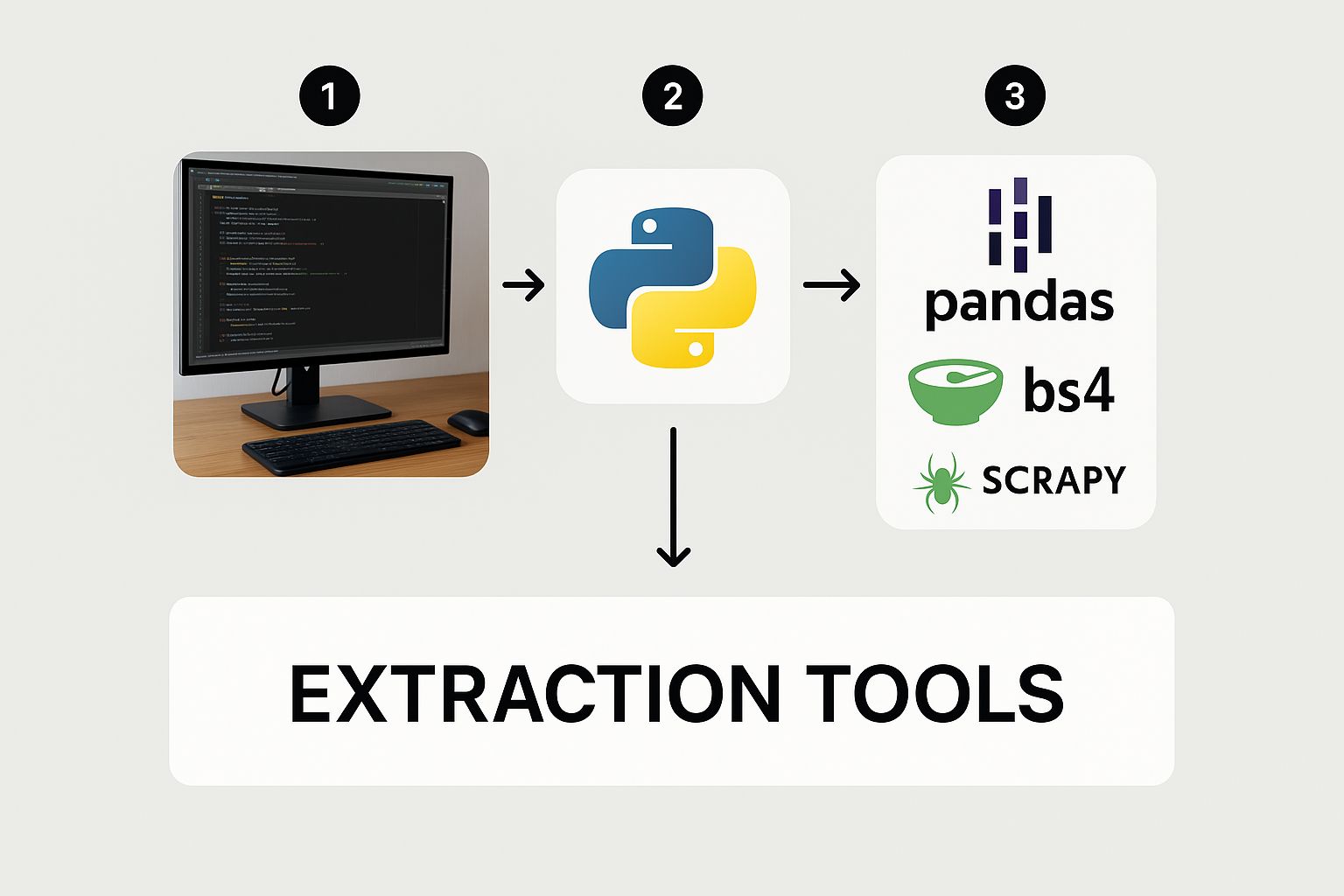
This visual feedback is a lifesaver. It lets you confirm you’re grabbing only the phone numbers, not a bunch of messy, unwanted text alongside them. If everything looks good, just hit the "Extract" button. It really is that straightforward. You're now equipped to start pulling data immediately.
The image above gives you a peek behind the curtain, showing how modern data tools bundle complex libraries into simple interfaces. This approach is what makes today’s tools so accessible. And that accessibility is more important than ever. Consider the smartphone market, where over 296.9 million units were shipped globally in Q1 2025 alone. That staggering number hints at the massive, ever-expanding pool of public contact information available. If you're curious about these trends, you can discover more insights about these market dynamics on canalys.com.
My Takeaway: The real power here is turning a technical chore like web scraping into a simple, visual, point-and-click process. You no longer need to be a developer to collect the data you need.
Feeling ready to give it a shot? If you don't have it yet, you can download the PandaExtract Chrome extension here and follow right along. Your first successful data scrape is just moments away.
Pro Tips for Accurate and Efficient Extraction
Once you’ve got the basics down, a few insider tricks can make a world of difference. Getting good data isn't just about clicking a button; it's about knowing how to handle the curveballs that different websites throw at you. These are the techniques we’ve learned from years of experience that will help you pull clean, reliable data every single time.
One of the most common headaches is dealing with websites that have messy or inconsistent layouts. You'll often see phone numbers scattered in different spots from one page to the next. The trick here is to be more deliberate with your selection. Instead of a broad, generic click, try to pinpoint a common parent element that consistently holds the phone numbers. This ensures you’re only grabbing the data you actually want.
Handling Pagination and Tricky Number Formats
Ever been on a directory site that spreads its listings across dozens of pages? That’s called pagination, and manually clicking "Next" to scrape each page is a massive time sink. A smart extraction tool should do this for you. PandaExtract has a "find next button" feature that lets you show the tool how to get to the next page, creating one seamless data pull. Honestly, this one feature alone can save you hours on bigger jobs.
You also have to be ready for the many ways websites display phone numbers. They come in all shapes and sizes:
(123) 456-7890123.456.7890+1-123-456-7890
A truly effective extraction tool doesn't just grab text—it understands context. It should be smart enough to recognize all these variations as valid phone numbers, so you never miss out on a valuable contact.
A great place to see this in action is when you extract phone numbers from Google Maps, where the format is usually consistent. Learning how to scrape these listings is a fantastic way to build your skills. For a detailed walkthrough, check out our guide on how to scrape phone numbers from Google Maps for targeted local lead generation.
Sometimes, even with the best approach, you'll hit a snag. Whether it's missing data or inconsistent formatting, there's usually a simple fix.
Solving Common Extraction Challenges
| Challenge | Solution with the Extension | Why It Works |
|---|---|---|
| Missing Numbers | Select a more specific parent element that directly contains the phone number. | This avoids grabbing empty containers and focuses the tool only on the elements with data. |
| Inconsistent Formats | Let the tool’s built-in phone number recognition handle it automatically. | The extension is designed to identify and standardize various formats like (123) 456-7890 or 123.456.7890 into a clean list. |
| Data Spread Across Pages | Use the "Find Next Button" feature to automate page navigation. | It teaches the scraper how to "click" through to the next page, combining all results into a single file without manual effort. |
| Grabbing Unwanted Text | Narrow your initial selection to just the phone number field, not the entire business listing block. | A more precise selection tells the tool exactly what to extract, ignoring surrounding text like names or addresses. |
By mastering these techniques, you'll find your data collection becomes faster, more accurate, and a whole lot less frustrating. These small adjustments are what separate a novice from a pro.
Ready to put these strategies into action? Download the Ultimate Web Scraper and see what a difference these pro tips can make.
Managing and Exporting Your Freshly Scraped Data
Pulling phone numbers from a website is a great start, but that data is only valuable if you can actually use it. After all, what’s the point of collecting contacts if they just sit in a forgotten browser tab?
Fortunately, once you’ve used the Ultimate Web Scraper to extract phone numbers, the tool doesn’t just leave you hanging. All the data you’ve just gathered is immediately organized into a clean, easy-to-read preview list right inside the extension’s window.
I always recommend taking a moment here. This preview screen is your first line of defense against messy data. Give it a quick scan to make sure the numbers look right and you haven't accidentally picked up any random text or junk. It's a small step that saves a lot of headaches later.

Turning Raw Data Into Actionable Leads
Once you're happy with the previewed list, it’s time to put that data to work. This is where you close the loop between collection and action, turning that raw information from the web into a structured file that your other tools can actually understand.
With a single click, you can export your entire list. You’ve got two go-to options:
- CSV (Comma-Separated Values): The universal standard. A CSV file will play nicely with pretty much any CRM, marketing platform, or data tool you can think of.
- Excel: The classic choice for anyone who works in spreadsheets. This lets you immediately start sorting, filtering, and analyzing your new contacts.
The real power here is making your data instantly usable. A one-click export to CSV or Excel means you can get your new list of phone numbers into your sales pipeline or marketing campaign without any soul-crushing manual data entry.
Think about pulling contacts from a professional networking site, for instance. A clean export is the key to working efficiently. We actually have a whole guide on this specific workflow; you can check it out here: how to export leads from SalesNavigator to Excel or CSV.
Ready to see how fast you can go from scraping a website to having a ready-to-use lead list? Download the Ultimate Web Scraper here and try it yourself.
Got Questions About Phone Number Extraction? We've Got Answers.
Jumping into data extraction can feel like navigating a maze. A few questions always pop up, so let's tackle them head-on. My goal is to clear up any confusion so you can get started with total confidence.
One of the first things people worry about is the legal side. Is this even allowed? Generally, yes. Scraping information that's already public, like a phone number on a company’s contact page, is usually fine. The real question is what you do with it after you have it. You've got to be smart about privacy laws like GDPR and TCPA, which have strict rules about how you can contact people, especially for sales or marketing.
Dealing with Technical Roadblocks and Staying Ethical
"What about websites that try to block me?" That's another big one. It's true, some sites put up defenses. But a well-built scraper doesn't act like a clumsy bot; it mimics human browsing behavior, which dramatically lowers the chance of getting blocked.
This leads directly to a crucial point: scrape responsibly. Don't hammer a website with requests. Think of it like being a polite guest. A little respect for a site's server goes a long way and keeps the internet a better place for everyone.
My Two Cents: Ethical data scraping boils down to respect. Respect the law, respect the website you're on, and respect the people whose data you're collecting. Your reputation is built on how you gather data, not just what you do with it.
The scale of mobile communication makes this more important than ever. By 2025, there are expected to be over 7.49 billion mobile users worldwide. Phone numbers are the keys to a kingdom of daily interactions. With that many people involved, doing this the right way isn't just a good idea—it's essential. You can see the full mobile data stats over at tridenstechnology.com.
A Few Quick, Practical Tips
Here are some rapid-fire answers to the questions I hear most often:
- Can I pull numbers from any site? Pretty much. If a phone number is visible on the page as plain text, a good tool will find it. The only real exception is numbers embedded inside images—those are tricky and usually can't be grabbed this way.
- What’s the best way to save the data? Stick with CSV or Excel. Hands down. They're the universal languages of data and will plug right into almost any CRM or sales tool you use.
- Do I need to be a programmer? Not a chance. Modern no-code tools, like our Chrome extension, are designed for business users, marketers, and researchers. The entire process is visual. If you can point and click, you can extract data.
The best way to really understand the process is to just dive in and try it. Stop wondering and start doing.
Grab the PandaExtract - Ultimate Web Scraper from the Chrome Web Store and you can run your first extraction in the next five minutes. Get the extension here.
Published on