Top Free Market Research Tools for Smarter Insights in 2025

In today's data-driven landscape, understanding your market is not just an advantage, it's a necessity. From tracking competitor moves to identifying consumer needs and spotting emerging trends, robust market research forms the bedrock of any successful business strategy. The common misconception is that this level of insight requires a hefty budget. However, a wealth of powerful free market research tools are available that can provide the critical data you need to make informed decisions.
This guide cuts through the noise to deliver a curated list of the top platforms that solve a fundamental problem: accessing high-quality market intelligence without significant financial investment. We get straight to the point, providing in-depth analysis of each tool's core functions, ideal use cases, and realistic limitations. You will learn not just what each tool does, but how to apply it effectively to your specific goals, whether you are a market analyst, a digital marketer, or an e-commerce manager.
Throughout this resource, you'll find direct links, practical screenshots, and actionable advice to help you select the right tool for your project. For tasks requiring custom data extraction from websites not covered by standard tools, we'll also show you how our Chrome extension, PandaExtract - The Ultimate Web Scraper, can fill in the gaps. Prepare to unlock powerful insights and gain a competitive edge using the best free resources available.
1. PandaExtract - Ultimate Web Scraper
PandaExtract stands out as a premier choice among free market research tools, offering a robust, no-code solution for professionals who need to gather specific, structured data directly from the web. As a powerful Chrome extension, it democratizes web scraping, empowering users to extract valuable information from virtually any website-from competitor product listings to social media sentiment-without writing a single line of code. Its intelligent selection tool simplifies the process down to a few intuitive clicks, making it an indispensable asset for real-time market analysis and lead generation.
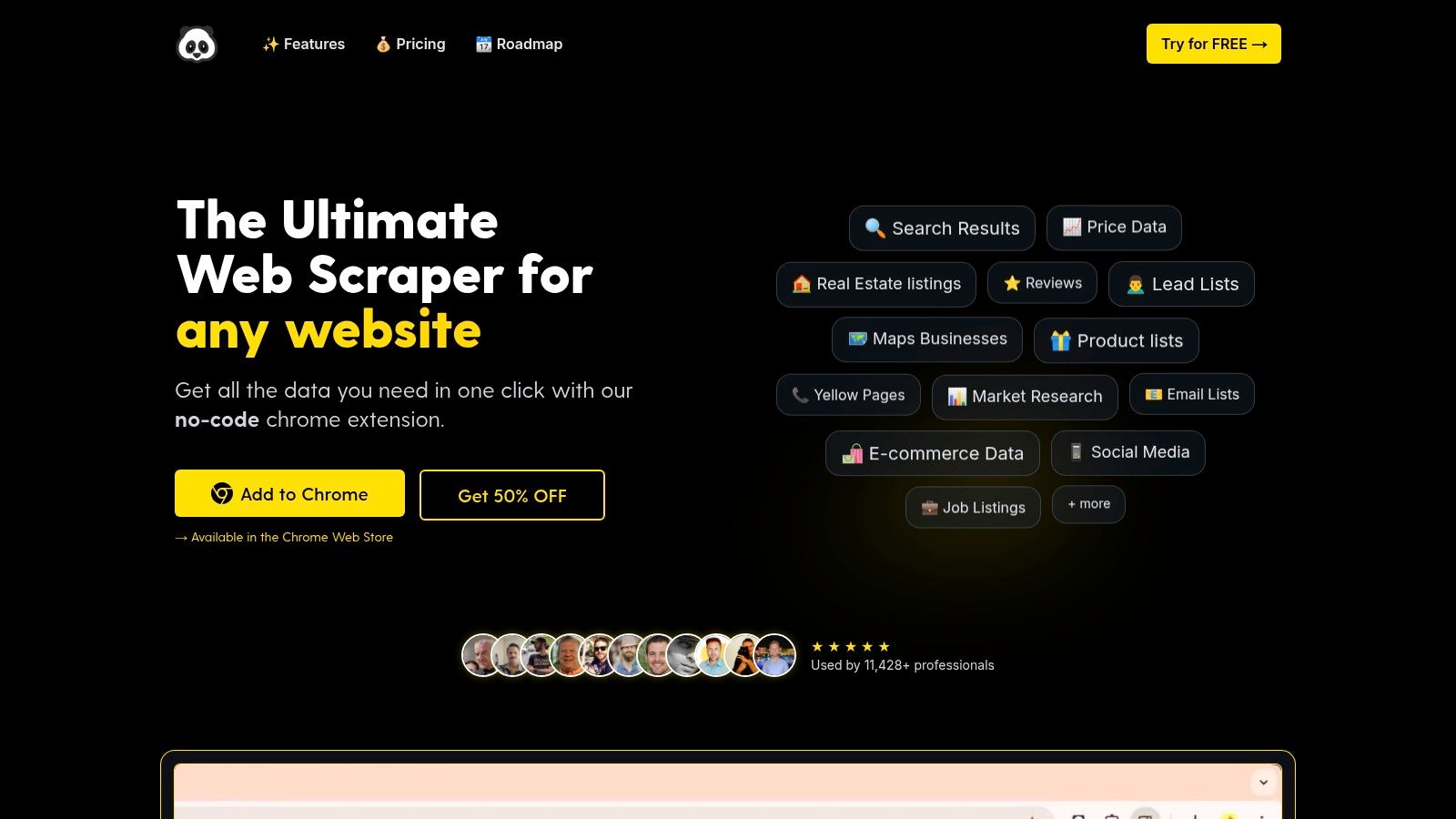
This tool is particularly effective for those needing to aggregate large datasets efficiently. To fully leverage its capabilities, it's beneficial to understand the underlying principles of data collection. Mastering various powerful data extraction techniques can help you strategically identify and capture the most relevant information for your research goals.
Why It's Our Top Pick
PandaExtract earns its top spot due to its exceptional balance of user-friendliness and advanced functionality. While many scraping tools require technical expertise, PandaExtract's hover-and-click interface makes it accessible to everyone, from data journalists to e-commerce managers. This ease of use does not come at the expense of power; its ability to handle bulk URL extraction, pagination, and deep subpage scanning positions it as a professional-grade research instrument.
The built-in spreadsheet editor is a significant advantage, allowing you to clean, filter, and organize data on the fly before exporting to CSV, Excel, or Google Sheets. This integrated workflow saves considerable time and eliminates the need for external data manipulation tools for basic cleaning tasks.
Key Takeaway: PandaExtract is a comprehensive and highly accessible web scraping tool that streamlines the entire market research data collection process, from extraction to export, making it a well-rounded and powerful free option.
Practical Use Cases
- Competitor Analysis: Scrape product details, pricing, and customer reviews from competitor sites like Amazon, Shopify, or Etsy to benchmark your offerings.
- Lead Generation: Automatically extract contact information, business names, and addresses from directories or Google Maps to build targeted lead lists.
- Sentiment Analysis: Gather tweets from Twitter or reviews from Trustpilot to analyze public perception of a brand, product, or service.
- Real Estate Market Research: Collect property listings, prices, and agent details from platforms like Zillow to identify market trends.
Pros & Cons
| Pros | Cons |
|---|---|
| No-Code Interface: Its intelligent click-to-select system makes data extraction incredibly easy. | Browser Limitation: Currently only available for Chrome-based browsers. |
| Bulk Extraction: Efficiently processes hundreds of URLs from a CSV file for large-scale projects. | Roadmap Features: Some advanced features like "save & re-run" are not yet available. |
| Integrated Data Editor: View, filter, and edit scraped data in a built-in spreadsheet. | |
| Versatile Export Options: Seamlessly export to CSV, Excel, and Google Sheets. |
Getting Started
PandaExtract offers a generous free trial, making it easy to test its capabilities. You can get started by installing the Chrome extension and exploring its intuitive interface. For a deeper dive into how it compares to other solutions, you can learn more about web scraping tools on their blog.
Ready to start gathering data? Download the PandaExtract Chrome extension and take advantage of their 50% introductory offer.
2. Google Trends
Google Trends is an indispensable platform for anyone looking to tap into the global consciousness. It visualizes the popularity of search queries over time, offering a direct view into what captures the public's attention. This isn't just about looking up a keyword; it's about understanding the narrative behind consumer interest, making it one of the most powerful free market research tools available for identifying emerging trends and seasonal demand.
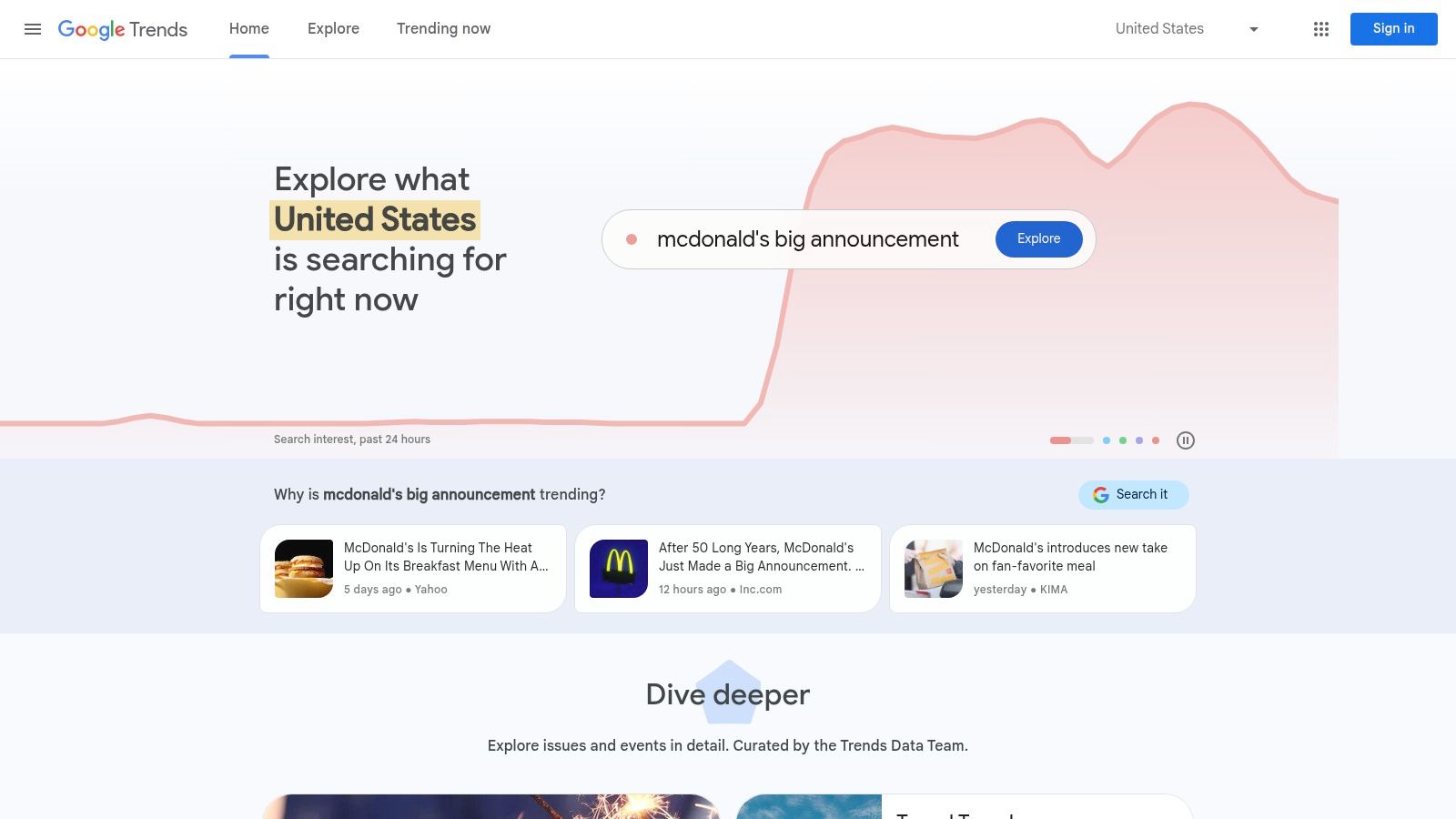
Its strength lies in its simplicity and the sheer scale of its data. You can compare the relative popularity of up to five terms, filter results by country or even specific regions, and discover related queries that your audience is also searching for. This helps validate business ideas, refine content strategy, and anticipate market shifts before they become mainstream.
Key Features & Use Cases
- Competitive Analysis: Compare the search interest of your brand against key competitors over the past five years to gauge shifts in market share and brand awareness.
- Content Strategy: Identify "breakout" topics and related queries to create timely, relevant content that answers real user questions.
- Seasonal Campaign Planning: Analyze historical data to pinpoint exactly when interest for products like "winter coats" or "beach vacations" begins to rise, allowing you to launch marketing campaigns with precision.
Pro Tip: When you find compelling trend data or a list of related queries, use a web scraping tool to quickly capture and export the information for further analysis in your reports or spreadsheets. Download our free Chrome extension to get started.
Pros and Cons
| Pros | Cons |
|---|---|
| Completely free with no usage limits | Data is relative, not absolute volume |
| Intuitive and highly visual interface | Lacks detailed demographic information |
| Excellent for spotting seasonal trends | Can be influenced by news-driven spikes |
Website: https://trends.google.com/
3. Think with Google
Think with Google is Google's digital think tank, offering a goldmine of data-driven insights, in-depth articles, and research reports directly from the source. It goes beyond raw data, translating Google's massive repository of consumer behavior information into actionable marketing strategies and trend analyses, making it one of the most authoritative free market research tools for understanding the "why" behind consumer actions.
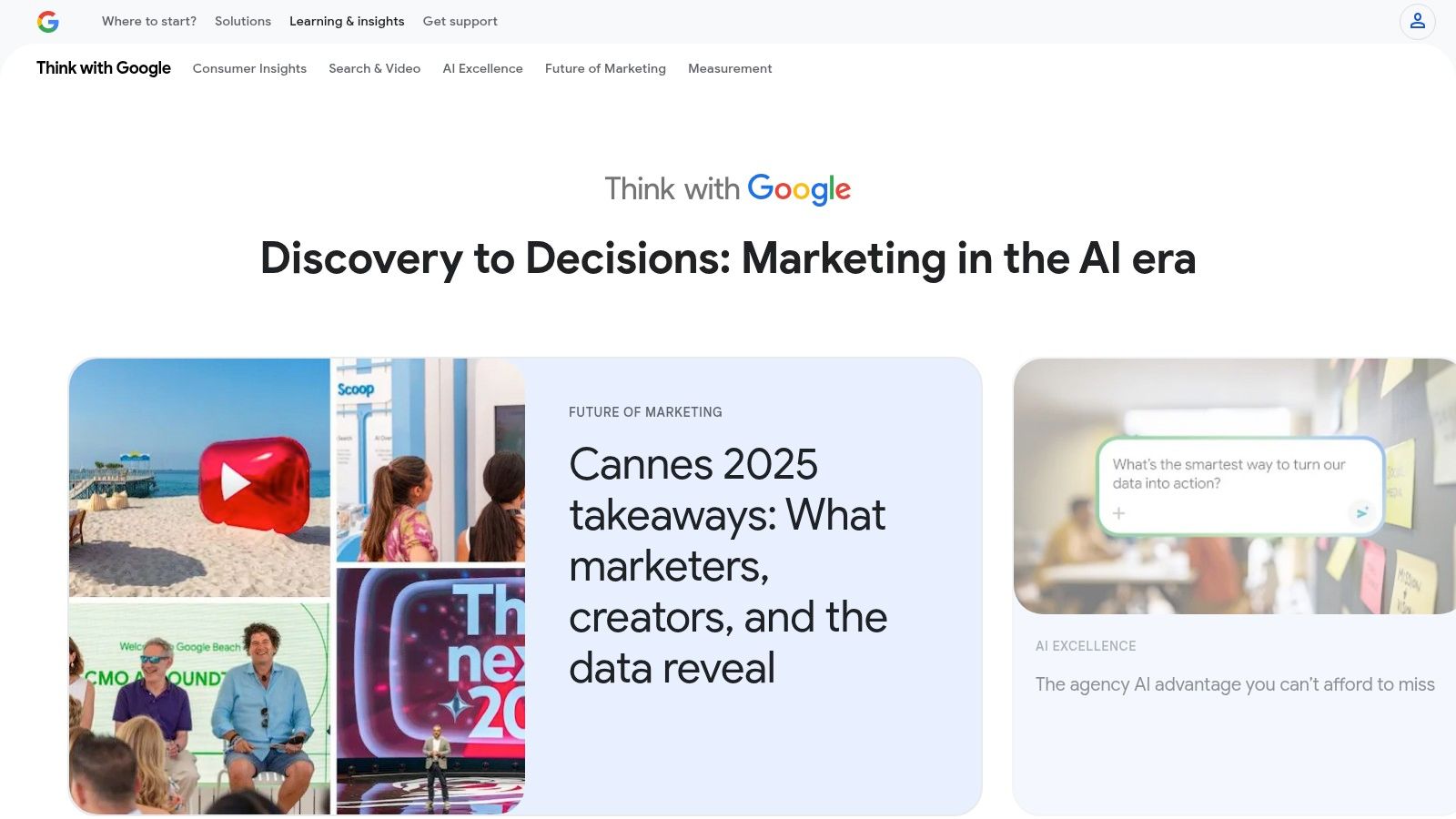
This platform provides a curated collection of industry-specific benchmarks, successful case studies, and forward-looking perspectives. It also houses powerful sub-tools like Market Finder, which helps businesses identify promising new global markets, and Find My Audience, which uncovers new customer segments on YouTube. This makes it an essential resource for strategists looking to build campaigns grounded in verified consumer data.
Key Features & Use Cases
- Consumer Insights: Dive into detailed reports on changing consumer behaviors, from shopping habits to media consumption, to inform your product development and marketing messages.
- Industry Benchmarking: Access articles and data specific to your industry to see how your performance stacks up and discover emerging trends your competitors might be missing.
- International Expansion: Use the Market Finder tool to analyze which countries show the highest potential for your products based on search volume, demographics, and disposable income.
Pro Tip: When you discover a particularly insightful report or a collection of key statistics on Think with Google, use a web scraping tool to quickly organize and export the data points for your presentations and internal documents. Download our free Chrome extension to make data collection seamless.
Pros and Cons
| Pros | Cons |
|---|---|
| Direct access to Google's data insights | Content is focused on digital marketing |
| Regularly updated with fresh reports | Data is limited to Google's ecosystem |
| Completely free with powerful sub-tools | Can feel more editorial than data-heavy |
Website: https://www.thinkwithgoogle.com/
4. SurveyMonkey
SurveyMonkey is a household name in online surveys, providing a direct channel to gather qualitative and quantitative data from a target audience. It empowers users to move beyond guessing by asking specific questions about product features, brand perception, or customer satisfaction. While many associate it with complex enterprise solutions, its free tier offers a powerful entry point, making it one of the most accessible free market research tools for getting direct feedback.
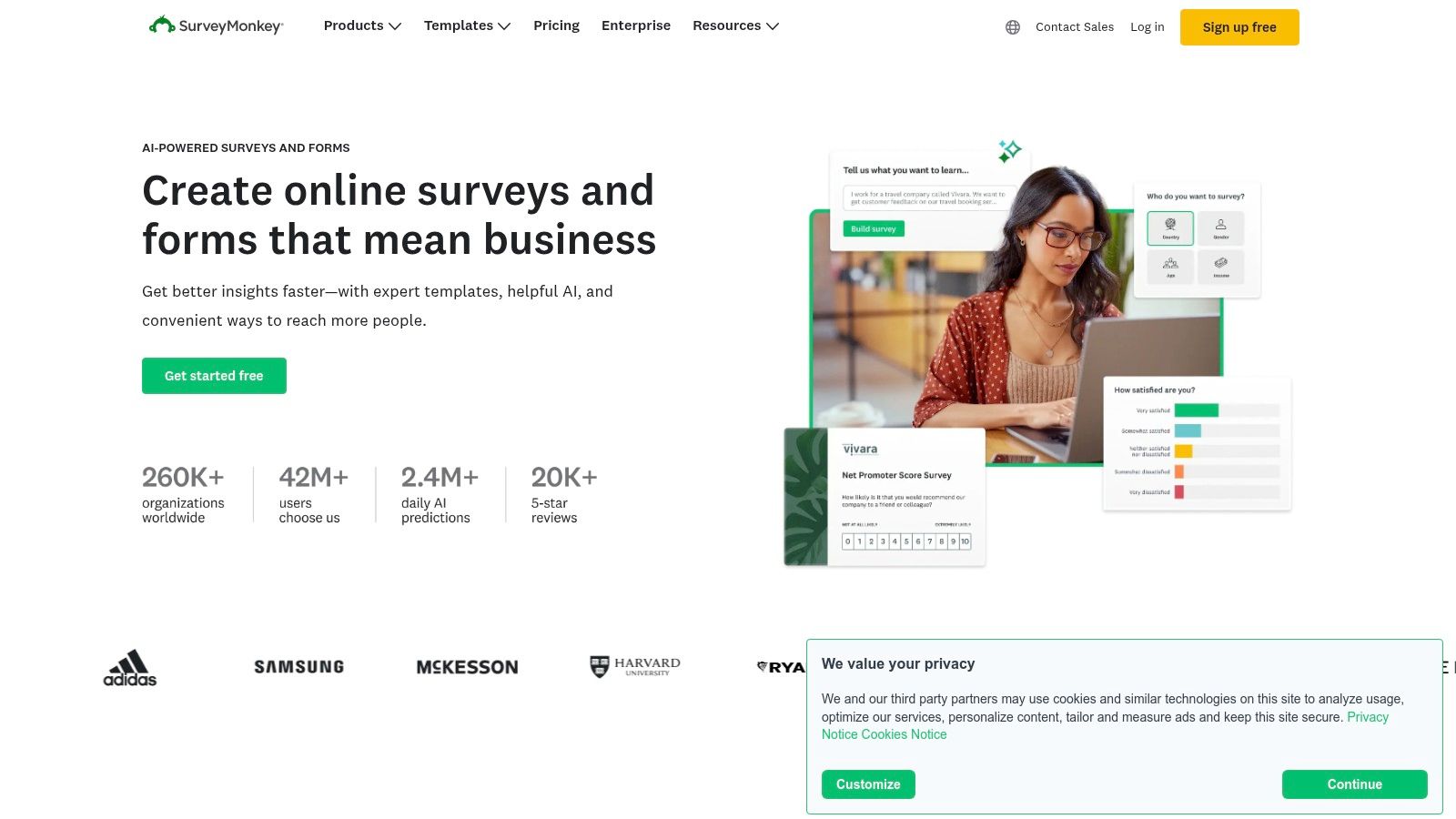
Its core strength is the user-friendly survey builder, which simplifies the process of creating and distributing professional-looking questionnaires. You can quickly design a survey, send it out via email, social media, or a web link, and watch the responses come in through a clean, real-time dashboard. This makes it ideal for small businesses, startups, and marketers needing to validate ideas or measure sentiment without a hefty budget.
Key Features & Use Cases
- Product Concept Testing: Create a short survey with images and multiple-choice questions to gauge initial interest in a new product idea before committing to development.
- Customer Satisfaction Feedback: Deploy a simple Net Promoter Score (NPS) or customer feedback survey after a purchase to understand the user experience and identify areas for improvement.
- Audience Profiling: Use demographic questions to build a clearer picture of your ideal customer, helping you refine your marketing personas and targeting strategies.
Pro Tip: After your survey is complete, you can view the results in the analytics dashboard. To easily export this data for a presentation or report, use a web scraping tool to capture the summary charts and tables directly from the page. Download our free Chrome extension for easy data extraction.
Pros and Cons
| Pros | Cons |
|---|---|
| Intuitive survey builder and interface | Free plan is limited to 10 questions |
| Multiple distribution options (link, email) | Only 40 responses per survey on free tier |
| Real-time response tracking and analytics | Advanced analytics require a paid plan |
Website: https://www.surveymonkey.com/
5. Statista
Statista is a go-to statistics portal that consolidates data from thousands of reputable sources into easily digestible charts, reports, and infographics. For market researchers, it acts as a centralized library of quantitative data, covering over 80,000 topics across 170 different industries. This platform is invaluable for quickly finding supporting data for a business case or understanding the scale of a particular market, making it one of the most credible free market research tools for grounding your strategy in solid numbers.
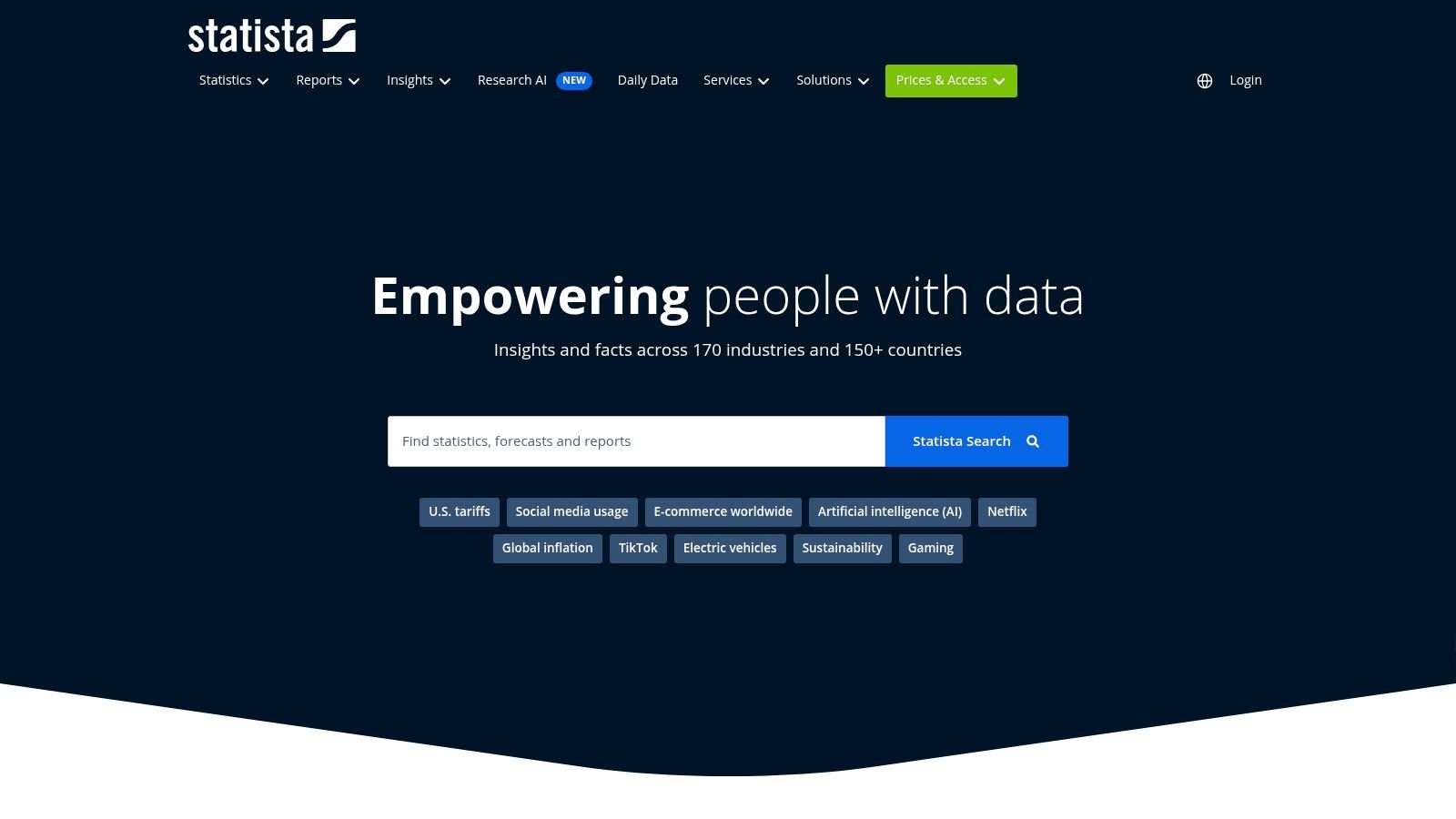
While full access to its deep industry reports requires a premium subscription, the free version offers a wealth of publicly available statistics and basic charts. You can access key figures on consumer behavior, market sizes, and demographic trends. Its user-friendly interface allows you to search for specific data points and immediately find visualized information, saving countless hours that would otherwise be spent sifting through dense government reports or academic papers.
Key Features & Use Cases
- Market Sizing: Quickly find statistics on market revenue, forecasts, and key players to validate the potential of a new business idea or expansion plan.
- Customer Profiling: Access data on consumer demographics, purchasing habits, and media usage to build more accurate customer personas.
- Content and Presentation Support: Use their pre-made charts and infographics to add credibility and visual appeal to your marketing presentations, reports, and blog posts.
Pro Tip: When you find a valuable chart or statistic on Statista, instantly scrape the data and source link to efficiently compile and cite information for your market research reports without manual copy-pasting. Download our free Chrome extension to try it.
Pros and Cons
| Pros | Cons |
|---|---|
| Wide range of topics covered | Limited access to data in the free version |
| Data is from reputable, cited sources | Full reports require a premium subscription |
| User-friendly, highly visual interface | Free data can sometimes be surface-level |
Website: https://www.statista.com/
6. AnswerThePublic
AnswerThePublic is a unique search listening tool that transforms raw search data into a goldmine of consumer insight. It takes a seed keyword and visualizes the questions, prepositions, and comparisons people are using in their search queries, presented in compelling, easy-to-understand graphics. This makes it an invaluable resource for content creators and marketers looking to get inside the mind of their audience and understand their exact pain points and curiosities.
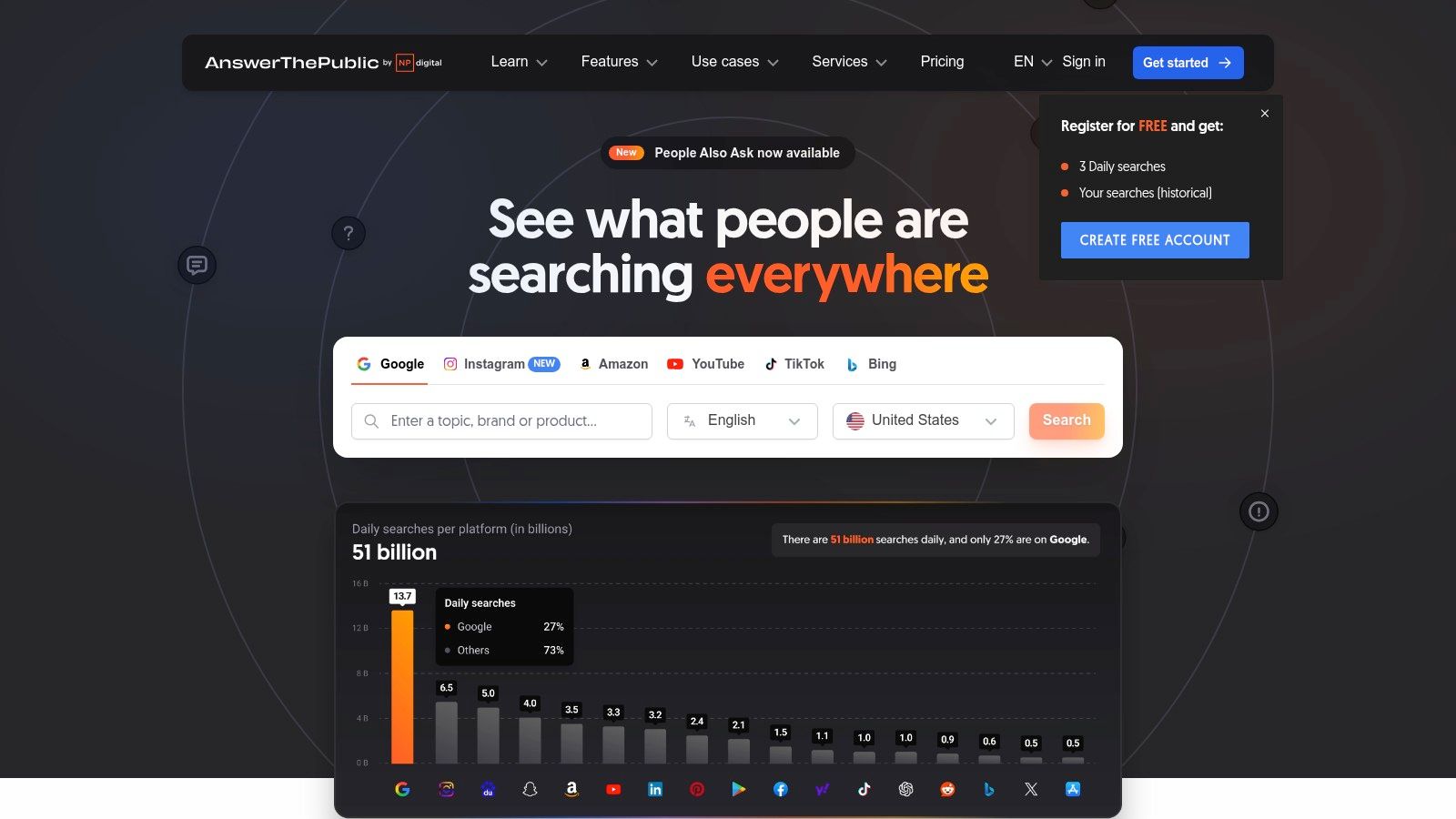
Its core strength is its ability to uncover the "long-tail" of search, generating hundreds of content ideas from a single query. By mapping out the "who, what, why, where, how" questions your audience is asking, you can create hyper-targeted content that resonates deeply. It's one of the best free market research tools for brainstorming blog topics, FAQ pages, and video content that directly addresses user intent.
Key Features & Use Cases
- Content Ideation: Enter a broad topic like "project management" to discover specific questions users are asking, such as "how does project management software improve team collaboration?"
- Keyword Research: Uncover niche, long-tail keywords and question-based queries that have lower competition and higher conversion potential.
- Audience Understanding: Analyze the prepositions and comparisons used (e.g., "market research for startups" vs. "market research vs. marketing research") to grasp the context and nuance of user needs.
Pro Tip: The visual data clouds are powerful, but sometimes you need the raw data. Use a scraper to quickly export the lists of questions and keywords from AnswerThePublic into a CSV file for your content calendar or keyword tracking tools. Download our free Chrome extension to export data in a click.
Pros and Cons
| Pros | Cons |
|---|---|
| Excellent for content brainstorming | Free version has limited searches per day |
| Highly intuitive visual data representation | Data is not real-time or trend-based |
| Free tier is very useful for initial research | Lacks search volume or competition data |
Website: https://answerthepublic.com/
7. U.S. Census Bureau
The U.S. Census Bureau is the gold standard for anyone needing authoritative demographic and economic data on the American population. It offers an unparalleled, granular view into communities across the United States, providing foundational data for market sizing, customer profiling, and local business planning. This platform is a cornerstone among free market research tools for businesses that need to understand specific geographic markets with high accuracy.
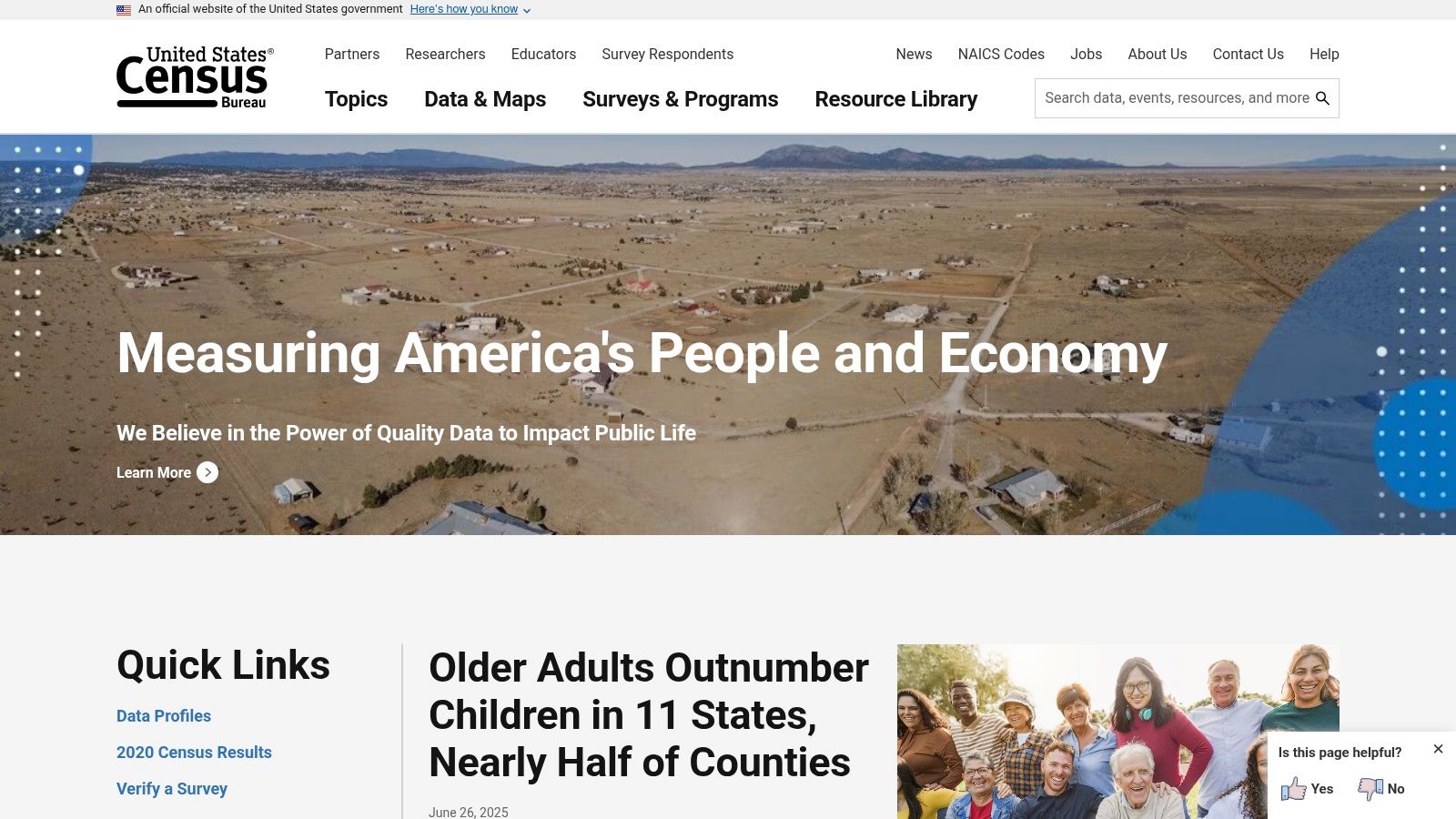
Its core strength is the sheer depth and reliability of its information. You can explore data on population, income, housing, education, and business patterns down to the state, county, or even zip code level. This allows you to build detailed customer personas, identify underserved areas, or validate the potential of a new physical or service location based on hard evidence rather than assumptions.
Key Features & Use Cases
- Market Sizing & Segmentation: Utilize the American Community Survey (ACS) data to precisely define the size of your target market based on demographic variables like age, income, and household size.
- Site Selection Analysis: Businesses looking to expand can analyze local economic and demographic data to identify promising locations with the right customer base and workforce availability.
- B2B Prospecting: Use the County Business Patterns (CBP) data to understand the industry landscape in a specific region, identifying potential business clients by sector and size.
Pro Tip: The Census Bureau’s website contains vast data tables. When you find a dataset crucial for your analysis, use a web scraping tool to easily extract this information and export it into a spreadsheet for deeper analysis or reporting. Download our free Chrome extension to streamline your data collection.
Pros and Cons
| Pros | Cons |
|---|---|
| Completely free and highly credible | Interface can be complex for newcomers |
| Unmatched depth of U.S. demographic data | Data is limited strictly to the U.S. |
| Excellent for local market analysis | Data releases have a time lag |
Website: https://www.census.gov/
8. Pew Research Center
Pew Research Center is a nonpartisan fact tank that provides an invaluable source of data on the attitudes and trends shaping America and the world. It conducts rigorous public opinion polling, demographic research, and social science research, making it a goldmine for understanding sociocultural shifts. For businesses, this translates into deep, contextual insights into consumer behavior, technology adoption, and public sentiment, solidifying its place among essential free market research tools.
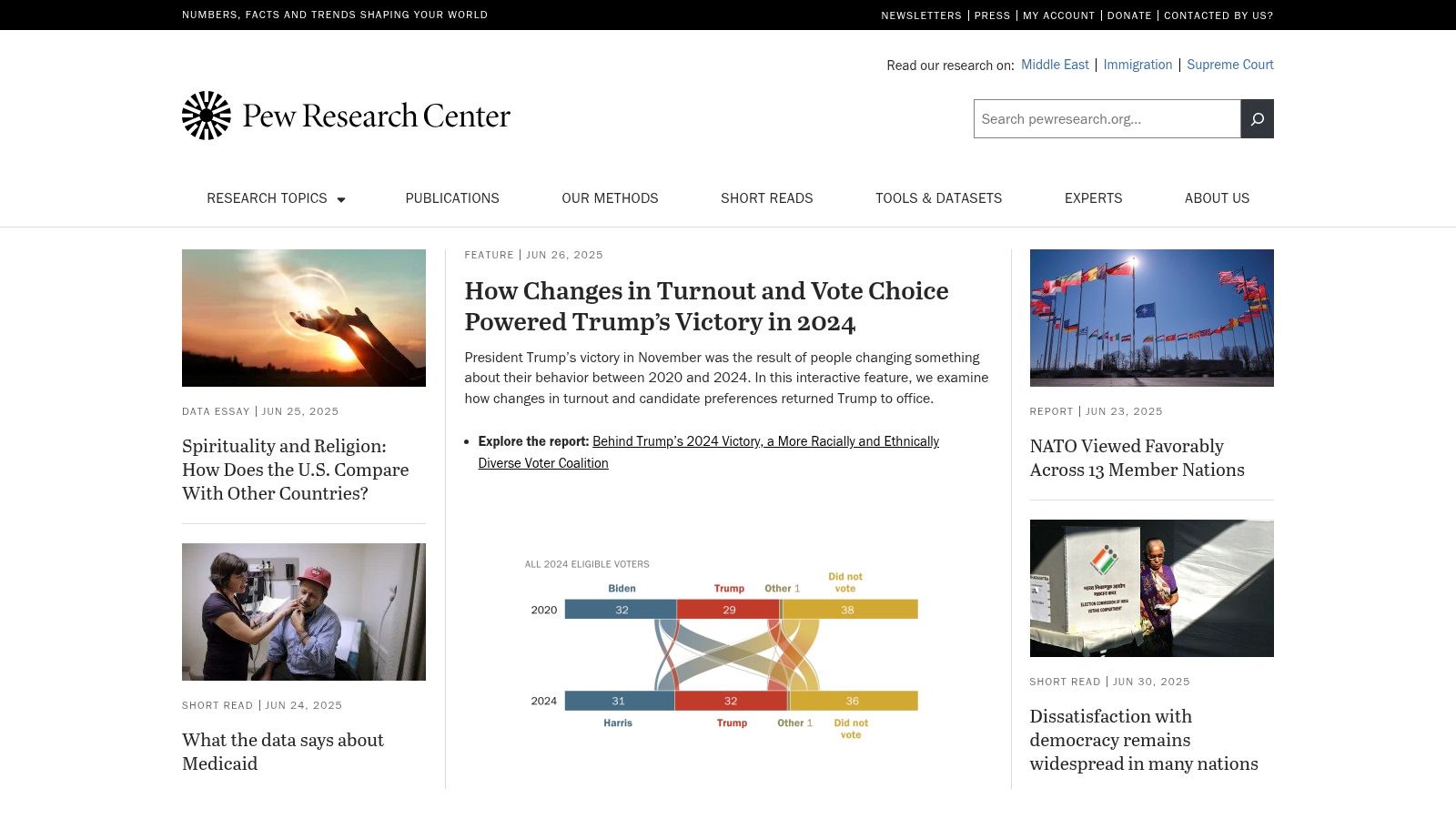
Unlike tools that focus on commercial trends, Pew provides the "why" behind market dynamics. Its detailed reports and datasets on topics from social media usage to economic concerns help build robust customer personas and inform long-term strategy. You can access comprehensive reports, interactive data visualizations, and even download full datasets for your own analysis, all completely free of charge.
Key Features & Use Cases
- Audience Segmentation: Use demographic and social trend reports to build highly detailed profiles of your target audience, understanding their values, media consumption habits, and technology usage.
- Product Development: Leverage research on technology and social trends to identify unmet needs or validate ideas for new products and services that align with societal shifts.
- Content Marketing: Create authoritative, data-backed content like articles, infographics, and white papers by citing Pew's trusted research, boosting your brand's credibility.
Pro Tip: When you find a report filled with valuable statistics or data points, use a web scraping tool to quickly extract the key figures into a spreadsheet for easy reference in your market analysis presentations. Download our free Chrome extension and see how easy it is.
Pros and Cons
| Pros | Cons |
|---|---|
| Trusted source of data and analysis | Some reports may be dated |
| Wide range of research topics | Limited customization for data analysis |
| Completely free access to all reports | Primarily focused on U.S. trends |
Website: https://www.pewresearch.org/
9. Google Keyword Planner
While originally designed for advertisers, Google Keyword Planner has become a cornerstone resource for organic market research. It provides direct insight into what users are searching for on Google, offering invaluable data on search volume, competition levels, and historical trends. This makes it one of the most foundational free market research tools for understanding audience intent and validating product or content demand.
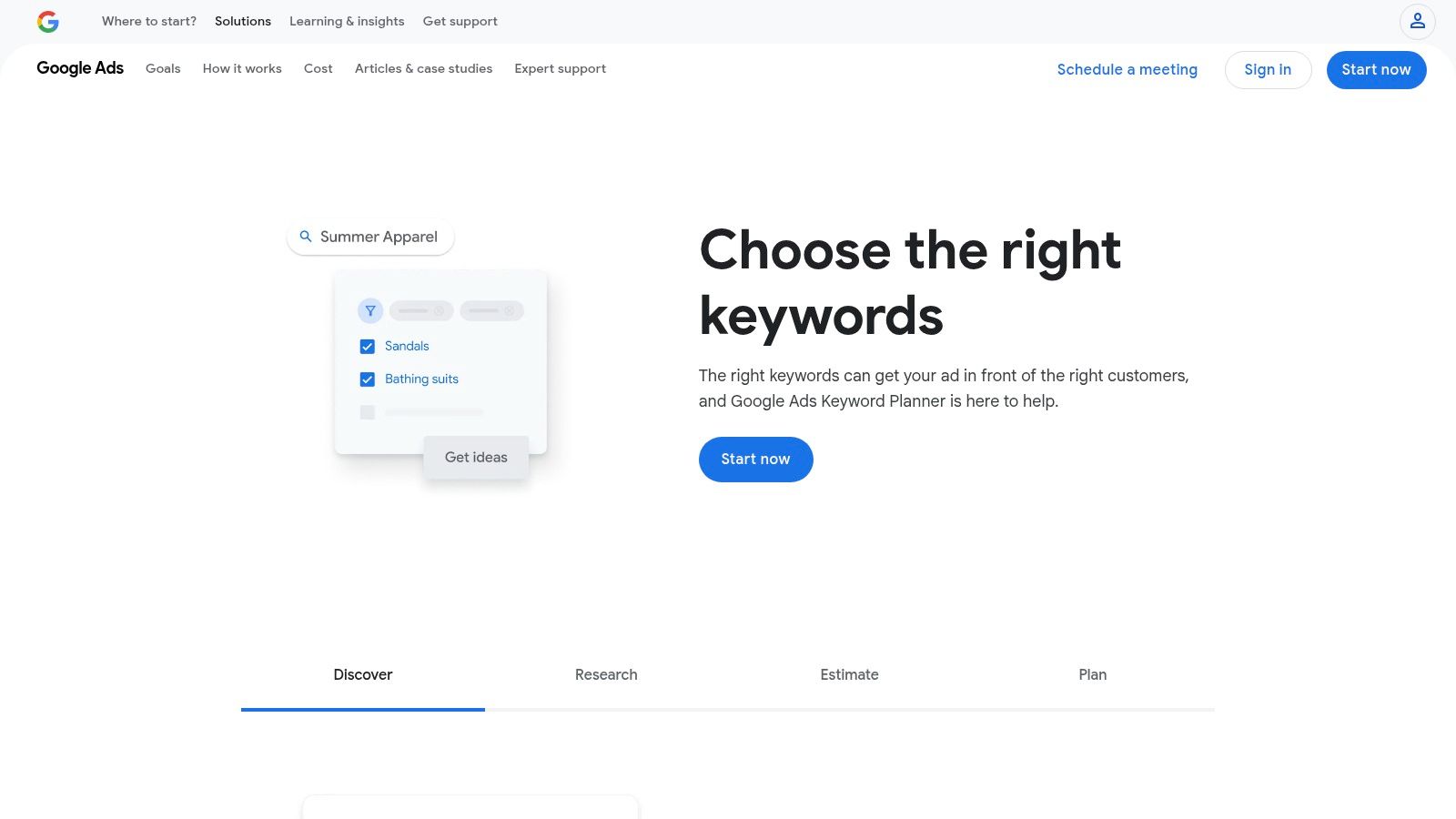
Its power comes from its direct connection to Google's massive search data repository. Unlike trend tools that show relative interest, Keyword Planner provides estimated monthly search volumes, helping you prioritize efforts based on potential reach. For those just starting their journey in market research, a comprehensive guide on Keyword Research for Beginners can be invaluable for mastering these concepts.
Key Features & Use Cases
- Discover New Keywords: Input a seed term or website URL to generate hundreds of related keyword ideas, helping you uncover untapped market niches and content opportunities.
- Search Volume and Forecasts: Get data on historical monthly search volumes and forecasts to understand demand seasonality and project potential traffic for marketing campaigns.
- Competitive Intelligence: Analyze the keywords a competitor's website is ranking for to inform your own SEO and content strategy.
Pro Tip: After generating a long list of keyword ideas, use a web scraper to quickly export the entire table, including search volumes and competition data, into a spreadsheet for deeper analysis and reporting. Download our free Chrome extension to make this process simple.
Pros and Cons
| Pros | Cons |
|---|---|
| Free to use with a Google Ads account | Requires a Google Ads account to access |
| Integrates directly with Google Ads campaigns | Search volume data is often in broad ranges |
| Data comes directly from the Google source | Primarily focused on commercial intent |
Website: https://ads.google.com/home/tools/keyword-planner/
10. Facebook Audience Insights
Facebook Audience Insights is a powerful platform that unlocks rich demographic and behavioral data about users across Meta's ecosystem. It allows businesses to move beyond assumptions and gain a deep understanding of their potential customers, making it a cornerstone for anyone creating targeted advertising campaigns. This tool provides an unparalleled look into the interests, affinities, and lifestyles of specific audiences, solidifying its place among essential free market research tools.
Its core value is in transforming broad audience concepts into detailed, actionable personas. You can analyze your current followers or explore entirely new segments by combining filters like age, location, interests, and behaviors. This helps you discover unexpected affinities, such as learning that your target audience also follows specific influencers or shops at certain online stores, which is invaluable for partnership and advertising strategies.
Key Features & Use Cases
- Audience Persona Building: Combine demographic data (age, gender, education, job title) with user interests to create detailed customer avatars for your marketing campaigns.
- Ad Targeting Refinement: Discover specific interests, pages, and behaviors to narrow your ad targeting, improve relevance, and lower your cost per acquisition on Facebook and Instagram.
- Content Strategy Validation: Analyze the "Page Likes" and "Top Categories" for a target audience to see what kind of content and topics resonate most, helping you align your content calendar with proven interests.
Pro Tip: After defining a valuable audience segment, you can use a scraper like the PandaExtract Chrome Extension to extract lists of top pages, interests, and locations. This data can be easily exported for use in presentations or competitive analysis reports.
Pros and Cons
| Pros | Cons |
|---|---|
| Completely free with a Facebook account | Data is limited to the Meta ecosystem |
| Unrivaled interest and behavioral data | Data is aggregated and anonymized |
| Excellent for refining ad campaigns | Interface can be less intuitive for new users |
Website: https://www.facebook.com/business/insights/tools/audience-insights
11. Ubersuggest
Ubersuggest, developed by Neil Patel, has evolved from a simple keyword suggestion tool into a comprehensive SEO and content marketing platform. It offers a generous free tier that provides valuable insights typically found behind expensive paywalls, making it an excellent starting point for businesses looking to understand their digital footprint. Its real power comes from translating complex SEO data into actionable intelligence for content and competitor analysis.
The platform excels at simplifying keyword research and competitive intelligence. You can analyze a competitor's domain to see their top-ranking keywords, most popular content, and backlink profile. This functionality turns it into one of the most practical free market research tools for deconstructing successful online strategies and finding opportunities within your niche.
Key Features & Use Cases
- Keyword Research and Suggestions: Discover new keyword ideas, including long-tail variations, and analyze their search volume, CPC, and seasonality to guide your content creation.
- Domain Analysis: Enter a competitor's URL to get a high-level overview of their organic traffic, top keywords, and most shared pages, revealing their content strategy secrets.
- Content Ideas and Backlink Data: Find content topics that are performing well for specific keywords and analyze the backlink profiles of top-ranking pages to inform your outreach efforts.
Pro Tip: After identifying a competitor's top-performing keywords or content pages in Ubersuggest, you can use a scraper to quickly export that list into a spreadsheet for deeper competitive analysis or content planning. Download our free Chrome extension to automate this process.
Pros and Cons
| Pros | Cons |
|---|---|
| Generous free tier with daily limits | Free version has significant limitations |
| Very intuitive and user-friendly | Data can be less accurate than premium tools |
| Strong competitor analysis features | Daily search caps can be restrictive |
Website: https://neilpatel.com/ubersuggest/
12. Make My Persona by HubSpot
Understanding your target audience is the foundation of any successful market research initiative, and Make My Persona by HubSpot simplifies this critical first step. This tool guides you through a structured, interview-style process to build a comprehensive buyer persona from scratch. It prompts you to consider demographics, motivations, challenges, and goals, turning abstract data into a relatable character profile. This makes it one of the most practical free market research tools for humanizing your audience.

The platform's strength is its guided, step-by-step nature, which ensures you don't miss key attributes of your ideal customer. Once you complete the questionnaire, HubSpot generates a professional, shareable document that your entire team can reference. This solidifies your marketing messages, product development, and content strategy, ensuring everyone is aligned on who they are trying to reach.
Key Features & Use Cases
- Audience Definition: Ideal for startups or new product launches to clearly define the primary target customer before investing in marketing spend.
- Content Strategy Alignment: Use the persona's "Goals" and "Challenges" sections to brainstorm blog topics, webinars, and lead magnets that directly address their pain points.
- Sales Team Enablement: Equip your sales team with detailed persona documents so they can better understand prospect motivations and tailor their pitch accordingly. Learn more about how to supercharge your B2B lead generation with AI.
Pro Tip: While HubSpot provides the framework, you still need the data. Use tools like surveys or analytics to gather real customer information, then use Make My Persona to organize it. For qualitative data from forums or social media, a web scraping tool can help you quickly gather quotes and pain points to enrich your personas. Download our free Chrome extension to start gathering this data.
Pros and Cons
| Pros | Cons |
|---|---|
| Completely free and easy to get started | Limited to creating one persona at a time |
| Generates a professional, downloadable doc | Customization options are quite basic |
| Forces a structured, thoughtful process | Requires an email to receive the final persona |
Website: https://www.hubspot.com/make-my-persona
Free Market Research Tools Comparison
| Tool | Core Features/Capabilities | User Experience/Quality | Value & Pricing | Target Audience | Unique Selling Points |
|---|---|---|---|---|---|
| 🏆 PandaExtract - Ultimate Web Scraper | No-code hover-click scraping, bulk URL extraction, email & image harvesting, built-in spreadsheet | ★★★★★ Highly rated, intuitive UI | 💰 Competitive, free trial + 50% off | 👥 Market researchers, marketers, e-commerce, analysts | ✨ All-in-one scraper, advanced workflows, cloud scheduling |
| Google Trends | Search query popularity, geographic & comparative data | ★★★★ Easy to use, real-time data | 💰 Free | 👥 Marketers, researchers | ✨ Real-time trends, multi-term comparison |
| Think with Google | Consumer insights, industry reports, marketing tools | ★★★★ Well-designed hub, updated content | 💰 Free | 👥 Digital marketers | ✨ Market Finder, Find My Audience tools |
| SurveyMonkey | Survey builder, customizable templates, analytics | ★★★★ Intuitive, real-time tracking | 💰 Freemium (limits on free) | 👥 Market researchers, businesses | ✨ Multiple distribution options |
| Statista | Industry stats, reports, forecasts, infographics | ★★★★ User-friendly, vast data | 💰 Freemium (premium reports) | 👥 Analysts, researchers | ✨ Large statistic database |
| AnswerThePublic | Visual search queries, keyword data export | ★★★ Easy interface, idea generator | 💰 Freemium (search limits) | 👥 Content creators, marketers | ✨ Visual keyword insights |
| U.S. Census Bureau | U.S. demographic & economic data, visualization | ★★★ Reliable but complex | 💰 Free | 👥 Demographers, analysts | ✨ Authoritative government data |
| Pew Research Center | Public opinion, demographic research, datasets | ★★★★ Trusted, wide topic range | 💰 Free | 👥 Social researchers, journalists | ✨ Nonpartisan data insights |
| Google Keyword Planner | Keyword volume, competition, historical trends | ★★★★ Integrated with Google Ads | 💰 Free with Google Ads | 👥 SEO & PPC professionals | ✨ Advertising-focused keyword data |
| Facebook Audience Insights | Demographics, interests, behavior on Facebook | ★★★★ Useful but limited scope | 💰 Free with Facebook | 👥 Advertisers, marketers | ✨ Deep Facebook user data |
| Ubersuggest | Keyword research, domain & backlink analysis | ★★★ User-friendly | 💰 Freemium | 👥 SEO specialists, marketers | ✨ Competitor SEO data |
| Make My Persona by HubSpot | Persona creation, templates, downloadable outputs | ★★★★ Easy workflow | 💰 Free | 👥 Marketers, business owners | ✨ Step-by-step persona builder |
From Data to Decision: Your Next Move
The era of high-cost, inaccessible market intelligence is definitively over. Throughout this guide, we have journeyed through a powerful arsenal of free market research tools, each offering a unique lens through which to view your industry, customers, and competitive landscape. The challenge is no longer a lack of data, but rather the strategic synthesis of the vast information now at your fingertips.
We've seen how tools like Google Trends and Think with Google can paint the big picture, revealing macro shifts in consumer interest and behavior. We've also explored how platforms such as AnswerThePublic and Ubersuggest can unearth the very language your customers use when searching for solutions. These tools are your starting point, helping you form initial hypotheses and understand the broad currents shaping your market.
But true competitive advantage is found in the details. That’s where specialized resources like the U.S. Census Bureau and Pew Research Center provide demographic and societal context, grounding your strategy in solid, verifiable data. For direct feedback, SurveyMonkey allows you to ask your audience targeted questions, while HubSpot's Make My Persona tool helps you consolidate all your findings into actionable customer profiles.
Building Your Custom Research Stack
The most critical takeaway is that no single tool is a silver bullet. The true power lies in creating a customized, integrated research workflow, or a "stack," that addresses your specific business questions. Your goal should be to move from broad discovery to specific validation.
Here is a practical framework for building your research process:
- Define the Question: Start with a clear, specific objective. Are you exploring a new product feature? Analyzing a competitor's pricing? Identifying a new customer segment? A precise question prevents unfocused, time-wasting research.
- Broad Exploration (The "What"): Use tools like Google Trends, Think with Google, and AnswerThePublic to understand the general interest, popular questions, and search behavior surrounding your topic. This helps you grasp the overall landscape.
- Audience & Demographic Analysis (The "Who"): Layer in data from the Pew Research Center, U.S. Census Bureau, and Facebook Audience Insights. This step connects the "what" to the "who," giving you a clearer picture of the people driving the trends.
- Specific Data Collection (The "How" and "Why"): This is where you validate your hypotheses.
- Use SurveyMonkey to gather direct qualitative feedback from your target audience.
- Deploy a powerful web scraper like PandaExtract to collect hyper-specific data points from competitor websites, product review pages, or industry forums. This gives you structured data on pricing, features, and real-world customer sentiment that other tools simply cannot provide.
- Synthesize and Act: Consolidate your findings using a tool like Make My Persona. Transform the raw data into a coherent story that informs your marketing strategy, product development, or business plan.
Overcoming the "Freemium" Barrier
A crucial factor to consider when relying on free market research tools is their inherent limitations. Many platforms, like SurveyMonkey or Ubersuggest, operate on a freemium model. They provide incredible value upfront but reserve their most powerful features for paid tiers. Be realistic about these boundaries. Use the free versions to their maximum potential, but recognize when a specific, critical project might require a temporary subscription or a more powerful, specialized tool.
This is where a tool like the PandaExtract web scraper becomes an indispensable part of your toolkit. It bypasses traditional "freemium" walls by empowering you to collect the specific public data you need directly from the source, without usage limits on the data itself. Whether it’s scraping product specifications from a dozen e-commerce sites or aggregating customer reviews, it provides a level of depth and customization that complements the broader insights from other platforms. By mastering a combination of these tools, you can build a comprehensive research engine that rivals those of much larger organizations, all while maintaining a minimal budget. Your journey from raw data to decisive action starts now.
Ready to move beyond broad trends and collect the specific, granular data that drives real business decisions? PandaExtract - Ultimate Web Scraper allows you to extract precise information from any website, turning the web into your personal market research database. Start building your custom datasets today.
Published on