A Guide to Using a Scraper Google Maps

Think about this for a second: what if you could pull up a list of thousands of potential clients in any city you choose, complete with their phone numbers, websites, and even customer ratings? That’s exactly what a Google Maps scraper brings to the table. It automates the tedious work of collecting public data, handing you a serious edge for lead generation and market research.
Unlock a Goldmine of Business Leads with a Google Maps Scraper
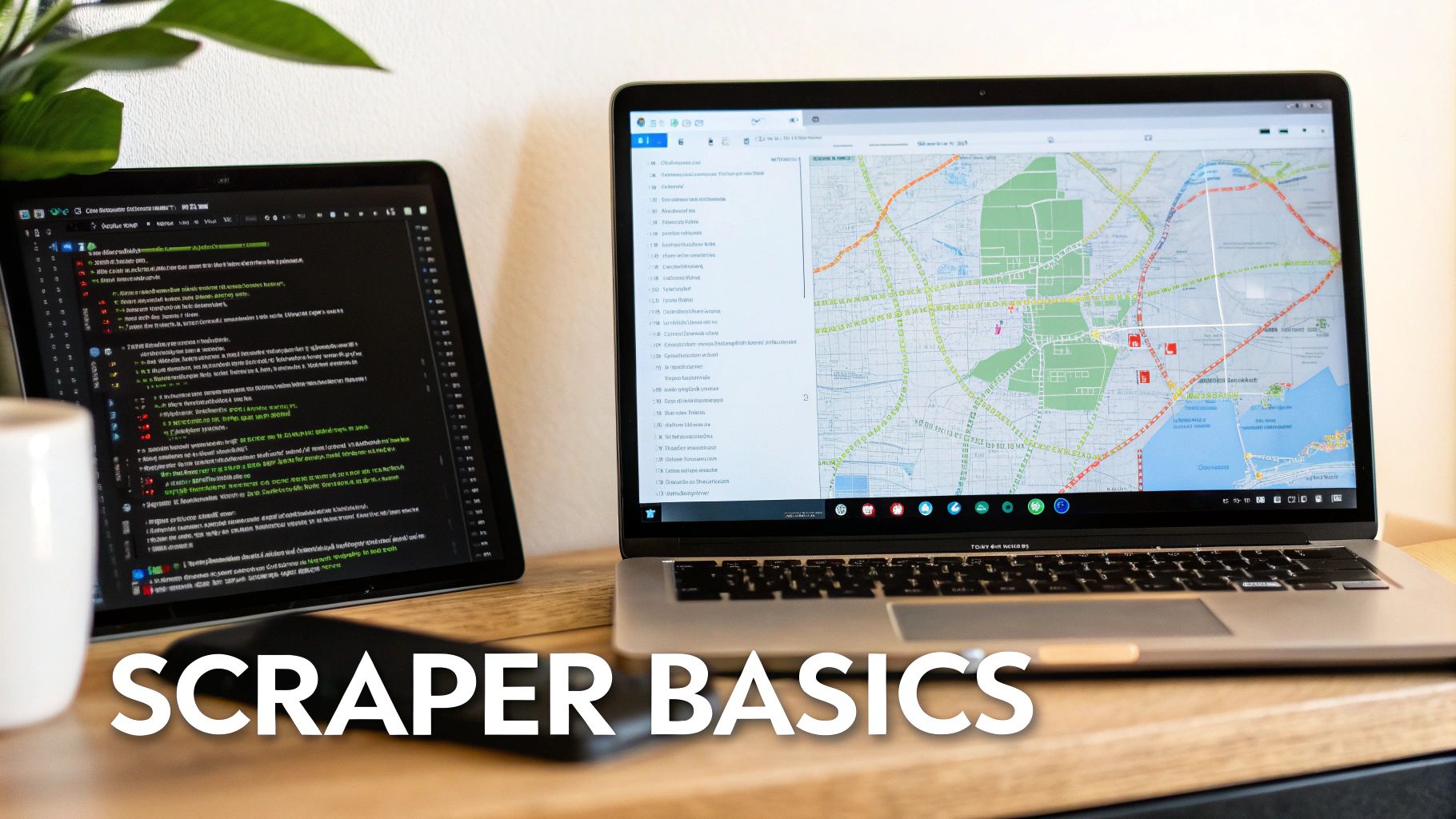
Let's be honest, manually copying and pasting business info from Google Maps is a soul-crushing task. It's slow, boring, and you're bound to make mistakes. A dedicated scraper takes that entire workflow off your plate, letting you build detailed lead lists in a tiny fraction of the time.
It’s like having a digital assistant who never gets tired, working 24/7 to find and neatly organize business data for you. Whether you’re on a sales team hunting for new prospects, a marketer sizing up the local competition, or a researcher compiling geographic data, this kind of tool is a total game-changer. Ready to try it for yourself? Download our Chrome extension and start scraping in minutes.
Why Automated Data Collection is a Strategic Move
The real magic of a Google Maps scraper is the sheer efficiency. A task that would take a human researcher days—or even weeks—to complete manually can be knocked out in just minutes or hours. This frees up your team to focus on what actually drives revenue: digging into the insights and turning those leads into paying customers.
Google Maps is a living, breathing database with millions of businesses, from restaurants and hotels to pharmacies and local services, all updated constantly. By automating the data extraction, you cut down on manual labor and eliminate human error, allowing your business to focus on strategy instead of grunt work.
My Takeaway: The biggest win from a Google Maps scraper isn't just getting the data; it's the time you get back. Automating the collection process kickstarts your entire sales and marketing cycle.
What Kind of Data Can You Actually Get?
Here is a summary of the most valuable data points you can collect using a Google Maps scraper. This isn't just a list of names; it's a comprehensive overview that gives you a 360-degree view of your target market or competitors.
| Data Point | Business Value |
|---|---|
| Business Name | The official name of the establishment for accurate identification. |
| Contact Information | Phone numbers and email addresses for direct sales and marketing outreach. |
| Physical Address | Absolutely crucial for location-based marketing, territory planning, and local SEO analysis. |
| Website URL | A direct link to the business's online home, perfect for further research. |
| Customer Ratings & Reviews | Instantly gauge public sentiment, service quality, and overall popularity. |
| Category/Industry | Helps you segment your lists for highly targeted campaigns (e.g., "restaurants," "plumbers"). |
With this level of detail, you can move beyond generic email blasts. Imagine creating super-targeted campaigns segmented by industry, city, or even by businesses with less-than-stellar customer ratings. That’s how you get responses.
For a much deeper dive into the specific techniques and strategies, I highly recommend checking out our full guide on how to scrape Google Maps.
Kicking Off Your First Google Maps Scrape
Diving into Google Maps scraping is surprisingly straightforward. We're going to get the PandaExtract Chrome Extension set up and running, turning you into a data-pulling pro in minutes. The best way to learn is by doing, so I highly recommend you install the extension now and follow along with me.
First things first, you’ll need to add the extension to your browser. It’s a simple one-click install right from the Chrome Web Store. You can download it here. Once it's added, you'll see the PandaExtract icon pop up in your toolbar, ready to go.
The clean interface and solid user rating tell you it’s a reliable tool, which is exactly what you want when you're starting out.
Getting the Scraper Installed and Ready
With the extension installed, go ahead and open Google Maps in a new browser tab. PandaExtract is built to work right inside the Google Maps page, which is a huge plus—no need to juggle different apps or confusing dashboards. It just works.
Now, think about what you’re actually trying to find. Let's say you're building a prospect list for your web design business. You might search for something like "accountants in denver" to find potential clients. Or, if you're a roofer, a search like "roofing contractors in Phoenix" makes more sense. The goal is to be specific.
Once you hit search on Google Maps, PandaExtract will automatically spot the list of businesses. A big "Extract" button will appear, letting you know it’s ready to grab all the data on the page.
My Two Cents: Before you hit that "Extract" button, take a moment to double-check your search term. A vague search like "restaurants" will give you a messy, useless list. A highly targeted query like "vegan restaurants in Portland Oregon" will give you a clean, valuable dataset right from the start.
How to Frame Your First Search Query
Alright, you're all set up. Let's talk strategy. The way you structure your search on Google Maps is probably the single most important factor for getting good, clean data. Think of it this way: the quality of your question determines the quality of Google's answer.
Here are a few pointers I've picked up over the years for structuring your searches:
- Stick to the "Service in Location" format. It's the gold standard for a reason. Think "boutique hotels in miami" or "italian restaurants in chicago."
- Don't forget synonyms. People use different words for the same thing. You might get different results for "lawyers" versus "attorneys," so it can be worth trying both.
- Start broad, then narrow down. If you're not sure, a search like "coffee shops in brooklyn" will give you a massive list you can always filter later.
This infographic gives you a peek behind the curtain at the technical steps—like installing libraries and configuring scripts—that a tool like PandaExtract handles for you automatically. It’s a good reminder of how much work is being done in the background.
By taking a thoughtful approach to how you search, you're setting yourself up for success from the very first click. You'll get data that's not just plentiful, but genuinely useful.
Firing Up the Scraper and Watching the Leads Roll In

Alright, you've got your search query dialed in and the business listings are sitting right there on Google Maps. Now for the best part: actually collecting the data. Find the "Extract" button in the PandaExtract interface and give it a click. This is where the tool takes over and starts doing the heavy lifting for you.
Once you hit that button, the process is completely automated. Seriously, you can just lean back and watch as the extension methodically chews through the search results. It's designed to browse just like a person would, only way faster and without getting bored or making typos.
The scraper will visit each business listing, one after the other. It "clicks" into every profile to pull out all the good stuff—phone numbers, websites, full addresses, and even customer review data. This systematic approach means you won't miss out on valuable details.
What's Happening Under the Hood?
As the scraper runs, you’ll see a progress bar inching forward and the list of collected leads growing right there in the extension. This real-time feedback is great because you know for a fact that it’s working and pulling in the data you need.
So, what's actually going on behind the scenes? It’s a pretty smart sequence:
- Identifying Listings: The tool first scans the page and identifies every individual business.
- Extracting Data Points: It then goes through each listing and pulls the specific information you want—name, address, website, you name it.
- Navigating Pages: When a search yields hundreds of results, the scraper automatically clicks to the next page and keeps going. This is crucial for building a truly comprehensive list.
One of the biggest headaches with scraping Google Maps is that Google only shows you a handful of results at once. A well-built tool like PandaExtract is smart enough to handle this. It automatically paginates through all the results, turning what looks like a small list into a massive database of potential leads. This is something you could never do efficiently by hand.
Expert Insight: The real win here is automation. While PandaExtract is busy gathering leads, you get your time back. You can focus on planning your outreach strategy or checking out the competition, all while your lead generation engine runs quietly in the background.
Gathering More Than Just Names
Most people start out wanting contact info, and a good scraper is brilliant for this. It’s especially good at pulling direct phone numbers, which are gold for any sales team. If you're building a targeted call list, our guide on how to scrape phone numbers from businesses on Google Maps has some extra tips you might find useful.
But it’s not just about phone numbers. The tool gathers a ton of other data that gives you a much richer picture of each lead:
- Full Addresses: Perfect for planning sales territories or running location-based marketing campaigns.
- Website URLs: A direct link to dive deeper into a company's offerings and online footprint.
- Review Counts and Average Ratings: Gives you an instant read on a business's reputation.
This kind of comprehensive data transforms a simple contact list into a powerful business intelligence resource. You're not just getting names; you're getting context.
Turning Scraped Data Into Real-World Results
Collecting thousands of business leads is a fantastic start, but let's be honest—the raw data itself doesn't pay the bills. The real magic happens when you transform that mountain of information into something you can actually use to hit your business goals. This is where we bridge the gap between scraping and strategy.
Once your PandaExtract scraper wraps up its work, you’ll have a treasure trove of data ready to go. With a single click, you can download everything into a clean CSV or Excel file. These formats are the industry standard, so you can easily pop them open in Microsoft Excel, Google Sheets, or your spreadsheet tool of choice.
From Raw Data to Actionable Intelligence
With your data neatly organized in a spreadsheet, it’s time to start sifting for gold. Think of it like a chef prepping ingredients before a big meal. Your goal is to organize the information to uncover hidden opportunities and build laser-focused campaigns.
For example, you can now:
- Filter by Star Power: Want to connect with only the best-in-class businesses? A quick sort by the "rating" column will put the top performers right at the top. On the flip side, you could spot businesses with lower ratings that might be hungry for your services.
- Segment by Location: Group your leads by city, neighborhood, or even zip code to create hyper-local marketing campaigns that really resonate.
- Find Gaps to Fill: Quickly scan for businesses that don’t have a website. This is a perfect, ready-made list for anyone selling web design or SEO services.
A spreadsheet full of scraped data is a goldmine for a smart marketer. I once scraped all the coffee shops in my city and sorted them by their review count. The ones with fewer than 20 reviews became my primary targets for a new local marketing service.
Getting Your Data Ready for Outreach
Before you fire off a single email or make a call, a little prep work can make all the difference. If you're planning a cold email campaign, for instance, you could add a new column in your spreadsheet called "Status." Use it to track who you've contacted, who’s replied, and who has turned into a hot lead.
As your list grows, you'll probably want to move beyond a simple spreadsheet. To really manage your pipeline effectively, consider exploring a dedicated lead management software. These tools are built to streamline your sales process in ways a spreadsheet just can't match.
It's worth remembering that Google Maps typically shows a maximum of 120 results for any single search. This is a key limitation that any good scraping tool has to work around. The best tools are engineered to navigate this constraint and still pull comprehensive details like business names, phone numbers, and ratings. Being able to export that data to CSV or Excel is what really unlocks its power, letting you analyze and act on it. You can see some of these techniques in action in this [helpful YouTube video](
Pro Tips for Better Google Maps Scraping

Okay, so you’ve got the basics down. Now, let's talk about how to take your data gathering to the next level. I've learned a few things over the years that help me pull much cleaner data and run bigger, more complicated jobs without a hitch. This is about moving past simple data collection and turning this process into a reliable lead-generation engine.
The secret to really effective scraping is getting specific. If your searches are too broad, you’ll end up with a messy list you have to spend hours cleaning up. Instead of just searching for "restaurants," narrow it down. Think more like "gluten-free bakeries in Austin Texas." This laser-focused approach doesn't just give you a cleaner list—it gives you a list of highly qualified leads from the get-go.
Refining Your Search Queries
To get the best results from any scraper Google Maps tool, you need to put yourself in your ideal customer's shoes. What exact phrases are they typing into that search bar? Playing around with different keywords and long-tail phrases can reveal entire market segments you didn't even know existed.
Try framing your searches with this kind of detail:
- Service + Modifier + Location: "emergency 24-hour plumber in Brooklyn"
- Product + Attribute + City: "organic pet food store San Diego"
- Business Type + Feature: "gym with childcare Boston"
Thinking this way is the difference between getting a digital phonebook and a curated list of perfect prospects. If you want to dive deeper, our complete guide on building a Google Maps data scraper is packed with more of these powerful techniques.
Managing Large-Scale Scraping Jobs
When you're pulling data for multiple cities or several big categories, your organization needs to be on point. I've seen people try to run one gigantic, all-encompassing scrape, and it's a huge risk. If something interrupts it halfway through, you could lose everything.
A much smarter approach is to break your project into smaller, more manageable batches.
Let's say you're targeting every dentist in California. Don't do it all at once. Run separate scrapes for Los Angeles, another for San Francisco, another for San Diego, and so on. This method has some serious perks:
- It lowers your risk. An error in one small job won't torpedo your entire project.
- It’s easier to manage. Tracking progress and organizing your exported files becomes much simpler.
- It keeps performance steady. Smaller, focused jobs are less likely to get flagged by anti-bot measures.
My Personal Tip: Always be respectful of the platform you're scraping. Don't run a dozen jobs at once or set your tool to be overly aggressive. A slow and steady pace is far more sustainable and will get you better results in the long run.
The market for specialized Google Maps scraper tools has grown a lot, thanks to the demand for precise business data. Top-tier providers like Bright Data, Oxylabs, and ScraperAPI offer sophisticated features, often bundling proxy services and unblockers to get around Google's defenses while ensuring you get quality data. You can see how they stack up in this in-depth market research on scraping tools.
These advanced tips, paired with a solid tool, can completely change your results. Try them out with the PandaExtract Chrome extension and see the difference for yourself.
Answering Your Questions About Google Maps Scraping
When you're first dipping your toes into using a scraper for Google Maps, it's totally normal to have a few questions pop up. Honestly, it's smart to get these sorted out upfront so you can move forward without any nagging doubts. Let's tackle some of the most common things people ask us, whether they're brand new to this or have been at it for a while.
Getting clear answers here is key. It helps you understand the playing field and use these powerful data tools the right way.
Is It Actually Legal to Scrape Google Maps?
This is the big one, and it causes the most confusion. The short answer is that scraping publicly available data—information you can see without logging in or hitting a paywall—is generally legal in many places, including the U.S. and Europe. The data on Google Maps fits this description perfectly.
Now, it's also true that Google’s Terms of Service aren't big fans of automated data collection. The key is to practice ethical scraping. This means you're not hammering their servers with thousands of requests a second, and you’re using the data for legitimate business purposes like market analysis, not for anything shady.
A Quick Legal Note: While scraping public data is a common practice, the legal nuances can get tricky. I'm not a lawyer, so for advice tailored to your specific situation and how you plan to use the data, it's always a good idea to chat with a legal professional.
What's the Best Scraper for Google Maps?
The "best" tool really comes down to what you need and how comfortable you are with tech. For most people who just want a reliable tool that works without needing to write a single line of code, a browser extension is the way to go.
A good Chrome extension strikes the perfect balance. You get powerful features, it's easy to learn, and it's affordable. This makes it a fantastic choice for small businesses, marketing teams, and researchers who need data without the headache.
Naturally, we're a bit biased. If you want a seamless experience that plugs right into your browser, we think you'll love our PandaExtract Chrome extension. Why not download it now and see for yourself?
Is There a Risk of Getting Blocked?
Yes, you can get blocked. Google has anti-bot systems in place to spot and stop overly aggressive, automated scraping. If your tool is sending requests too quickly or in a way that looks robotic, Google might temporarily block your IP address.
This is exactly why choosing a well-built scraper is so important.
A quality tool is designed to act more like a human. It knows to pace its requests and add slight delays between actions, which drastically reduces the chances of setting off any alarms. Using a thoughtfully engineered scraper is your best line of defense against getting flagged.
Ready to start pulling valuable business data in just a few minutes? Download PandaExtract - Ultimate Web Scraper today and see for yourself how easy it is to build powerful lead lists straight from Google Maps. Grab it from the Chrome Web Store.
Published on