Automate Web Scraping Without Any Code
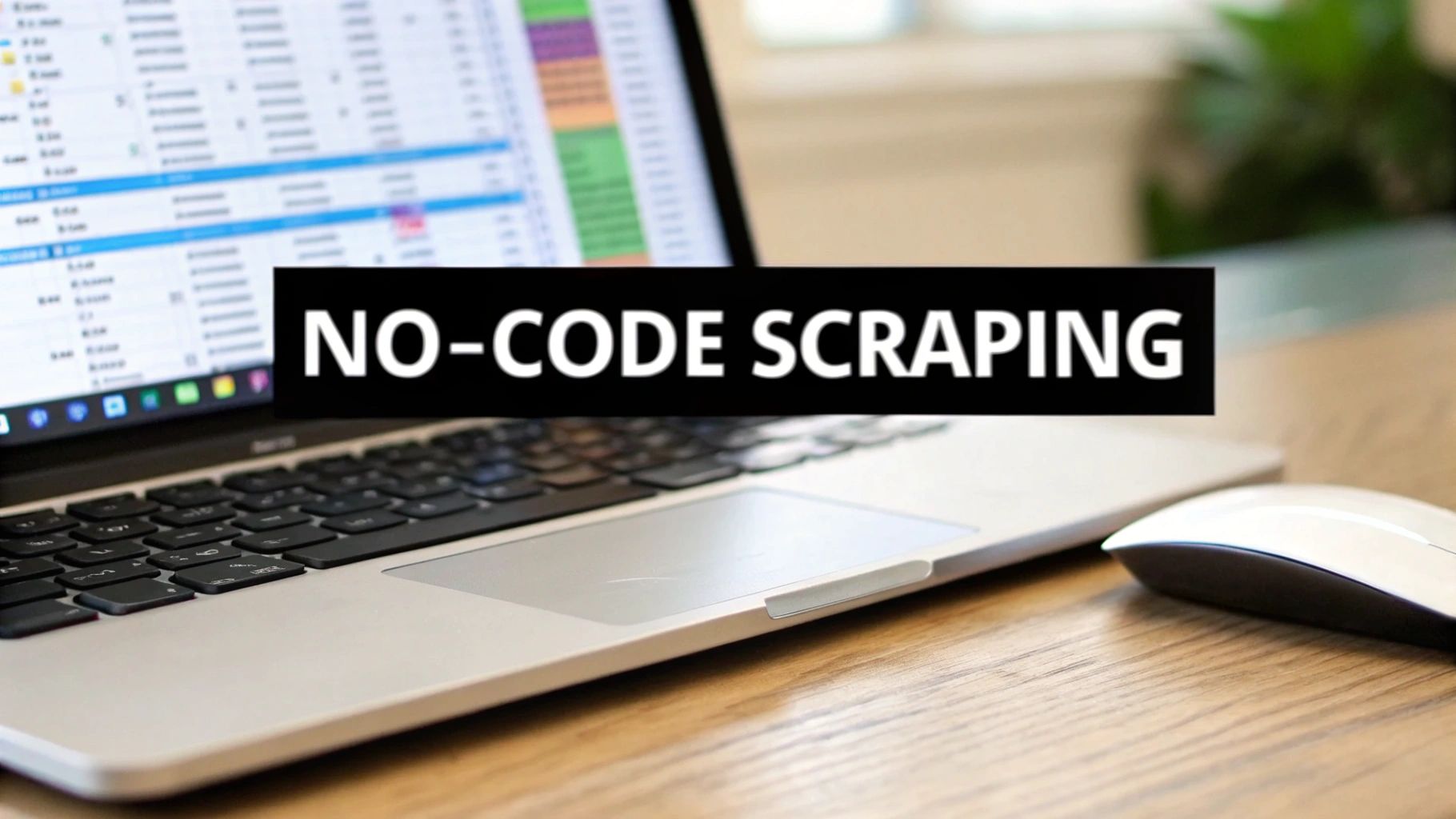
Automating web scraping means setting up a hands-free system to pull data from websites. Forget about manual copy-pasting. This is your ticket to a smarter, more efficient workflow where the information you need comes to you, right on schedule.
Why Automated Scraping Is Your New Superpower
Let's be honest, manually collecting data is a drag. In a world that runs on information, spending hours copying and pasting from websites is a serious bottleneck. It's time that could be spent analyzing that data and making smart decisions. This is where automation really shines, transforming a slow, error-prone task into a fast, reliable, and scalable operation.
Imagine an e-commerce manager trying to keep up with competitor pricing. Manually checking dozens of product pages every single day? It’s not just tedious; it’s practically impossible to do well. By the time you've compiled your spreadsheet, the prices have probably changed again. An automated system, on the other hand, can run this check every hour, feeding you a constant stream of valuable insights.
Here’s a quick look at how the two approaches stack up.
Manual vs Automated Web Scraping At a Glance
The difference between manual and automated scraping isn't just about speed; it's a fundamental shift in how you approach data collection.
| Aspect | Manual Scraping | Automated Scraping |
|---|---|---|
| Speed | Very slow; limited by human pace. | Extremely fast; can process thousands of pages quickly. |
| Scalability | Not scalable; more data requires more people/hours. | Highly scalable; can handle massive datasets with ease. |
| Accuracy | Prone to human error (typos, missed data). | Highly accurate and consistent once configured. |
| Frequency | Impractical for frequent, real-time updates. | Ideal for scheduled, continuous data collection (daily, hourly). |
| Cost | High labor costs for repetitive tasks. | Low operational cost after initial setup. |
| Effort | Tedious, repetitive, and mentally draining. | Set it up once, and let it run automatically. |
As you can see, automation isn't just an upgrade—it's a complete game-changer for anyone who relies on web data.
The Rise of No-Code Tools
Not too long ago, automating web scraping was purely a developer's game. You needed someone who could write, debug, and maintain complex scripts. This put it out of reach for most people who didn't have coding skills or a big budget.
Thankfully, that’s all changed. Tools like the PandaExtract Chrome extension have completely leveled the playing field. With intuitive, point-and-click interfaces, anyone—from marketers and researchers to small business owners—can build powerful data extraction workflows without writing a single line of code.
The real magic of no-code is that it puts the power directly into the hands of the experts. A sales lead specialist knows exactly what contact information is valuable. A real estate analyst knows which property details matter. These tools remove the technical middleman and let the experts get the exact data they need, when they need it.
Real-World Impact Across Industries
The applications are immediate and incredibly practical. Just think about these scenarios:
- E-commerce: Automatically track competitor pricing, monitor who’s in and out of stock, and pull down thousands of product reviews to spot market trends before anyone else.
- Lead Generation: Systematically pull contact details from business directories, professional networks like LinkedIn, or even Google Maps to build a rock-solid, targeted sales pipeline.
- Market Research: Aggregate news articles, social media chatter, or real estate listings to get a bird's-eye view of your market's pulse.
This isn't just a niche trend; it's a massive shift in how business gets done. The global web scraping industry is booming, driven by data-hungry sectors from AI to retail. A recent market report projects the industry will grow at a compound annual rate between 11.9% and 18.7% over the next decade, a growth spurt fueled by the relentless demand for real-time data. You can dig deeper into these industry projections over at ScrapeOps.io.
The conclusion is simple: businesses that automate data collection are building a serious competitive edge. You can get a piece of that action right now.
Ready to stop copying and start analyzing? Download our PandaExtract Chrome extension and see what automated data can do for you.
Getting Your No-Code Scraper Set Up
Jumping into a new tool shouldn't feel like a chore. The first step to automating your web scraping is simply getting your gear ready. With a no-code tool like PandaExtract, this whole process takes less time than brewing a pot of coffee. You can go from the Chrome Web Store to having a powerful data extractor pinned in your browser in just a few clicks.
Forget about wrestling with complex installations or messy configuration files. The entire setup happens right inside your browser, which means anyone can do it, regardless of their technical background. It's built for speed and simplicity so you can focus on the data you need, not the setup headaches.
From Store to Toolbar in Under a Minute
First things first, let's add the extension to your Chrome browser. It's a one-time thing that makes the tool a seamless part of your daily workflow.
- Find it on the Chrome Web Store: Just head to the store and search for PandaExtract. It'll pop right up. You can also download our chrome extension directly.
- Add to Chrome: Hit that blue "Add to Chrome" button. You’ll see a little pop-up asking for permission—just approve it, and the installation will start.
- Pin for Quick Access: Once it’s installed, click the puzzle piece icon in your Chrome toolbar. This opens your extensions list. Find PandaExtract and click the little pin icon next to it. Now, it’s always visible and ready to go with a single click.
And that’s it. You're officially set up and ready to tackle your first data extraction project.
The best tools are the ones that just blend into your workflow. By pinning the extension, you're making data extraction a natural part of how you use the web, not some separate, clunky task you have to switch gears for.
This initial setup is a crucial step in the whole automation process.
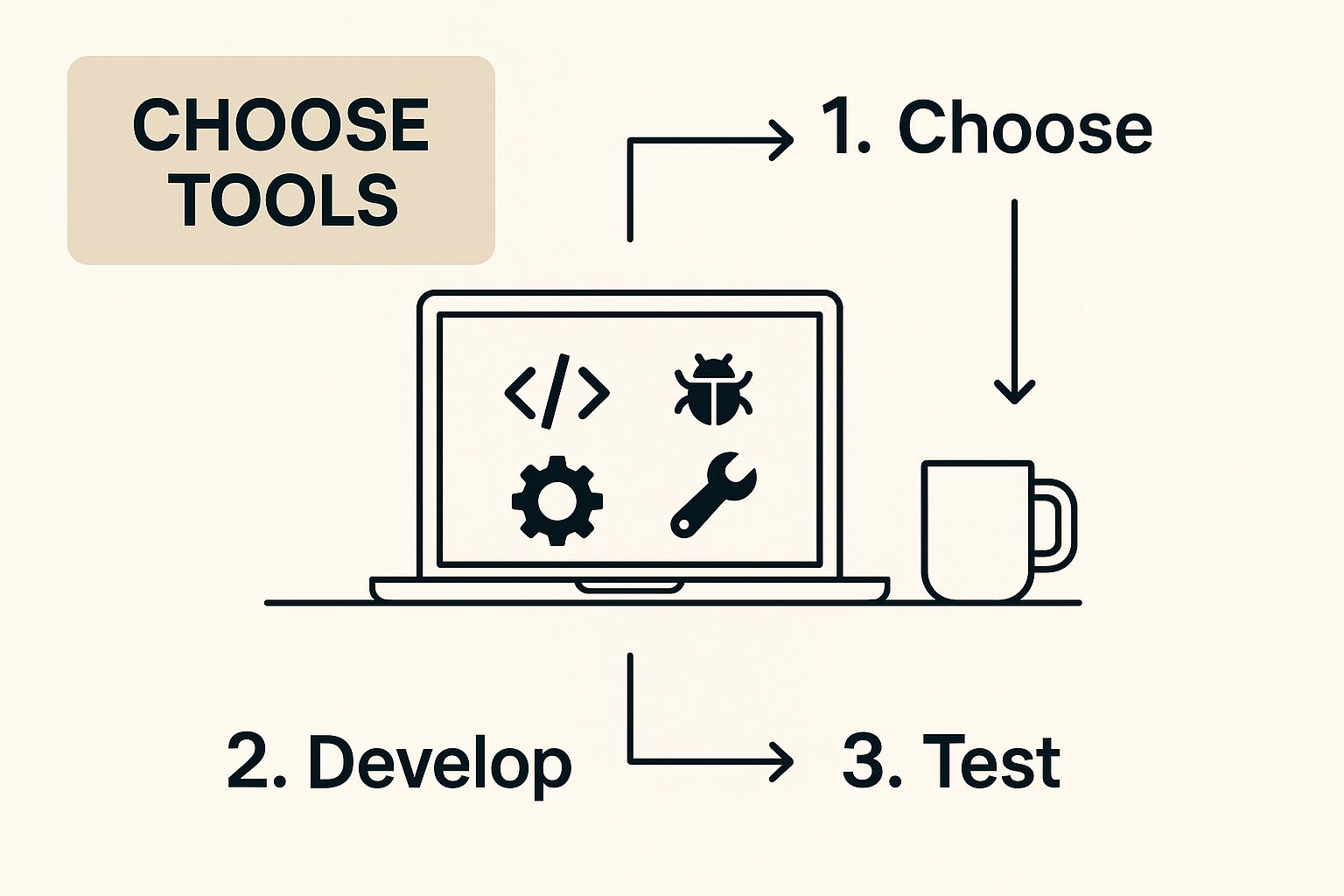
As you can see, choosing your tools is the foundation. Getting this part right makes everything that follows so much easier.
A Quick Tour of the Interface
Once you have it installed, clicking the PandaExtract icon opens a clean, straightforward interface. You won't find any confusing menus or buried settings. Everything you need is right there, front and center, so you can start to automate web scraping tasks right away. If you're completely new to this world, our guide on no-code web scraping is a great place to get your bearings.
The idea of simple, automated data collection isn't just for scraping product prices. It applies to all sorts of business needs. For instance, many companies need an efficient way to gather customer feedback. If you're looking into similar tools for different needs, you might find a guide on testimonial collection software that automates reviews helpful. It’s a perfect example of how automation can work for more than just contacts and pricing data.
If you haven't done it yet, take a moment to Download our Chrome extension and get it pinned to your toolbar. You’ll be all set to follow along in the next section, where we’ll walk through a real-world example.
Running Your First Automated Extraction

Alright, this is where the magic happens. Theory is one thing, but seeing a tool like this in action is what really makes it click. Let's walk through a common scenario to show you just how simple it is to automate web scraping without touching a single line of code.
Picture this: you're an e-commerce analyst, and your boss wants you to track a competitor's new product launch. You need to pull the product names, prices, and customer ratings every day. Doing this by hand for even 20 products is a soul-crushing task. For hundreds? Forget about it.
This is exactly the kind of repetitive work PandaExtract was built to eliminate.
Point, Click, and Extract Data
First things first, head over to the competitor's category page you need to scrape. Let it load completely, then click the PandaExtract icon you pinned to your toolbar. This brings up the extension's interface right over the page, ready for your commands.
The interface is clean and designed to be obvious. You won’t be left wondering what to do. Your first move is to just start clicking. As you hover your mouse around the page, you'll see PandaExtract highlight different elements—a product title, its price, a review snippet.
This is the heart of its no-code power. The tool is reading the page’s underlying HTML structure and translating it into a simple visual interface. You just point at what you want.
Go ahead and click on the name of the first product. Instantly, PandaExtract’s smart-selection feature will identify the pattern and grab all the other product names on the page. Now do the same for the prices, and then the star ratings. That's it. With just three clicks, you’ve told the tool exactly what data to pull.
From Webpage to Structured Data
As you click, you'll notice the data populating a neat, spreadsheet-style table inside the PandaExtract window. It happens in real time, turning the messy, unstructured layout of a website into perfectly organized columns.
This immediate feedback is what makes the process so powerful. You can see right away if you clicked the right thing. If a selection looks wrong, just clear it and try again. No harm, no foul.
This visual, interactive approach takes all the mystery out of web scraping. You're not wrestling with complex code or trying to write CSS selectors. You are literally just showing the tool what you need, and it does all the heavy lifting behind the scenes.
Once you have your columns defined (like "ProductName," "Price," and "Rating"), you can even start refining the data. Maybe you only want products with a rating above four stars. The built-in filters let you narrow down the results before you even export anything.
Download and Analyze Your Results
With your data selected and organized just the way you want it, the final step is a breeze. Click the "Download CSV" button. In seconds, you’ll have a clean, perfectly formatted file ready to be opened in your favorite spreadsheet software. Many of our users love this workflow, and you can learn more about creating your own Excel web scraper with this exact method.
The possibilities here are pretty much endless. Once you get the hang of it, you can run these kinds of automated extractions on all sorts of websites. You could even explore automating specific platforms like Facebook Marketplace to find local deals or track item prices.
If you're just following along, now's the perfect time to jump in and try it yourself. Download our Chrome extension, find a site with a list of items, and see just how fast you can turn that webpage into actionable data.
Taking Your Data Extraction to the Next Level with Automation
Sure, grabbing data from a single page is useful, but that's just scratching the surface. The real game-changer is setting up a system that works for you around the clock, pulling information from hundreds, or even thousands, of pages without you having to lift a finger. This is how you go from one-off data grabs to building a powerful, continuous data pipeline.
Think about it. You might need to scrape an entire e-commerce product catalog that’s 50 pages deep. Or maybe you need to check a real estate site every single day for new listings in your area. Doing that by hand? It's not just tedious; it's practically impossible to do consistently. This is exactly where advanced automation features come into play, turning a simple scraper into your personal data-gathering robot.
Automatically Crawling Through Multiple Pages
Let’s be honest, the best data is rarely all on one page. It’s usually spread across paginated lists—product categories, search results, you name it. PandaExtract was built from the ground up to handle this exact scenario.
Instead of the old, painful method of scraping page one, downloading the CSV, clicking to page two, and starting all over again, you just show the tool how to get to the next page. It’s that simple.
- Point to the 'Next' Button: Once you’ve selected the data you want from the first page, just click on the "Next" button or whatever link takes you to the next set of results.
- Let PandaExtract Learn the Pattern: The extension instantly understands this is your pagination element. It will then automatically follow that link on each page after it finishes scraping, repeating the process until it hits the last page.
- Get One Clean File: All the data from every single page gets compiled into one organized file. Say goodbye to the headache of merging dozens of separate spreadsheets.
This one feature is a massive time-saver. It’s the key to scaling up any data collection project.
The ability to navigate through multiple pages is what separates a basic tool from a true automation powerhouse. It's what allows you to capture an entire product line, a complete directory of businesses, or all the reviews for a hotel in a single, hands-off operation.
Set It and Forget It: Scheduling Your Scrapes
The next leap in automation is scheduling your tasks. Why manually run a scrape every morning when you can have it done for you automatically, even while you're asleep? This is incredibly powerful for monitoring tasks where timing and consistency are everything.
With PandaExtract, you can schedule jobs to run from the cloud, which means they’ll work even if your computer is turned off. Here are a few ways I’ve seen people use this:
- Keeping an Eye on Competitor Prices: Set up a daily scrape of your main competitors' product pages. You’ll get an email with fresh pricing data every morning, so you can spot trends and react quickly.
- Finding the Best Talent First: If you’re hiring, you can schedule a scrape of major job boards for new roles that match your keywords. You'll be one of the first to know when a great candidate appears.
- Tracking Brand Mentions: You could set up a daily run to check news sites or forums for mentions of your brand, giving you a constant pulse on what people are saying.
This is where the industry is heading. In fact, by 2025, most advanced web scraping will be tightly integrated with AI to make these systems even smarter. We're already seeing AI-powered scrapers that can adapt on their own when a website’s layout changes. To get a better sense of where this is all going, you can explore more about these web scraping industry trends.
Ready to build a data pipeline that works while you sleep? Download our Chrome extension and see what a difference scheduled, multi-page scraping can make.
Tackling Tricky Scraping Scenarios

Let's be real: even with the best tools, the web is a wild and messy place. You're going to hit websites that throw curveballs—things like bizarre layouts or tricky tech designed to stop scrapers in their tracks. This isn't a sign of failure; it's just part of the game. Learning to get past these roadblocks is what turns a frustrating attempt into a successful data pull.
The web scraping tools market, currently valued at a staggering USD 3.23 billion, is built around solving these problems. But it's an arms race. The rise of sophisticated anti-scraping measures, from device fingerprinting to behavioral analysis, has pushed scraping failure rates up by more than 50%. This, in turn, drives up the cost of getting the data you need. That’s why having a scraper with smart, built-in solutions isn’t just a nice-to-have; it’s essential.
Navigating Dynamic Content and JavaScript
One of the most common headaches comes from modern, JavaScript-heavy websites. We've all seen them. You land on a page, and the actual information you need—like product prices or customer reviews—only appears after a noticeable delay. If your scraper moves too quickly, it just captures an empty shell of a page.
This is exactly where PandaExtract shines. It has a simple yet powerful feature that lets you set a "wait time" before it starts extracting. This delay tells the scraper to just hang back for a moment and let the page fully load all its dynamic elements. The result? You get the complete dataset, every single time.
Pro Tip: I usually start with a 2-3 second delay. If some data is still missing, I'll bump it up a second at a time. This one small tweak is often the secret to cracking even the most interactive websites.
For more complex jobs, like pulling business info from interactive maps, you need a tool that can handle this kind of dynamic environment gracefully. Our guide on how to scrape Google Maps for business leads is a perfect real-world example of these principles in action.
Cleaning Up Inconsistent or Messy Data
Another classic problem is messy, inconsistent data structures. Imagine scraping an e-commerce site: on one product page, the price is in a nice, clean <span>. On the next, it's buried in a long paragraph of promotional text. This kind of chaos can completely derail your workflow and leave you with a jumbled, unreliable spreadsheet.
PandaExtract gives you the control to handle this. If your first click-and-select isn't quite right—maybe it grabbed too much text or missed the specific number you needed—you can easily refine that selection. This lets you zero in on the exact data point, ensuring your output is clean and consistently formatted across every page you scrape. A few stubborn pages shouldn't bring your project to a halt.
Think you're ready to tackle these challenges head-on? Download our Chrome extension and see for yourself how its smart features can help you automate web scraping on even the most difficult sites.
Common Questions About Automated Scraping
Stepping into the world of automated web scraping often brings up a few important questions. It’s smart to think about these things before you start, so let's walk through some of the most common concerns I hear from people new to the field. Getting these answers straight will help you scrape with confidence and stay out of trouble.
Is This Even Legal?
Let's get the big one out of the way first. Generally speaking, yes, scraping data that's publicly available is legal. The courts have weighed in on this, most notably in the case between LinkedIn and hiQ Labs. The consensus is that if information is open for anyone to see on the public web, pulling it isn't a violation of laws like the Computer Fraud and Abuse Act (CFAA).
But legality is just one piece of the puzzle. You also have to think about ethics and the website's own rules.
Do I Really Need to Follow a Website's Terms of Service?
You absolutely should. Think of a website's Terms of Service (ToS) as its house rules. While breaking them usually isn't illegal in a criminal sense, it can definitely get you kicked out—meaning your IP address could get blocked. In very rare situations, if your scraping damages their site or business, they could pursue civil action.
The best approach is simple: be a good internet neighbor. Don't hammer a website with rapid-fire requests. A properly set up scraper gathers data without causing slowdowns or headaches for the site owner and its human visitors.
What About Scraping Data Behind a Login?
Yes, you can, and this is where a browser-based tool really shines. Because an extension like this works inside your browser, it automatically uses your active login session. If you can see the data after you've logged in, the tool can see it too.
This opens up a ton of possibilities. For example, you could:
- Pull your own business analytics from various online dashboards.
- Collect posts and information from private groups or forums you belong to.
- Scrape data from services you subscribe to.
It's an incredibly powerful way to consolidate information you already have access to.
How Can I Scrape Lots of Data Without Getting Blocked?
When you're scaling up and pulling thousands of pages, the name of the game is to fly under the radar. Websites are pretty good at spotting and blocking automated traffic. The trick is to make your scraper act more like a person and less like a robot.
To avoid getting blocked, you should always build in delays between your requests. Using rotating proxies is also a huge help, as it changes your IP address so your activity doesn't all come from one place. Ultimately, it’s about setting a reasonable pace that doesn't scream "bot attack!" to the website's servers.
Ready to see how a smart tool handles all of this automatically? PandaExtract - Ultimate Web Scraper was built to navigate these challenges for you, so you can focus on getting the data you need. Download our Chrome extension and see how easy automated web scraping can be.
Published on