12 Best Google Maps Extractor Tools for 2025

Google Maps is more than just a navigation tool; it's a massive, searchable directory of local businesses teeming with valuable data. For sales teams, marketers, and researchers, manually collecting this information - names, phone numbers, addresses, and reviews - is an impossible task. This is where a Google Maps extractor comes in. These powerful tools automate data collection, allowing you to quickly build targeted lead lists, analyze local competition, or gather market research.
This guide breaks down the 12 best Google Maps extractor tools available. We'll provide a step-by-step tutorial on using PandaExtract, our powerful Chrome extension, and evaluate each alternative based on real-world use cases, ease of use, and unique features. Understanding the broader implications and key business process automation benefits can further highlight the strategic advantage of employing these tools.
Our goal is to help you find the perfect solution to turn local search results into actionable data. Each option includes detailed analysis, screenshots, and direct links so you can make an informed choice. Whether you need a simple browser extension or a scalable, cloud-based platform, this list has you covered.
1. PandaExtract - Ultimate Web Scraper
PandaExtract establishes itself as a premier, no-code google maps extractor designed for professionals who require robust data collection without technical barriers. It operates as a powerful Chrome extension, enabling users to effortlessly capture business listings, contact information, and reviews directly from Google Maps. The platform’s standout feature is its intelligent selection tool; simply hovering and clicking on desired data fields allows for the quick creation of a structured data set, a process that is both intuitive and highly efficient for users of all skill levels.
This tool is particularly effective for large-scale data harvesting tasks. Whether you need to compile a list of restaurants in a specific city, gather contact details for B2B lead generation, or analyze customer sentiment through reviews, PandaExtract streamlines the entire workflow. It moves beyond simple extraction by providing a built-in spreadsheet editor, allowing you to clean, filter, and organize your data before exporting it to CSV, Excel, or Google Sheets.
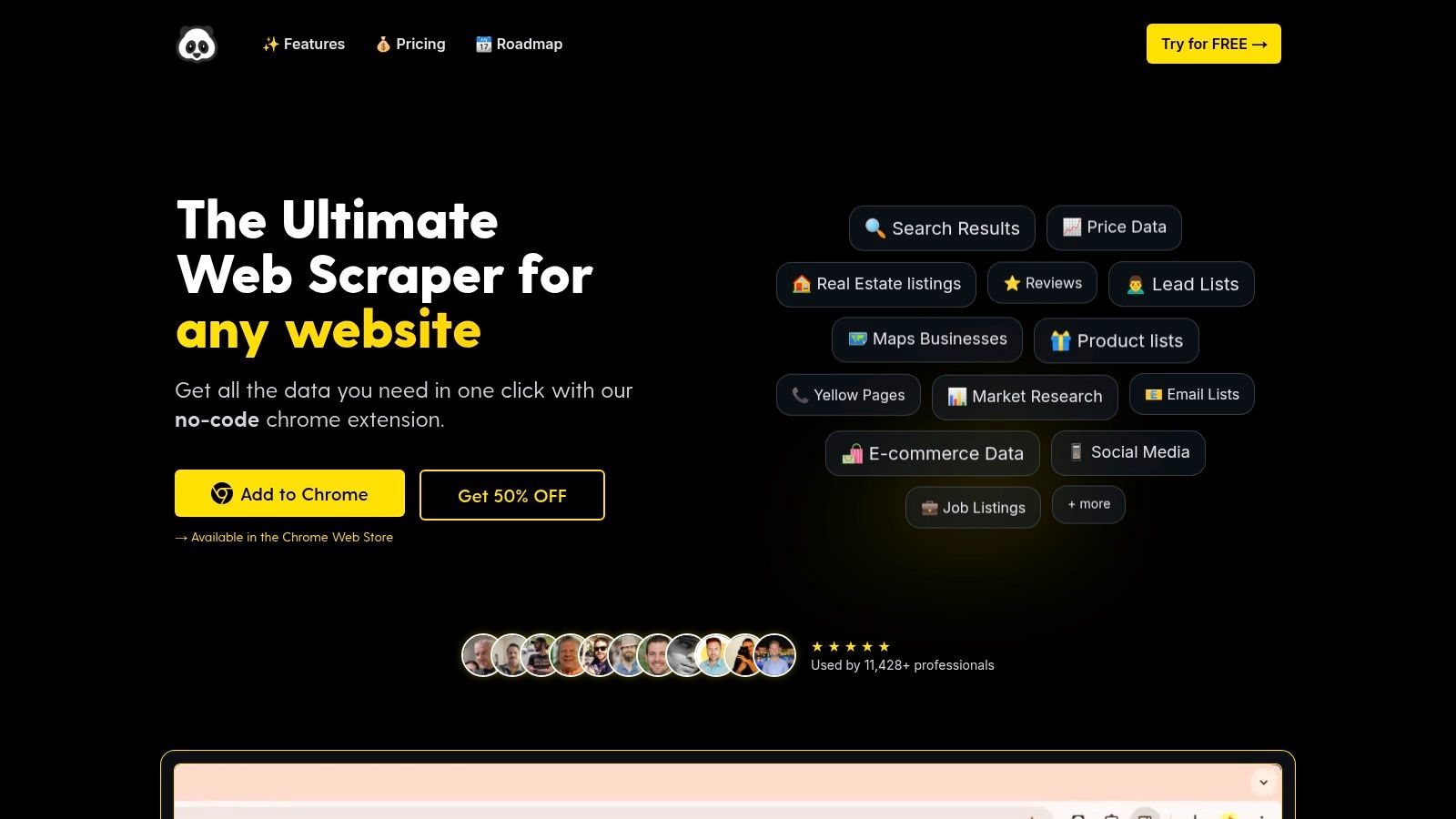
Key Strengths & Use Cases
PandaExtract excels with a feature set that supports complex data extraction scenarios, making it a versatile tool for various professional needs.
- Lead Generation: Sales and marketing teams can quickly build targeted prospect lists by extracting business names, phone numbers, websites, and addresses from Google Maps searches.
- Competitor Analysis: Market researchers can systematically gather data on competitors, including their operating hours, ratings, and customer reviews, to gain a competitive edge.
- Bulk & Deep Extraction: The tool supports extracting data from hundreds of URLs in a single operation and can perform deep scans of linked subpages, perfect for comprehensive data gathering.
- Automation: Advanced cloud-based scheduling allows for automated data extraction tasks, ensuring your datasets are always current without manual intervention. It also integrates with platforms like n8n and webhooks for advanced workflows.
For a detailed guide on its capabilities, you can explore their tutorial on how to extract Google Maps businesses and export to CSV or Excel.
Platform Details
- Ease of Use: Praised for its user-friendly interface, PandaExtract makes web scraping accessible to everyone, eliminating the need for coding knowledge.
- Availability & Pricing: Available as a browser extension for Chrome, Edge, and Brave. PandaExtract offers a free trial to test its functionality, with a 50% discount for new users on its paid plans.
- Limitations: Its primary limitation is being browser-based, which may not suit users on other platforms like Firefox. Some advanced features are also slated for future release on their 2025 roadmap.
Ready to streamline your data collection? You can download the PandaExtract Chrome extension to get started.
2. Apify
Apify is a robust web scraping and automation platform that offers a powerful, pre-built Google Maps Scraper. It is designed for users who need to extract large volumes of detailed business data without the limitations of the official Google Places API. This tool bypasses the need for an API key, making it an excellent google maps extractor for scalable data collection projects.
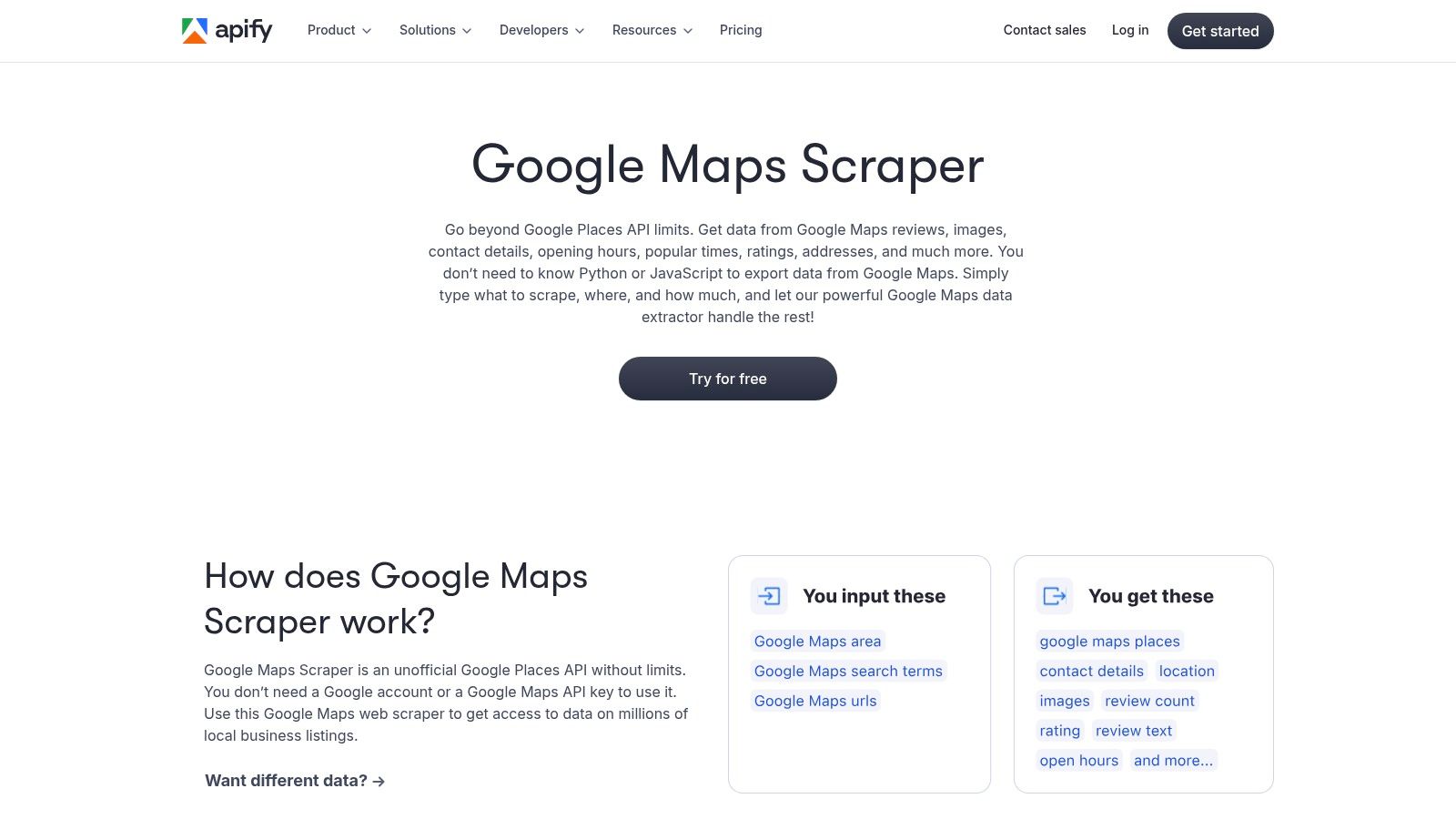
What sets Apify apart is its blend of accessibility and power. Beginners can use the ready-made scraper with a simple interface, while developers can leverage the platform's API and custom coding options for more complex workflows. This makes it ideal for a wide range of use cases, from local lead generation to large-scale market analysis across multiple countries. While the pricing can seem complex at first, its usage-based model is cost-effective for targeted scrapes.
Key Features and Considerations
- Comprehensive Data Extraction: Gathers names, addresses, contact details, reviews, and images.
- Scalability: Suitable for both small tasks and extensive, ongoing data extraction projects.
- No API Key Needed: Operates independently of the Google Places API, avoiding its quotas and costs.
- Flexible Exports: Provides data in formats like CSV, JSON, and Excel.
The platform offers a free tier, but larger jobs require a paid subscription, which is based on platform usage. For those seeking alternatives or different functionalities, exploring various Google Maps Scrapers can provide more context. You can learn more about how Apify compares to other tools by checking out this guide to Google Maps scrapers or download our chrome extension for a powerful, browser-based alternative.
3. Toolz4Biz
Toolz4Biz offers a specialized Google Maps Scraper designed for automated lead generation. Its core strength lies in its ability to handle multi-keyword and multi-location searches simultaneously, making it a highly efficient google maps extractor for users looking to build targeted marketing lists without manual intervention. The software operates independently, avoiding third-party APIs and their associated costs or limitations.
What makes Toolz4Biz unique is its focus on streamlined, set-and-forget automation. Users can configure complex search parameters and let the tool run in the background, collecting data that is stored permanently within the application itself. This approach is ideal for sales teams and marketers who need a continuous flow of fresh leads without requiring any coding knowledge. Its built-in spam protection also helps ensure the quality of the contact information collected.
Key Features and Considerations
- Automated Multi-Keyword/Location Search: Run complex, simultaneous searches across various keywords and geographic areas.
- In-App Permanent Storage: All extracted data is saved directly within the software for easy access and management.
- API-Independent Operation: Functions without relying on Google's API, preventing quota issues.
- Spam Protection: Includes features to filter out irrelevant or low-quality data.
The software requires a modern operating system (Windows 10+ or macOS 14+) and is available through an annual subscription model, which may not be ideal for users with short-term project needs. You can learn more at the Toolz4Biz website or try an easy-to-use alternative by downloading our chrome extension.
4. GetOdata
GetOdata provides a straightforward google maps extractor distinguished by its pay-per-result pricing model. This approach makes it a highly practical choice for users with smaller, targeted data extraction projects or irregular data needs who want to avoid monthly subscription commitments. The platform is designed for simplicity, allowing users to quickly set up their extraction criteria and get the data they need without a steep learning curve.
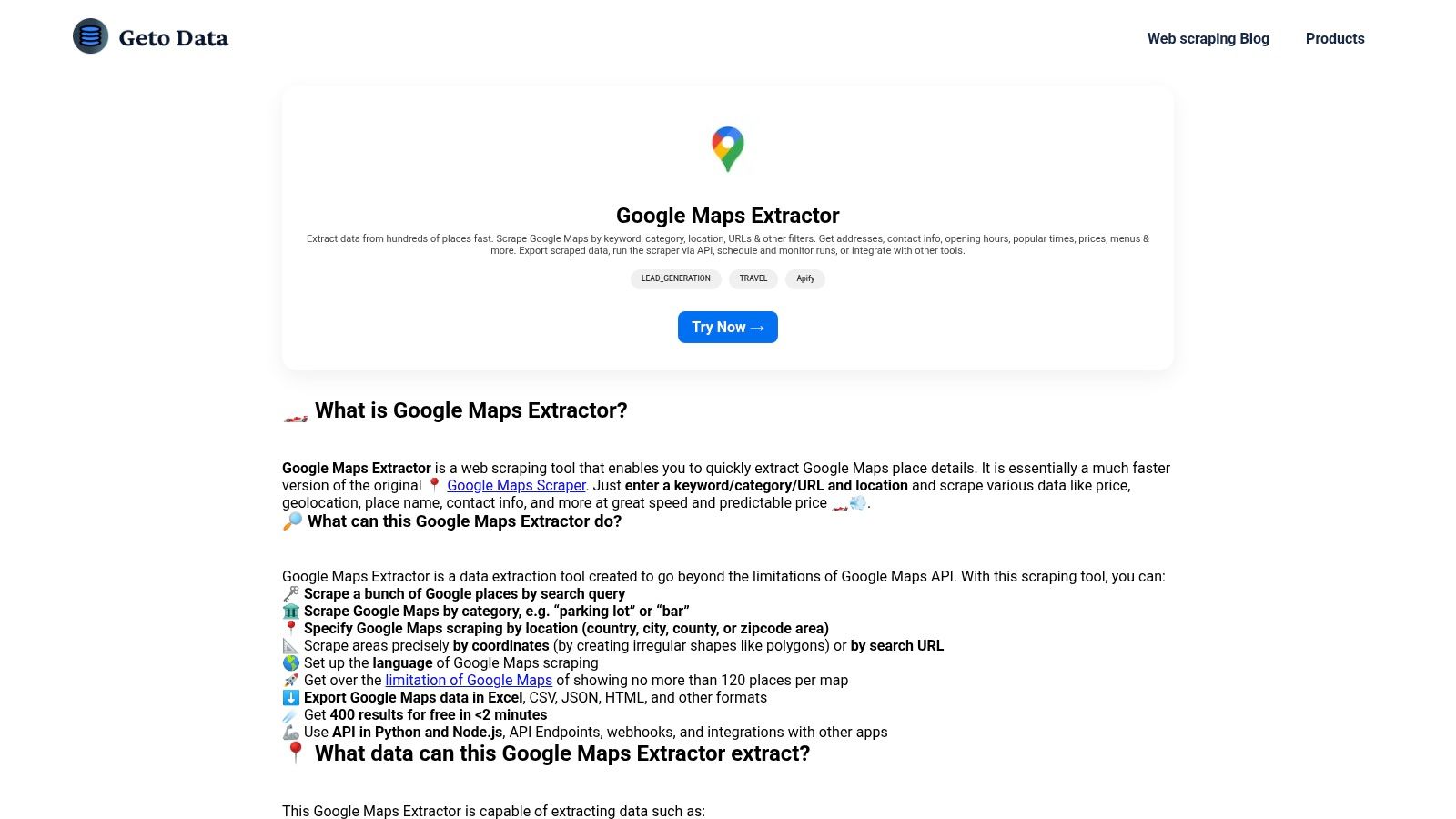
What makes GetOdata stand out is its accessibility and cost-effectiveness for specific use cases, like a local marketing agency needing a one-time list of restaurants in a single city. While it may lack some of the advanced automation features found in larger platforms, its user-friendly interface and direct export options make it an excellent tool for quick and efficient data gathering. This simplicity ensures a smooth user experience from setup to data download.
Key Features and Considerations
- Pay-Per-Result Model: Ideal for users who only pay for the data they actually extract, making it very cost-effective for small-scale operations.
- Simple Interface: Offers a quick and easy setup process, perfect for those who need data without complex configurations.
- Multiple Export Formats: Supports data export in popular formats like CSV, XLSX, and JSON for seamless integration.
- Targeted Extraction: Allows users to specify precise criteria to get relevant business information efficiently.
While its pay-as-you-go model is a major advantage for smaller tasks, the cost can become significant for large-scale or continuous scraping projects. For users who prefer a browser-based tool with a generous free plan, you can also consider a Chrome extension like the Ultimate Web Scraper for in-browser extraction.
5. PandaExtract
PandaExtract offers a refreshingly simple, no-code approach to data collection as a Chrome extension. It is specifically designed for users who need to perform quick and targeted extractions directly from their browser without any technical setup. This tool excels at pulling business information, including hard-to-find emails and deep subpage data, making it a highly practical google maps extractor for on-the-fly lead generation and market research tasks.
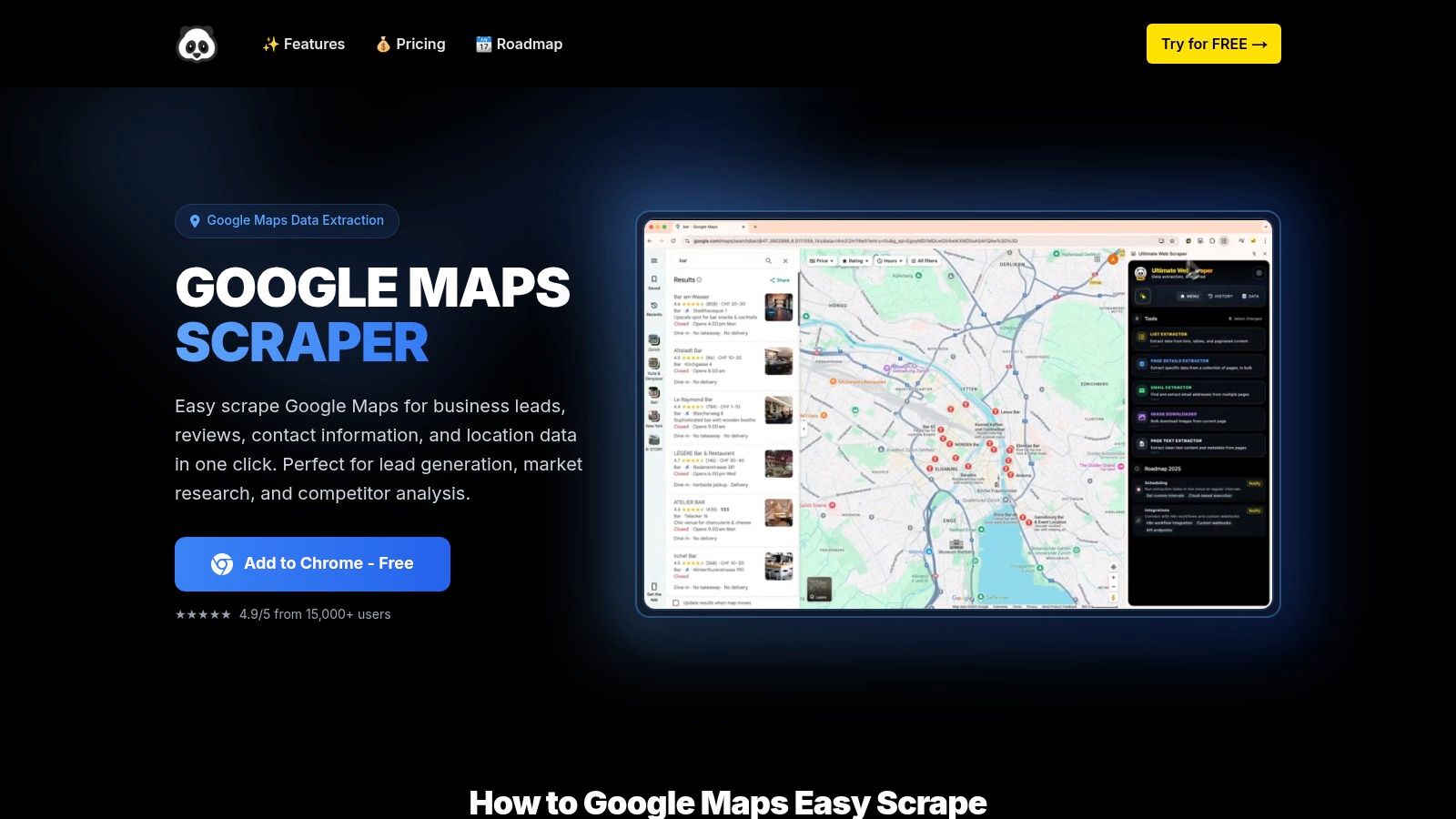
What makes PandaExtract stand out is its accessibility. As a browser extension, it integrates directly into your workflow, allowing you to start scraping data with a single click while browsing Google Maps. This makes it perfect for non-technical users like marketers or small business owners who need data without a steep learning curve. While it's not built for massive, enterprise-level scrapes, its efficiency for smaller, targeted projects is unmatched, providing immediate results without complex configuration.
Key Features and Considerations
- No-Code Chrome Extension: Installs directly into your browser for immediate use.
- Deep Data Extraction: Capable of finding emails, images, and information from linked subpages.
- Intuitive Interface: Extremely easy to use, even for absolute beginners.
- Multiple Export Options: Delivers data in convenient CSV, Excel, and JSON formats.
The tool operates on a freemium model, with a free version for basic needs and paid plans for more extensive features. For users who value simplicity and speed for smaller-scale tasks, you can download the Chrome extension and start extracting data in minutes.
6. LeadStal
LeadStal offers a convenient Chrome extension that serves as a dedicated Google Maps Data Scraper, designed for users who prioritize ease of use and direct browser integration. It automates the extraction of business information directly from a Google Maps search results page, making it a highly efficient google maps extractor for lead generation and market research tasks without needing complex software. The tool is particularly useful for quickly building contact lists on the fly.
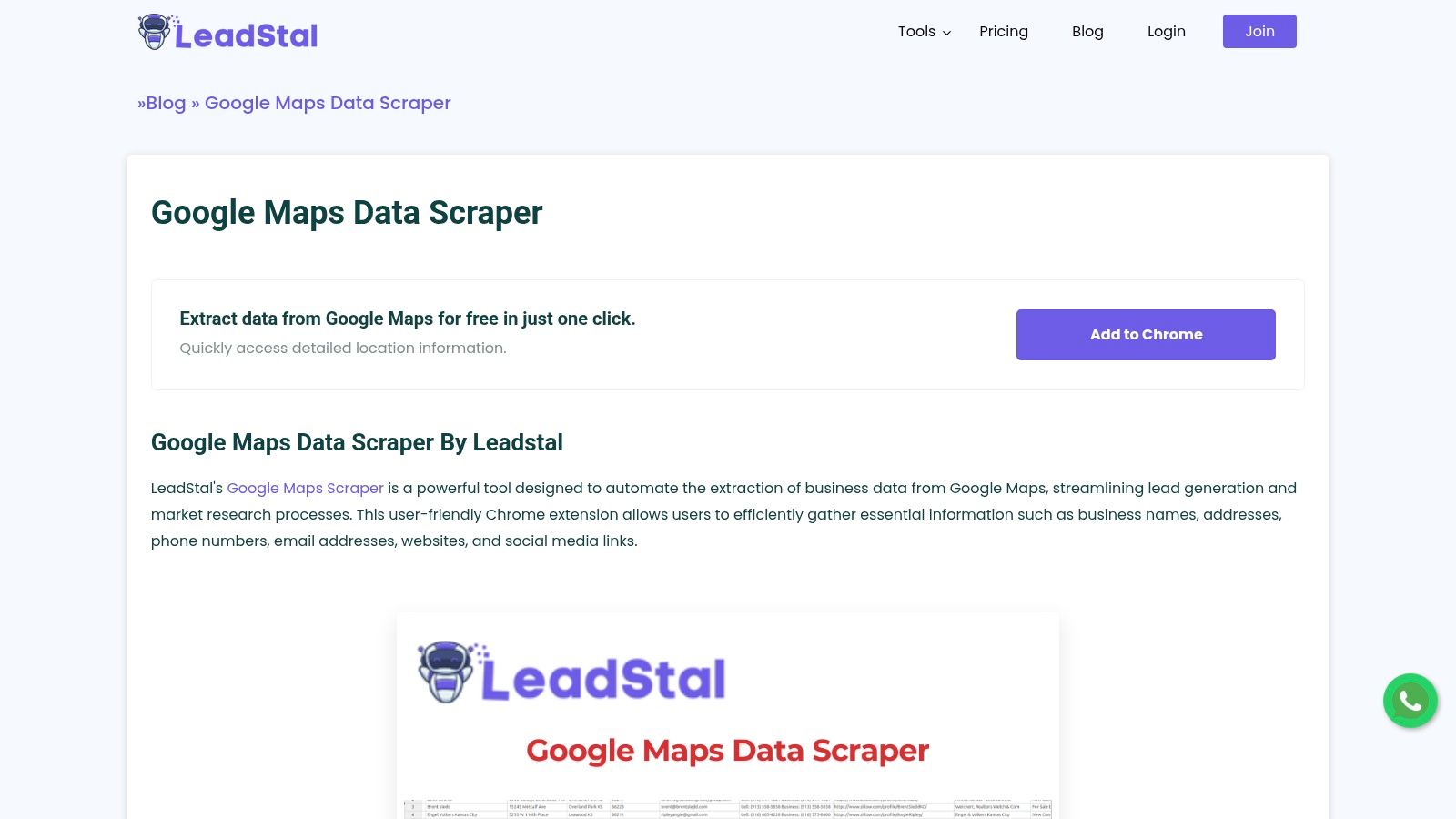
What makes LeadStal stand out is its focus on simplicity and enriching data with social media links, a feature not always standard in other scrapers. This makes it ideal for digital marketing agencies and sales teams looking to connect with prospects across multiple channels. The real-time data extraction ensures the information is current. While its functionality is tied to the Chrome browser, its user-friendly interface makes it accessible to non-technical users.
Key Features and Considerations
- Social Media Links: Extracts links to business profiles on platforms like Facebook, Instagram, and LinkedIn.
- Browser-Based: Operates as a simple-to-install Chrome extension, streamlining the scraping process.
- Flexible Exports: Allows users to download collected data in both CSV and Excel formats.
- Real-Time Data: Gathers information directly and in real-time to ensure accuracy.
LeadStal provides flexible pricing, including a free plan with limited credits, making it scalable for various needs. However, for more advanced web scraping beyond just Google Maps, you might consider an all-in-one solution like the Ultimate Web Scraper Chrome extension.
7. Bright Data
Bright Data is an enterprise-grade data collection platform offering a powerful Google Maps Scraper API. It is engineered for businesses and developers who require large-scale, reliable data extraction with sophisticated proxy management. This solution is a premium google maps extractor designed for overcoming complex scraping challenges and achieving high scalability, making it a go-to for data-intensive market research and competitive analysis.
What distinguishes Bright Data is its integrated, world-class proxy infrastructure. Users can execute highly targeted data requests at the country or even city level, bypassing geo-restrictions with ease. While it demands some technical expertise to operate, its robust performance and API-first approach make it invaluable for large enterprises. The pricing model is geared towards heavy usage, which may be a barrier for smaller businesses or individual users.
Key Features and Considerations
- Advanced Targeting: Allows for precise data extraction by specifying country and city.
- Built-in Proxy Management: Leverages a massive proxy pool to ensure high success rates and avoid blocks.
- High Scalability: Designed to handle massive data extraction projects without performance degradation.
- Multiple Export Formats: Delivers data in JSON, NDJSON, JSON Lines, and CSV.
Bright Data operates on a premium, pay-as-you-go or subscription basis, which is best suited for well-funded projects. For simpler, more direct extraction tasks without the need for an enterprise-level API, consider a browser-based tool like the Ultimate Web Scraper Chrome Extension for quick results.
8. Oxylabs
Oxylabs provides a highly specialized Google Maps Scraper API designed for developers and data teams executing large-scale extraction projects. Rather than a simple point-and-click tool, this is a robust API that integrates directly into custom applications, offering granular control over the scraping process. Its strength lies in its ability to handle massive data requests with high reliability, making it a powerful google maps extractor for enterprise-level market research and competitive analysis.
What distinguishes Oxylabs is its advanced customization and infrastructure. Users can leverage country-level geo-targeting to retrieve localized results and build custom parsing logic with its OxyCopilot tool. This technical focus means it requires development resources to implement, making it less suitable for non-technical users. However, for businesses that need a scalable and dependable data pipeline from Google Maps, Oxylabs' infrastructure and comprehensive support are industry-leading. Its pricing model is geared toward larger projects, reflecting its enterprise focus.
Key Features and Considerations
- Advanced Customization: Offers country-level targeting and a custom parser builder.
- Scalable Infrastructure: Built to handle large volumes of concurrent requests reliably.
- Developer-Focused: An API-first product requiring technical knowledge for integration.
- Multiple Data Formats: Delivers data in structured JSON, CSV, or raw HTML.
While Oxylabs is an excellent solution for complex needs, simpler browser-based tools like our Chrome extension might be more practical for smaller-scale lead generation tasks. You can learn more about their API at Oxylabs.
9. Nimble
Nimble is a sophisticated web data collection platform, offering a specialized SERP API that functions as a powerful google maps extractor. It is designed for users with technical expertise who need real-time, reliable data streams from various sources, including Google Maps search results. Its infrastructure is built around speed and reliability, leveraging a vast network of residential proxies to ensure high success rates and accurate, geo-targeted information.
What distinguishes Nimble is its focus on providing a developer-centric API for a wide range of scraping needs, not just Google Maps. This makes it a versatile tool for teams integrating data extraction into larger applications or complex workflows. While it requires technical knowledge to implement, its robust performance and real-time capabilities are ideal for tasks like dynamic price monitoring, large-scale lead generation, and competitive analysis where speed is a critical factor.
Key Features and Considerations
- Real-Time Data: Delivers SERP data in real-time, perfect for time-sensitive projects.
- Built-in Proxies: Utilizes a built-in rotating residential proxy network for reliable access.
- Country-Level Targeting: Allows for precise geographic targeting to gather local business data.
- Flexible Data Formats: Outputs data in structured JSON or raw HTML for custom parsing.
Nimble’s pricing is geared towards professional use and can be expensive for small-scale projects. However, its comprehensive documentation and support make it a solid choice for developers needing a dependable SERP API. If you prefer a no-code solution, you can download our chrome extension as a powerful alternative.
10. Octoparse
Octoparse is a powerful, client-side web scraping tool that empowers non-technical users to extract data with its intuitive, no-code interface. Its pre-built Google Maps scraping templates make it an exceptionally accessible google maps extractor for those looking to quickly gather business listings, contact information, and reviews without writing a single line of code. This focus on ease-of-use positions it as a go-to solution for marketers and researchers who need data without a steep learning curve.
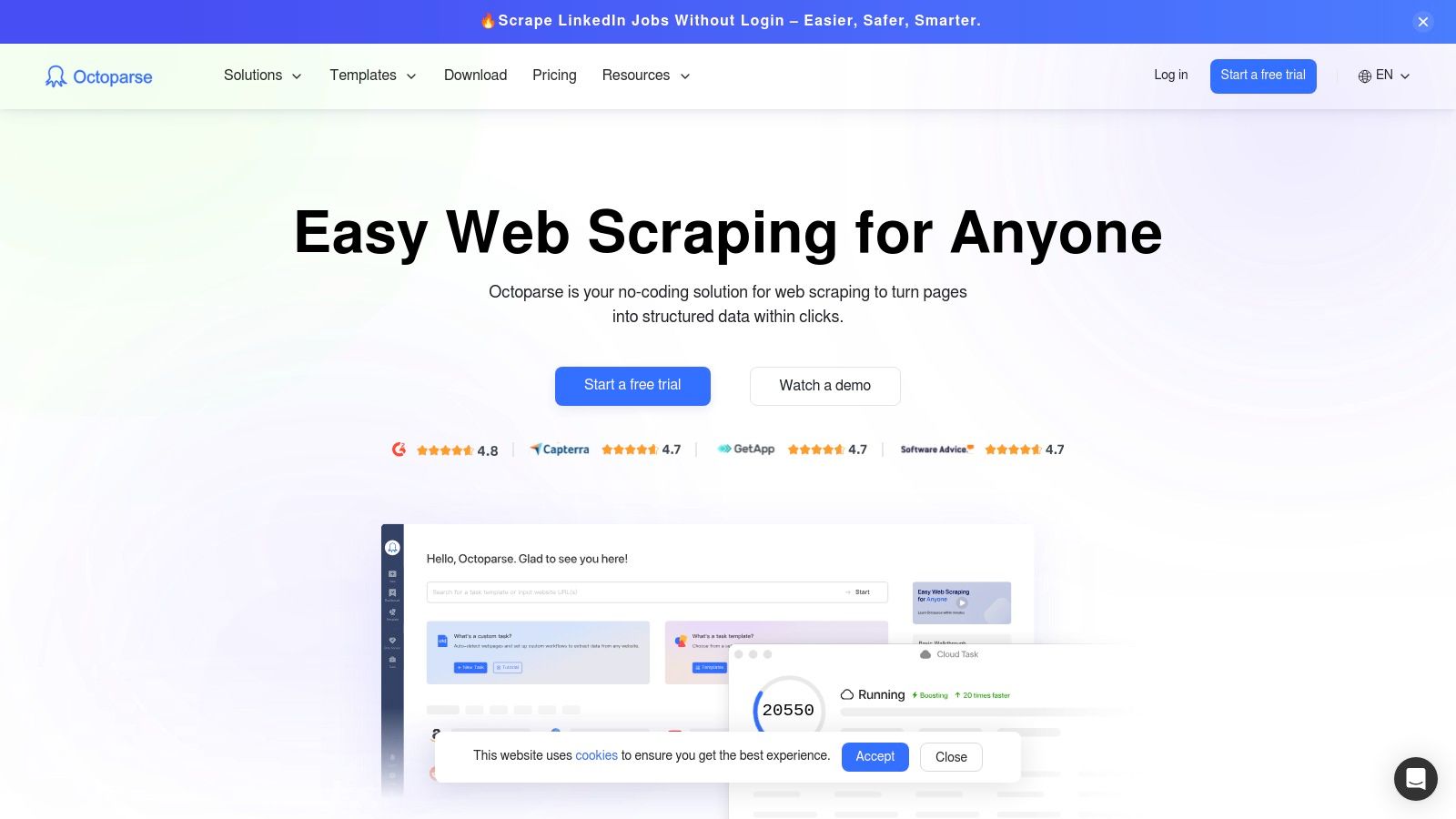
What truly distinguishes Octoparse is its combination of a point-and-click workflow with robust, cloud-based features. Users can set up scrapers on their desktop and then run them in the cloud, freeing up local resources and enabling scheduled extractions. The platform’s automatic IP rotation helps prevent blocking, ensuring more reliable data collection from Google Maps. While the free plan is limited, its paid tiers offer significant power for scalable projects.
Key Features and Considerations
- Pre-built Templates: Offers ready-to-use templates specifically for Google Maps, simplifying the setup process.
- No Coding Required: Its visual, point-and-click interface is designed for users without programming skills.
- Cloud & Scheduled Scraping: Allows for automated, recurring data extraction tasks to run on cloud servers.
- Automatic IP Rotation: Helps mitigate the risk of being blocked during large-scale scraping jobs.
The free plan has notable limitations, and mastering more complex, custom scraping workflows can take time. For users who prefer a browser-based tool for quick tasks, consider a solution like the Ultimate Web Scraper Chrome Extension. You can learn more at Octoparse.
11. Phantombuster
Phantombuster offers a suite of cloud-based automation tools, including a dedicated "Phantom" designed to function as a powerful google maps extractor. It automates the process of visiting Google Maps search results to extract key business information, making it ideal for users who want to build lead lists or enrich contact databases without manual effort. Its strength lies in its ability to run these tasks in the cloud on a schedule, ensuring a consistent flow of fresh data.
What sets Phantombuster apart is its focus on enriching data by chaining different automations together. For example, you can extract business names from Maps and then use another Phantom to find their social media profiles or employee contact details on LinkedIn. While some technical understanding helps in setting up these workflows, the platform provides extensive documentation and pre-built templates. The pricing is based on execution time, which can be costly for very large-scale extractions but is efficient for targeted campaigns.
Key Features and Considerations
- Automated and Cloud-Based: Runs scrapes automatically in the cloud, freeing up local computer resources.
- Enriched Data Extraction: Capable of finding emails and social media links in addition to standard business info.
- API Integration: Connects with other tools and services for seamless marketing and sales automation.
- Scheduled Extractions: Set "Phantoms" to run on a recurring schedule for ongoing data collection.
Phantombuster offers a free trial, with paid plans based on monthly execution time and the number of "Phantoms" you can use. For simpler, browser-based tasks, consider a tool like the Ultimate Web Scraper Chrome Extension for on-demand scraping.
12. ScrapMaster Google Maps Extractor
ScrapMaster offers a dedicated desktop software designed for high-speed, flexible data extraction from Google Maps. It is built specifically for the Windows operating system and provides a straightforward solution for users who need to quickly gather business listings. This tool distinguishes itself as a powerful google maps extractor by allowing users to customize their search parameters extensively, ensuring the collected data is highly relevant to their specific marketing or research needs.

What makes ScrapMaster a practical choice is its focus on efficiency and user control within a familiar desktop environment. The interface is designed to be accessible for all user levels, from beginners running their first scrape to experts needing detailed control over the extraction process. While it is limited to Windows users, its performance-oriented approach makes it a solid contender for anyone on that platform looking for a reliable, standalone scraping application.
Key Features and Considerations
- High-Speed Data Extraction: Optimized for fast performance to quickly build lead lists.
- Flexible Search Parameters: Enables users to set custom criteria for targeted data collection.
- Multiple Export Formats: Supports exporting data to CSV, Excel, and JSON.
- Windows OS Dependent: The software is exclusively available for Windows systems.
A free trial is available to test its capabilities, with the full version requiring a one-time purchase. To understand the fundamental techniques behind such tools, you can learn more about how to scrape Google Maps.
Google Maps Extractor Tools Comparison
| Product | Core Features/Capabilities | User Experience / Quality ★★★★☆ | Target Audience 👥 | Unique Selling Points ✨ | Price / Value 💰 |
|---|---|---|---|---|---|
| PandaExtract - Ultimate Web Scraper 🏆 | No-code hover-click selection, bulk & deep scan, email & image extraction, built-in spreadsheet editor, cloud scheduling & integrations | Intuitive, fast, trusted by 11,000+ pros | Market researchers, e-commerce, marketers, journalists | Smart selection tool, multi-format export, cloud workflows | Free trial + 50% new user discount |
| Apify | Google Maps data & reviews extractor, multi-country, scheduling, API integration | User-friendly, scalable | Beginners to advanced users | No API key needed, multi-language support | Complex pricing, pay-as-you-go |
| Toolz4Biz | Automated multi-keyword/location extraction, in-app storage, spam protection | Reliable automation, user-friendly | Lead generation professionals | Independent from 3rd party APIs, multi-keyword search | Annual subscription |
| GetOdata | Pay-per-result pricing, quick setup, multiple export formats | Simple, cost-effective for small/targeted projects | Small businesses, irregular users | No subscription, easy workflow integration | Pay-per-result model |
| PandaExtract (Google Maps) | No-code Chrome extension, multi-page & bulk extraction, email & image extraction | Intuitive, quick setup | Non-technical users needing Google Maps data | Easy setup, bulk extract, multiple export formats | Free trial |
| LeadStal | Chrome extension, social media & contact extraction, bulk processing | Easy to use, flexible pricing | Small to large-scale lead generation | Social media link extraction, real-time data | Free plan limited credits |
| Bright Data | Enterprise API, proxy management, country/city targeting | Enterprise-grade, scalable | Large-scale enterprises | Robust proxy pool, advanced targeting | Premium pricing |
| Oxylabs | API with parser builder, country-level targeting, scalable | Advanced customization | Large enterprises needing flexible scraping | Custom parsers, comprehensive support | High pricing |
| Nimble | Scraper APIs across sources, residential proxies, real-time extraction | Fast, versatile | Developers and businesses needing multi-source | Rotating proxies, real-time data | Expensive for small users |
| Octoparse | No-code tool, pre-built Google Maps templates, cloud, IP rotation | Easy for beginners, scalable cloud scraping | Non-technical users | Point-and-click, scheduling, IP rotation | Free limited plan + paid tiers |
| Phantombuster | Automated cloud scraper, contact info extraction, API integration | Automated, cloud-based, well documented | Marketers, lead generators | Multi-source scraping, email & social media extraction | Higher pricing |
| ScrapMaster Google Maps Extractor | High-speed, customizable extraction, multiple export formats | Efficient, user-friendly | Beginners to experts (Windows only) | Fast extraction, flexible parameters | Paid software + free trial |
Choosing Your Ideal Extractor and Getting Started
Navigating the landscape of data extraction tools can feel overwhelming, but as we've explored, the right google maps extractor is the one that aligns perfectly with your project's scale, technical comfort, and ultimate goals. The journey from manual data collection to automated intelligence is transformative, and this guide has equipped you with the knowledge to make an informed choice. We've seen how tools range from simple browser extensions to complex, developer-focused API platforms, each serving a distinct purpose.
The primary takeaway is that power doesn't have to mean complexity. For a vast number of users, including marketers, sales teams, and small business owners, the most effective solution is often the one that minimizes the learning curve while maximizing immediate value. Tools like PandaExtract, Phantombuster, and ScrapMaster demonstrate that you don't need to be a programmer to harness the immense data available on Google Maps.
Matching the Tool to Your Task
Making the right selection comes down to assessing your specific needs. Before committing to a tool, consider these key factors:
- Project Scale: Are you running a one-off extraction for a local market analysis or do you need continuous, high-volume data streams for a national lead generation campaign? Browser extensions are ideal for targeted, smaller-scale tasks, while platforms like Bright Data or Apify are built for enterprise-level volume.
- Technical Skill: Be honest about your comfort level. No-code, visual tools with point-and-click interfaces lower the barrier to entry significantly. If you or your team have development resources, an API-first solution from Oxylabs or Nimble might offer greater flexibility and integration potential.
- Budget and Pricing Model: Evaluate the cost structure. Is a subscription model with monthly credits (like Phantombuster) more suitable, or does a one-time purchase or a pay-as-you-go model (common with larger data platforms) make more sense for your financial planning?
- Support and Community: Especially when starting out, having access to reliable customer support, detailed documentation, and an active user community can be invaluable for troubleshooting and discovering new use cases.
Ultimately, the best google maps extractor empowers you to move from idea to insight with minimal friction. The goal is to spend less time wrestling with software and more time analyzing the data to find new customers, understand market trends, or outperform competitors. By carefully considering these factors, you can confidently select a tool that not only meets your current needs but also has the capacity to grow with your ambitions. Your journey into data-driven decision-making starts now.
Ready to unlock the power of Google Maps data without the complexity? The PandaExtract - Ultimate Web Scraper is the perfect starting point, designed as a powerful yet user-friendly google maps extractor that lives right in your browser. Start building targeted lead lists and gathering market intelligence in minutes.
Published on