Top 12 Google Maps Scraper Tools for 2025 (Ultimate List)

In today's competitive landscape, having access to accurate, localized business data is a necessity. From sales teams building targeted lead lists to marketers analyzing local competition, the information on Google Maps is a goldmine. But how do you efficiently collect this data without spending countless hours on manual copy-pasting? The answer is a powerful tool: a Google Maps scraper. These tools automate the extraction of business names, addresses, phone numbers, and reviews, turning a tedious task into a strategic advantage. A key benefit is the ability to automate data entry, saving significant time and resources.
This guide explores the top Google Maps scraper solutions available today, from simple browser extensions to enterprise-level platforms. We provide detailed, hands-on guidance on how you can leverage these tools, especially our no-code Chrome extension, PandaExtract, to supercharge your data-gathering efforts. Get ready to transform your lead generation and market research strategies.
1. PandaExtract - Ultimate Web Scraper
PandaExtract stands out as a powerful and exceptionally user-friendly no-code solution, making it our featured choice for a google maps scraper. Designed as a Chrome extension, it excels at transforming complex Google Maps search results into structured, actionable data without requiring any programming knowledge. Its intelligent selection tool allows users to simply hover over business listings, reviews, or location details and capture precisely what they need with a single click. This streamlined process makes it ideal for professionals in market research, lead generation, and competitive analysis who need to gather data efficiently.
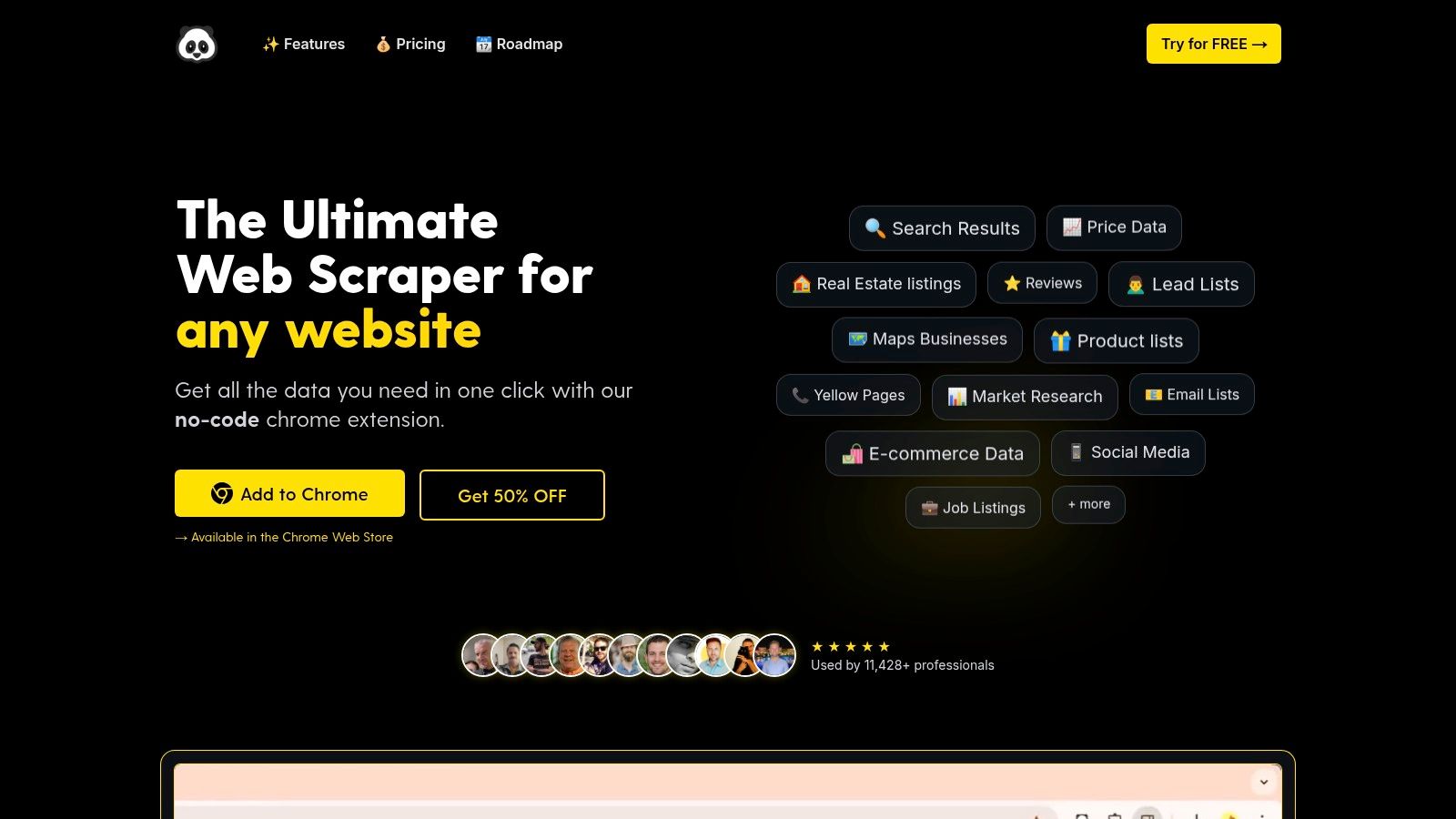
What truly sets PandaExtract apart is its comprehensive feature set tailored for deep data extraction. It effortlessly handles multi-page scraping, allowing you to collect thousands of listings from numerous search result pages automatically. For a more detailed look at its capabilities, you can explore the dedicated Google Maps scraper guide on PandaExtract.com. The built-in spreadsheet interface is another major advantage, giving you the ability to filter, clean, and organize your captured data before exporting it to CSV, Excel, or Google Sheets. This integrated workflow ensures you move from raw data to valuable insights with minimal friction.
Key Strengths & Use Cases
- Lead Generation: Quickly build prospect lists by extracting business names, addresses, phone numbers, and websites from Google Maps.
- Market Analysis: Collect data on competitors in a specific geographic area, including their ratings, review counts, and operational hours.
- No-Code Simplicity: Its point-and-click interface makes it accessible to everyone, regardless of technical skill. The process is intuitive from installation to export.
PandaExtract operates on a freemium model, offering a generous free plan for smaller tasks and affordable premium tiers for advanced features like bulk URL extraction and scheduled cloud scraping. You can get started immediately by installing the PandaExtract Chrome extension. While it is currently limited to Chrome-based browsers, its speed, accuracy, and robust feature set make it a top-tier choice for any professional data scraping task.
2. Fiverr
For those who prefer a "done-for-you" approach, Fiverr is a global marketplace connecting you with freelancers who offer specialized Google Maps scraper services. Instead of learning a new tool, you can delegate the entire data extraction process to an expert. This is ideal for one-off projects or when you lack the time or technical skills to perform the scrape yourself. The platform’s key advantage is the sheer variety of providers and competitive pricing, allowing you to find a service that fits your specific budget and data requirements.
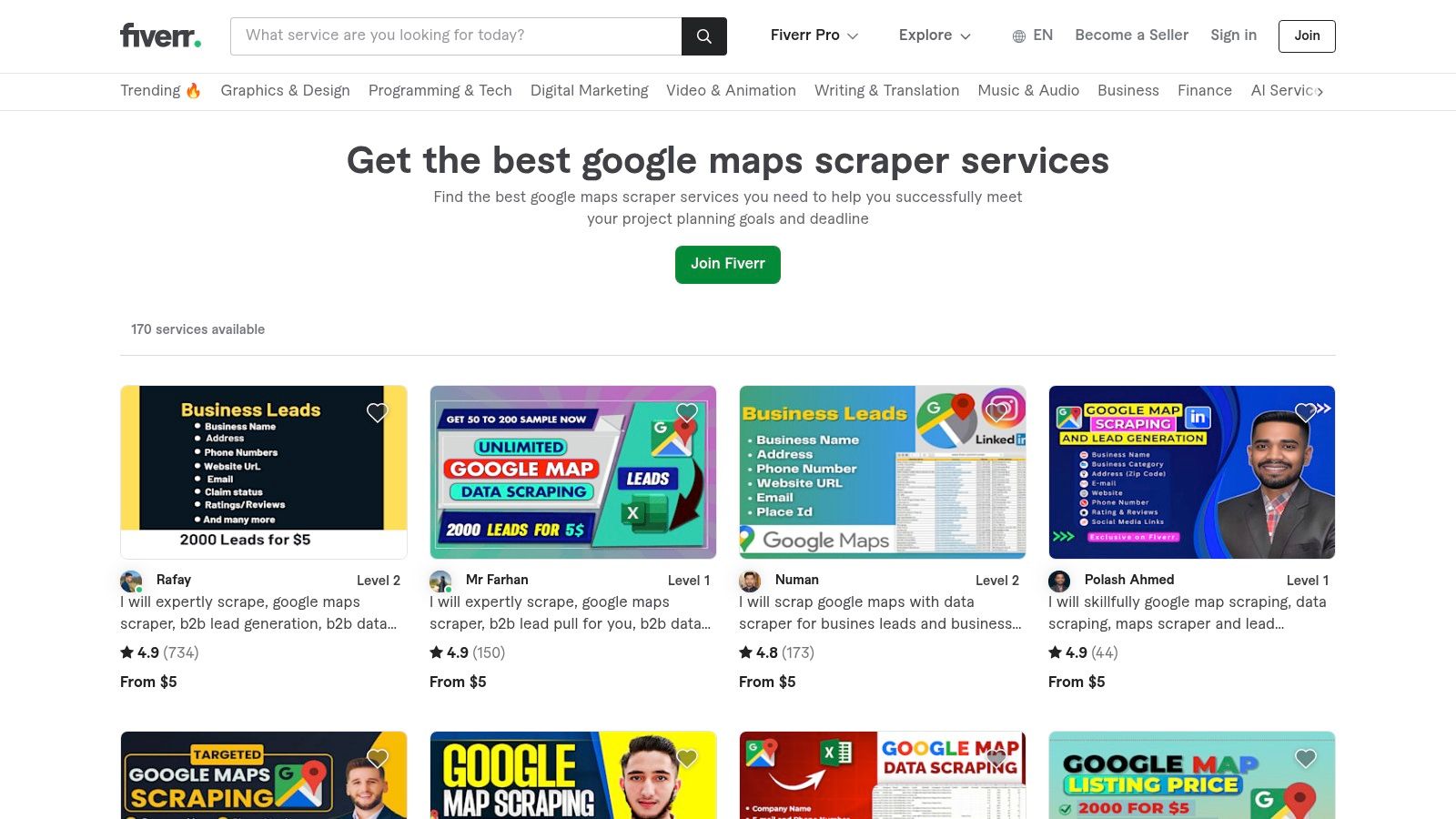
To use Fiverr effectively, clearly define your project scope: specify the exact locations, business categories, and data points you need (e.g., phone numbers, addresses, ratings). Always check a freelancer's reviews and past work to gauge quality. While this hands-off method is convenient, quality and turnaround time can vary significantly between sellers. For those who decide they need a more hands-on, immediate solution after exploring freelancer options, consider a tool like our Chrome extension for instant results.
Website: https://www.fiverr.com/gigs/google-maps-scraper
3. Toolz4Biz
Toolz4Biz offers a powerful, downloadable Google Maps scraper designed for serious lead generation campaigns. This tool stands out with its ability to handle multi-keyword and multi-location searches simultaneously, automating what would otherwise be a tedious manual process. It operates independently without relying on third-party APIs, which can increase reliability and reduce ongoing costs. The software is built for users who need a robust, automated solution for continuous data extraction, making it a strong asset for sales and marketing teams.
A key advantage is its permanent in-app data storage, ensuring your scraped leads are always accessible. The platform also includes spam protection features to help maintain data quality. However, the software requires a modern operating system (Windows 10+ or macOS 14+) and operates on an annual subscription model. For those needing a more flexible, browser-based tool instead of a desktop application, our Chrome extension provides an immediate alternative.
Website: https://www.toolz4biz.com/products/google-maps-scraper
4. Apify
Apify stands out as a powerful, developer-centric platform offering a robust Google Maps Scraper that goes beyond basic data extraction. It allows users to extract comprehensive details, including reviews, images, and full contact information, without needing a Google account or an official API key. This makes it an excellent tool for deep data dives, capable of bypassing the typical limitations of the Google Places API for more extensive lead generation or market analysis projects. Its primary strength lies in its ability to handle large-scale and complex scraping tasks.
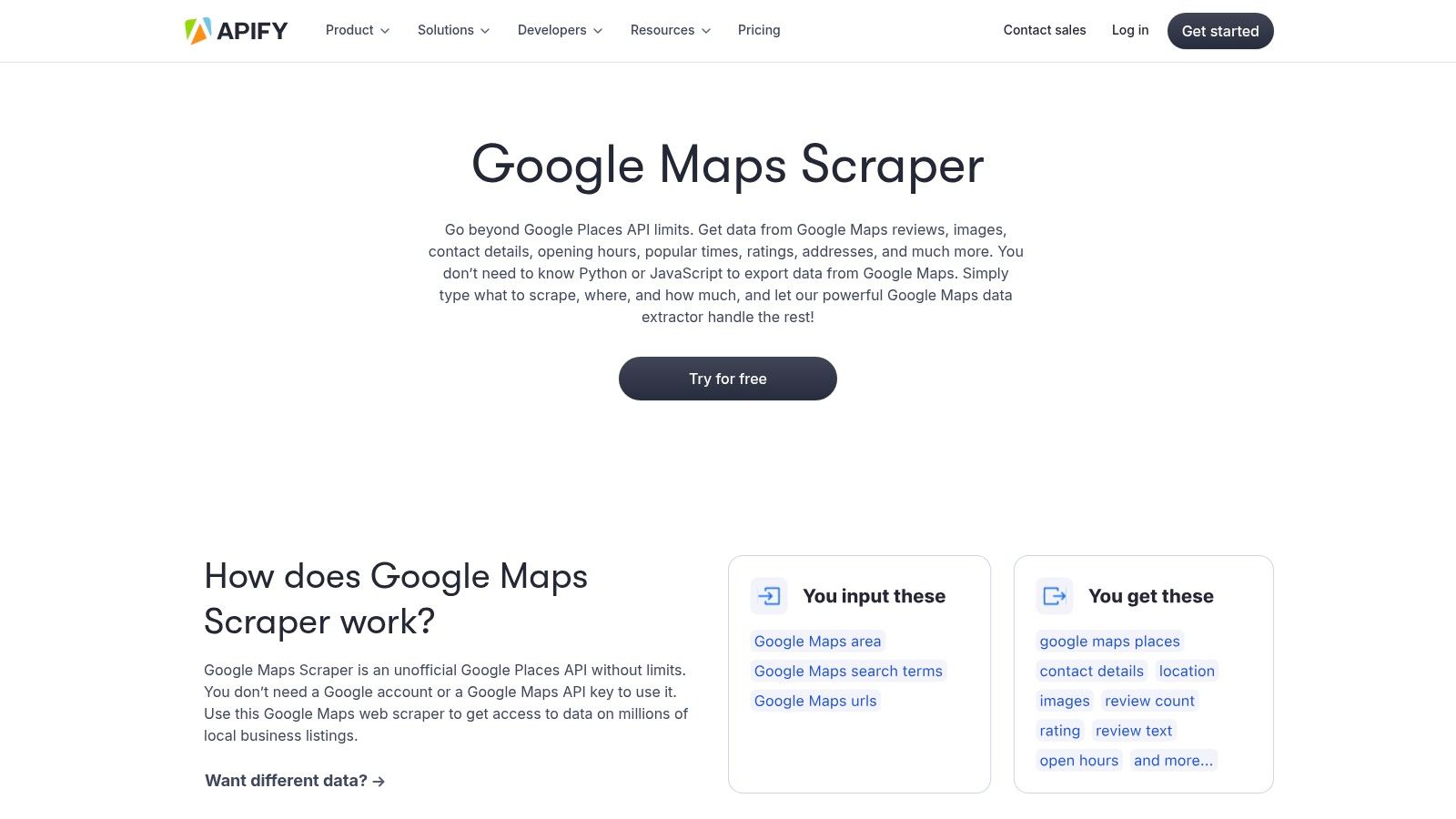
While the user interface is designed to be accessible, unlocking its full potential often requires some technical know-how, making it a favorite among developers. The platform’s pricing is usage-based, which can be complex for beginners but offers scalability for professionals. For those who find Apify's technical depth more than they need, a straightforward solution like our Chrome extension provides a much simpler, no-code alternative for instant data scraping.
Website: https://apify.com/scrapers/google-maps
5. MapsScraper.com
MapsScraper.com offers a dedicated Google Maps scraper designed for users focused on lead generation and market research. Its main appeal lies in its unlimited search and data extraction capabilities, which are available across all subscription tiers. This makes it a cost-effective solution for large-scale projects where you need to gather extensive datasets without hitting usage caps. The platform provides a user-friendly interface that streamlines the process of collecting business details, including emails and phone numbers.
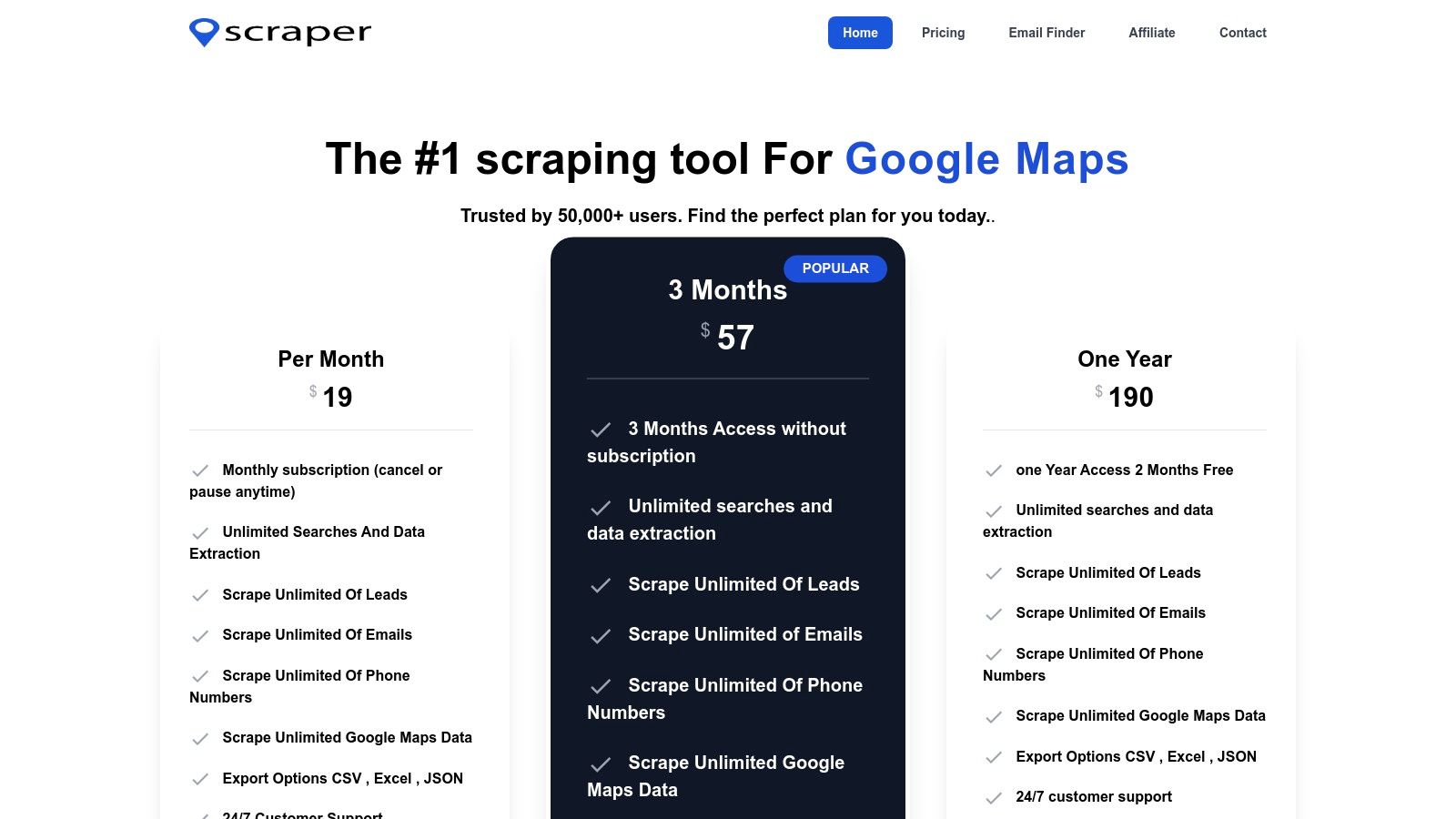
While the tool requires installing a Chrome extension, its flexible subscription plans and multiple export formats (CSV, Excel, JSON) offer great versatility. However, its functionality is limited strictly to Google Maps data. For a more comprehensive understanding of how such tools operate, you can learn more about Google Maps scrapers in our complete guide. If you prefer an all-in-one solution that isn't limited to a single website, consider trying our flexible Chrome extension for broader data extraction needs.
Website: https://mapsscraper.com/Pricing
6. GetOdata
GetOdata offers a Google Maps Extractor that stands out with its flexible, pay-per-result pricing model. Instead of a fixed monthly subscription, users only pay for the data they successfully extract, making it an extremely cost-effective solution for smaller, targeted projects or for users with inconsistent data needs. This approach is ideal for businesses and individuals who need to perform occasional scrapes without committing to a recurring fee. The platform provides a streamlined, user-friendly interface for setting up extraction tasks quickly.
The tool supports exporting data in multiple formats like CSV, XLSX, and JSON, ensuring compatibility with various applications and workflows. Its key advantage is simplicity and affordability for small-scale operations. However, for extensive, large-scale data extraction projects, the pay-per-result costs can accumulate and may become less economical than a subscription-based service. For those who find this model limiting for larger tasks, a more robust tool like our Chrome extension provides unlimited scraping for a fixed cost.
Website: https://www.getodata.com/tools/google-maps-extractor
7. ScrapMaster Google Maps Extractor
ScrapMaster Google Maps Extractor is a desktop software designed for high-speed data extraction, making it a strong choice for users focused on building extensive mailing lists or conducting rapid market research. The tool emphasizes simplicity and speed, offering flexible settings that allow users to target specific business data without needing deep technical knowledge. Its user-friendly interface is particularly well-suited for non-technical users who require a straightforward, installable solution for their lead generation campaigns. This tool stands out as a dedicated, high-performance google maps scraper for Windows users.

The primary drawback is its platform limitation, as it is only available for Windows operating systems, excluding Mac and Linux users. While its ease of use is a major pro, it may lack some of the advanced customization and cloud-based features found in more complex scraping platforms. Users can test its capabilities via a free trial before committing. For those who prefer a browser-based tool with cross-platform compatibility, you can download our Chrome extension for an immediate, versatile alternative. You can explore a deeper comparison of various scraper tools in our guide on how to scrape Google Maps.
Website: https://1googlemapsextractor.com/
8. LeadStal
LeadStal offers a user-friendly Google Maps Data Scraper as a Chrome extension, designed to automate the extraction of comprehensive business data. It stands out by gathering not just standard contact details but also social media links, providing a more holistic profile for lead generation. The tool supports both real-time extraction for specific searches and bulk processing for larger datasets, making it a flexible option for various project scales. Its direct integration with the browser simplifies the workflow for users.
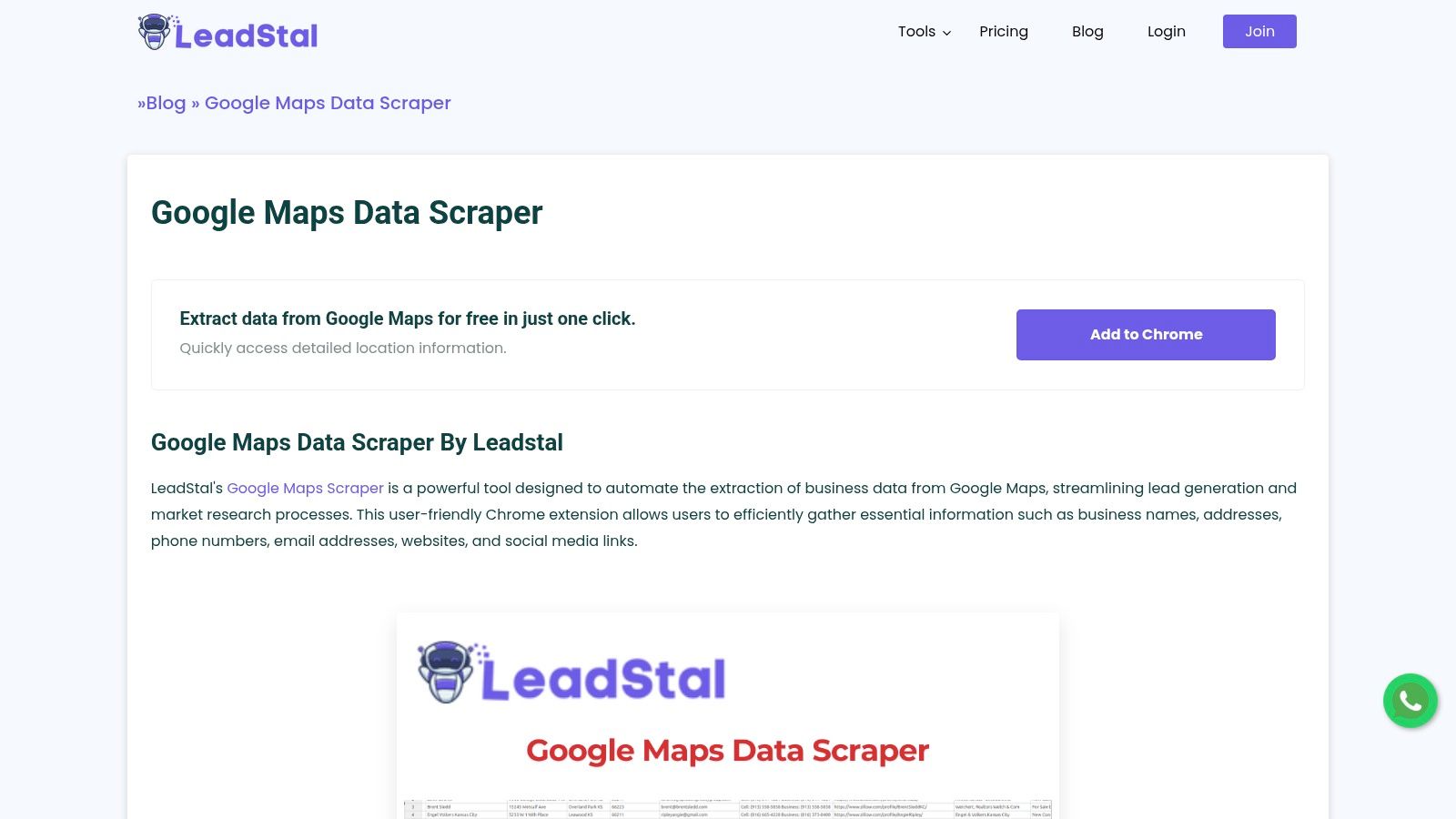
The primary advantage is its simplicity and flexible pricing, though the free plan is limited by a small credit allowance. Because it’s a Chrome extension, it is inherently browser-dependent. For those seeking an alternative browser tool with different features, you can download our Chrome extension which offers another powerful way to handle web scraping tasks directly in your browser. With LeadStal, data can be conveniently exported into popular CSV and Excel formats for easy analysis.
Website: https://leadstal.com/blog/google-maps-data-scraper
9. OutWit Hub
OutWit Hub stands out as a powerful, versatile web data extraction software that extends far beyond a single function. While not exclusively a Google Maps scraper, its robust framework can be configured to automatically pull information from Maps, alongside countless other online sources. This makes it an excellent choice for users who need a multi-purpose tool for various data harvesting projects, not just lead generation from Google. Its strength lies in its ability to be customized for complex scraping tasks without requiring deep coding knowledge for basic operations.
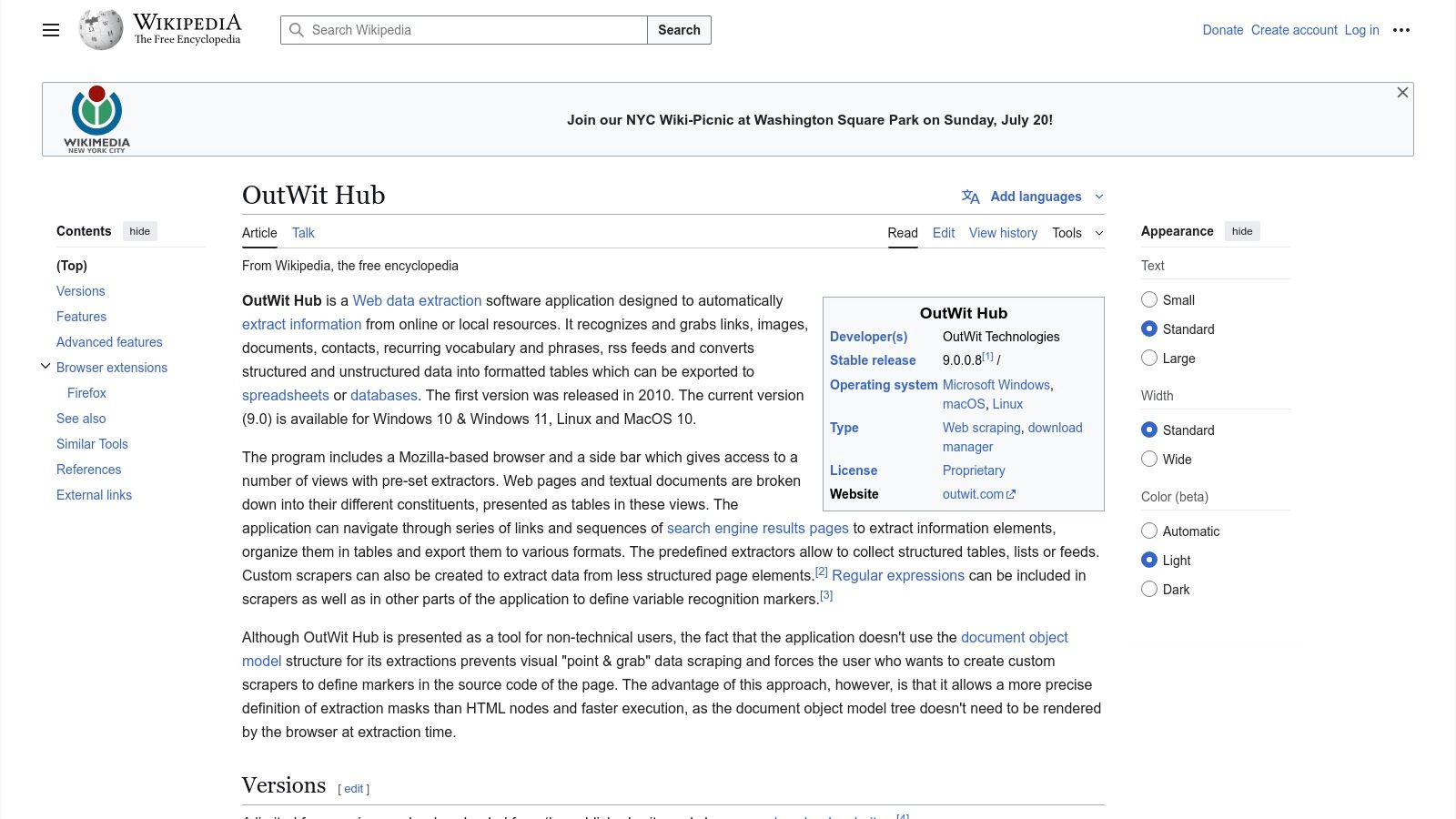
The platform offers a free version, making it accessible for initial testing or small-scale projects. However, unlocking its full potential for advanced scraping configurations may present a steeper learning curve compared to dedicated tools. To use it effectively for Google Maps, you'll need to learn how to set up its "automators" to navigate pages and identify the specific data fields you want. For users who find this setup too complex and prefer a more direct, browser-based solution, you can download our Chrome extension for a streamlined alternative.
Website: https://en.wikipedia.org/wiki/OutWit_Hub
10. Octoparse
Octoparse is a powerful, no-code web scraping tool that stands out for its pre-built Google Maps templates and robust cloud-based processing. It simplifies the data extraction process with a point-and-click interface, making it accessible even to users without technical expertise. This platform is particularly well-suited for large-scale projects, as its cloud servers can handle extensive scraping tasks 24/7 without using your local machine’s resources. The combination of template-based and visual workflow customization offers a flexible Google Maps scraper solution.
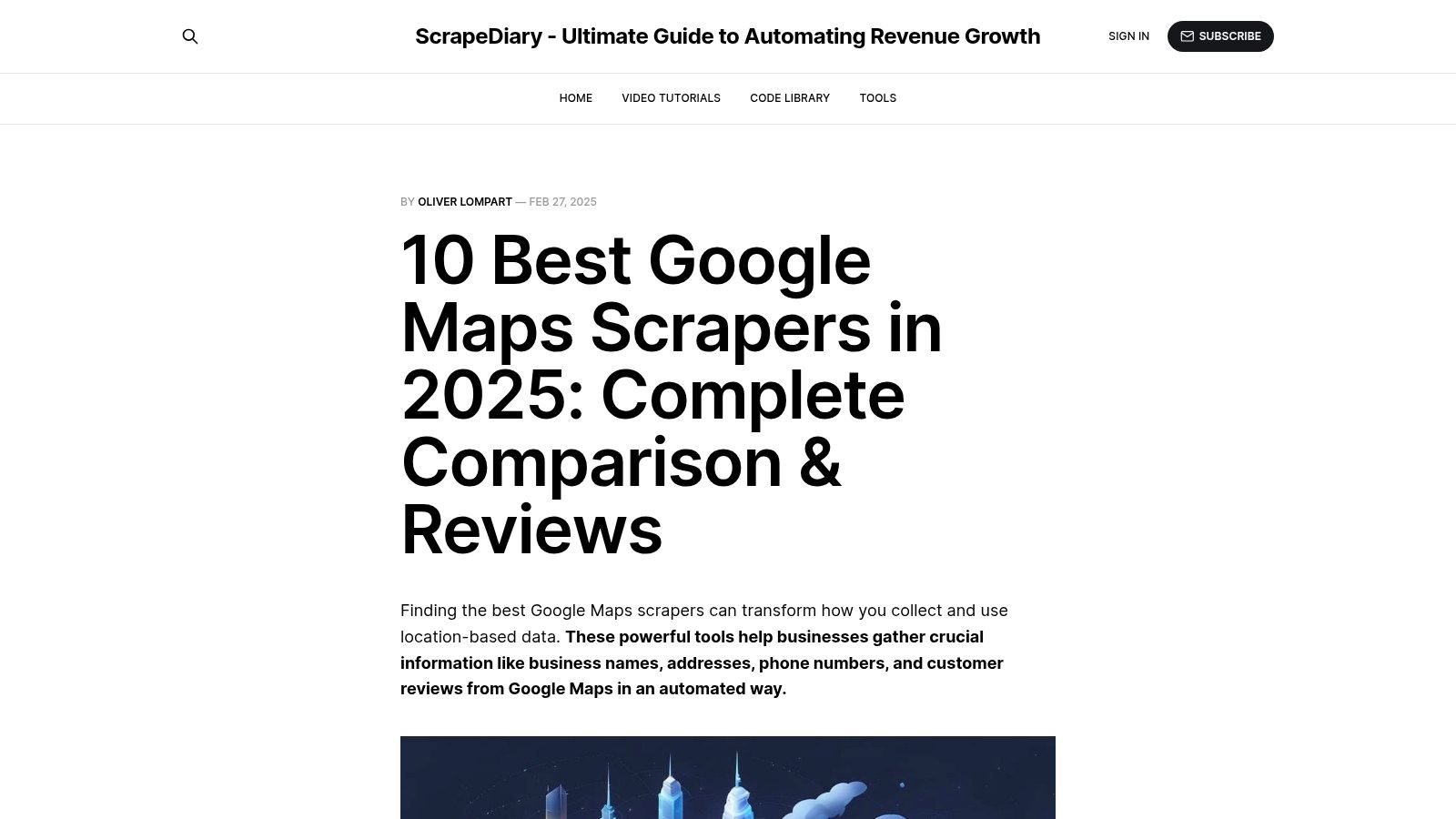
While Octoparse offers a generous free plan, its true power for demanding tasks is unlocked through its paid subscriptions. New users might face a slight learning curve when setting up more complex, custom scraping workflows beyond the templates. For those who find the setup process for desktop applications cumbersome and prefer a more immediate, browser-based tool, you can download our Chrome extension for a streamlined alternative for quick data collection directly from your browser.
Website: https://www.scrapediary.com/best-google-maps-scrapers/
11. Bright Data
For large-scale or enterprise-level data extraction projects, Bright Data stands out as a powerful infrastructure provider. It's less of a single-click tool and more of a comprehensive platform offering advanced proxy networks and web scraping APIs. This makes it an ideal Google Maps scraper solution for businesses needing to bypass sophisticated blocking mechanisms and extract massive volumes of data without interruption. The platform's core strength lies in its reliable, high-performance proxy infrastructure that ensures your scraping activities remain anonymous and effective.
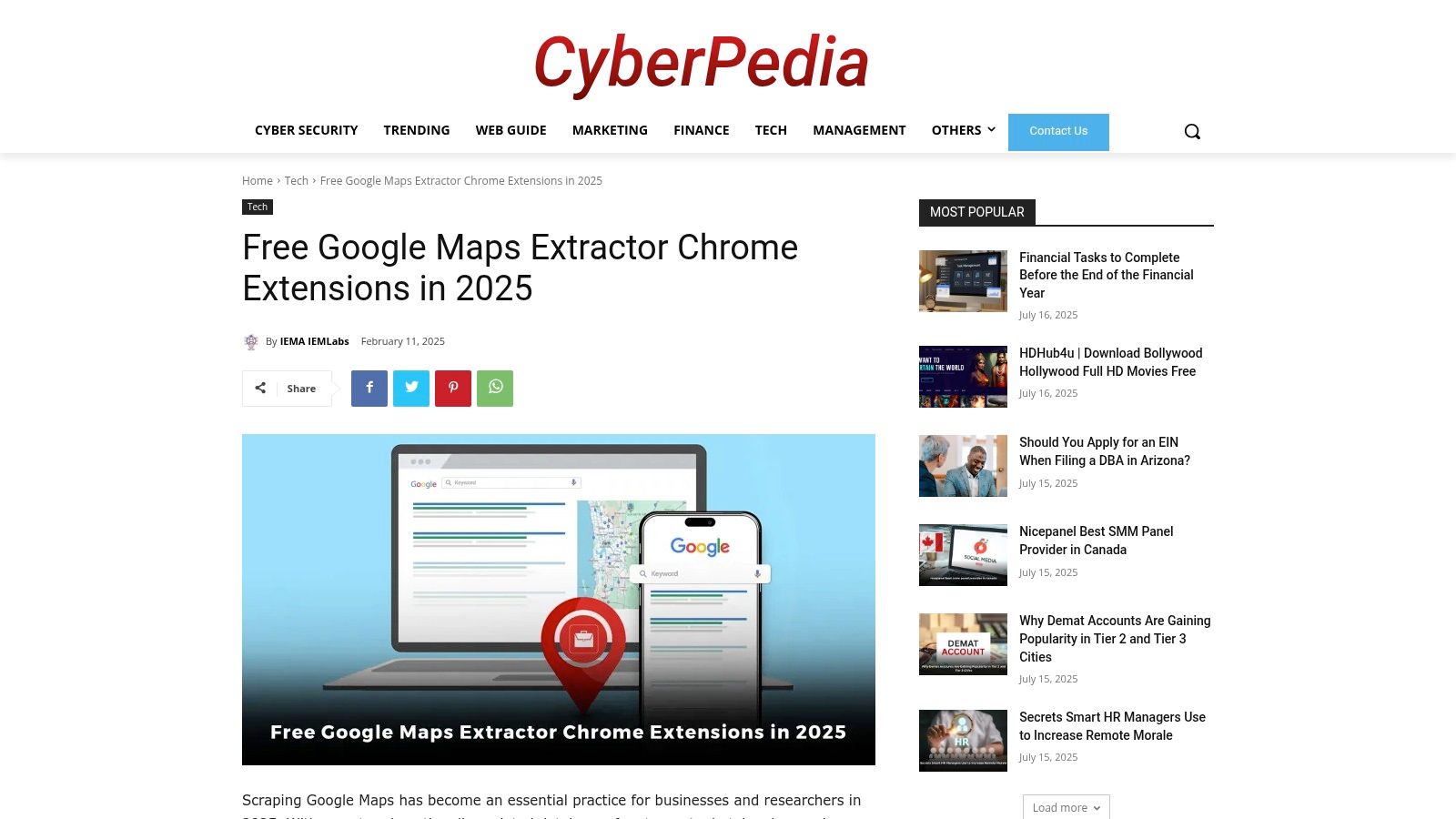
Using Bright Data effectively requires some technical know-how to configure proxies and manage the data collection process. Due to its enterprise focus, the cost is higher than simple scrapers, making it better suited for well-funded projects with specific, demanding requirements. For users who find this level of technical setup excessive for their needs and prefer a more straightforward approach, you can download our Chrome extension for a user-friendly alternative to scrape Google Maps directly from your browser.
Website: https://brightdata.com/
12. Phantombuster
Phantombuster is a powerful automation platform that offers a dedicated Google Maps scraper, or "Phantom," designed for users who need to integrate data extraction into broader workflows. It stands out by operating entirely in the cloud, which means your scrapes run on their servers, freeing up your local computer's resources and allowing for scheduled, unattended extractions. This makes it an excellent tool for agencies and marketers who need to run regular data collection tasks without manual intervention, feeding lead data directly into CRMs or other systems via its API.
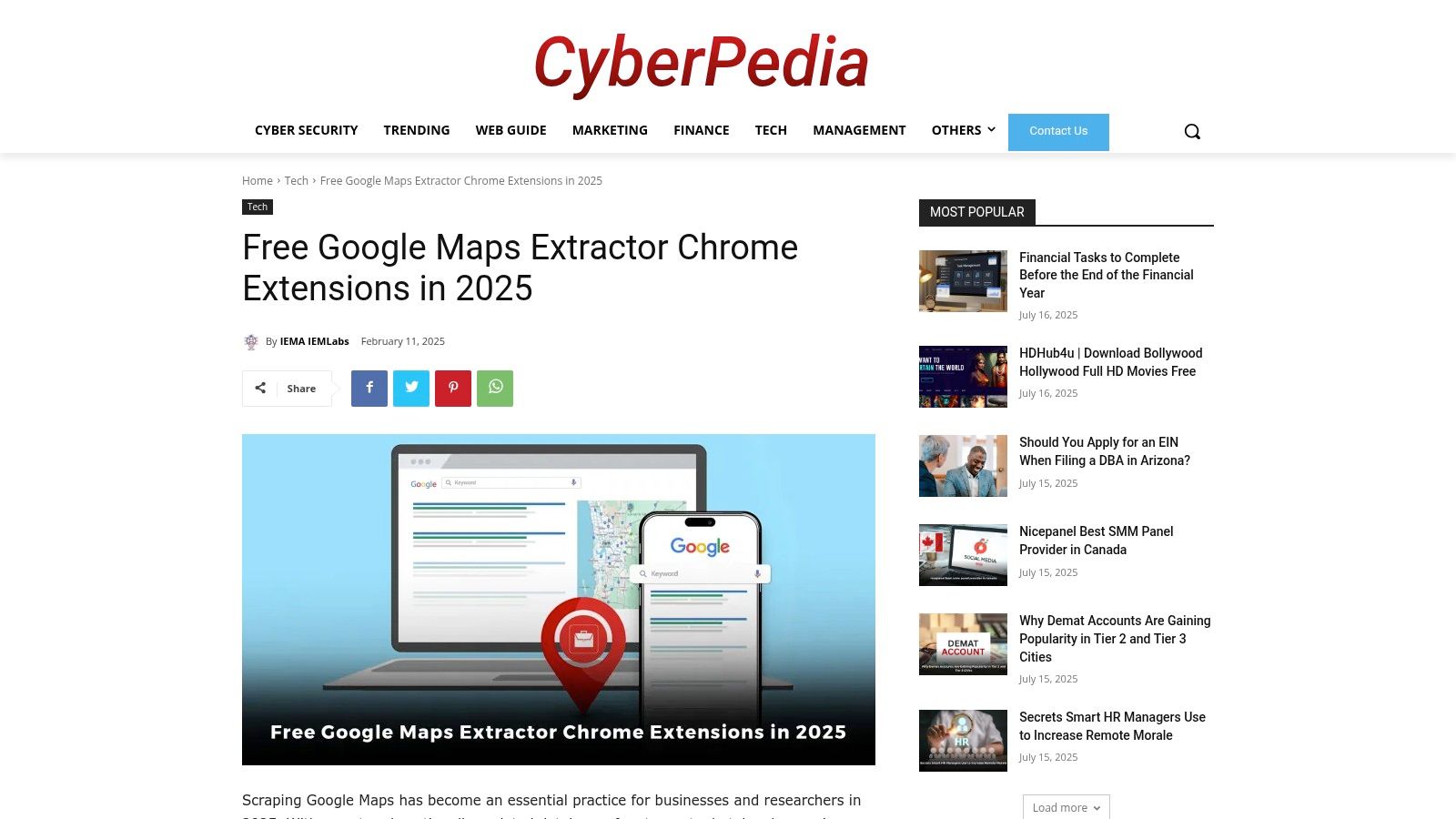
To get started, you'll need to configure the Phantom with your search queries and set a schedule. While a free trial is available, ongoing use and advanced features require a subscription, making it a better fit for consistent, long-term projects rather than one-off scrapes. The platform has a learning curve, but its strength lies in connecting different "Phantoms" to create complex automation chains. For those who find this setup too complex and need a simpler, browser-based solution, you can download our Chrome extension for a more direct approach to scraping.
Website: https://phantombuster.com/automations/google-maps/
Google Maps Scraper Tools Comparison
| Product | Core Features / Extraction Capabilities | User Experience & Quality ★ | Value & Pricing 💰 | Target Audience 👥 | Unique Selling Points ✨ |
|---|---|---|---|---|---|
| PandaExtract - Ultimate Web Scraper 🏆 | No-code Chrome extension, multi-page & bulk extraction, emails, images, deep subpage scanning | ★★★★★ Fast, accurate, flexible UI | 💰 Competitive, no coding required | 👥 Marketers, researchers, e-commerce, journalists | ✨ Intelligent selector, integrated spreadsheet, cloud scheduling, n8n/webhook integrations |
| Fiverr | Freelance services, custom Google Maps scraping projects | ★★★☆☆ Varied by freelancer | 💰 Competitive, project-based | 👥 Users needing tailored freelance help | ✨ Wide freelancer selection, flexible service offerings |
| Toolz4Biz | Automated lead scraping, multi-keyword/location, no 3rd-party APIs | ★★★★☆ Reliable automation | 💰 Annual subscription | 👥 Lead generation teams, SMBs | ✨ In-app permanent storage, spam protection |
| Apify | No Google account/API needed, beyond Google Places API limits | ★★★★☆ Comprehensive | 💰 Usage-based, free trial | 👥 Developers, data analysts | ✨ Multiple specialized scrapers, no coding for basics |
| MapsScraper.com | Unlimited Google Maps searches, exports CSV/Excel/JSON | ★★★★☆ User-friendly | 💰 Flexible subscription | 👥 Market researchers, lead generators | ✨ Unlimited searches, 24/7 support |
| GetOdata | Pay-per-result, multi-format export | ★★★☆☆ Cost-effective for small-scale | 💰 Pay-per-result, no subscription | 👥 Small businesses, occasional users | ✨ No subscription, simple integration |
| ScrapMaster Google Maps Extractor | High-speed extraction, flexible settings, multiple export formats | ★★★★☆ Easy for non-tech users | 💰 Free trial available | 👥 Windows users, market researchers | ✨ High-speed extraction, user-friendly |
| LeadStal | Real-time & bulk data extraction, social media links included | ★★★★☆ Chrome extension ease | 💰 Flexible pricing plans | 👥 Sales teams, marketers | ✨ Social media data, bulk processing |
| OutWit Hub | Multi-source extraction, customizable scrapers | ★★★☆☆ Flexible, cross-platform | 💰 Free version available | 👥 Advanced users, multi-source data needs | ✨ Multi-source scraping, no coding basic tasks |
| Octoparse | Pre-built Google Maps templates, cloud extraction | ★★★★☆ No-code, scalable | 💰 Free plan, paid advanced features | 👥 Small to large scale users | ✨ Cloud-based, point-and-click interface |
| Bright Data | Proxy management, scalable enterprise scraping | ★★★★☆ Enterprise-grade | 💰 Premium pricing | 👥 Enterprises, technical teams | ✨ Advanced proxy, bypass restrictions |
| Phantombuster | Automated scraping, API & cloud integration | ★★★★☆ Automated & cloud-based | 💰 Subscription with free trial | 👥 Automation users, developers | ✨ API integration, task automation |
Choosing the Right Tool to Power Your Growth
Navigating the landscape of data extraction tools can seem complex, but selecting the right Google Maps scraper is a pivotal step toward unlocking powerful local business intelligence. Throughout this guide, we've explored a diverse range of solutions, from robust, developer-centric platforms like Bright Data and Apify to specialized, ready-to-use services like MapsScraper.com. Each tool presents a unique combination of power, flexibility, and ease of use, catering to different technical skill levels and project scales.
The most critical takeaway is that there is no single "best" tool for everyone. Your ideal choice depends entirely on your specific objectives. Are you a market researcher needing a one-time data pull for a specific project? A service like Fiverr might be most efficient. Are you a large enterprise requiring vast, continuous data streams for complex analytics? A platform like Octoparse or a data-as-a-service provider would be a better fit. Consider these key factors before making a decision:
- Technical Skill: Do you prefer a no-code, point-and-click interface, or are you comfortable with APIs and scripting?
- Scalability: Will you be scraping a few hundred listings or hundreds of thousands?
- Budget: Are you looking for a free or low-cost solution, or can you invest in a premium subscription for advanced features?
- Data Needs: Do you just need basic contact information, or do you require deeper data points like reviews, photos, and operational hours?
For most users, from digital marketers to small business owners, the sweet spot lies in a tool that balances power with simplicity. A dedicated Google Maps scraper that operates directly in your browser, like the PandaExtract extension, often provides the most efficient and user-friendly path. It eliminates the steep learning curve of complex software while delivering the accurate, structured data needed to fuel lead generation, competitive analysis, and market research. The right tool empowers you to move beyond manual data collection and focus on leveraging insights for strategic growth.
Ready to stop manually copying data and start building actionable datasets in minutes? PandaExtract - Ultimate Web Scraper was designed specifically to be the most user-friendly and powerful Google Maps scraper on the market. Download our Chrome extension and experience firsthand how easy it is to extract the leads and local data you need to succeed.
Published on