How to Scrape Emails From Websites for Lead Generation

Scraping emails from a website is exactly what it sounds like: using a tool to automatically pull publicly listed email addresses off web pages. Think of it as a smart script or browser extension that scans a site, recognizes anything that looks like an email address (like [email protected]), and then neatly saves it to a list. It’s a fast, efficient way to build a contact database for your outreach campaigns.
Why Email Scraping Still Works for Growth
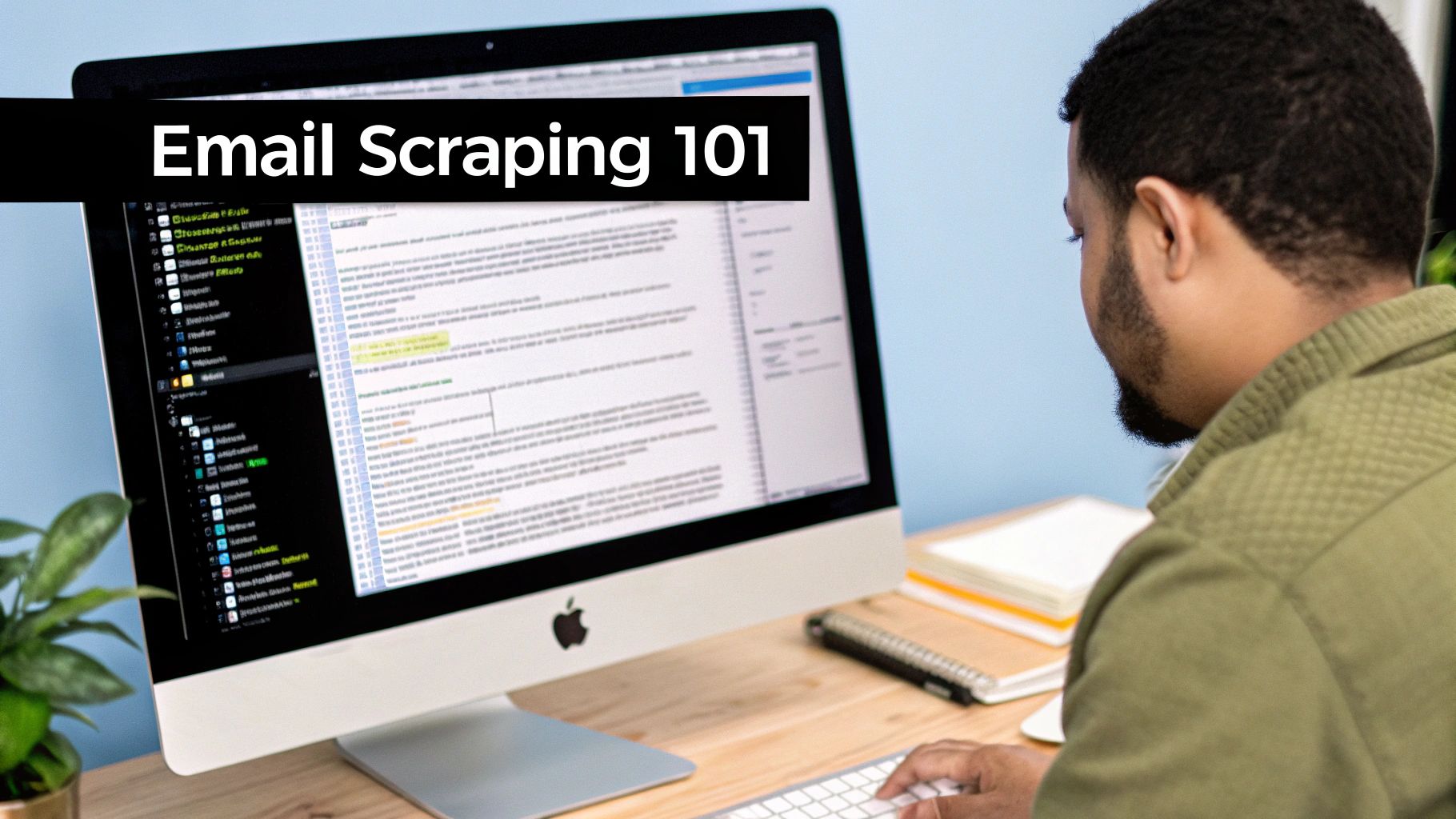
In sales and marketing, you need to be fast and accurate. The old-school method of building contact lists—manually highlighting, copying, and pasting emails from websites one by one—is painfully slow. It’s a massive drain on resources that you could be using for actual selling or marketing. This is where understanding how to scrape emails from websites gives you a serious edge.
Automated email scraping is a game-changer. It takes you from mind-numbing data entry to smart, efficient lead generation. Instead of spending hours just to find a few contacts, you can collect hundreds, or even thousands, of relevant emails in minutes.
The Power of Precision Targeting
The true benefit here isn't just about grabbing a ton of emails; it’s about getting the right ones. When you target specific websites, industry directories, or online communities that are relevant to your niche, you're essentially building a pre-qualified contact list from the get-go.
Let's say you're a B2B SaaS company selling project management software. You could scrape the websites of speakers from a recent industry conference or pull contacts from the member directory of a professional association. This gives you a list of people who are far more likely to be interested in your product than some generic list you bought online.
This focused approach makes a real difference. The market for email scraping is booming, expected to hit $1.2 billion globally by 2025. Businesses that use these kinds of targeted lists often report conversion rates up to 40% higher than those using generic contacts. It’s proof that precision pays off.
Key Takeaway: The goal isn't just to collect emails. It's to collect the right emails. Strategic scraping ensures your message reaches an audience that is genuinely interested in what you have to offer, dramatically increasing engagement.
Manual vs Automated Email Collection
The difference between manually hunting for emails and using an automated tool is stark. While manual collection offers precision, it simply can't compete with the speed and scale of automation.
| Attribute | Manual Collection | Automated Scraping |
|---|---|---|
| Speed | Extremely slow; minutes per email. | Very fast; thousands of emails in minutes. |
| Scale | Limited to a few dozen contacts per day. | Can gather thousands or more in a single run. |
| Accuracy | Prone to human error (typos, duplicates). | High accuracy with pattern recognition. |
| Cost | High labor cost; time-intensive. | Low cost; frees up human resources. |
| Effort | Tedious and repetitive. | Minimal effort after initial setup. |
Ultimately, automation frees up your team to focus on what truly matters: building relationships and closing deals, not just finding people to talk to.
Real-World Scenarios
The practical uses for email scraping are all over the place, creating real growth opportunities in almost any industry.
- B2B Sales Teams: Quickly build prospect lists by scraping industry directories or professional groups to find decision-makers at target companies.
- Recruiters: Find potential candidates by pulling contact info from networking sites, online portfolios, or industry forums.
- Local Businesses: Collect emails from local community portals or business directories to run targeted promotions for a specific geographic area.
In every one of these situations, tools like our PandaExtract Chrome extension turn raw web data into a powerful growth engine. By automating the grunt work of data collection, you give your team the freedom to focus on high-value tasks.
Your Go-To Tool for Finding Emails

When you're serious about finding email addresses online, you need a tool that's both powerful and incredibly straightforward. That's exactly why we built the PandaExtract Chrome extension. It’s a simple, browser-based solution that brings sophisticated data extraction right into your workflow, no coding required.
Getting PandaExtract Set Up
Getting started is a breeze. The first thing you'll want to do is download our Chrome extension from the Chrome Web Store. It’s a one-click install that literally takes seconds.
Just hit the big blue “Add to Chrome” button, and you're good to go.
Once it's installed, you’ll spot the PandaExtract icon in your browser's toolbar. I always recommend pinning it right away. This keeps it visible and ready to go the moment you land on a website that’s packed with the contacts you need. We designed the whole process to be as smooth as possible, getting you from installation to your first extraction in no time.
My Pro Tip: After installing, give the PandaExtract icon a click. This opens up the main interface and gives you a quick look at the controls. Getting a feel for the layout now will make the next steps completely intuitive.
A Quick Look at the Interface
When you open the extension, you'll see we kept the interface clean and simple. There are no confusing menus or weird settings to mess with. Every button is clearly labeled to get you where you need to go.
The main feature you'll be using is the Email Scraper mode. This is what tells PandaExtract to specifically hunt for email addresses on the page you're on or even across an entire website. You'll find clear options to start the process, see the emails it collects, and then export your list.
We built it this way so that anyone, regardless of their technical background, can confidently start pulling valuable contact data. For a deeper dive into all its features, you can check out the full breakdown of our PandaExtract email scraper tool on our site.
Putting PandaExtract to Work: Your First Scraping Project
Alright, enough with the theory. The best way to understand a tool's power is to get your hands dirty. Let's run through a real-world scenario to show you just how easy it is to pull emails from a website using the PandaExtract extension. Ready to start? Download the Chrome extension to follow along.
Imagine you're building a contact list. Maybe you're targeting potential partners from an online business directory, or perhaps you want to connect with attendees from a recent industry event. The goal is the same: get those contacts into a usable list, fast.
Let's get you a win on your very first try.
Finding Your Target and Starting the Scraper
First things first, go to the webpage where your contacts are listed. This could be anything from a local chamber of commerce member list to a directory of vendors for an upcoming trade show. Any site that publicly lists professional contact info is fair game.
Once you have the page loaded, click the PandaExtract icon you pinned to your browser toolbar. The extension's interface will pop up, ready to go. This little window is your command center, and we've worked hard to make it as straightforward as possible.
You'll see the Email Scraper option right away. Give that a click. You're telling the tool exactly what you're after without writing a single line of code or messing with complex settings. It’s a simple instruction: find everything on this page that looks like an email address.
My Two Cents: Before kicking off a massive project, I always run a quick test on a single page. It's a simple way to confirm that emails are actually on the page and that the scraper can see them. This little bit of prep work ensures your bigger, multi-page scrape will be a success from the get-go.
Tackling Multiple Pages for a Complete List
So, what happens when that directory is spread across ten, twenty, or even a hundred pages? Clicking "next" and re-running the scraper on every single page sounds like a nightmare. That's precisely where PandaExtract's automation becomes a game-changer.
The extension was built to handle pagination—those "next page" buttons. It intelligently detects them and automatically works its way through the entire list, collecting emails from every page until it hits the end. This feature is a massive time-saver and makes sure you don’t leave valuable contacts behind. You just set it up once and let it do the heavy lifting.
If you're interested in taking this further, you might like our guide on how to automate your lead generation process. It’s this ability to scrape an entire site, not just one page, that separates a decent tool from an essential one for serious lead generation.
This diagram breaks down the basic flow of how our scraper gets the job done.
As you can see, the process is simple: the tool fetches the site’s code, isolates the email data you need, and gets it ready for you to export.
Watching the Results Roll In and Exporting Your Data
Once you launch the scrape, you can see the progress in real time. The extension displays a running count of the emails it's found. Honestly, it's pretty satisfying to watch that number climb in seconds, knowing it's a task that would have taken you hours to do by hand.
When the process finishes, all the collected email addresses are neatly organized in a built-in spreadsheet, right inside the extension. This gives you a chance to quickly review the results.
Finally, with one more click, you can export your brand-new contact list as a CSV or Excel file. Just like that, you have a perfectly formatted list, ready to upload into your CRM, email marketing platform, or sales outreach tool. It really is that straightforward.
Ready to give it a shot? You can download our Chrome extension and see for yourself.
Advanced Scraping for High-Quality Leads
Alright, so you’ve got the basics down. Now it’s time to level up and start pulling in leads that are actually worth your time. Learning how to navigate the trickier parts of websites is what really separates the pros from the amateurs. Think about it: so many modern sites are built with complex JavaScript or funky layouts that trip up basic scrapers. This is where you can build some seriously valuable, hyper-specific contact lists.
The real shift happens when you move from a "grab everything" mentality to a "grab only what matters" strategy. That precision is what transforms a random list of emails into a focused asset for your marketing campaigns.
Targeting Specific Website Sections
You’ve probably seen it before. You land on a company’s “About Us” page, and there are three different emails: the CEO’s direct contact, a generic [email protected], and a [email protected]. If you’re trying to connect with a decision-maker, which one do you think you want? Your goal is to snag the high-value contact, not the general inbox that gets ignored.
This is where the PandaExtract extension really shines. Instead of just letting it loose on an entire page, you can tell it exactly where to look. By isolating just the staff directory or the specific contact box, you stop irrelevant addresses from muddying your results. It saves a ton of cleanup time later on.
Let's say you're on a conference website looking for speaker contacts. You can tell the scraper to focus only on the section (div, in web terms) that contains the speaker bios. This simple move prevents it from pulling in emails from the site’s footer or sidebars, instantly boosting the quality of your list.
Expert Insight: Before you kick off a big scraping job, do a quick "Inspect" with your browser's developer tools. Just right-click on the page and hit "Inspect." Taking a moment to find the specific HTML containers (like a
<div>or<ul>) that hold the goldmine of data you're after will make your whole operation faster and way more accurate.
Filtering and Refining Your Results
A raw list of scraped emails isn't very useful on its own. The real magic happens in the filtering stage. A classic problem is ending up with a bunch of personal email addresses from providers like @gmail.com or @yahoo.com. If you're building a B2B contact list, those aren't going to do you much good.
A solid workflow always includes a filtering step after you've extracted the data. Once you export your list to a CSV or Excel file, you can quickly sort and filter out rows containing those common consumer domains. This single action dramatically improves your lead list, honing in on professional, business-related contacts.
Here's a quick filtering checklist I always run through:
- Domain Exclusion: Get rid of common free email providers (
gmail,hotmail,yahoo, etc.). - Role-Based Filtering: Ditch the generic, role-based emails like
info@,support@, orcontact@to make sure you're reaching actual people. - Duplicate Removal: Always, always run a de-dupe check. It ensures every contact is unique and keeps your outreach clean.
Handling Dynamic and Complex Websites
Ever been on a site where content just keeps appearing as you scroll down? Many modern websites don't load everything at once; they use JavaScript to pull in more data as you interact with the page. A basic scraper that just reads the initial HTML source code will completely miss all that valuable information. This is a common roadblock when you’re figuring out how to scrape emails from websites that are interactive.
The PandaExtract Chrome extension was built specifically for these kinds of hurdles. It’s smart enough to process pages that depend on JavaScript, meaning it can capture data that only shows up after the page has fully loaded. This gives you the power to scrape modern web apps, interactive directories, and those "infinite scroll" pages, unlocking data that less sophisticated tools would leave behind.
Scraping Emails Responsibly And Ethically

Knowing how to pull emails from a website is just the first step. The real challenge—and responsibility—is doing it ethically. When you have the power to collect data, you also have a serious obligation to respect people's privacy, the website's rules, and the law.
Think of it this way: ethical data collection isn't just about avoiding trouble. It’s about building a reputation as a trustworthy professional who plays by the rules.
Before you even think about launching a scraper, your first stop should always be the website’s robots.txt file and its Terms of Service. These documents are the site owner's explicit instructions on what you can and can't do. Ignoring them is the fastest way to get your IP address blocked and can land you in legal hot water.
And, of course, there are the major data privacy regulations. You absolutely must be familiar with understanding GDPR implications for data collection if you're dealing with European contacts, and the CCPA for California residents. These laws aren't suggestions; they carry heavy fines for mishandling personal data.
Navigating The Legal And Technical Landscape
The world of web scraping is booming. It's on track to be a $1.03 billion industry in 2025 and is projected to hit $2 billion by 2030. In response, websites are pushing back. Around 43% of enterprise sites have put up bot detection and anti-scraping defenses. This creates a natural tug-of-war between data collectors and website owners.
This is precisely why responsible scraping is so critical. It’s not just about what data you grab, but how you grab it.
- Be a Good Guest: Don't hammer a website's server during its busiest hours. Running your scraper late at night or on weekends is a simple, courteous way to minimize your footprint.
- Stick to Public Business Info: The safest bet is to focus on publicly available business contact details, like a
[email protected]address, not someone’s personal email. - Be Upfront: When you use this data for outreach, be transparent about who you are and why you're getting in touch. Being deceptive will only wreck your brand's reputation and your email deliverability.
Don't Forget Data Hygiene
Once you've collected a list of emails, your work isn't done. Now it's time for data hygiene—the crucial process of cleaning, verifying, and maintaining your list. A clean list is your best defense for protecting your sender reputation and making sure your messages actually get delivered.
A high bounce rate is a massive red flag to email service providers. If you keep sending messages to dead or invalid addresses, you risk getting your entire domain blacklisted. That makes all your future outreach efforts completely worthless.
Start by removing any obvious typos, duplicates, and generic role-based addresses like info@ or support@. From there, run your list through an email verification tool. This essential step will filter out old, inactive, or spam-trap emails that can destroy your sender score.
At the end of the day, a clean and ethically sourced email list is the bedrock of any successful outreach strategy. For a deeper dive, take a look at our guide to responsibly extract emails from websites.
Answering Your Top Email Scraping Questions
Even when you have a solid plan, a few questions always come up when you first dive into scraping emails from websites. I've been there. Let's walk through some of the most common concerns I hear and get you the straightforward answers you need.
Is Scraping Emails from Websites Actually Legal?
This is the big one, and the answer isn't a simple yes or no. It really depends on where you are, what you're scraping, and what the website's own rules say.
Generally speaking, if you're collecting publicly listed business contact information for legitimate commercial outreach, you're usually in the clear. The trouble starts when you scrape private, personal data without getting permission first. That's when you risk running into trouble with privacy laws like GDPR or CCPA.
So, what's the best practice? Before you do anything, check the website’s robots.txt file and its Terms of Service. These documents tell you what the site owner allows. Stick to public business info and play by their rules, and you'll stay on the right side of the line.
Will I Get My IP Address Blocked for Scraping Emails?
It can happen, yes. If you scrape too aggressively—blasting a site with a huge number of requests in a short time—you can easily trigger their anti-bot measures. The result? A temporary IP block.
The trick is to scrape responsibly. You need a tool that’s smart enough to gather the data without hammering the website's server into submission.
How we handle this: We built the PandaExtract Chrome extension to be a good guest. It works efficiently to get the contacts you need but does so in a way that minimizes the risk of setting off alarms. This means you can keep gathering leads without frustrating interruptions.
How Can I Make Sure the Emails I Scrape Are Any Good?
Finding the emails is just the start. The real make-or-break factor for your outreach campaign is the quality of that list. A raw, uncleaned list is almost guaranteed to have invalid emails, old contacts, and spam traps that will sink your sender reputation.
To build a high-quality list, you absolutely must clean your data after you extract it. I recommend a two-part process:
- First, a quick cleanup: Get rid of any obvious duplicates. I also suggest filtering out generic, role-based emails like
info@orcontact@so you can focus on connecting with actual people. - Next, proper verification: Run your cleaned list through a dedicated email verification service. These tools check if each email address is active and can actually receive messages, which will dramatically lower your bounce rate.
Think of it this way: a powerful scraper gets you the raw material, but a thorough verification process turns it into a high-performing asset. With daily email volume projected to reach 376.4 billion by 2025, and nearly half of all email traffic being spam, a clean list is your best defense. It's what keeps your messages hitting the inbox instead of the junk folder. You can read more about where email is heading to understand why this is so critical.
Ready to stop guessing and start building targeted, high-quality email lists the right way? Download the PandaExtract Chrome extension to see just how simple and effective email scraping can be.
Published on