12 Best Scrape Data Chrome Extension Tools for 2025

In the modern data-driven economy, having access to structured, real-time web data is a significant competitive advantage. For market researchers, e-commerce managers, and sales teams, the ability to quickly gather information on competitors, leads, or product listings can directly impact strategy and revenue. The primary challenge, however, has always been the technical barrier to entry. Traditional web scraping often required coding skills or navigating complex desktop applications, making it inaccessible for many.
This is where a scrape data Chrome extension changes the game. These powerful tools integrate directly into your browser, transforming the manual, time-consuming task of data collection into an automated, efficient process. They offer a user-friendly gateway to web scraping, allowing you to extract data from virtually any website with just a few clicks, no programming required. From simple price monitoring to complex market analysis, the right extension puts sophisticated data extraction capabilities at your fingertips. Understanding how to leverage data for significant outcomes, like achieving Job Board Analytics Mastery to drive revenue growth, perfectly illustrates the strategic importance of efficient data acquisition.
This guide provides a definitive roundup of the top 12 extensions available today. We will dissect each tool, analyzing its features, ideal use cases, pricing, and limitations to help you select the perfect one for your specific needs. Whether you're a beginner looking for a simple data grab or a professional needing to manage complex scraping projects, this list will equip you with the knowledge to make an informed choice. We've included screenshots and direct links for each tool, including our own powerful solution, PandaExtract - Ultimate Web Scraper, which you can download here to start scraping immediately.
1. PandaExtract - Ultimate Web Scraper
PandaExtract earns its top spot as the quintessential scrape data chrome extension for professionals who demand power without a steep learning curve. It masterfully bridges the gap between simple, one-click extractors and complex, code-heavy scraping frameworks. Its intelligent, no-code interface allows users to simply hover over and click on website elements to define what data to capture, making sophisticated extraction tasks accessible to anyone.
This tool is engineered for comprehensive data gathering, enabling you to effortlessly pull structured information from nearly any source. Whether you're targeting product lists on e-commerce sites, extracting user reviews, or compiling real estate listings, PandaExtract’s selection tool intelligently identifies patterns to capture entire tables, paginated lists, and repeating elements with precision. The built-in spreadsheet view is a standout feature, providing an immediate, organized look at your scraped data, which you can then filter, edit, and export.
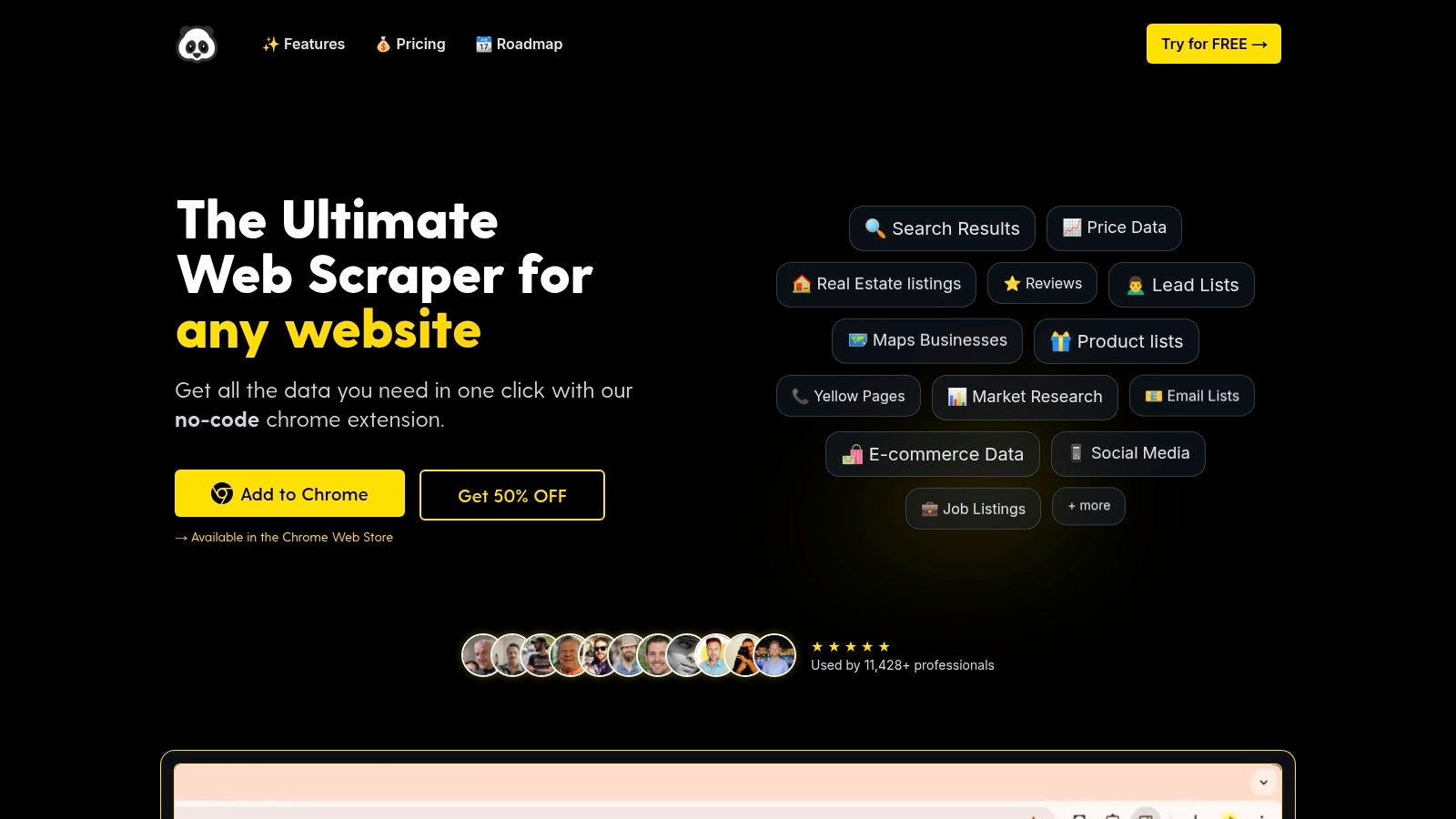
Key Features & Use Cases
PandaExtract’s feature set is designed for practical, real-world data challenges faced by marketers, analysts, and researchers.
- Intelligent No-Code Selector: Simply point and click to train the scraper. It automatically detects lists, tables, and paginated content, drastically reducing setup time.
- Bulk URL Processing: Input a list of URLs to run the same extraction recipe across hundreds or thousands of pages, ideal for large-scale market research or lead generation.
- Deep Scraping & Pagination: The tool can navigate through multiple pages automatically, ensuring you collect complete datasets from sources like search results or product catalogs.
- Integrated Data Management: View, clean, and manage your data in a familiar spreadsheet-like interface directly within the extension before exporting to CSV, Excel, or Google Sheets.
Practical Tip: For lead generation, use the bulk URL feature with a list of Google Maps search result pages. PandaExtract can efficiently pull business names, addresses, phone numbers, and websites into a clean, ready-to-use spreadsheet.
Analysis and Verdict
| Feature | Assessment |
|---|---|
| Ease of Use | Excellent. The hover-and-click UI is one of the most intuitive on the market, making it perfect for non-technical users. |
| Data Extraction | Very Good. Excels at lists, tables, and text. Advanced features like cloud scheduling are planned, which will elevate its capabilities further. |
| Versatility | Excellent. Handles a wide array of use cases, from e-commerce (Amazon, Shopify) and social media (Twitter) to real estate (Zillow). |
| Value | Very Good. The free version is generous, and the premium plans offer powerful features for serious data extraction needs. |
PandaExtract stands out as a robust and exceptionally user-friendly scrape data chrome extension. Its thoughtful design empowers professionals to execute complex data extraction tasks that would otherwise require custom scripts or expensive enterprise software. While currently limited to Chromium browsers, its performance, reliability, and upcoming features make it a definitive choice for anyone serious about web data collection.
Ready to streamline your data extraction? Download the PandaExtract Chrome Extension and start scraping in minutes.
- Website: https://pandaextract.com
- Pricing: Free plan available; Premium plans with advanced features are offered.
2. Web Scraper
Web Scraper stands out as one of the most popular and accessible tools for anyone looking to scrape data with a Chrome extension. It democratizes data extraction by providing a point-and-click interface, eliminating the need for coding. This makes it an ideal starting point for marketers, researchers, and e-commerce managers who need data but lack a technical background.
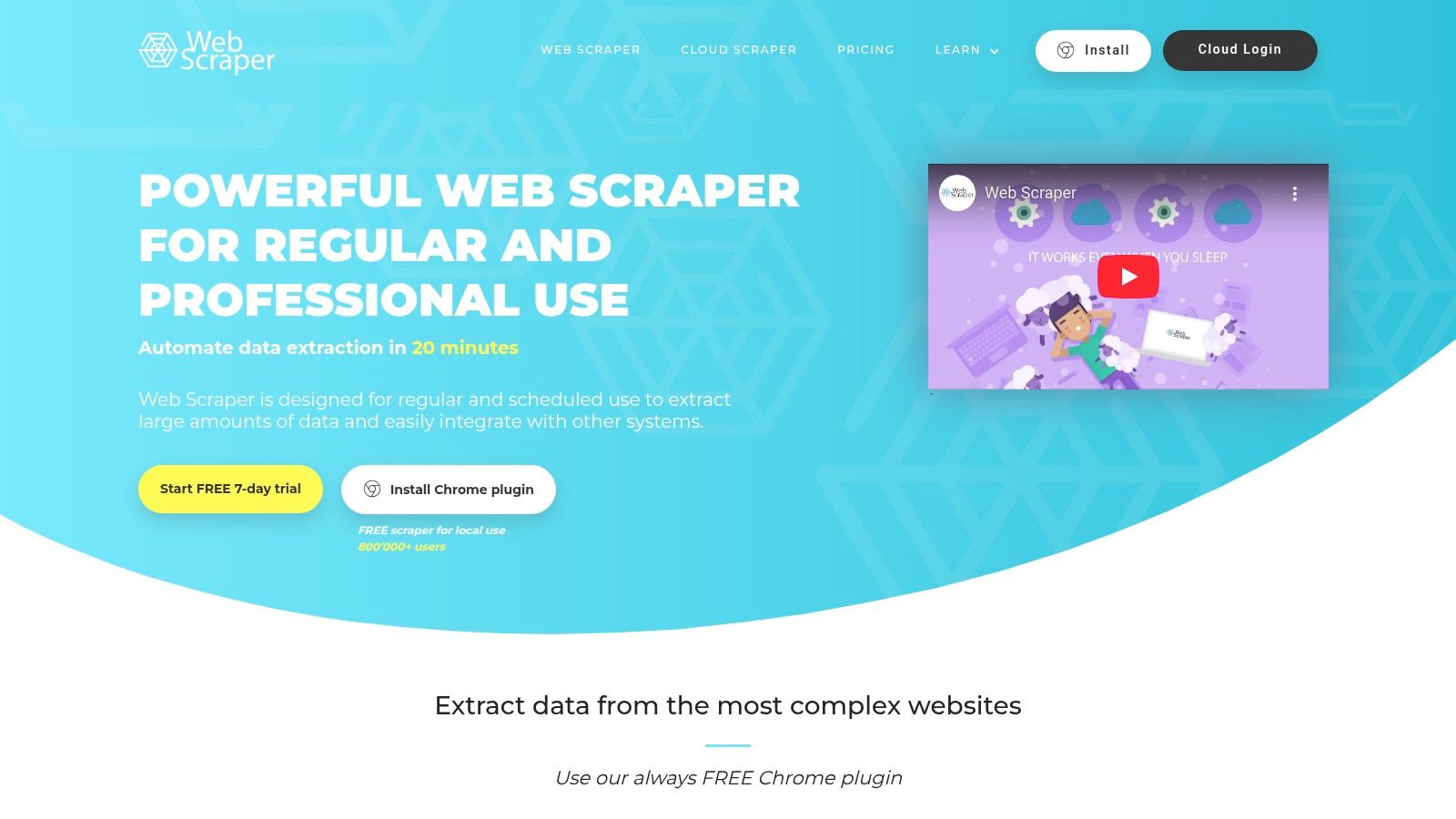
The extension’s power lies in its ability to handle complex website structures, including those with pagination, infinite scroll, and dynamic content loaded via AJAX. You can create a "sitemap" within the extension to map out how it should navigate a site and which data elements to extract. This structured approach, while having a slight learning curve, is incredibly powerful for systematic data collection. For an even deeper dive, you can learn more about Web Scraper on pandaextract.com.
Key Features & Use Cases
- Visual Sitemap Builder: Unlike simpler tools, you visually build a navigation and extraction plan. This is perfect for scraping product listings across multiple pages or collecting user reviews from a forum.
- Dynamic Data Handling: It can wait for JavaScript elements to load before scraping. This is crucial for modern websites, such as extracting property details from real estate portals that load information dynamically.
- Cloud Scraper: The paid version offers a cloud-based service for running scrapers, scheduling tasks, and using IP rotation, which is essential for large-scale or recurring scraping projects.
Pros and Cons
| Pros | Cons |
|---|---|
| No coding required; point-and-click interface | Initial learning curve for complex sitemaps |
| Free version is highly functional for most basic tasks | Advanced features like scheduling require a paid plan |
| Handles dynamic content and pagination effectively | Can be resource-intensive on your local machine |
For those who find Web Scraper's sitemap building too complex but still need powerful features, you can download our easy-to-use Ultimate Web Scraper as a streamlined alternative.
Website: https://webscraper.io/
3. Data Miner
Data Miner excels by offering a powerful balance between pre-built automation and customizability, making it a go-to tool for users who want quick results without a steep learning curve. Its most significant advantage is a massive library of over 50,000 public "recipes" - pre-configured scraping rules for popular websites. This means you can often scrape data from common sites like Amazon, LinkedIn, or Yelp in just a few clicks without setting anything up yourself.
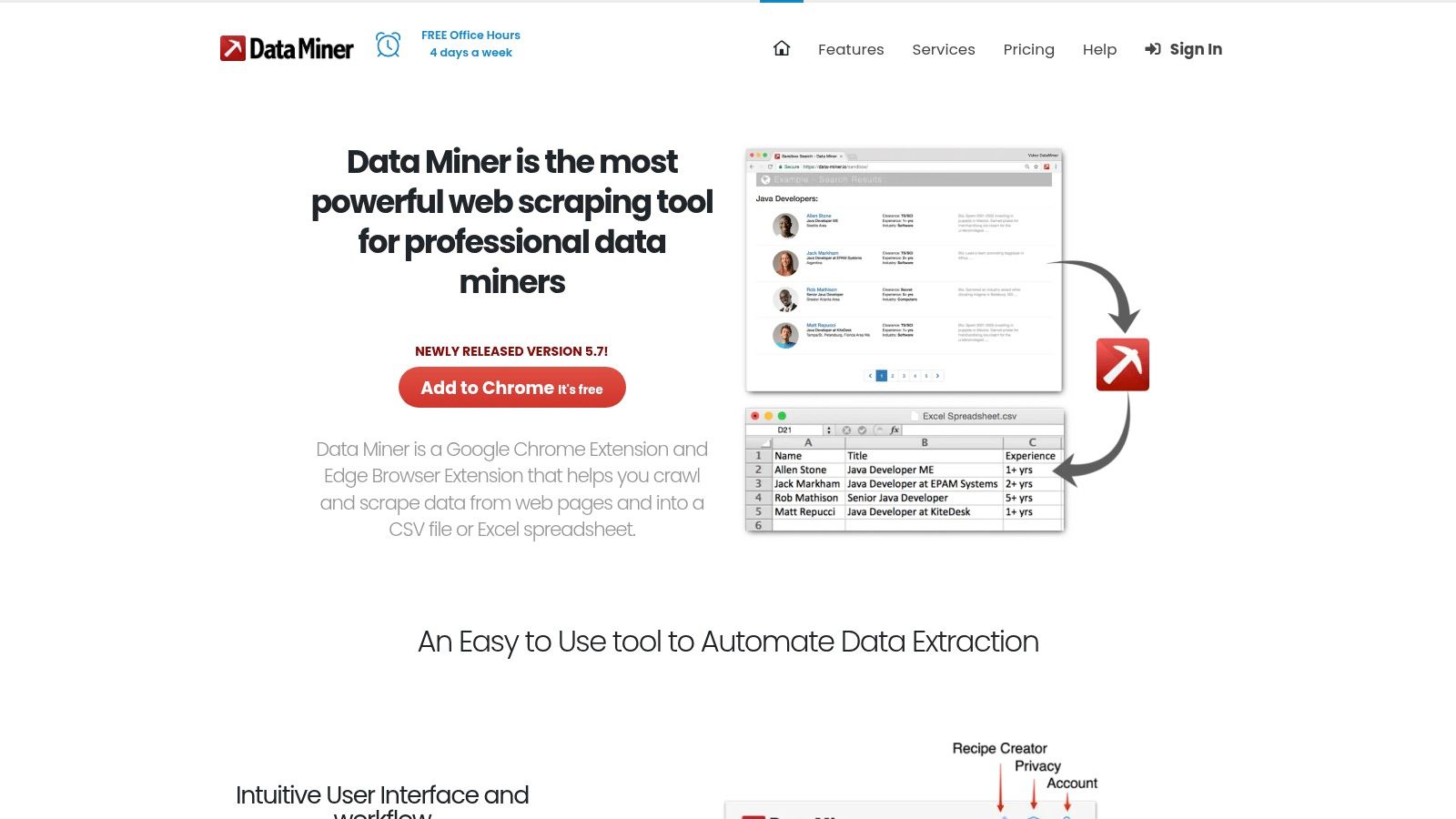
This recipe-based approach makes Data Miner one of the most efficient tools for getting started with data extraction. Beyond the public library, it provides an intuitive user interface for creating your own custom recipes to scrape data from almost any HTML webpage, including those with dynamic content or pagination. This makes it an incredibly versatile scrape data Chrome extension for users who need to tackle both common and niche scraping tasks without writing any code. For those seeking even more advanced scraping capabilities, you might also consider an alternative like the Ultimate Web Scraper.
Key Features & Use Cases
- Massive Recipe Library: Instantly scrape product data, contact lists, or real estate listings from thousands of popular websites using community-built templates.
- Custom Rule Creation: If a recipe doesn't exist, you can easily create your own. This is ideal for scraping niche industry blogs for market research or extracting specific data fields from internal company portals.
- Multi-Page Scraping: Automate the process of clicking through "next" page buttons or handling infinite scroll to gather comprehensive datasets, such as all product reviews for an item.
- Form Submission: Data Miner can automate filling out forms to access and scrape data that is locked behind a search query, a crucial feature for lead generation or competitive analysis.
Pros and Cons
| Pros | Cons |
|---|---|
| Extremely user-friendly, great for beginners | The free plan has a 500-page monthly limit |
| Extensive library of over 50,000 pre-built recipes | Advanced features like scheduling are locked behind a paid subscription |
| Can create custom rules without any coding knowledge | Performance can vary on extremely complex or poorly structured websites |
Website: https://data-miner.io/
4. Instant Data Scraper
For users who need data quickly without any configuration, Instant Data Scraper is a top-tier choice. This tool lives up to its name by offering a one-click solution to data extraction. It leverages AI to automatically detect tabular data on a webpage, making it an incredibly efficient tool for grabbing simple lists, tables, and product information without needing to define selectors or build a scraping recipe. Its simplicity is its greatest strength, positioning it as the go-to extension for immediate, no-fuss data collection.
Instant Data Scraper is designed for speed and ease of use, making it perfect for marketers, students, or anyone needing a quick data export. The extension intelligently locates the most relevant data table on a page and presents it in a preview window, ready for download. This "scrape data chrome extension" simplifies the process down to its core, removing nearly all barriers to entry for non-technical users. For those who find even point-and-click builders too complex, this tool is an excellent starting point.
Key Features & Use Cases
- Automatic Data Detection: The extension’s standout feature is its ability to automatically identify and parse data tables upon activation. This is ideal for quickly extracting product prices from an e-commerce category page or contact details from a directory.
- Pagination and Infinite Scroll: It includes built-in support for navigating to the next page and can handle many infinite scroll implementations, allowing you to gather data from multiple pages into a single file.
- One-Click Export: Data can be instantly downloaded as a CSV or Excel (XLSX) file, streamlining the workflow from browser to spreadsheet without intermediate steps.
Pros and Cons
| Pros | Cons |
|---|---|
| Extremely easy to use; literally one-click scraping | Limited customization for complex or non-standard website layouts |
| Completely free with no hidden costs or subscriptions | Can struggle with websites that heavily rely on JavaScript to load content |
| No setup or coding knowledge required | Not suitable for large-scale, automated scraping tasks |
While Instant Data Scraper is great for simple jobs, if you need more control and power, you can download our Ultimate Web Scraper to handle more complex scenarios.
Website: https://chrome.google.com/webstore/detail/instant-data-scraper/
5. Octoparse
Octoparse positions itself as a robust, no-code web scraping tool for users of all skill levels, and its Chrome extension serves as an excellent entry point into its powerful ecosystem. It excels at simplifying the data extraction process through a visual, point-and-click interface, making it a strong contender for those who need to scrape data without writing a single line of code. This makes it particularly useful for sales teams building lead lists or e-commerce professionals tracking competitor pricing.
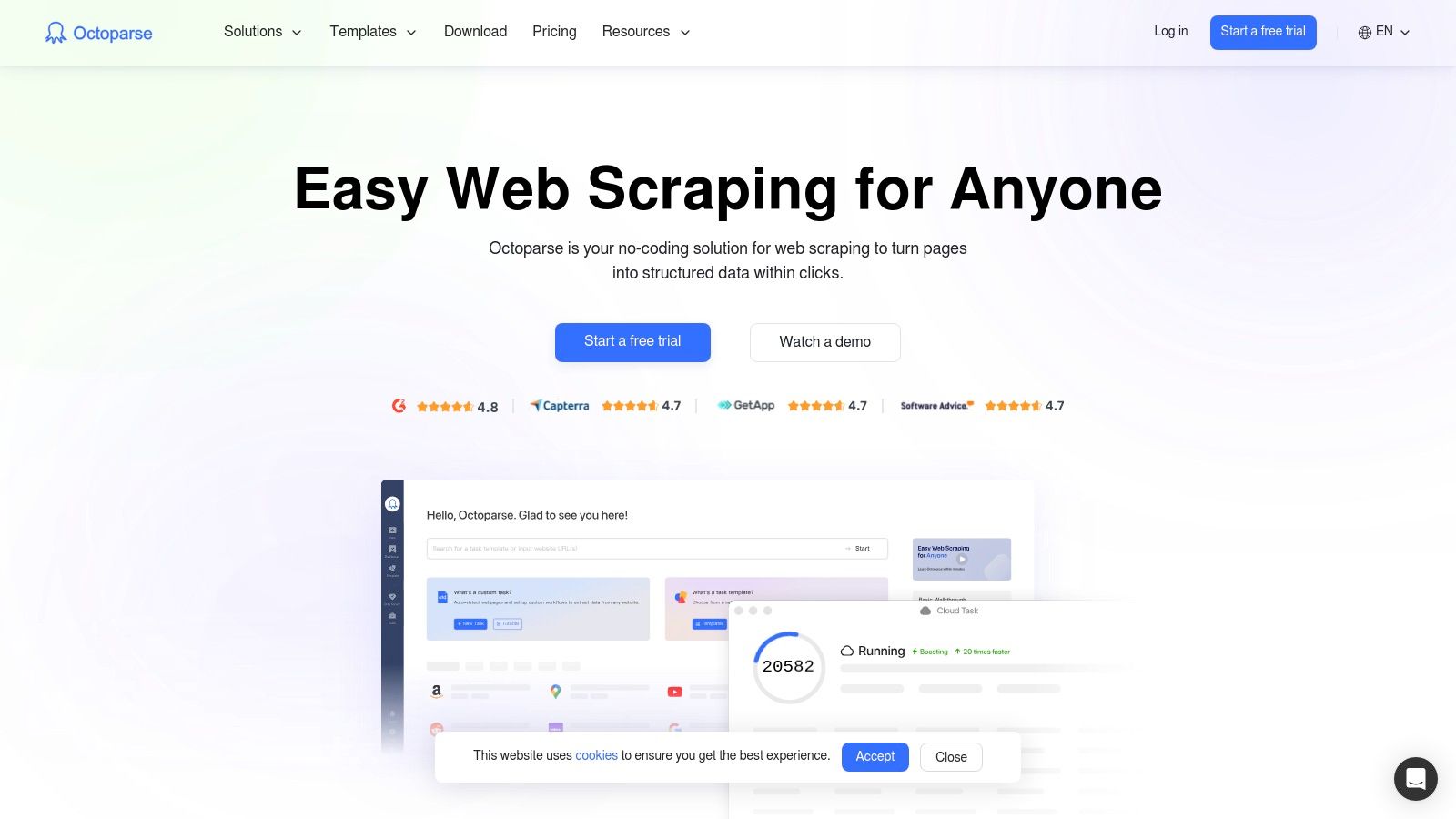
The extension works hand-in-hand with its desktop and cloud platforms, allowing you to build simple scrapers directly in your browser or graduate to more complex, scheduled tasks. Octoparse is known for its pre-built templates for popular websites like Amazon, Yelp, and Twitter, which drastically speeds up the setup process for common scraping jobs. For those looking for a similar but potentially more integrated browser-based experience, our own Ultimate Web Scraper offers a streamlined solution right within Chrome. You can download it here and start scraping in minutes.
Key Features & Use Cases
- Point-and-Click Interface: Users can simply click on the data elements they wish to extract, and Octoparse automatically detects and selects similar items. This is ideal for quickly gathering product names, prices, and descriptions from an e-commerce category page.
- Cloud-Based Scraping: The platform's cloud service enables you to run scrapers 24/7 without keeping your own computer on. This is essential for large-scale data monitoring, such as tracking social media sentiment or real estate listings over time.
- Pre-built Templates: Its library of templates for popular sites allows you to start collecting data almost instantly. A marketer could use a Twitter template to gather public tweets about a brand for analysis.
Pros and Cons
| Pros | Cons |
|---|---|
| No coding required; highly intuitive visual workflow | Advanced features and higher usage limits require a paid subscription |
| Free plan is functional for basic tasks | Can have a learning curve for setting up complex multi-level scraping |
| Cloud platform supports scheduling and IP rotation | The desktop application is necessary for building advanced workflows |
Website: https://www.octoparse.com/
6. ParseHub
ParseHub positions itself as a powerful visual data extraction tool that combines a desktop application with a companion Chrome extension. This hybrid approach allows it to handle incredibly complex scraping scenarios without requiring a single line of code, making it a go-to for users who need robust functionality in a user-friendly package. It excels at tackling interactive websites that rely heavily on JavaScript, AJAX, and infinite scrolling.
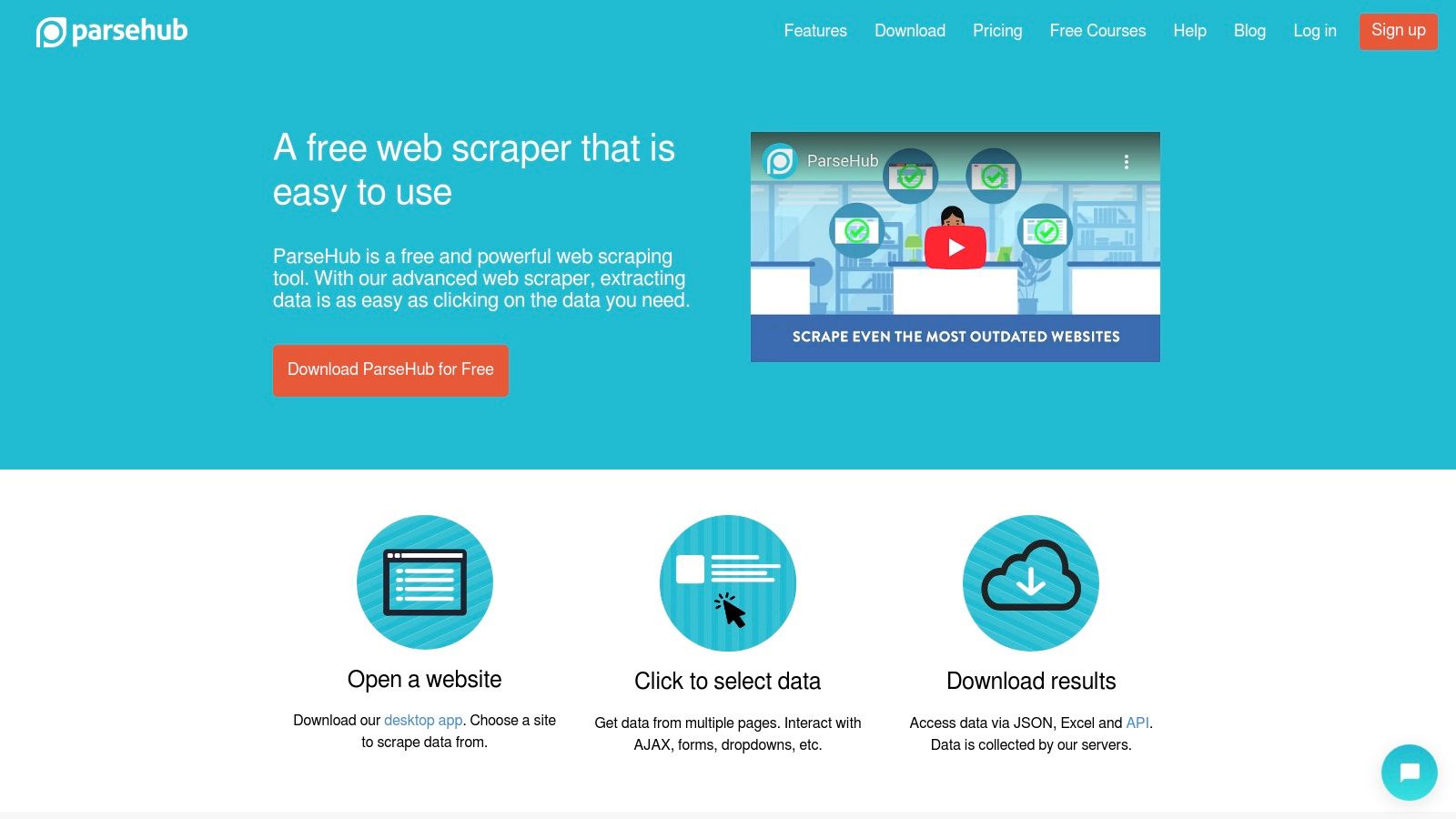
The platform’s strength lies in its ability to understand website structure and user interactions. You can teach ParseHub to click on elements, handle drop-down menus, log into sites, and navigate through complex page structures. This makes it a great scrape data chrome extension for projects that other simpler tools might fail on. For those looking to extract location-based data, you can learn how ParseHub can be used to scrape Google Maps.
Key Features & Use Cases
- Interactive Project Builder: Its desktop app provides a visual interface where you click on the data you want to extract. It automatically understands relationships between elements, like a product name and its price.
- Handles Complex Interactions: ParseHub can manage logins, forms, dropdowns, and hovers. This is essential for scraping data from social media platforms or e-commerce sites that require user interaction.
- Cloud-Based Scraping: The free plan includes cloud-based runs, allowing you to execute your projects on ParseHub's servers. Paid plans offer IP rotation, scheduling, and faster speeds for professional-grade scraping.
Pros and Cons
| Pros | Cons |
|---|---|
| Powerful free plan with cloud scraping included | Can have a steeper learning curve for very complex projects |
| No coding required, uses a visual click-and-select interface | The desktop app is required to build projects |
| Excellently handles JavaScript, AJAX, and infinite scroll | Paid plans can be expensive for casual users |
Website: https://www.parsehub.com/
7. Agenty
Agenty positions itself as a more advanced, enterprise-ready data extraction platform, and its Chrome extension serves as a powerful entry point to its ecosystem. It combines a user-friendly point-and-click interface with robust backend capabilities, making it a strong choice for users who anticipate their scraping needs will scale over time. The extension is designed for both simple and complex data extraction tasks, effectively bridging the gap between basic tools and custom-coded solutions.
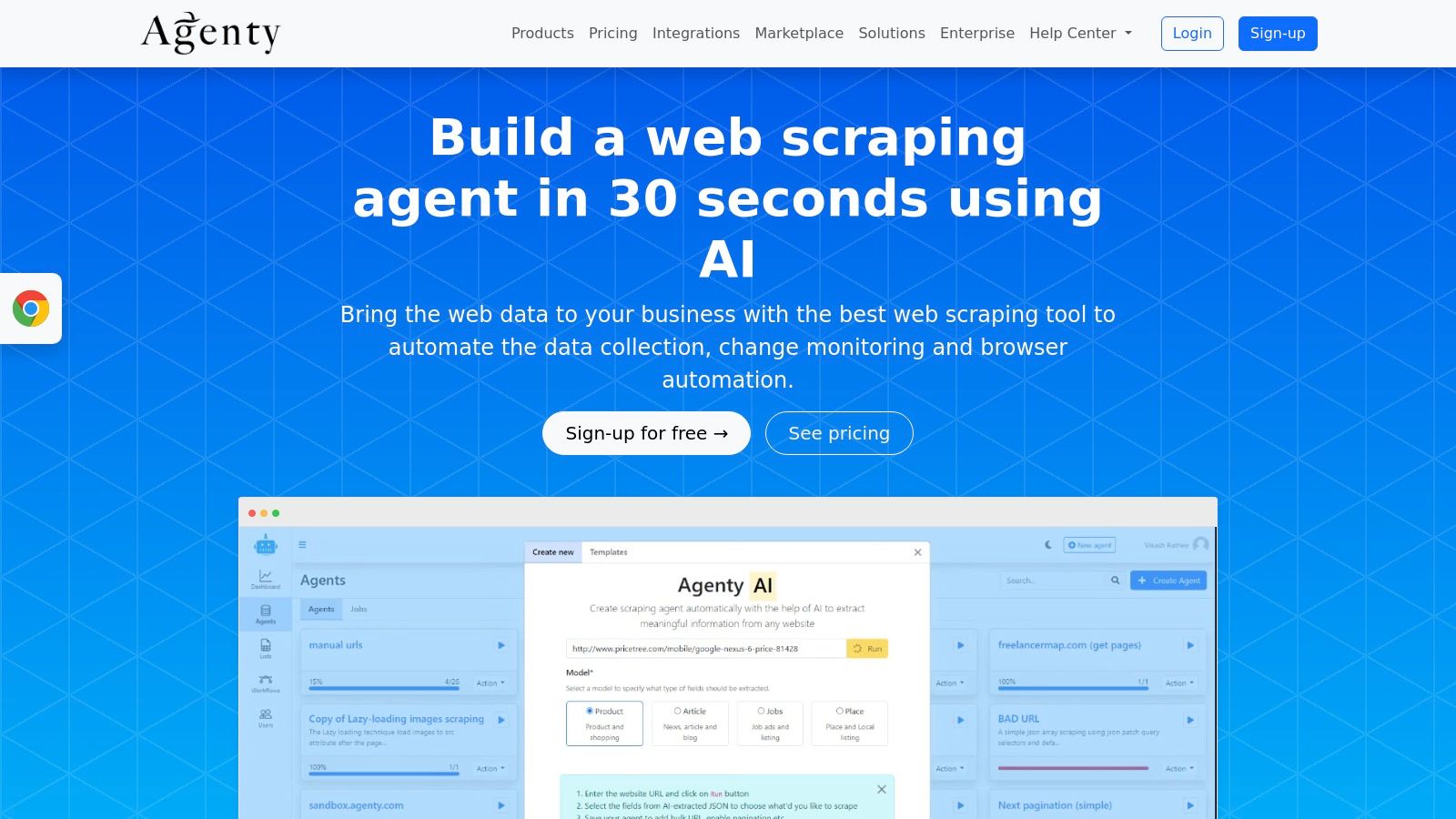
What makes Agenty a unique scrape data chrome extension is its tight integration with a full suite of data processing tools. You can use the extension to quickly create a scraping "agent" that can then be scheduled, managed, and run in the cloud with features like IP rotation and captcha solving. For those looking to extract specific contact details like phone numbers or emails, Agenty's capabilities can be a significant asset; you can learn more about AI-powered contact extraction on pandaextract.com.
Key Features & Use Cases
- Point-and-Click Agent Creation: You can select elements on a page and define fields directly in your browser. This is ideal for quickly setting up an agent to scrape product prices from multiple e-commerce sites or gather leads from business directories.
- Anonymous Scraping: The platform offers built-in IP rotation, which is crucial for scraping sites that block requests from a single IP address. This is essential for competitive analysis or large-scale market research.
- Handles Login Sessions: Agenty can navigate websites that require a login, allowing you to extract data from behind a paywall or from user-specific dashboards, such as supplier portals or private forums.
Pros and Cons
| Pros | Cons |
|---|---|
| No coding required for agent setup | Full feature set requires a paid subscription |
| Excellent for complex and large-scale scraping tasks | The interface can have a learning curve for advanced features |
| Integrated cloud platform with scheduling and IP rotation | May be overkill for very simple, one-off tasks |
Website: https://www.agenty.com/
8. Simple Scraper
Simple Scraper lives up to its name by offering a streamlined and intuitive approach to data extraction, making it an excellent choice for users who value speed and simplicity. It’s designed for those who need to quickly grab data without getting bogged down in complex configurations. This makes it a go-to tool for tasks like collecting contact information, monitoring competitor prices, or gathering social media profile data.
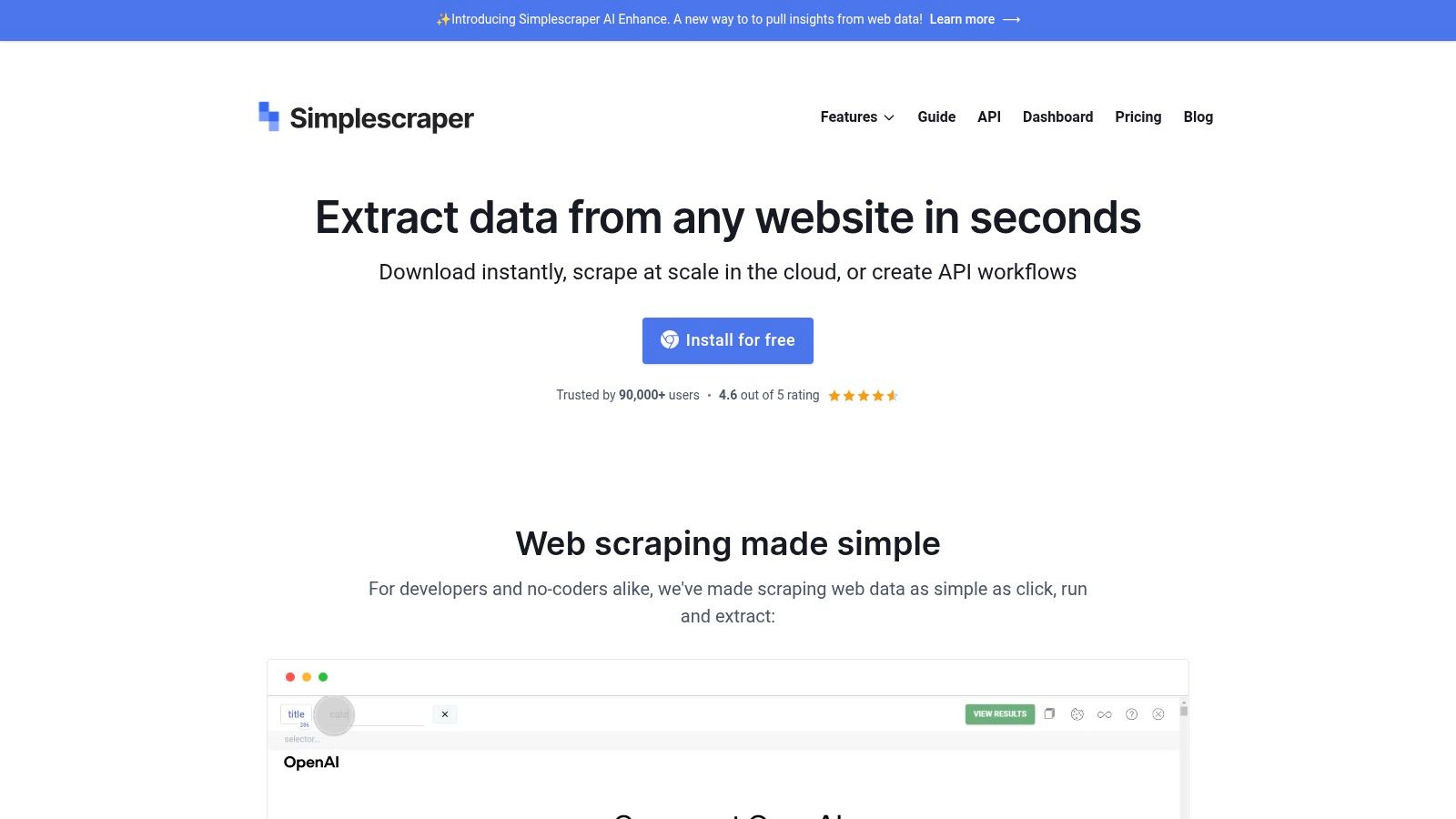
What sets Simple Scraper apart is its powerful integration capabilities, particularly with Zapier and Google Sheets. This allows you to create automated workflows where scraped data is instantly sent to other applications, turning a simple data pull into a dynamic business process. While it's a fantastic scrape data chrome extension for straightforward jobs, for more advanced, multi-layered scraping needs, you might consider a more robust solution like the Ultimate Web Scraper.
Key Features & Use Cases
- One-Click Scraping: For simple sites, you can often extract data tables with a single click, making it incredibly efficient for gathering structured information from directories or lists.
- Automation & Integration: Its standout feature is the ability to connect to thousands of apps via Zapier. For example, you could scrape new product listings and automatically create a task in your project management tool.
- Scheduled Scraping: The paid plans allow you to schedule "scraping recipes" to run automatically, which is perfect for ongoing monitoring of prices, stock levels, or news mentions.
Pros and Cons
| Pros | Cons |
|---|---|
| Extremely easy to use with a minimal learning curve | Limited capabilities for very complex or JavaScript-heavy websites |
| Powerful integrations with Zapier and Google Sheets | Advanced features like scheduling and API access require a paid plan |
| Free plan is available for small, one-off tasks | Can be less precise than tools with manual sitemap builders |
Website: https://simplescraper.io/
9. Grepsr
Grepsr offers a unique blend of a user-friendly Chrome extension and a more robust managed data service, making it a scalable solution for businesses. Its Chrome extension is designed for instant, guided data extraction, providing a step-by-step process that simplifies scraping for users who may find other tools too complex. This makes it an excellent choice for quick data grabs or for teams needing a simple entry point into web scraping.
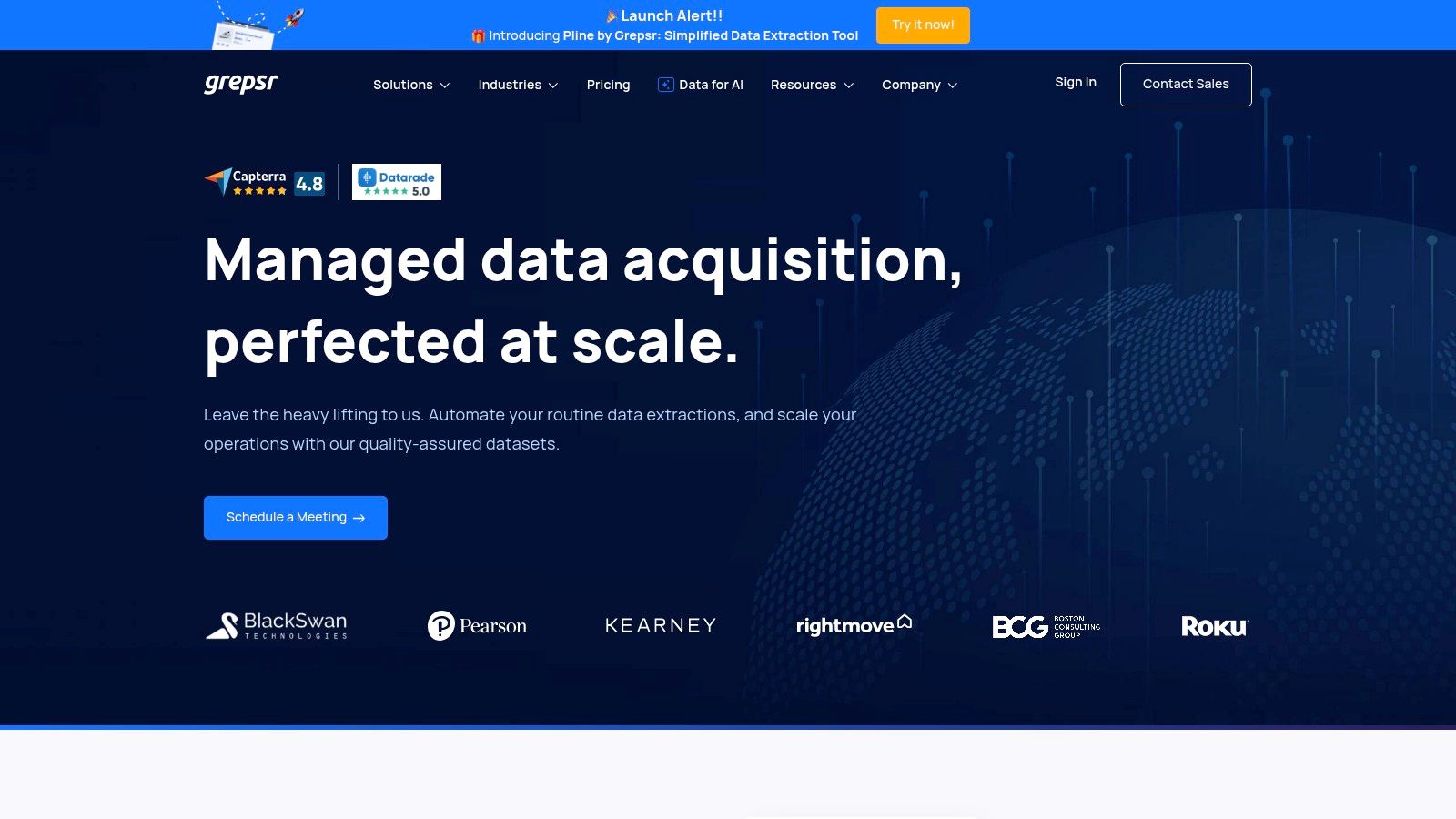
The platform stands out by seamlessly integrating with popular cloud storage services like Google Drive and Dropbox, automating the data pipeline from extraction to storage. While Grepsr provides a great starting point, users seeking a powerful, self-contained tool might find our Ultimate Web Scraper extension offers a more direct and feature-rich experience directly within Chrome. Grepsr's ability to handle dynamic content and pagination ensures it can tackle modern, interactive websites effectively.
Key Features & Use Cases
- Step-by-Step Guidance: The extension walks you through selecting data points, making it ideal for lead generation specialists capturing contact details or e-commerce managers gathering competitor pricing without a steep learning curve.
- Cloud Integration: Automatically send scraped data (CSV, JSON, Excel) to Dropbox, Google Drive, or Box. This is perfect for research teams who need to share datasets collaboratively and instantly.
- Scheduled Scraping: The platform allows you to schedule recurring scraping tasks. A financial analyst could use this to automatically pull stock prices or market data at the same time every day.
Pros and Cons
| Pros | Cons |
|---|---|
| No coding required and very user-friendly | Advanced features like scheduling are part of paid plans |
| Seamless integration with cloud storage services | The learning curve increases for more complex scraping tasks |
| A free plan is available for basic, small-scale tasks | Can feel limited compared to more advanced, developer-focused tools |
Website: https://www.grepsr.com/
10. Listly
Listly is designed for users who live and breathe spreadsheets. As a top-tier scrape data Chrome extension, it excels at transforming messy web pages into clean, structured Excel files with just a few clicks. Its primary appeal is simplicity, making it a go-to tool for business professionals, analysts, and researchers who need to quickly gather data without getting bogged down in complex configurations or coding.
The extension streamlines the entire data-to-spreadsheet workflow. Instead of manually copying and pasting rows of information, Listly can identify repeating data patterns on a page and extract them into a downloadable XLS or CSV file. It handles common challenges like pagination and dynamically loaded content, ensuring you capture complete datasets. For those needing even more power, Listly offers automation and scheduling features, making it a robust solution for ongoing data monitoring tasks.
Key Features & Use Cases
- One-Click Excel Export: The core feature allows you to turn entire web data tables into an Excel file instantly. This is perfect for grabbing product prices from e-commerce sites or contact information from online directories.
- Multi-Tab and Group Extraction: You can instruct Listly to scrape data from multiple open tabs or a predefined group of URLs simultaneously. This is highly efficient for comparative market research across different competitor websites.
- Scheduling and Automation: The premium version allows you to set up recurring scraping tasks. This is ideal for tracking daily stock prices, monitoring social media trends, or keeping tabs on real estate listings.
- API Access: For developers and advanced users, Listly provides API access, allowing integration with other applications and custom data workflows.
Pros and Cons
| Pros | Cons |
|---|---|
| Extremely easy to use; no coding required | Advanced features are locked behind a paid plan |
| Seamless integration with Excel is a huge time-saver | May struggle with very complex or unconventional site layouts |
| Free plan is functional for basic, one-off tasks | Primarily focused on simpler list and table extraction |
Website: https://listly.io/
11. Scraper
Scraper is a minimalist and highly efficient tool for users who are comfortable with web technologies like XPath and CSS. As a free and open-source project, it provides a no-frills approach to data extraction, making it a fantastic choice for developers or analysts who need to perform quick, targeted data grabs without the complexity of a full-featured scraping suite. Its core strength is its simplicity and directness.
The extension operates on a straightforward principle: right-click on a data element you want to scrape and select "Scrape similar...". This action opens a console where you can refine the XPath or CSS selector to capture all similar elements on the page. The results are instantly displayed in a clean table, ready for export directly to Google Sheets or as a CSV file. This direct workflow is what sets it apart, offering speed for those who know exactly what they’re looking for.
Key Features & Use Cases
- Selector-Based Extraction: Relies on user-provided XPath or CSS selectors for precision. This is ideal for scraping structured data like a list of article titles, stock prices, or contact information from a directory.
- Google Sheets Integration: With a single click, you can export the scraped data directly into a Google Sheet, streamlining the process of data collection and analysis.
- Lightweight and Fast: The extension has a minimal footprint and doesn't bog down your browser, making it perfect for quick, on-the-fly scraping tasks.
- Open-Source: As an open-source tool, its code is transparent, and it’s completely free, with no hidden costs or premium features.
Pros and Cons
| Pros | Cons |
|---|---|
| Completely free and open-source | Requires knowledge of XPath or CSS selectors |
| Extremely lightweight and fast to use | Lacks advanced features like pagination or dynamic data handling |
| Direct export to Google Sheets simplifies workflow | Not suitable for complex, multi-level scraping jobs |
Website: https://chrome.google.com/webstore/detail/scraper/
12. Bardeen
Bardeen transcends the typical definition of a scrape data chrome extension by positioning itself as a powerful workflow automation tool. While many extensions focus solely on extracting information, Bardeen integrates scraping with actions, allowing you to not only gather data but also send it directly to other applications like Google Sheets, Notion, or your CRM. This makes it a standout choice for users who want to eliminate manual copy-pasting and connect their data extraction directly to their business processes.
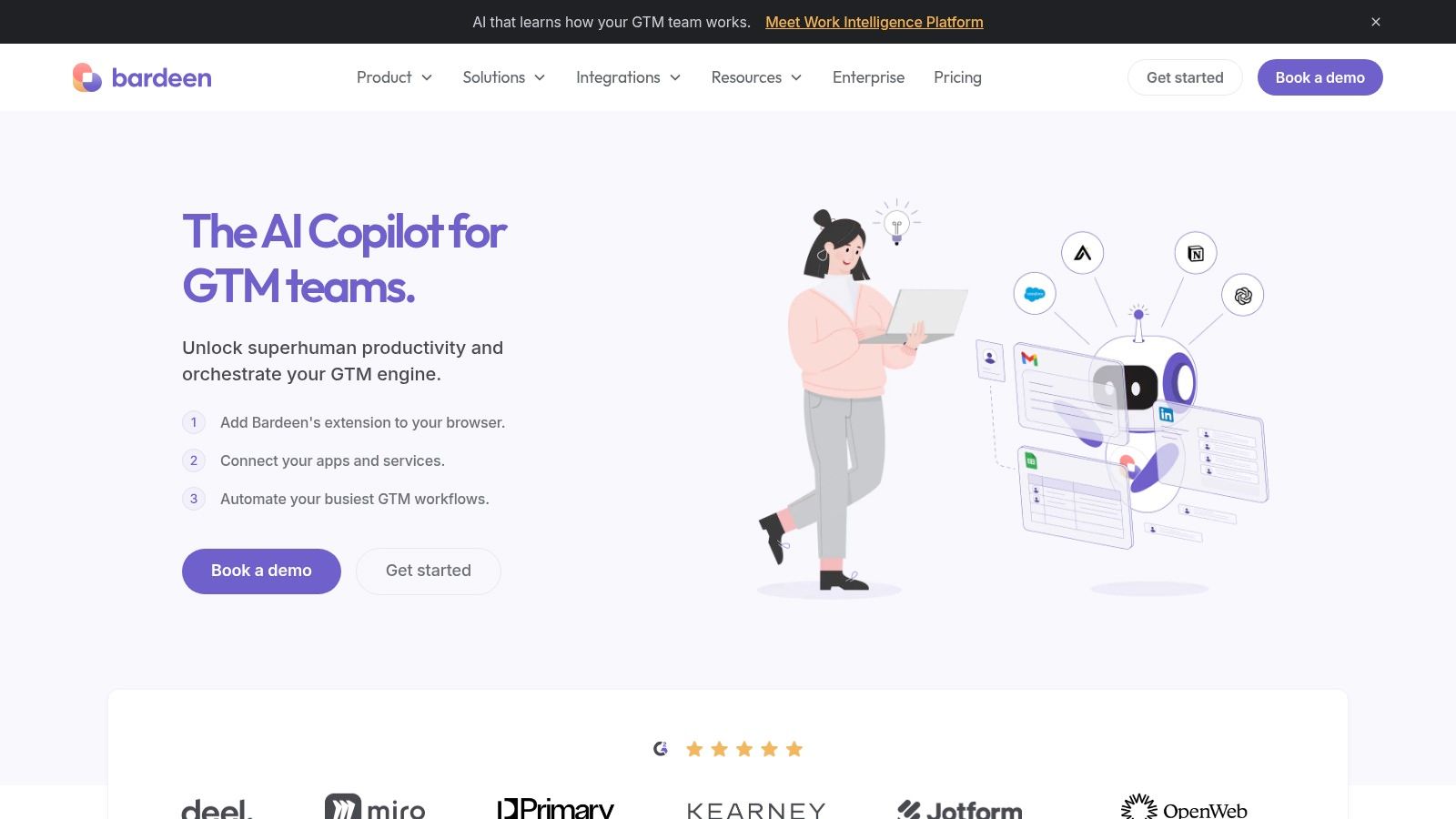
The extension uses a point-and-click interface to build "playbooks," which are automated sequences of tasks. You can use pre-built templates for common tasks or create your own custom workflows. This approach is perfect for automating lead generation, where you might scrape contact details from LinkedIn and then create a new entry in a sales pipeline tool, all with a single click.
Key Features & Use Cases
- Workflow Automation: Its core strength is connecting data scraping with actions. A prime use case is scraping product details from an e-commerce site and populating a competitive analysis spreadsheet automatically.
- App Integrations: Bardeen connects with a wide range of services, including Google Workspace, Slack, Notion, and Airtable. This is ideal for researchers who need to send scraped data to a centralized knowledge base.
- Triggers and Scheduling: You can set automations to run on a schedule or be triggered by specific events. This is useful for monitoring price changes on a website or tracking new job postings on a career portal.
- No-Code Interface: The entire process is managed through a visual, user-friendly interface, making it accessible to non-technical users who want to build sophisticated automations.
Pros and Cons
| Pros | Cons |
|---|---|
| Combines scraping with powerful automation | The learning curve can be steep for complex workflows |
| No coding required; uses a point-and-click builder | The free plan has limitations on the number of runs |
| Extensive library of app integrations | Focus is more on automation than deep, large-scale scraping |
Website: https://www.bardeen.ai/
Top 12 Chrome Data Scraper Extensions Comparison
| Product | Core Features/Capabilities | User Experience & Quality ★ | Value Proposition 💰 | Target Audience 👥 | Unique Selling Points ✨ |
|---|---|---|---|---|---|
| PandaExtract - Ultimate Web Scraper 🏆 | No-code, intelligent hover & click, multi-page deep scan, bulk URL input, built-in spreadsheet, cloud scheduling (upcoming) | ★★★★☆ Trusted by 11,400+ pros, clean UI, fast & accurate | Moderate pricing, scalable for big projects 💰 | Digital marketers, researchers, e-commerce analysts 👥 | Easy no-coding extraction, advanced workflows, integrations (n8n, webhooks) 🏆 |
| Web Scraper | Point-and-click, pagination, infinite scroll, cloud scraping, dynamic content support | ★★★☆☆ Beginner-friendly, requires some learning | Free tier with paid upgrades 💰 | Beginners to advanced users 👥 | Cloud scheduling, dynamic content handling ✨ |
| Data Miner | 50k+ pre-built recipes, custom recipe creation, multi-page scraping, exports to CSV/Excel/Sheets | ★★★☆☆ User-friendly, large recipe library | Free limited to 500 pages/mo; paid for advanced 💰 | Beginners looking for ready solutions 👥 | Extensive recipe library, no-coding custom rules ✨ |
| Instant Data Scraper | AI auto-detects tables/lists, pagination, no configuration required | ★★★☆☆ Very easy, free, quick extraction | Completely free 💰 | Users needing fast extraction without setup 👥 | Fully browser-based, AI-driven auto-detect ✨ |
| Octoparse | Visual interface, dynamic content scraping, cloud scraping & scheduling, pre-built templates | ★★★★☆ Handles complex sites, moderate learning curve | Free basic plan, paid higher tiers 💰 | Beginners to advanced users 👥 | Cloud scheduling, complex site support, templates ✨ |
| ParseHub | Visual scraping projects, dynamic JS/AJAX support, pagination, cloud scheduling | ★★★★☆ Suitable for complex tasks, learning curve | Free basic plan; paid advanced 💰 | Complex project users 👥 | Cloud scheduling, robust dynamic content support ✨ |
| Agenty | Point-and-click, IP rotation & anonymous scraping, login handling | ★★★★☆ Supports complex tasks, some learning | Free trial; paid subscription for full features 💰 | Advanced users needing anonymity & login support 👥 | IP rotation, login site support ✨ |
| Simple Scraper | Point-and-click, exports to CSV/JSON/Sheets, Zapier integration, scheduling | ★★★☆☆ Easy integration, limited advanced tasks | Free basic; paid subscription 💰 | Users needing automation integrations 👥 | Zapier integration, task scheduling ✨ |
| Grepsr | Stepwise data extraction, cloud storage integration, scheduling, dynamic content support | ★★★☆☆ Cloud & storage integration, some learning | Free basic; paid advanced 💰 | Users wanting cloud & storage connected scraping 👥 | Cloud storage sync, guided extraction ✨ |
| Listly | One-click Excel export, multi-tab/group extraction, scheduling, API access | ★★★☆☆ Simple interface ideal for Excel users | Free basic; paid subscription 💰 | Excel-focused users and developers 👥 | API access, multi-tab scraping ✨ |
| Scraper | XPath & CSS selector extraction, exports to Google Sheets, open-source | ★★☆☆☆ Lightweight, requires coding knowledge | Free & open-source 💰 | Users with coding skills for quick tasks 👥 | Open-source, lightweight ✨ |
| Bardeen | Point-and-click extraction, automation workflows, multi-app integration, scheduling | ★★★☆☆ Combines scraping & automation, learning curve | Free basic plan; paid advanced 💰 | Users wanting scraping + automation 👥 | Automation + scraping combo, triggers support ✨ |
Start Extracting Data Today, The Smart Way
Navigating the world of web scraping tools can feel overwhelming, but as we've explored, the right scrape data Chrome extension transforms a tedious, manual task into a powerful, automated asset. We've journeyed through a dozen of the top contenders, from the point-and-click simplicity of Instant Data Scraper to the workflow automation prowess of Bardeen and the enterprise-level capabilities of Octoparse. Each tool brings a unique set of strengths to the table, tailored for different users and projects.
The core takeaway is clear: there is no single "best" extension for everyone. The ideal choice hinges entirely on your specific circumstances. A data journalist on a deadline might prioritize speed and ease of use, while a market research analyst running complex, multi-page extractions will require robust recipe-building features and reliable data processing.
Making the Right Choice: A Quick Recap
To effectively select your go-to tool, you must first define your needs. Ask yourself these critical questions before committing to an extension:
- What is my technical skill level? Are you a complete beginner who needs a no-code, visual interface, or are you comfortable with CSS selectors and building more complex scraping recipes? Tools like PandaExtract - Ultimate Web Scraper and Instant Data Scraper are perfect for the former, while Web Scraper or ParseHub cater to those with more technical inclinations.
- What is the complexity of my target website? Are you scraping simple lists and tables from a static page, or do you need to handle infinite scroll, pagination, pop-ups, and JavaScript-heavy dynamic content? Simple Scraper might handle basic tasks, but tools like Octoparse, ParseHub, and PandaExtract are built to tackle these modern web challenges.
- What is the scale of my data needs? Do you need a few hundred records for a one-off report, or are you building a dataset with thousands of entries that require scheduling and cloud execution? Your answer will determine whether a free tool with limitations is sufficient or if a premium plan with higher credit allowances, like those offered by Agenty or Grepsr, is a necessary investment.
- What will I do with the data? Do you just need a quick CSV or Excel file, or do you need to integrate the scraped data directly into other applications like Google Sheets, Airtable, or a CRM? For deep integration, an automation-focused tool like Bardeen is unparalleled.
From Information to Action: Your Next Steps
Armed with this knowledge, you are no longer just browsing for a tool; you are strategically selecting a partner for your data-driven objectives. The most significant barrier to leveraging web data isn't its availability, it's the friction of extraction. The purpose of a great scrape data Chrome extension is to eliminate that friction entirely.
While advanced tools have their place, we've seen that many users, from lead generation specialists to e-commerce managers, need a solution that balances power with accessibility. They require a tool that is easy to start with but won't hold them back as their needs grow more sophisticated. This is where the true value lies, in a tool that grows with you.
Throughout our analysis, PandaExtract - Ultimate Web Scraper consistently emerged as a formidable solution that bridges this gap. It provides the no-code simplicity necessary for immediate productivity while packing the powerful features, like dynamic site handling and robust recipe management, required for professional-grade data extraction. For the vast majority of users looking to harness web data without a steep learning curve, it represents the most logical and effective starting point.
Stop spending valuable hours manually copying and pasting information. The data you need to make smarter decisions, identify new leads, and outperform competitors is waiting. It's time to embrace the efficiency and power of automated data extraction.
Ready to stop manually collecting data and start building powerful datasets in minutes? The PandaExtract - Ultimate Web Scraper offers the perfect blend of a user-friendly, no-code interface and the robust features needed for serious data extraction projects. Download our powerful scrape data chrome extension today and experience the future of data collection for yourself.
Published on